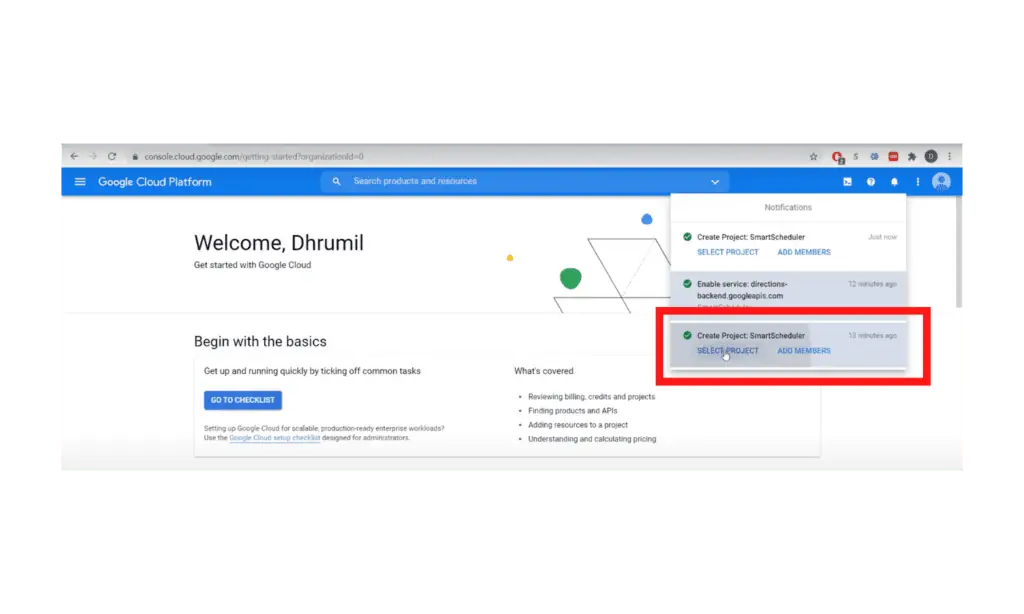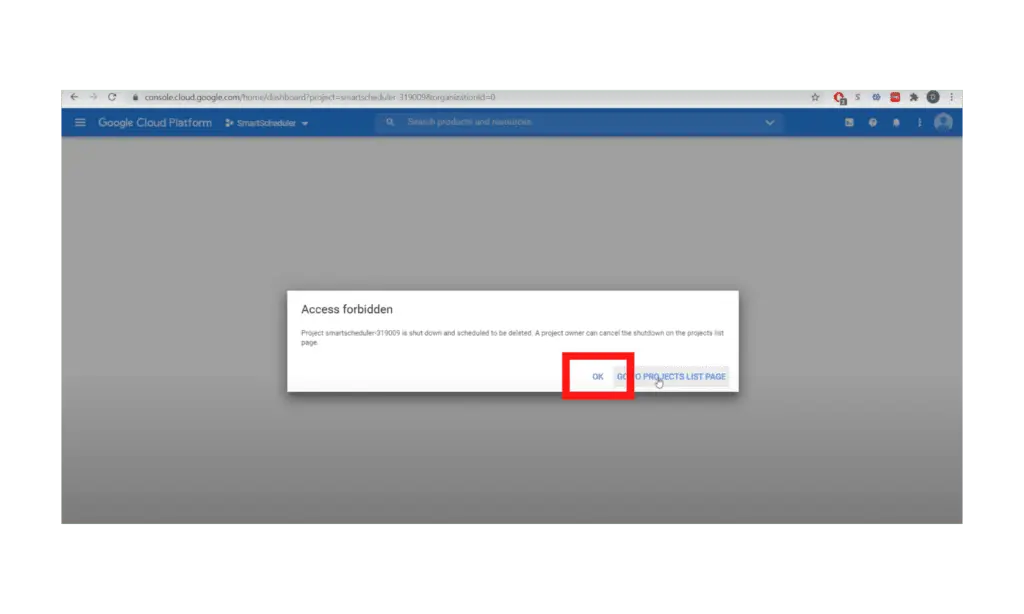How to Create Your
Google Maps API for SmartScheduler Integration
SmartScheduler extension for Zoho CRM allows for easy appointment-setting, dispositioning, and route optimization, all while writing everything back to your CRM. This integration with Google Maps allows you to schedule and perform routing tasks with ease.
Due to changes within Google, it is now required for ZBrains clients to provide the API key for this integration to us. Please see this video and written instructions below for a quick and straightforward how-to.
How To Generate Google Map API key
Step 1 :
1a. Go To – https://console.cloud.google.com/
Step 2:
2a. Create a Project.
2b. From “Select a Project” dropdown, click “New Project”
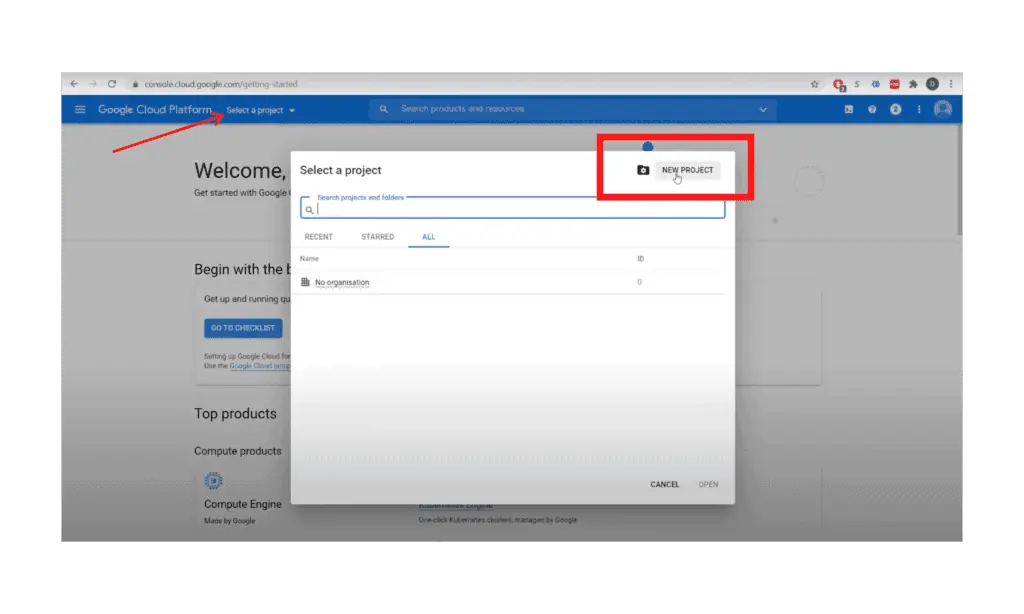
2c. Name it “SmartScheduler,” click “Create”
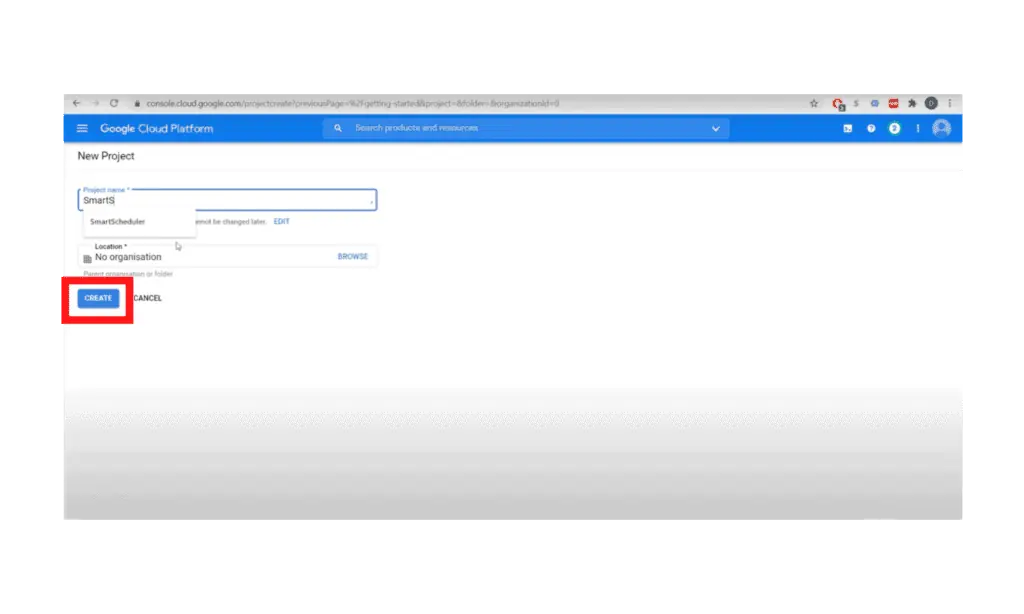
2d. Wait for the project to be created, then select the project from “Notifications”
Step 3:
3a. Then select your recently created project from the “Select a Project” list
3b. Search for “API” and click on “Credentials”
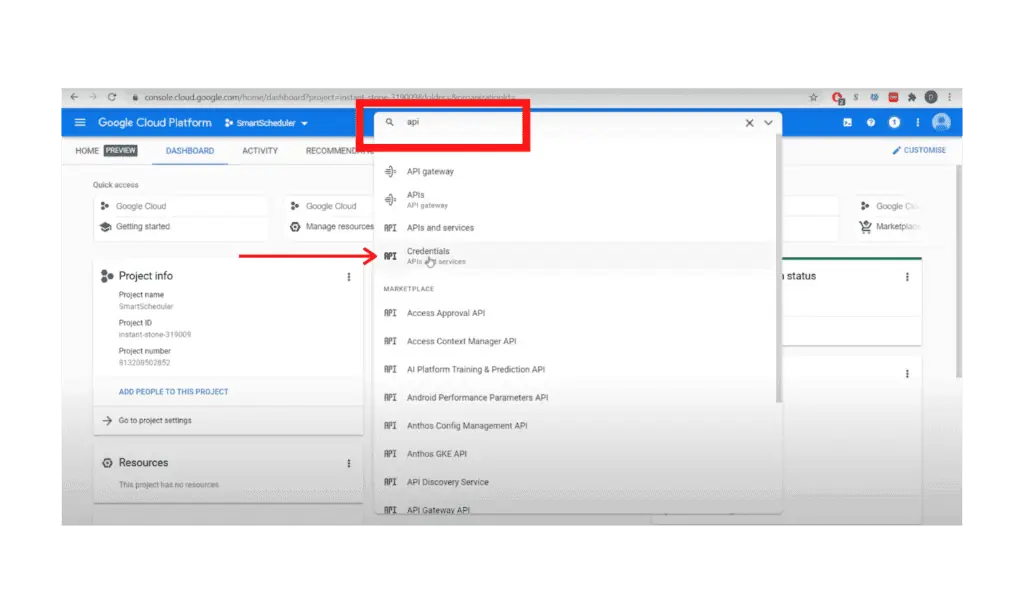
3c. In Credentials, Click on “+ New Credential” and Create API Key
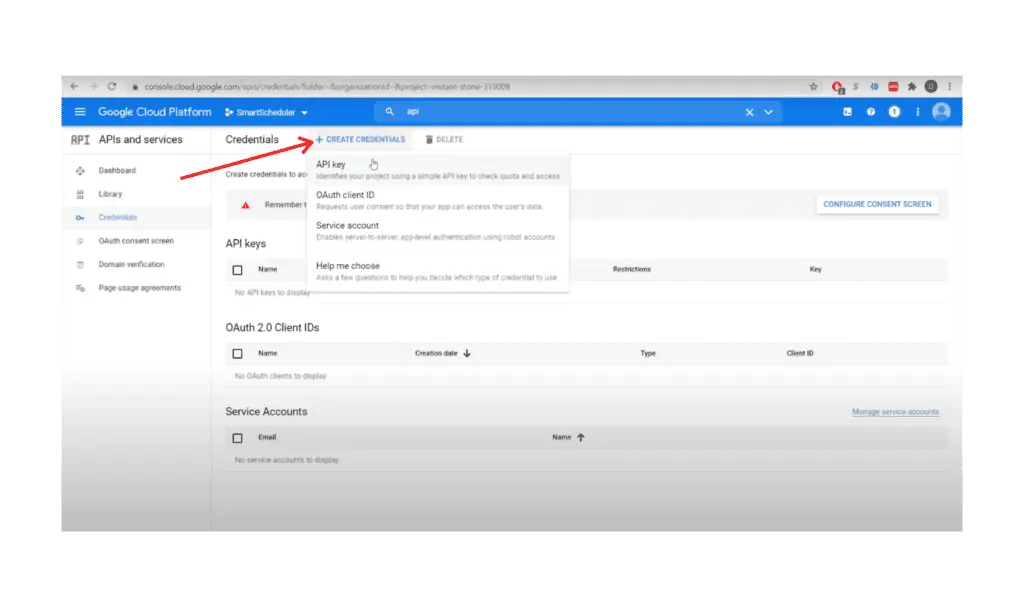
3d. Then close the API Key window
3e. *click OK if you see Access Forbidden message
Step 4:
4a. Go to the Library
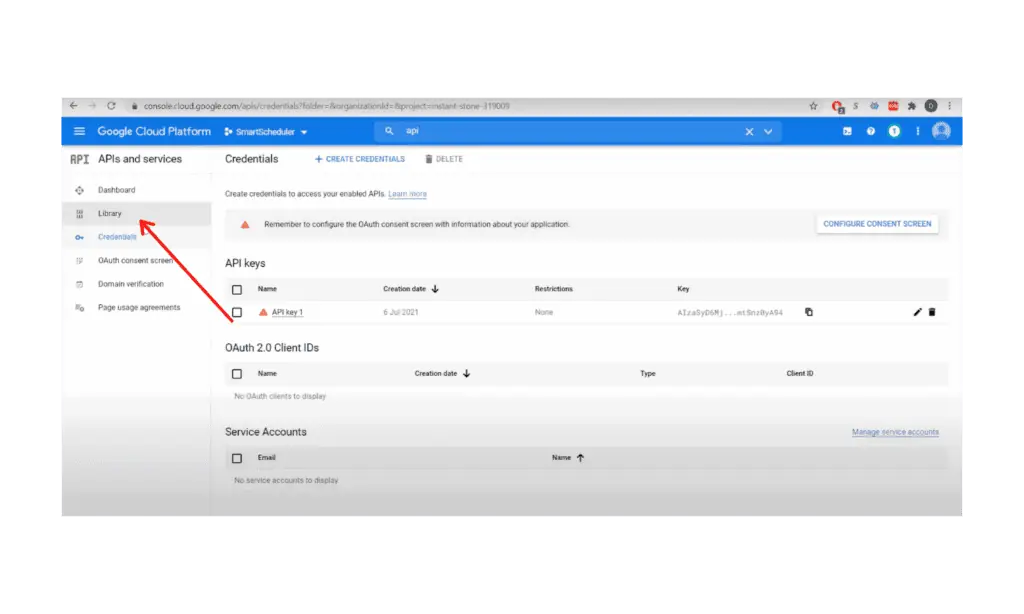
4b. Search for “Direction”
4c. Click “Directions API” and Enable
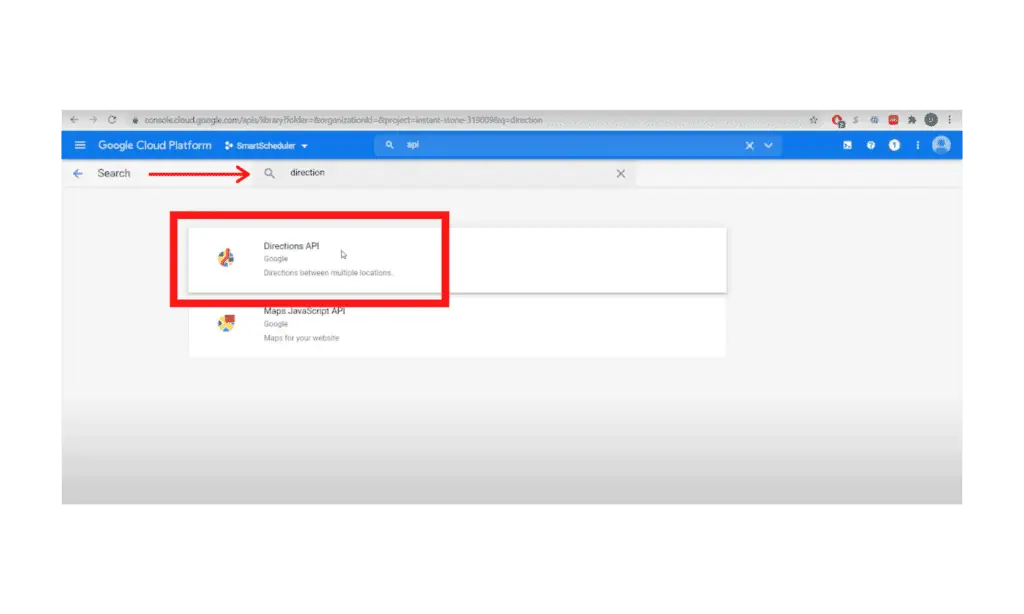
Step 5:
5a. Go to Credentials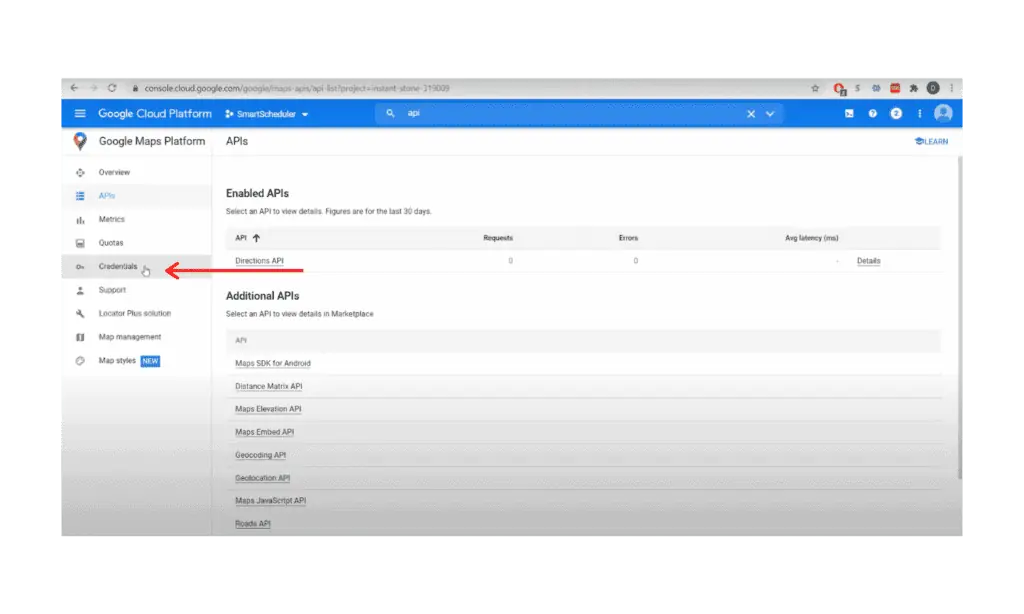
5b. Select edit, then rename API name to”SS Map Key”
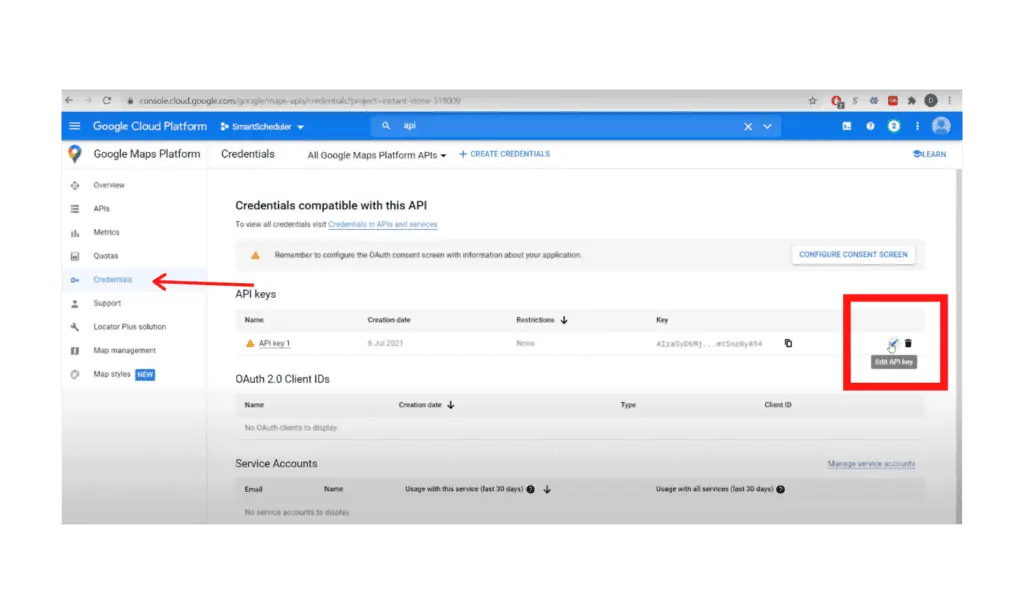
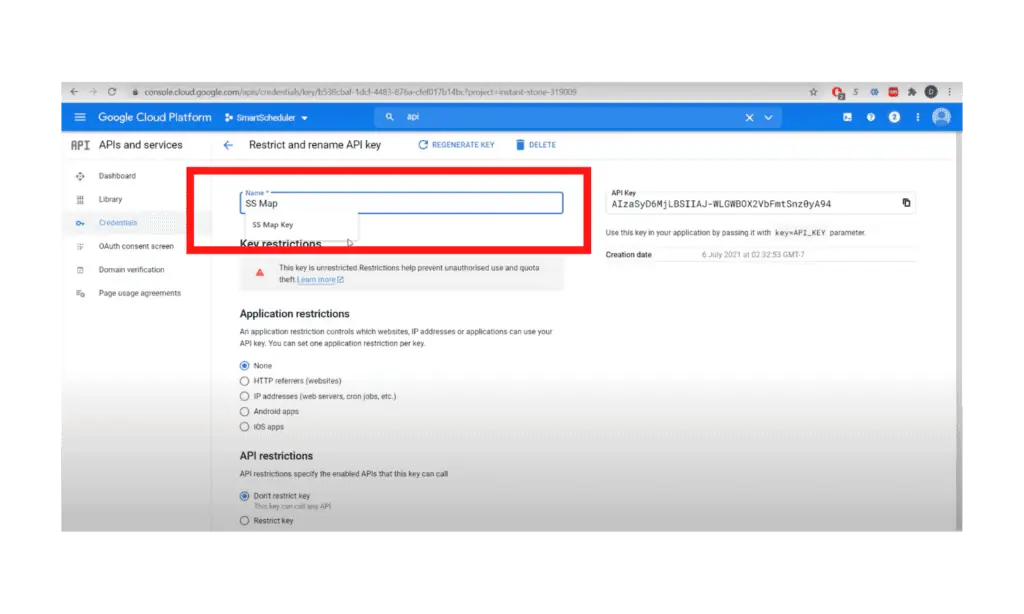
5c. Copy key and click Save
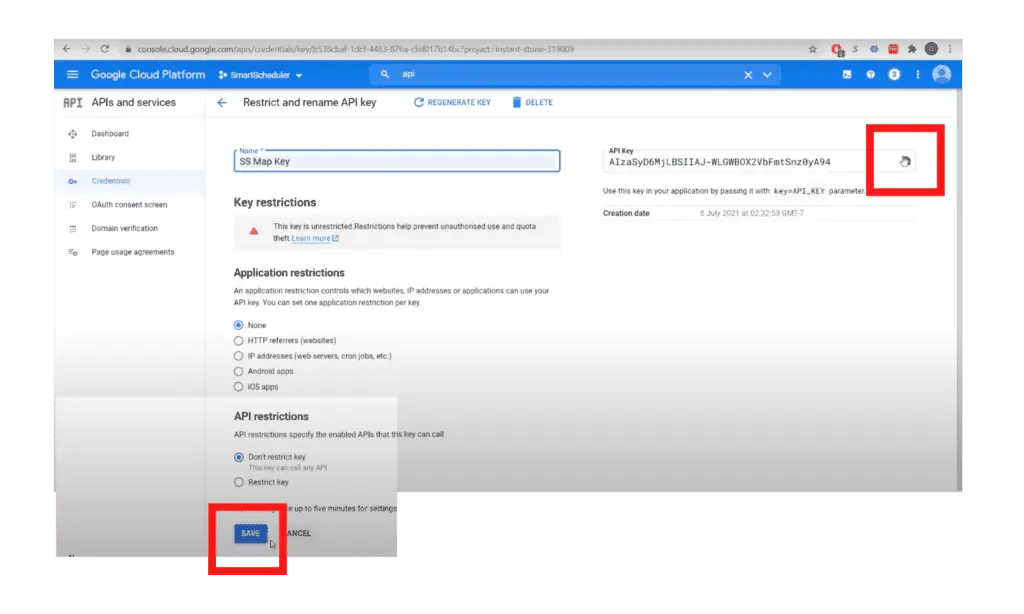
End
For additional documentation, please see the Using API Keys article from Google
Other questions? Give us a call at (888) 207-4111 or contact us.
SmartScheduler™
from