
Is your CRM too confusing to work with?
If there’s one thing we get a lot of around here, it’s calls about helping people out of a situation where they had a pretty confusing CRM experience, despite a consultant’s best efforts. Without proper guidance before taking the plunge one way or the other, it’s scarily easy to settle on a product that really doesn’t fit your business at all, and provides a bevy of features and tools that simply go unused. And, you never even realize there was a problem with how the deployment went until months later, usually. No good for anyone involved, especially you and your staff.
Canaries in the coal mine
If you just aren’t sure, your business might be suffering from a confusing CRM if you’ve worked with your CRM consultant extensively and still experience things like:
- Employees not entering data into certain modules because they’re too confusing to access
- Bills coming in for CRM-related services you never use
- Employees simply not even logging into the CRM because it isn’t useful
- Employees telling you explicitly that the CRM is too complicated
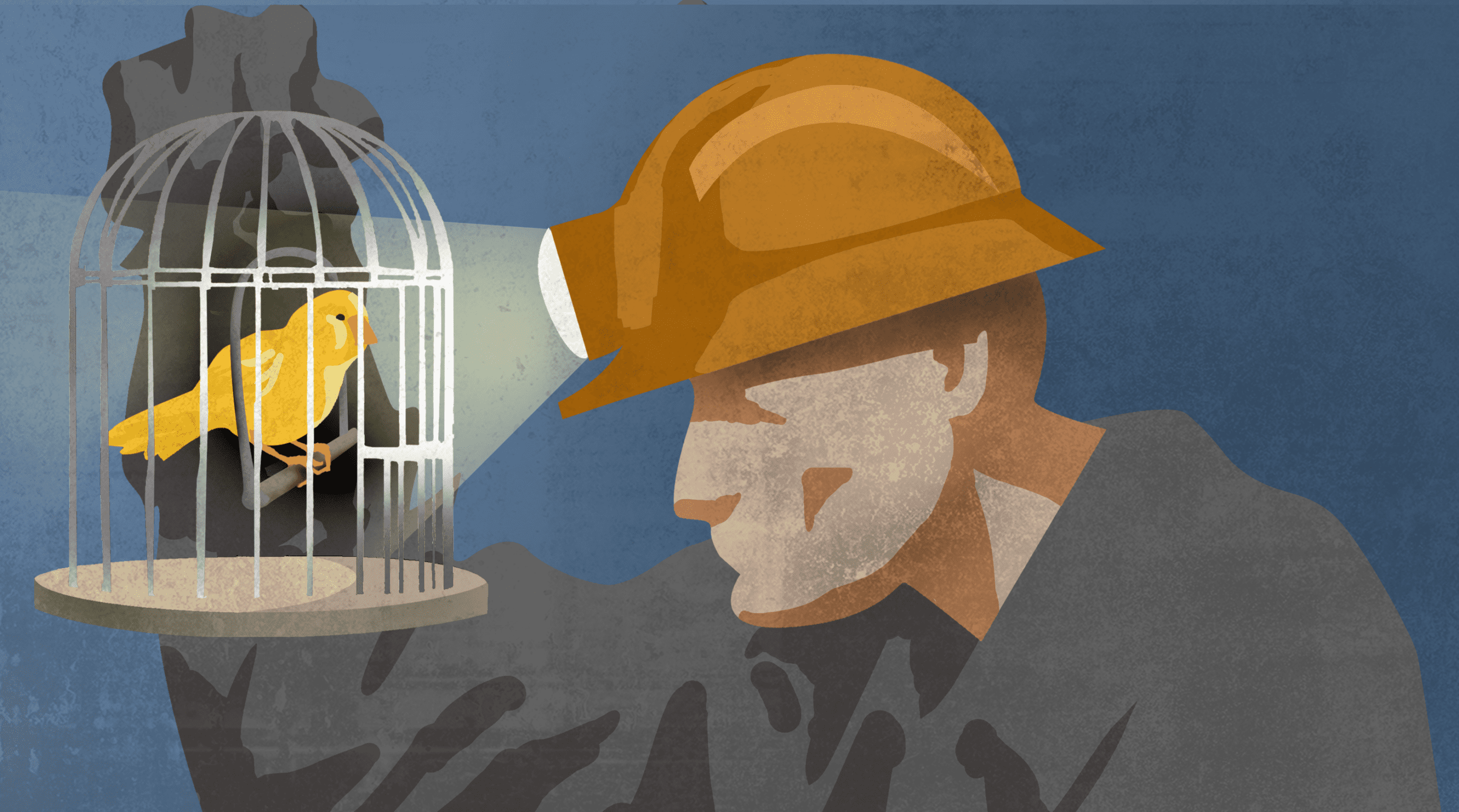
If you see any of these happening around your office, it doesn’t necessarily mean you need to dump your old, confusing CRM – simply training your employees or downgrading your service could potentially solve all of these problems – but, they could be indicative of more pressing issues. If one person has trouble with the system, maybe he just needs to be trained better. But, if your whole team has issues using a particular system, it may be time to rethink things.
How does a confusing CRM affect your business?

It may seem obvious, but without seeing exactly what’s going on, sometimes it’s tough to rationalize switching to a different system. You might notice these things happening if your CRM is too complex:
- Inaccurate reports from a lack of data and low user adoption
- Deals falling through the cracks because of low user adoption
- Low morale in the office (and, you can poll your team to determine the root of this)
Let these go too long and you have an office that’s really dysfunctional, with bad reporting, fewer than average deals closing, and unhappy employees to boot.
How can you mend a broken CRM?
The good news is there is a solution for companies with CRMs that are too complex.
While Zoho CRM itself won’t tell you how to streamline your business processes – you might enlist the help of a consultant to help with that – it has the tools to give you exactly what you need to do right by your business model. It could be you need someone to help you tweak things a bit, whether it’s hiding modules or cleaning up unnecessary fields, or records themselves. Maybe you just need an integration with your accounting platform of choice, such as QuickBooks.
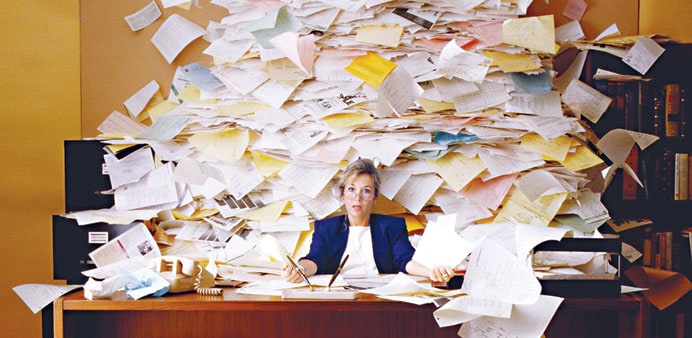
How you can use Zoho CRM to de-clutter your business environment:
It’s no accident that we’re Zoho consultants at ZBrains. No software is perfect, but Zoho has shown time and time again that it has the user in mind when it releases updates. Many of those updates are centered around user adoption, so people feel good about logging in every day. Here are just some things Zoho can do to make your CRM experience less confusing and more gratifying.
- Show all the modules you need in your main CRM menu – and, hide the ones you don’t. This makes things much simpler for employees who only need access to certain modules – why show them information they don’t need? Modules can be shown or hidden based on permissions settings in Zoho CRM.
- Order Zoho apps a la carte and cancel anytime. If you only need Zoho CRM, why pay for an ERP system and a project management tool to go with it? Buy only the Zoho apps you need, and don’t spend money on services your business won’t benefit from.
- Use Zoho CRM tooltips for your more esoteric custom fields. This is a new feature of the CRM, but it’s just as useful as any other tool. Tooltips are now programmable for all CRM custom fields – just add your hint, click Save, and your employees will know what kind of info you’re looking for in that field.
- Use Zoho CRM Blueprint to tell your sales team how to proceed with a lead or deal. When you’re slamming the phones and communicating with different departments all day to facilitate sales, it’s easy to get distracted. Or, your salespeople simply may not know how to proceed in a given situation. Blueprint helps combat this by giving a “next action” for Leads and Deals module records, so the next course of action is never a head-scratcher. And, using Blueprint in tandem with Activities and workflow automation make your team even leaner and meaner than ever.
Help is close by
If you need help with the de-cluttering process – or, maybe you just need some training on best practices to push your team gently in the right direction – you can always hire a Zoho consultant. We know this is no small feat. At times, it can be all-consuming. But, you shouldn’t go it alone, especially when your primary job is to run or help run a business. Let us know how we can help make your CRM less confusing, and we’ll jump right in.
