Experience the New Look of Zoho Campaigns UI: Enhanced Design for Improved User Experience
Keeping your customers and clients-to-be engaged when they have so many other things going on in their lives is one of the most valuable things one can do when managing a business – otherwise, what are you to them? Will they even remember you after your most recent conversation? Zoho Campaigns is Zoho’s email marketing tool, and although it’s historically been a fine tool for sending emails and tracking statistics, it’s just added a load of customizable options and a good dose of marketing automation – so you can engage your audience even more easily, and do it in style through the new Zoho Campaigns UI.
Here are 6 great ways the new Zoho Campaigns UI helps keep your marketing machine in gear and can help keep you at the top of your audience’s minds.
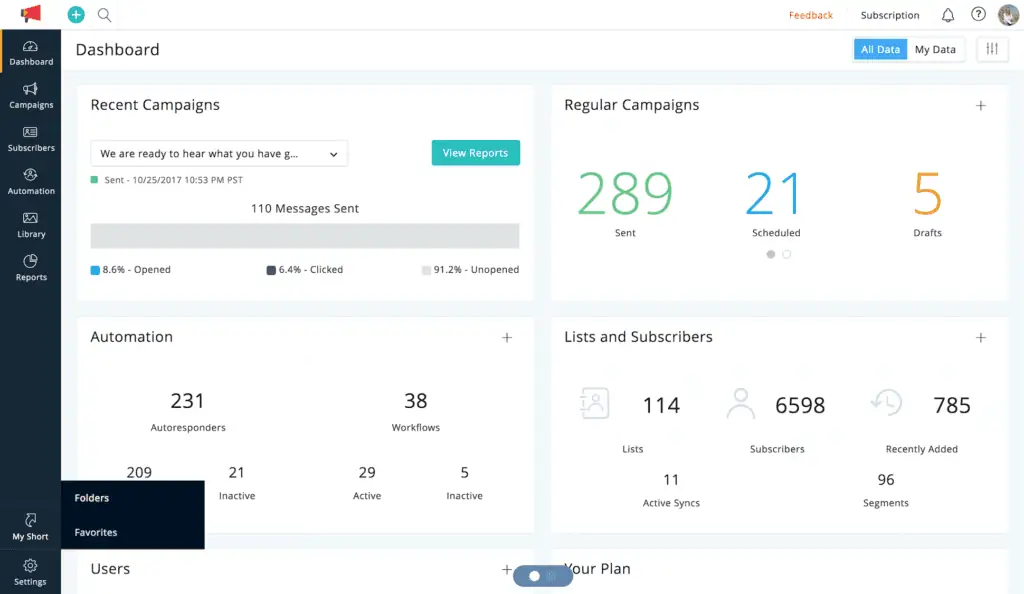
1. Updated interface designed your way.
The new Zoho Campaigns UI allows you to work smarter with a new, customizable dashboard, to maximize your efficiency. With this dashboard you can get an overview of your email campaigns, and add only the widgets that you want to see, so you aren’t wasting valuable space on your screen. With the My Short tab, you can achieve smooth transitions with tabs that group your favorite features together, allowing for effortless focus on just the tasks that make up your workday.
 2. Advanced Email Design Capabilities
2. Advanced Email Design Capabilities
Creating email campaigns has now become even easier. The new Zoho Campaigns UI allows you to create responsive and more complex email templates. The new drag-and-drop editor makes building email templates easy, and the new UI also makes it much easier for you to add pre-header text, attachments, and links to your social media pages. You can even preview what your campaigns will look like on any device using the built-in Litmus test. Want to go back to a previous version of your email? Well, Campaigns now saves all past iterations so you can!
3. New Image Editing Precision.
In the previous version of Campaigns, you could only upload and resize an image. Now, you can combine your creativity and knowledge with added tools that allow for editing images from within Zoho Campaigns. That means you can crop, retouch, and even add text to the images that you upload! You can extend your creative capabilities with more image editing options. And increase your ability to connect with your audience by using engaging images.
 4. Automation Puts More Flow Into Your Workflows.
4. Automation Puts More Flow Into Your Workflows.
Gain back valuable time in your day with expanded automation. With a number of added customizable autoresponders, triggers, and workflows, you can target your audience based on their behavior, clicks, and actions. Take automation a step further with the introduction of dynamic content, which can change the content of your emails based on subscriber or list segmentation. Ensure that your clients aren’t bombarded by emails by setting up your own rules.
5. Define User Roles and Permissions.
Ever worry that a new Zoho Campaigns user will accidentally delete one of your email campaigns? Well, the new Zoho Campaigns UI even takes care of this problem with new settings for team member permissions and roles, just like in the CRM. You can also set managerial approvals so no campaign ever goes out without being approved first!
 6. Reporting Features to Campaign Smarter.
6. Reporting Features to Campaign Smarter.
Knowing how your campaigns are performing is integral in the structuring and design of future campaigns. The new UI allows you to track your campaign’s success with comprehensive analytics on a customizable dashboard. You can drill down into your campaign data even further than before with reporting on specific devices, email clients, and browsers that your clients used to view your campaigns. Add Google Analytics to Campaigns and track activity back to your website, and suddenly you have access to much more data – and ways to bridge gaps to connecting with your clients – than ever before.
The new Zoho Campaigns UI is available for all users! Pricing for Zoho Campaigns begins at $6/mo for unlimited emails and up to 500 subscriptions. Interested in learning more, implementing Zoho Campaigns, or starting on another Zoho app like Marketing Automation? Contact a member of our team! We are Zoho Certified Consultants here to help. Give us a call at (888) 207-4111 or click the button below and we will reach out to you!


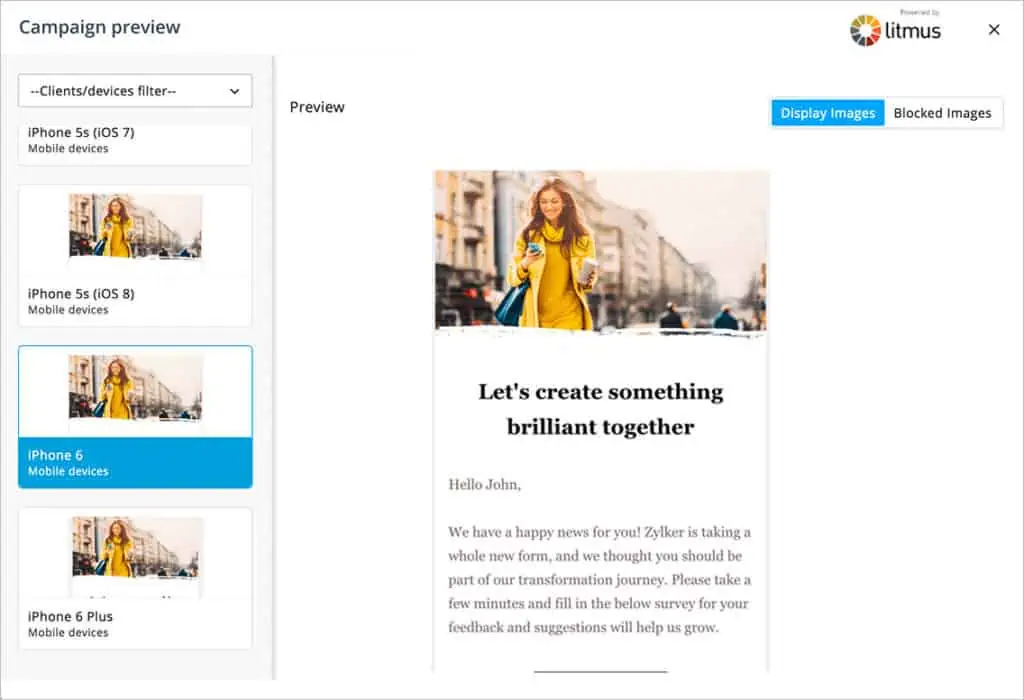 2. Advanced Email Design Capabilities
2. Advanced Email Design Capabilities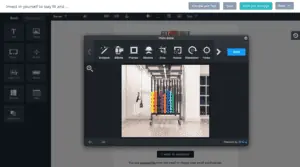
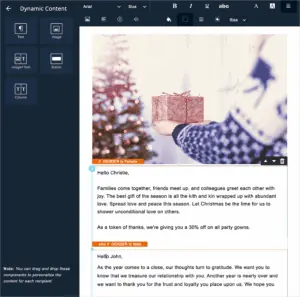 4. Automation Puts More Flow Into Your Workflows.
4. Automation Puts More Flow Into Your Workflows.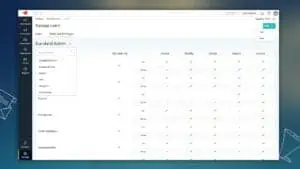
 6. Reporting Features to Campaign Smarter.
6. Reporting Features to Campaign Smarter.