Effortlessly Connect with Your Audience using Zoho Campaigns
Leave the Zoho email campaign tutorial to us!
Our team of Zoho Certified Consultants now offers fully integrated Zoho Campaigns management and development, including expert execution and affordable pricing options for a successful email marketing strategy.
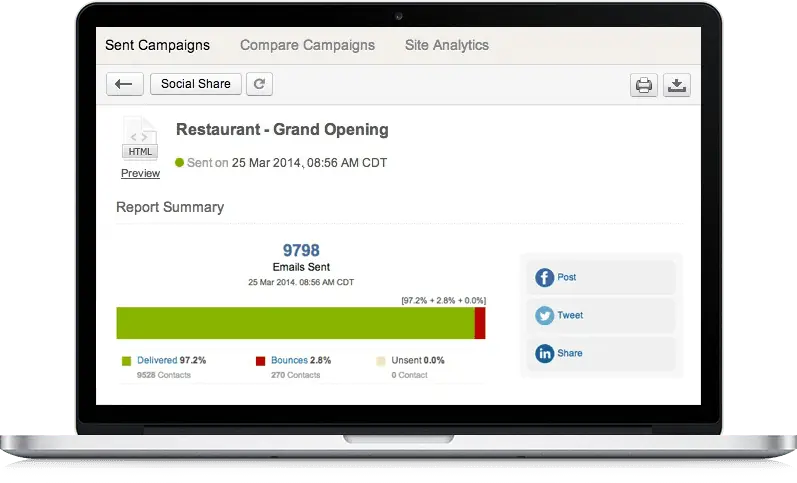
Social campaigns are often the first point of contact with potential customers. What is your strategy for educating them on your product and getting them in the funnel? Allowing ZBrains to show you how to manage Zoho Campaigns is the answer to these questions. Having developed, implemented, and managed thousands of social campaigns, our Zoho experts can take your social media channel development to the next level.
While not exhaustive, here is a brief Zoho Campaigns tutorial. This will go over the purpose of the app; the differences between Campaigns and other, similar Zoho apps; as well as Zoho Campaigns pricing.
What are Zoho Campaigns good for?
You can use Zoho Campaigns for a variety of email marketing efforts, including:
- Mass emailing – particular lists of clients using lists straight from your Zoho CRM – perfect for company newsletters, promotions, or other important bulk mail memos. Zoho Campaign templates are particularly useful for this. Just select any of the library of prefabricated email templates, or create your own in just a few minutes.
- Creating autoresponders (Zoho drip campaigns) – perfect for a marketing campaign designed to increase engagement steadily and move prospects down your funnel.
- A/B testing – for when you aren’t sure how a particular marketing effort will perform when put against another. With Zoho Campaigns A/B testing, you can do just that and see who the true victor is. Then, you can tailor your next marketing strategies around the result of the more successful campaign.
- Tracking open and click-through rates, which lets you know exactly how effective your campaigns are – no guesswork!
- Workflow automation – want to get some Zoho Campaigns automation, so you don’t have to transfer info between Campaigns and CRM? This is a standard feature, included specifically so certain email actions will update contact records directly inside Zoho CRM.
- Social campaigns for Facebook, LinkedIn, Twitter, and Google+, letting you automatically post to different social networks – even personal pages – automatically with just a click. As with email campaigns, the system provides detailed analytics to let you know how your marketing strategy is working at all times.
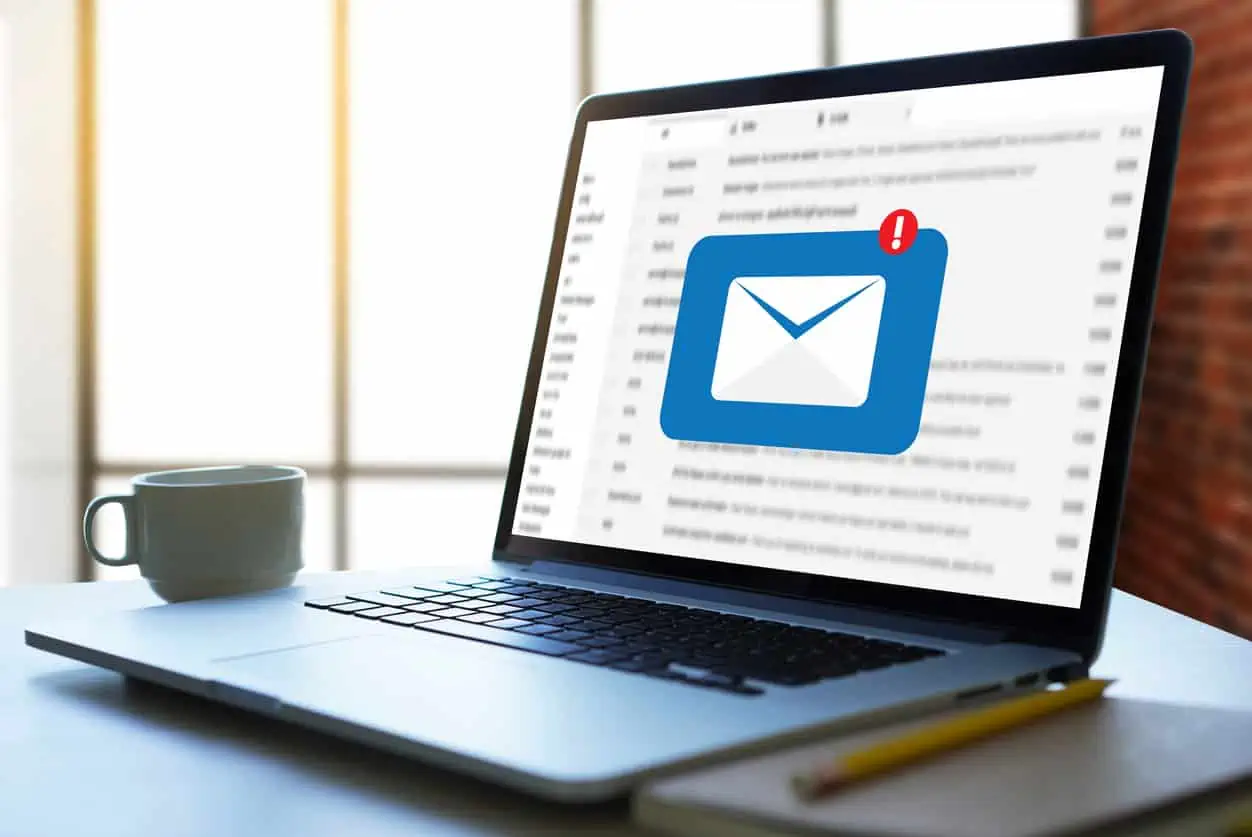
We understand the pain points of a growing business–the need for more resources, and time, and always feeling understaffed. To boot, Zoho Campaigns can be confusing, tedious, and time-consuming – but, they can be automated AND effective if set up strategically. ZBrains can help create and manage social and email marketing campaigns to educate your customers about new products, company updates, and promotions. Create a big presence with smart email campaign automation to better your current relationships and create more business opportunities. Leave the Zoho email campaign tutorial to us! That way, you can focus on running your business without compromising your marketing efforts.
Should you use Zoho Campaigns or Zoho Social?
There is some overlap between Zoho Campaigns and Zoho Social in the social media campaigns aspect. If you’re looking for pure social media marketing, Zoho Social is a fine app. However, if you’re at all interested in email marketing, it is very possible to run social media campaigns directly through Campaigns. Let us know if you have any questions about the feature overlaps between these two apps.
What about Marketing Automation?

The Zoho marketing stack is designed to encompass every marketing tool they’ve built. Zoho Marketing Automation combines those tools with elements of Zoho Analytics, added a very attractive, and updated the UI. This is Zoho’s answer to HubSpot, Adobe, and Salesforce Marketing Cloud.
While there is still some overlap with Campaigns, Marketing Automation focuses on the entire marketing funnel. First, begin with when people arrive on your website. It also contains email, customer journey automation, and social media marketing elements.
Zoho Campaigns Pricing
Are you ready to take your email marketing strategy to the next level with Zoho Campaigns? Before diving into the world of this robust email marketing platform, let’s explore the intricacies of Zoho Campaigns pricing. We believe in transparency, so you can make an informed decision about which pricing model suits your business needs best.
Zoho Campaign pricing differs from that of most other Zoho apps in that it’s based on the number of contacts in your system, or emails you send – and not the number of users of the app. Note too Zoho calls these contacts subscribers, as in subscribers to your mailing list, to be perfectly above the board.
As in most Zoho apps, Zoho offers a free plan for Campaigns, which accommodates sending up to 12,000 emails per month, and up to 2000 subscribers. Its features, however, are limited, leaving out a variety of tracking abilities, sending attachments, polls, as well as any email workflow automation. It is also the only version of Campaigns with a user number restriction (only 5).
Zoho Campaigns pricing* methods are as follows:
- Email-based pricing
- 500 emails (250 Contacts) per month: $3.00/mo
- 1000 emails (500 Contacts) per month: $5.00/mo
- …and so on. You can find a price calculator here.
- Subscriber-based pricing.
- 500 subscribers: $4.50/mo
- 1000 subscribers: $9.00/mo
- 5000: $39/mo
- 10,000: $60.75/mo
- 50,000: $172.50/mo
- …and so on.
- Email Credit-based pricing
- 250 credits: $7/mo
- 500 credits: $14/mo
- 1000 credits: $25/mo
- 10,000 credits: $173/mo
- 50,000 credits: $450/mo
- …and so on.
*Pricing updated June 2021
A note about email credit-based Zoho Campaigns pricing:
Buying email credits in advance rather than simply paying as you go with the email-based pricing is a more expensive option, as the credits you buy this way can roll over into the next month. Using email credit-based pricing is good for situations when:
- you aren’t sure how many emails you’ll be sending in a month
- you want to stock up on credits for times when you know you’ll have a very heavy marketing month, followed by a period of very light marketing
On the other hand, email-based pricing is good when:
- your monthly email count is fairly consistent
- you don’t have heavy or light marketing months; it’s all pretty steady so there’s no need to change plans
Why Choose Zoho Campaigns for Your Email Marketing?
Now that you’re well-versed in the pricing options, let’s revisit why Zoho Campaigns is the go-to choice for your email marketing efforts:
- Zoho Campaigns is an all-in-one solution that simplifies the entire process of creating, sending, and tracking email campaigns, streamlining your workflow for maximum efficiency.
- With its intuitive email editor, crafting stunning email campaigns becomes effortless. Regardless of your design experience, you can create visually appealing emails that resonate with your audience.
- Zoho Campaigns offers advanced personalization and segmentation tools, enabling you to tailor your emails to individual preferences and needs. This boosts engagement and customer satisfaction.
- You can save time with automation and autoresponders, which cover everything from welcome emails to drip campaigns and cart abandonment reminders.
- Comprehensive email tracking and analytics tools allow you to measure the success of your campaigns by providing insights into open rates, click-through rates, conversions, and subscriber behavior.
What do you get through ZBrains?
We understand you have a large variety of options when it comes to picking out a Zoho consultant to help you with Campaigns, CRM, Zoho Desk, or any other apps in the Zoho One platform – and, with that in mind, we’ve gone to great lengths to put ourselves a cut above the rest.
As a Zoho Premium Partner, we offer not only a Zoho Campaigns tutorial and deployment but the very same for Zoho CRM itself and Zoho Creator. That way, your company has the option of creating its programs and apps through Zoho. We also offer custom integrations to programs like QuickBooks, Sage Intacct, Google Apps, and many others.
In short, with ZBrains, you get not only premium CRM consulting but customized plugins that aren’t available anywhere else, which gives you an advantage you simply can’t get anywhere else.
Get started with Zoho Campaigns today
Especially today, keeping your business customer-centric is key. And, there’s no better way to do that than through good marketing efforts, beginning with email and social. See how an infusion of good marketing can help your business thrive!
Use this link to schedule a Zoho Campaigns tutorial. Alternatively, let us know what your whole business looks like and we’ll tell you the best way to make Zoho Campaigns work for you. We look forward to hearing from you!
