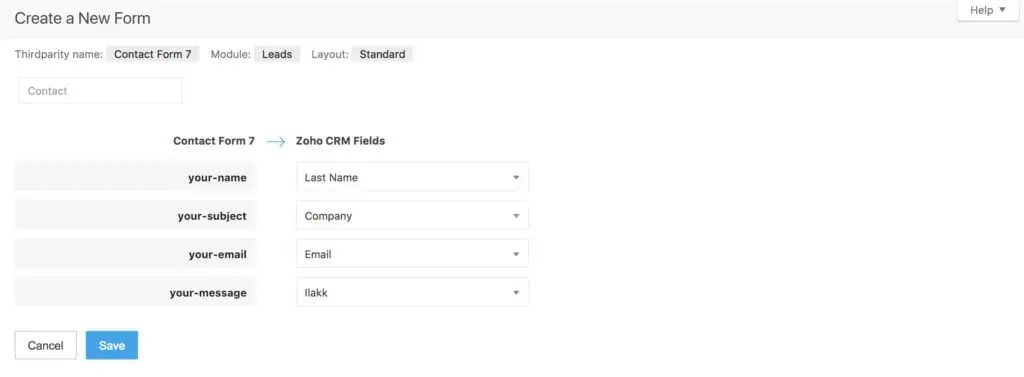Generate more leads with Zoho’s WordPress plugin, which integrates your website with Zoho CRM to track visitor behavior and capture leads directly into your CRM system.
Your business’ website provides clients, or potential clients, with the best information for them to make informed decisions. There are many ways for them to land on your page, but do you have a sense for why they are landing there? For example, are they researching their options, or are they already motivated buyers? Considering 79% of leads never convert into sales, and underdeveloped lead nurturing tactics are often to blame, it’s important for you to know your lead conversion rate.
Understanding and capturing the visitors to your website is crucial to maximizing your website as a functional sales tool. Making it easy for your potential clients to get in touch with you is crucial, and no one understands this better than both Zoho and WordPress. The two have teamed up to introduce a new Lead Magnet update! Now, you never have to miss the window of opportunity to capture and qualify a lead to close a sale!
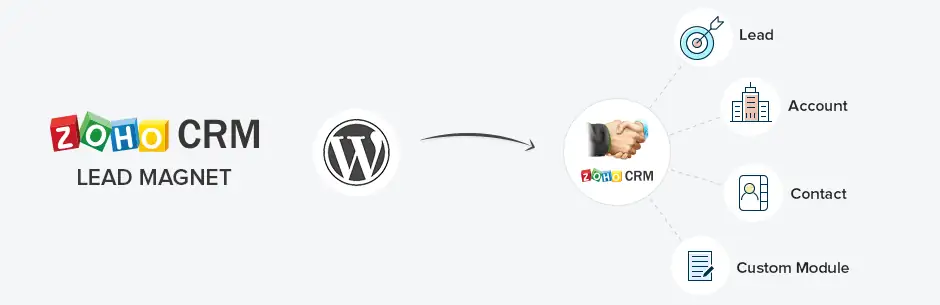
Improve Lead Conversion with Zoho WordPress Plugin
Quality Information, Faster Response
The conversion rate yardstick is not static, as it depends on your business’ definition of a qualified lead. For some, it may just be an email address, but for others, you may want to know the size or location of the business, the needs, or the authority of the person in contact with you, among other factors. With the Zoho CRM forms plugin for WordPress, you can easily create forms using Zoho CRM webforms or the Contact form 7 plugin. The lead information that’s entered is automatically pushed into your CRM. You’ll never miss an incoming lead, and even better, you’ll be equipped to respond to them faster!
Customize Forms
Every business is unique, and so it follows that the information you collect from your prospects is unique as well. This plugin takes that into account and allows for mapping custom fields from the Leads module of your CRM. However, the plugin does not limit you to only capturing lead information. With this new lead magnet plugin, you can send information to custom modules created in the CRM, so everything a prospect or contact can tell you is recorded properly.
Simple Installation, Configuration & Use