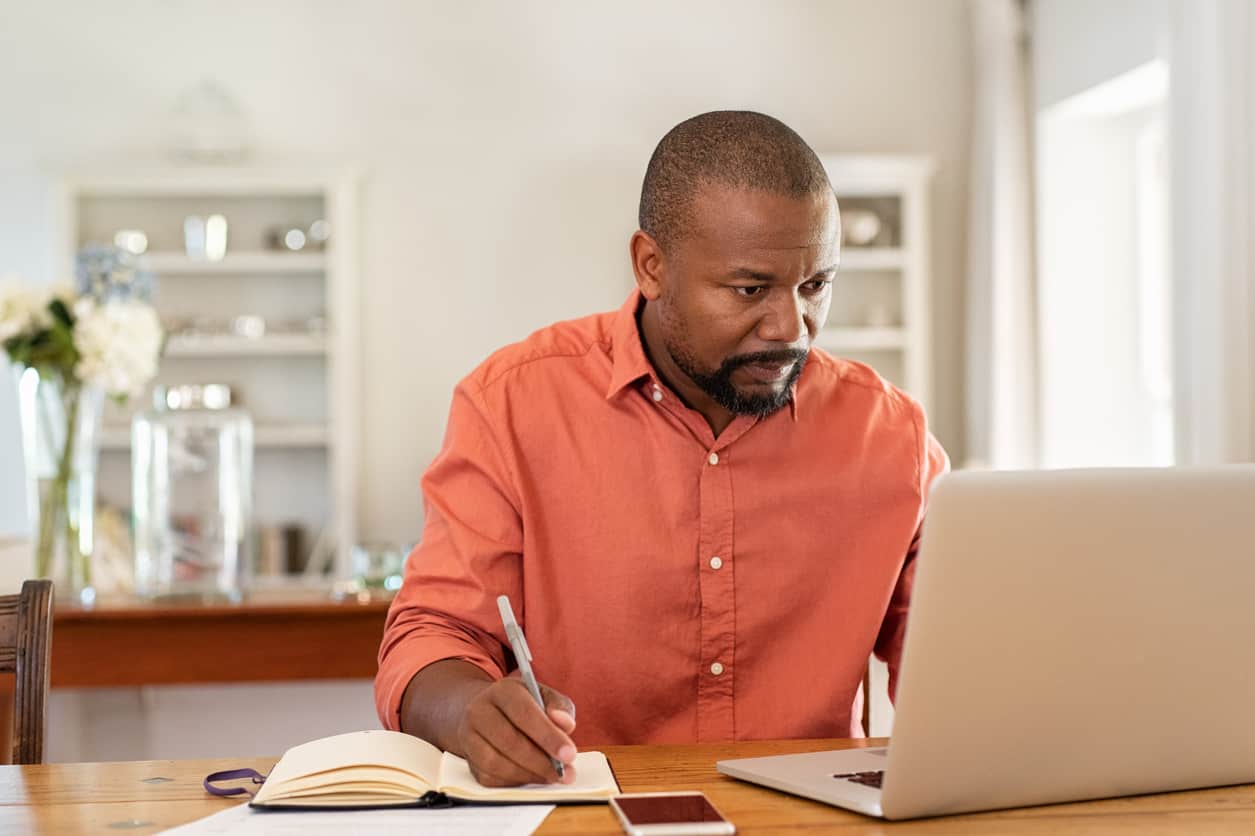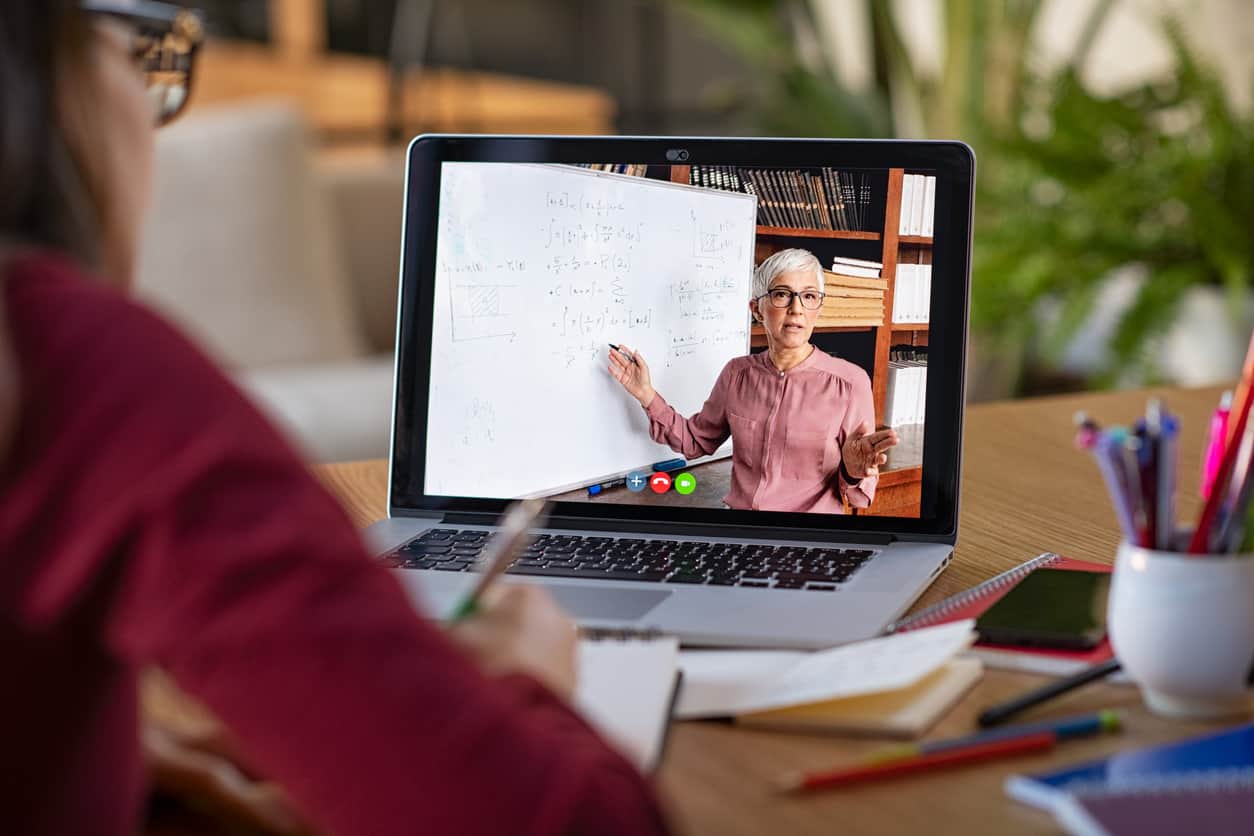Zoho Remotely is free until July 2020
In times of crisis, Zoho really seems to have their finger on the pulse of their customers. They know well that many of their customers are SMBs. And by that logic, the coronavirus pandemic likely affects a great number of them. So, Zoho did what it does best: it added even more value to their customers’ experience with the Emergency Subscription Assistance Program (ESAP). ESAP allows customers (still, as of this writing) to apply for Zoho licensing forgiveness if their organizations include 25 or fewer users.
But, obviously, not every organization is going to fall into that category, and some are still needing assistance. To that end, Zoho has made an entire suite of their products free to use through the end of June 2020. That suite, called Remotely, is made of apps already in the Zoho One suite, but which are designed specifically for remote collaboration. And, in a time where many now work from home by default, what could be better?
Remotely includes these Zoho apps:
- Projects, for collaboration on team projects.
- Sprints, specific to remote teams collaborating on software sprints.
- Cliq, for sending instant chat messages to colleagues across your organization.
- Meeting, for virtual meetings with groups–for sales, support, or otherwise.
- Assist, for remote one-on-one support sessions (including mouse control options) with clients.
- Lens, similar to Assist but accesses a client’s smartphone’s camera to identify physical (non-software) problems.
- Show, for putting together presentations for clients.
- Showtime, for giving training content to your clients.
- Workdrive, Writer, and Sheet, similar to Google Drive, Google Docs, and Google Sheets, except integrated with your Zoho environment–great for storing files related to your clients or projects.
Chances are your business needs more software than just Zoho Remotely to achieve success. For example, you’ll notice the suite is noticeably lacking the CRM, help desk, finance platforms, etc. But, if you would benefit from using even one of these apps in the Remotely suite, it could be worth a look. You may end up using a combination of a la carte apps plus the Remotely suite. Or, even Zoho CRM Plus and the Zoho Remotely suite.
If you aren’t sure what to do, let us know when you contact us.
Who benefits most from Zoho Remotely?
Aside from the obvious–that the suite is geared towards teams who work remotely–it seems Zoho Remotely is designed for teams in specific industries, too. This makes more sense if you consider Remotely has existed in Zoho’s library since long before the recent pandemic. In fact, Remotely has been around since 2019.
While many of the apps included in Zoho Remotely truly are general-purpose, others are quite specific. The more general apps include:
- Projects
- Cliq
- Meeting
- Show
- Workdrive, Writer, and Sheet
Projects is a good app for any team needing to collaborate on a project that requires multiple steps or dependencies. Cliq is Zoho’s equivalent of Slack, making it a great intra-office communication tool. Meeting is similar to Zoom, meaning virtual conferences are on the table. Show is like PowerPoint or Google Slides. Similarly, Workdrive, Writer, and Sheet are similar to their Google Apps counterparts: Drive, Docs, and Sheets, which many businesses already use today. With the possible exception of Projects, one could argue nearly any organization could benefit from using this combination of apps.
So, what about the more specific apps not included here?
More industry-specific apps in Remotely include:
- Sprints
- Assist
- Lens
- Showtime
Zoho Sprints is geared towards software development sprints; so, tech companies developing programs or apps would find it useful. It isn’t uncommon for companies like this to employ a remote workforce anyway, so this app’s inclusion in the suite makes sense.
Zoho Assist is similar to Zoho Meet, except it’s used for one-on-one support sessions rather than team meetings. It gives the presenter the ability to control a guest’s mouse (with their permission, of course), making it great for technical support cases. Again, this sort of work is usually done remotely anyway.
Zoho Lens is somewhat similar to Zoho Assist above, what with its device-controlling attributes. However, Lens gives the meeting originator access to a participant’s smartphone camera, allowing them to see whatever the camera sees. This is useful when diagnosing certain mechanical problems–or others where a visual display is important. Again, this would necessarily be remote work, as the only alternative would be to bring an additional person to the work site.
Zoho Showtime is like PowerPoint, or Google Slides, except it’s specifically made for showing training content. In it, you can not only show special training videos, but also administer quizzes and track engagement. As with the other aforementioned apps, this is necessarily a remote job. The next-best thing would be to get your staff into a classroom, which is hardly ever feasible in the best of times–and especially not in today’s climate of perpetual social distancing.
Little confusing? You’ve got power in your corner
Times are difficult enough these days, and while Zoho means well to add another software choice to its arsenal, some may not have the time to really sit down and analyze whether using it would be a good idea. (Choosing the wrong software and/or provider seems to be a popular reason system implementations fail, when they do.)
If that sounds like you, just let us know and we’ll be happy to analyze your situation for you, then let you know if you’d benefit from using Remotely. You don’t have to take a big chance on something like this; leave it to a team of experienced Zoho consultants to lend a hand and put you back in the Zoho power seat.