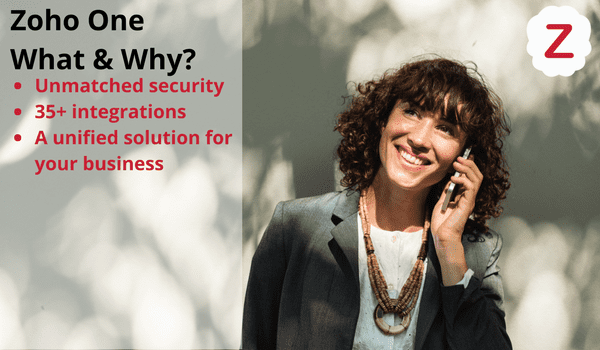If you could manage a plethora of business applications under one software system, you would, wouldn’t you? (The answer is yes – of course you would). Instead of flipping through various tabs, opening multiple browsers, and downloading too many applications that you’ve now lost count of, the solution is to find just that – a solution. A solution that can increase your efficiency in all facets of your business practices. That solution is Zoho One.
What is Zoho One?
With an ever-expanding array of software tools available, finding the right solutions to streamline your operations can prove daunting. That’s where Zoho One comes in—a comprehensive suite of applications designed to empower businesses of all sizes. In this Zoho One review, we’ll delve deep into the world of integrated software and explore how this all-in-one solution can transform your business.
It is a truly revolutionary suite that can run your entire business – seriously. It has 40+ integrated applications that encompass everything like CRM, email newsletters, documents, inventory, and more. You simply need a username and password, integrate your applications, and you’re set; one dashboard to rule all.
A Multifaceted Solution
Zoho One boasts an impressive range of applications, catering to virtually every facet of business management. Here are some key highlights:
Zoho One includes apps like:
- Zoho CRM: Efficiently manage customer relationships, from lead generation to conversion and beyond.
- Zoho Books: Simplify your accounting processes, encompassing invoicing, expense tracking, and financial reporting.
- Zoho Projects: Keep your team on track through collaborative project management tools, ensuring deadlines are met and objectives are achieved.
- Zoho Marketing Hub: Streamline your marketing efforts with automation and analytics, enabling data-driven decisions.
- Zoho Analytics: Harness data’s power by transforming it into actionable insights with potent reporting and analytics tools.
- Zoho Desk: Deliver exceptional customer support with a unified helpdesk and multi-channel support.
- Zoho Creator: Customize applications to meet your unique business needs without extensive coding knowledge.
- And over 30+ others. The list grows nearly every day.
This exceptional software suite can be used across all areas of your business, from sales and marketing to customer support and accounting. This means that everyone can log in, and everyone can use various applications that suit business needs to go about daily tasks.
The Power of Integration
Zoho One’s standout feature lies in its seamless integration of applications. By using Zoho One, you will no longer need to toggle between multiple software platforms or fret about data inconsistency. You can instantly utilize customer data captured in your CRM for your marketing campaigns, project management tasks, and financial reporting, creating a holistic view of your business.
Cost-Effective Scalability
Zoho One’s pricing model emerges as one of its most attractive features. Rather than paying for individual applications separately, you pay a fixed monthly fee per user. This model proves cost-effective, especially for growing businesses, as it allows you to access the entire suite of applications without breaking the bank.
User-Friendly Interface
Another aspect of Zoho One that stands out is its user-friendly interface. With a clean, intuitive design, even those with minimal technical expertise can swiftly learn to navigate the various applications. Zoho’s commitment to user experience ensures you can start using the software effectively from day one.
Customer Support and Training
Zoho Corporation places strong emphasis on customer support and training. You gain access to a wealth of resources, including webinars, documentation, and a responsive customer support team, all aimed at helping you make the most of Zoho One.
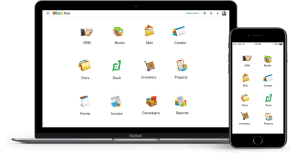
Here’s why we love Zoho One – and why you will, too.
It provides unmatched security across your business.
Zoho One gives account administrators one secure account for applications and overall control. This means that you’ll have one account to access all of your programs – such as the CRM, email, and more. Gone are the days of different login credentials for each program – which increases the potential of lost or stolen passwords.
In addition, this Zoho suite gives owners and managers complete control over business data. Only these individuals can access programs containing sensitive data, ensuring the information stays in the right hands.
Zoho won’t stop here.
45+ applications in the suite already sounds impressive – and it is. Yet, Zoho is always focused on innovation and improvement, which means that it won’t stop at 45.
The developer ecosystem ensures this application suite is enhanced regularly. This means that technology partners can truly customize applications to meet their needs. So, if an application that is customized to your business needs to be included within a certain means of framework, it also provides developers with the ability to make this happen. That goes for everything from workflow rules in the CRM, custom functions in Zoho Books, or even an entirely new Zoho ERP app developed on Zoho Creator.
Zoho One pricing
Pricing starts at $45 per employee, per month (or $37 per employee, per month*, when paid on an annual basis). This includes all integrated business apps (everything you need), mobile and native apps, centralized administrative control, and more. *Prices updated June 2021
Consider the ROI for this solution. How much time would it take one employee to move between tabs, including logging in and waiting for each application or associated software to start? 10 minutes? 20 minutes? Now, consider your billed or internally set hourly rate. How much time can be saved by consolidating your business applications? Is this worth $45 per month? (We’ll say yes).
Zoho One Implementation
Now that you know the key features of the one Zoho suite, you’re probably asking: What does it mean to implement an entire suite of business software? Do all the apps turn on at once? What about permissions? What do I do to prepare?

Taking the first steps
First of all, as soon as you know your organization is going to implement the suite of apps, I would do a quick poll and see who, if anyone, has implemented a Zoho app on their own. This is not because you want them to spearhead the deployment process for your company! Rather, it’s to make sure you don’t have any issues when adding all of your employees to your organization. It can be a bit of a chore to add people who are already recognized as Zoho app administrators to your org.
Has anyone gone rogue and deployed their app, be it CRM, Campaigns, or People? If so, kindly have them switch their email from their company email to a personal email address. (Conversely, if your employee is using their Zoho app to conduct actual company business, that can make things a little more complicated. Contact us for some help!)
Getting Apps Configured
Second of all, don’t fear! Turning on Zoho One does not mean your employees can suddenly run amok and access all the different apps in Zoho; in fact, they give you great control over what your staff can and cannot do once you begin implementing the suite. Here’s what we can tell you:
- Firstly, the apps you’ve already activated in your existing Zoho organization will come pre-selected when you arrive at the main implementation screen
- You can configure exactly which additional apps your employees can access
- However, even if you don’t activate certain Zoho apps during the initial configuration, you can always come back and turn the other apps on when needed
- Finally, your company’s settings, records, and other work stored in the a la carte Zoho apps will not be disturbed when you switch from the a la carte apps to the bundled option
Selecting the Right Licensing
Lastly – and this is more of a caveat – remember that all of your W-2 employees need to be members of your organization, per the licensing agreement. (They say you can buy “flexible user pricing” if you don’t want to have all your employees as org members, but this is $105/user/mo.)
Having Zoho One Licensing Issues?
We’ve heard from quite a few company reps who love the idea of a software suite like this, but don’t want to have to buy licenses for all their W-2 employees – because maybe half or more of their employees don’t ever touch computers for their jobs! This is especially common with people who use Zoho for manufacturing, or Zoho for field services and construction.
Now, we know what you’re thinking.
You may be tempted to… have employees share logins, or…
Just do not buy licenses for all your employees.
Well, please take this word of advice: Don’t go that route.
Zoho reserves the right to audit your books if you use Zoho One, and they have the right to impose penalties on you (likely monetary ones) if you don’t comply with their licensing agreement. Instead, just contact ZBrains and we may be able to help you out.
Thank you for stopping by, as always. If you have any questions or comments, connect with us any time, and explore some of our expert consulting options.