
Project-Based Businesses have a great potential tool in Zoho CRM
If you run a business that’s based on completing any sort of project, you know how hard it can be just to get everyone on the same page to do their jobs at the right times – let alone find a system that can house all that information and make it easier for your key employees to navigate.
Some companies give up and resort to using Google Drive, Docs, or another cloud-based sharing system. That way of doing things works – very much the same way a car with no dashboard works, but might be unsafe to drive. Unless the proper employees enter a boatload of data manually, you’re at a disadvantage by using the shared spreadsheet. And, not to mention your analytics: you’d have to create all your reports from scratch. If that dashboard-less car were to overheat because you didn’t know the engine temperature, it would be a totally preventable accident.
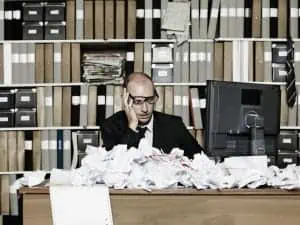
Does the inside of your computer look kinda like this?
Fortunately, Zoho has designed their CRM and related apps to function perfectly well in a project-based environment, so you can finally ditch your spreadsheets and use a system that’s flexible enough to let you lay down your process, assign tasks to staff members, update old CRM records with new information from other sources, and, of course, give you the peace of mind that comes with having a system that you know is helping streamline your business processes.
What if I like using a spreadsheet? The problems aren’t so bad!
If you’re an old-school business owner – that is, you were using a pencil and paper before the advent of the first spreadsheet – you might think you’re just fine keeping your current system in place. And, for a small enough business, you could very well be just fine. But, if you’ve expanded a bit, you may be starting to see the cracks, much as you try to ignore them.

Here are some problems you might come across if you aren’t using a CRM suited for project-based businesses:
#1. Tracking the status of a project is a chore
Changing the status of a project seems like such a simple task, but imagine if you used a spreadsheet and someone completed their job but forgot to update the project to show their work had been completed. Would the project grind to a halt until someone noticed the error? Would the project go on, perhaps without all the necessary information in place, only to be stopped when the client realized something was amiss, or that not enough money was collected for the work done?
These problems aren’t worth having just to retain a legacy system. By using Zoho CRM instead of a simple spreadsheet, you harness the power of not only required data fields – that is, pieces of information that you can make mandatory in order to move on to a next step in your process – but workflow automation. Workflow automation is a special tool you can use to automate a number of steps in your overall business process, but in this case, you’d use it to remind your staff to complete pieces of information in your CRM records in order to move on with a project. Whether it’s following up with an old lead or remembering to complete certain tasks in your system, workflow automation can remind your staff to do it, or even do the work itself automatically.

#2. There’s no way to generate proposals…
One thing you may have noticed during your time using a spreadsheet is that it isn’t very conducive to writing proposals. Sure, you can manually copy data from a spreadsheet into a separate piece of proposal software, but how much time would you save by having all the information populate in your proposal tool automatically?
#3. Keeping track of project payments is painful!
If you aren’t using some sort of software to keep track of incoming payments, you (or your accountant) will have a load of unnecessary work to do most every day. And, even if you use a CRM and an ERP system to track payments, you’re still at a disadvantage unless you have a way to integrate the two. Integration of two disparate systems can be a great way to mitigate double-entry issues, but it doesn’t hold a candle to a good ol’ native integration.
Zoho Books solves the problems of tracking payments and integrating them with your data hub in one fell swoop. Its easy-to-understand interface makes it simple to create links that prospective clients can use to fund their projects, and its native integration with Zoho CRM means you can see exactly what projects those clients have paid for by looking up their records in the system.
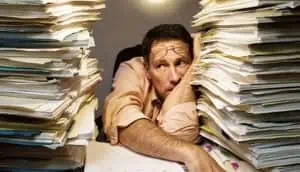
Don’t let this happen to you. Resist!
Is it really worth holding onto your spreadsheets?
Some things are hard to let go of. Expend enough mental energy on an idea or spend enough time doing something a particular way and it seems nearly impossible to imagine it any other way. But, what once was the best way to do something can become outdated quickly; sometimes it’s difficult to even notice these changes happening if you aren’t looking for them in particular (and, when running a business, it can be doubly hard to spend free time researching software upgrades and the like).
That’s why we’re acting as your eyes.
Get started today!
Zoho CRM really is a fantastic option for project-based businesses: just ask a representative at this project-based business. And, while you’re at it, ask us to show you a walkthrough of Zoho CRM; we’re happy to show you how all of it looks. And, if it looks like a good fit, we can offer you training and implementation services. Even ERP integrations are available too – just let us know what you use and we’ll work with you to figure out a way to plug it in.
