DIY Zoho QuickBooks Integration Gives You Control
If you’re any sort of follower of this site, you already know that we provide an integration between Zoho CRM and QuickBooks – for both Desktop and Online versions of QuickBooks.

However, you may not have known that our new version of the integration is totally do-it-yourself and gives you a host of great new options for managing your data. Whereas before you’d have to consult with our engineers whenever you needed to change a field mapping or make any sort of tweak to your settings, our new dashboard makes it easier than ever to sync, filter, and back-fill your data.
#1. Customized field mapping for your company
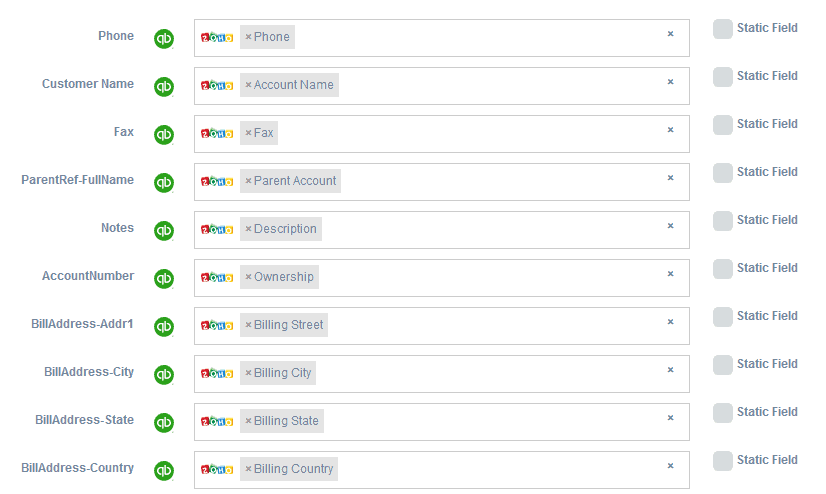
If you’ve implemented Zoho CRM you probably know a thing or two about CRM customization – namely, that it has to be done for your business to run effectively. That said, it probably doesn’t make much sense for you to even attempt to map your data from your CRM to QuickBooks, or vice-versa, using a predetermined mapping scheme. Our DIY dashboard gives you the ability to set field mapping across platforms yourself, even to custom fields.
#2. Record filtering so you only sync what you need
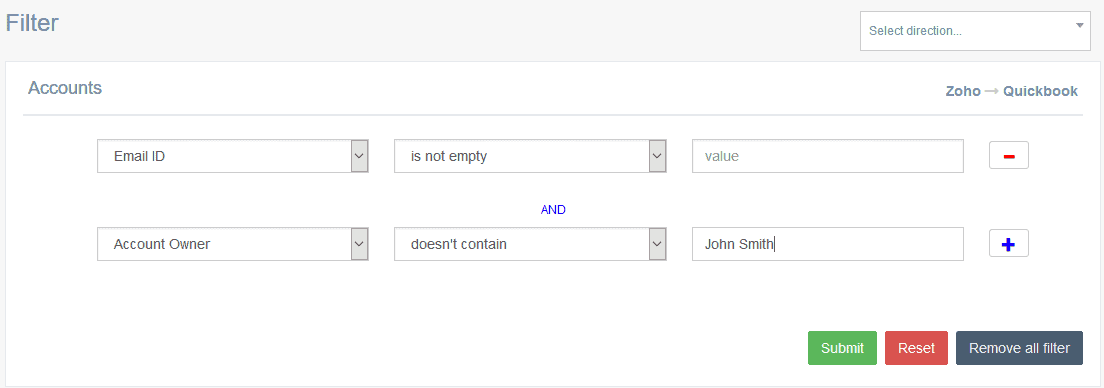
Your company might have criteria in place to transfer records from one system to another so your systems don’t get bogged down with unnecessary information. For example, maybe you only want to transfer a Zoho account record to QuickBooks if that account has an email address present. Well, just because you’re moving to a new syncing system doesn’t mean you should have to lose that criteria! With our record filtering module, you can set criteria by which records can sync – as many criteria as you want, and for any of the modules you have available to you.
#3. Migrate your historical data so your systems match
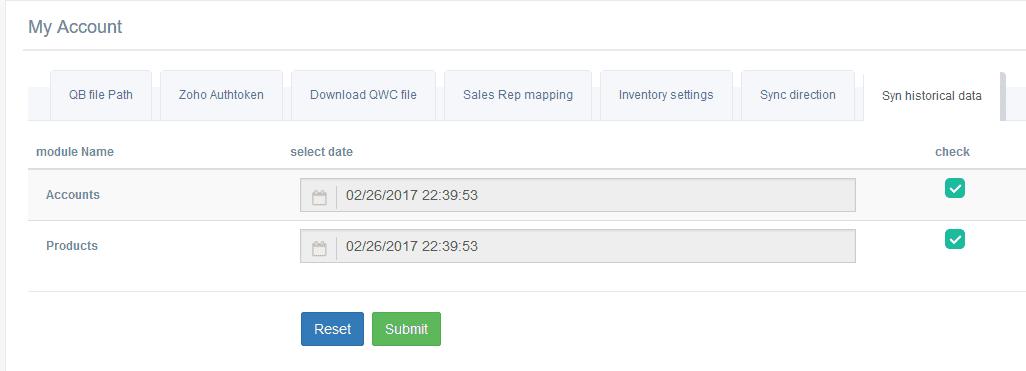
When you’re moving from an old system to a new one, it can be a real pain to back-fill all your old data so your systems are communicating with each other effectively. If you simply don’t have the time to spend babysitting a data migration, why not let our data migration tool do the job for you? For migrating data from an old system to a fresh, new one, nothing works better: just select your historical sync dates by module and hit Submit.
If you already have some data on your new system, the historical data sync will still work; you’ll just have to make sure the names of your accounts, products, invoices, etc., are consistent across platforms, as the integration uses the name of any record as the key field. For more info on that, you can contact us and we’ll give you the scoop.
Total business control at your fingertips
With the various market niches that businesses can fill, it happens that no two are alike… And, so it goes with both your CRM platform and your data syncing needs. Choose a system that allows for deep customization – Zoho CRM – and choose an integration with QuickBooks Desktop or Online that allows for complete customization of your syncing needs. Have any integration questions? Contact us at (888) 207-4111.
