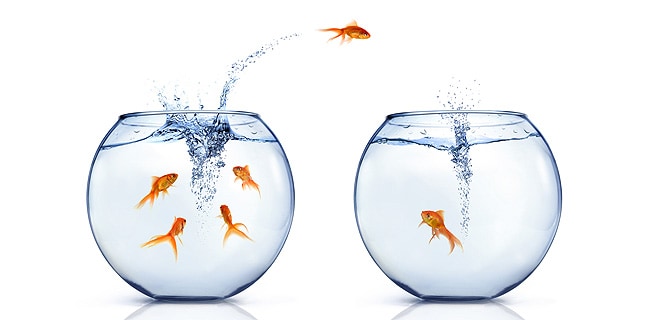
Lately, we’ve been getting a good number of questions about moving from Salesforce to Zoho CRM: namely, questions about migrating data between the two platforms.
I’m talking about things like:
- Does it all transfer from system to system the right way, or do things get lost in translation?
- Does it take a long time to do?
- Is it expensive?
First things first: it’s absolutely feasible to migrate data from Salesforce to Zoho, and to get your whole team on the platform. But, the three concerns listed above are clearly important to address, and far be it from me to leave you hanging.
#1. What actually comes over in a data migration?

Something that can really hamper you when migrating data is when information simply will not transfer from one system to another – that is, things get lost in translation. At best, this leads to loads of manual entry after the big move; at worst, you’ll permanently lose valuable information about your clients and the overall health and history of your business.
This factor alone can sometimes keep people on a CRM that no longer suits them – and, in the case of staying on Salesforce, this can mean keeping a system that’s too complicated and has low user adoption, a system that’s too expensive to be a wise choice for your business.
Thankfully, there’s one important point to consider: Zoho CRM’s data import tool is able to read the metadata of records exported from Salesforce. That means you’re able to keep all your notes and other auxiliary data attached to individual records, and that you don’t lose a bit of your past history. (It’s important not to use the API data migration tool if you want to keep your metadata.)
#2. How long does it take to go from Salesforce to Zoho?
It goes without saying that time is of the essence in the business world. Projects taking too long – even data migration or CRM platform migration projects – can be relegated to the back burner if the project manager knows they will take too long for the company to carry out and not be totally messed up for days on end. Sometimes, these projects are simply never completed, and the business isn’t able to move on from a system that’s outlived its usefulness – even if it’s something robust like Salesforce.
Zoho Corporation offers a data migration service of their own but with one caveat: it can take up to several weeks to complete. Even for the price point ($100), not many companies can afford to be in limbo between systems for that long – and, for those in a hurry, it won’t do at all.
Fortunately, Zoho CRM’s built-in tool for migrating data helps immensely with this with its ultra-quick migration time. Even for many modules and thousands of records, as long as your Zoho consultant knows how to map your fields correctly, data migration only takes two days at most. That means that portion of the project can be completed over a regular weekend.
#3. What will a Salesforce to Zoho migration cost?

Cost is yet another factor that can put a data migration project on hold if it’s too much to bear; it’s unfortunate that halting a simple data migration project could ever come down to cost, but it does indeed happen. ZBrains’s team of consultants can spend a weekend, or even two solid weeknights, with your data to make sure it all flows from Salesforce to Zoho, but in return the service costs more than a flat $100 fee. (Let us know if you’d like a quote based on the number of modules you need to work with.)
If price is still an object, you might even choose to use a Zoho training session to get familiar with the ins and outs of data migration from Salesforce to Zoho CRM yourself at that point.
Still not sure how to approach migrating from Salesforce to Zoho?
If you still have questions about how this would work, don’t hesitate to contact us. Salesforce can be quite overwrought for businesses, and we’re happy to take a look at your existing configuration and tell you what it would take to replicate your current system on Zoho – or, even improve upon it. Contact us today and a certified Zoho consultant will get back to you within 24 hours.

