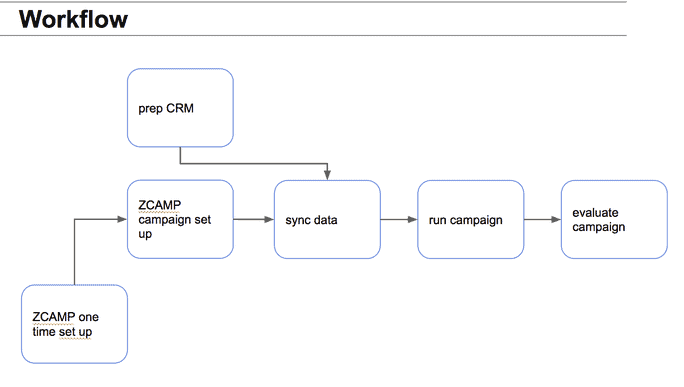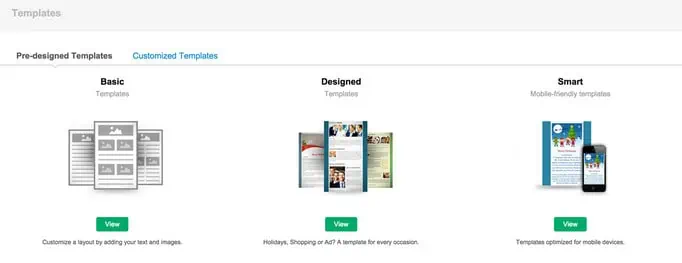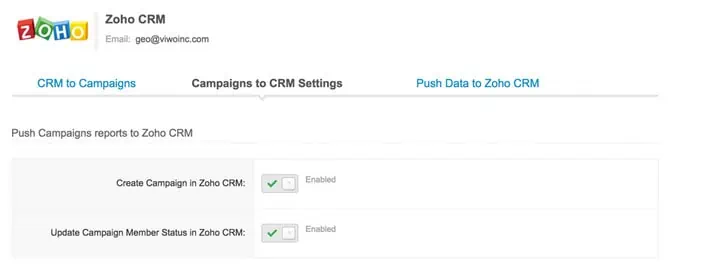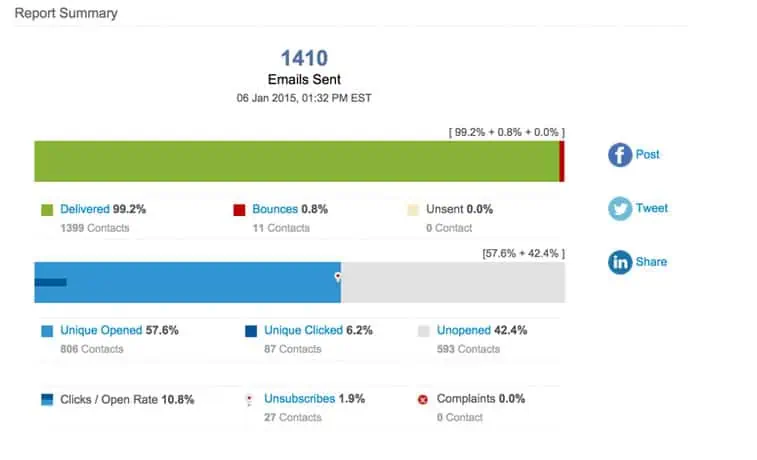Learn How to Create a Zoho Email Campaign

Mass email strategies w/ Zoho Campaigns
Sending out a mass Zoho email campaign with Zoho Campaigns looks like this in a 1-2-3 step process:
- Prepare the campaign
- Send the campaign
- Evaluate the results
Experience shows that a little bit of planning ahead can greatly improve the results of your campaign. Also, setting some time aside to evaluate the results (which is very easy with the flood of statistics Zoho Campaigns provides) can help you optimize your campaign strategy.
The following scenario will assume that you are using Zoho CRM integrated with Zoho Campaigns.
Preparing the campaign
Zoho Campaigns needs a one-time setup when you first sign up:
- Verify the sender email addresses
- Do you have access to DNS records? This is required to verify the domain ownership, and avoid being marked spam
To have the right account settings, you also need to consider:
- How many recipients per month?
- How many emails (=campaigns) per month?
- How many email variations (=template)?
Then for each campaign consider the following pre-flight checklist:
- Who will be the SENDER of the emails?
- Which contacts/leads will be the RECIPIENTS?
- Who will provide the copy and the design for the campaign?
For an email campaign you will need:
- The CONTENT – which can be created as free format HTML -or- by using a reusable template. You may build your own templates or simply use one of Zoho’s preexisting templates (reference below) from a library provided by Zoho.

- The list of RECIPIENTS – this data comes from your Zoho CRM through the data sync. The synchronization between Zoho CRM and Zoho Campaigns happens in the background, automatically (after the one-time setup) pulling all of your Leads and Contacts to generate a list of emails to market to.
Sending the campaign
Once you have these ingredients, you then have to put on the finishing touches:
- Designate the sender address (the person the Zoho email campaign will appear to be coming from)
- The subject line – this is where brevity and relevance matters a lot and will have a significant impact on your open rates.
- Have the content reviewed by Zoho – this is their security measure to prevent potentially objectionable content to be sent from their system.
- Schedule your campaign to go off at the specified time.
A few tips for designing good a Zoho email campaign:
- Have permission to send mass emails to your recipients or run the risk of being penalized for unwanted emails.
- Be relevant – design your subject line and your content to speak to your audience, as they will open your email only if they find it interesting. Error on the side of simplicity, keep it short and to the point with your messaging.
- Use a Call To Action – Your reader will think “I have read your email, now what?”… You want to explicitly tell them what action they should perform next after reading your email.
Evaluate the results
Zoho Campaigns offers a lot of statistical insights for your Zoho email campaign.
The key metrics you definitely want to monitor are:
- Bounce rate – this tells you about the quality of your recipient list
- Open rate – which measures whether your subject line was successful to capture the attention of your recipients (the sender’s account also has an impact on this)
- Click through rate – which measures the appeal of your Call To Action
- Obviously, the Unsubscribe rates should stay at a minimum, but it’s another stat to keep an eye on.
To sum it up, executing a successful email campaign through Zoho Campaigns will take time, testing and persistence. No campaign is ever perfectly executed the first time, but if you follow the steps mentioned above, you’ll surely be on your way to building a profitable Zoho email campaign strategy.
Do even more with Zoho Email Campaigns: Use the Zoho CRM Campaigns Module

Zoho Corporation has come out with a new update to the Zoho CRM Campaigns module that allows the user to do even more with email campaigns in Zoho. If using the Zoho Campaigns app isn’t quite your speed, or you just want something a little more streamlined, Zoho’s Campaigns module makes setting an email campaign straight from the CRM fairly straightforward. You can use related lists to send or exclude members from campaigns, check out fairly detailed analytics, and even set up something close to an autoresponder. You can read about this in more detail in this Zoho CRM Campaigns module blog post.
Ready to see even more about what Zoho can do for your business?
As always, we’d love to hear your opinion of the strategies expressed in this article. Please feel free to contact us if you’d like our team of Certified Zoho Experts to come by your side and help you build your Zoho Campaigns strategy and then train your team. It is our pleasure to offer services and support that meet your everyday Zoho needs.