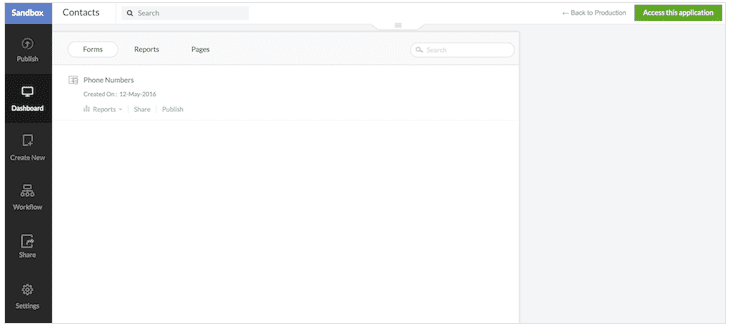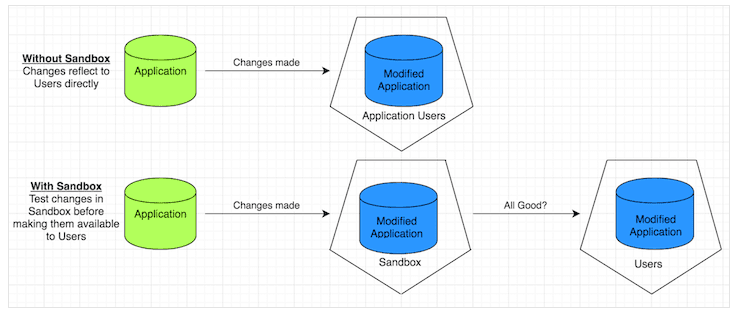Have You Imagined Zoho Creator Sandbox Yet?
Remember when sandboxes were the place to be during recess? Innocent times, those… We were young and didn’t have a care in the world. Weren’t ready for that great, big outside world – not slightly – and the sandbox kept us insulated: from the harsh blacktop, from the rough-and-tumble world of the soccer field, and of course from the big, scary older kids. And then, when the time was right, we left the safety of the sandbox and ventured into the world along with the upper-graders, now our contemporaries. And, after that initial jump, we continued adjusting ourselves in the real world until we finally graduated elementary school and outgrew the need for special insulation.
With such regulation and care given to how we spent our precious free time during elementary school, why wouldn’t we apply that same logic to our computer programs? That is to say instead of simply building a computer program or app from scratch and thrusting it into the real world, hoping it would perform as specified, why not develop the app in a sandbox environment, testing and making adjustments to the functionality as needed, and only then pushing it into production?
Well, as a Zoho Creator user, maybe you’ve come to this conclusion before – and, maybe you’ve even gone to lengths to develop your apps inside a sandbox of sorts before pushing them into Creator, and ultimately into production. But, that wasn’t such a good way of doing things; there was too much room for error between concept and reality. Programs didn’t work the way they were supposed to, and your customers let you know it unequivocally.
Zoho Creator Sandbox
Zoho has understood your concern on this one. For Zoho Creator, they’ve developed a sandbox environment for you to test your apps in before you move them to production. This Zoho Creator sandbox is a welcome addition to Zoho Creator for obvious reasons. For one thing, it’s even better than an elementary school sandbox; rather than insulate your app from production in an unrealistic environment, the Zoho Creator sandbox mimics your production environment exactly – only, it doesn’t affect your actual business data or reports at all.
Essentially, allows you as a business owner to add one extra step to your app development process to ensure that:
- Employees are trained properly on your app before its use in production.
- You will understand the effects of employees’ use of the app before its use in production.
- The app can be updated largely in one fell swoop – behind the scenes after a preliminary version is already in production – rather than in smaller segments, which may not make sense when presented in that manner.
If working on apps in Creator seemed daunting at first, it may be time to open up the program again and give it another chance; there are many situations in which you can use Zoho Creator sandbox to help streamline your procedures. Maybe you need an app that will create custom reports from data in Zoho and QuickBooks, for example. Or, perhaps you need an entire Zoho ERP suite that syncs up with Zoho CRM. However, if you still don’t think you’re ready to design your own apps, the Solutions Architects at ZBrains can help you with that and everything that goes along with it. Contact us today for a free introductory consultation for your Zoho Creator project–or anything else related to Zoho.