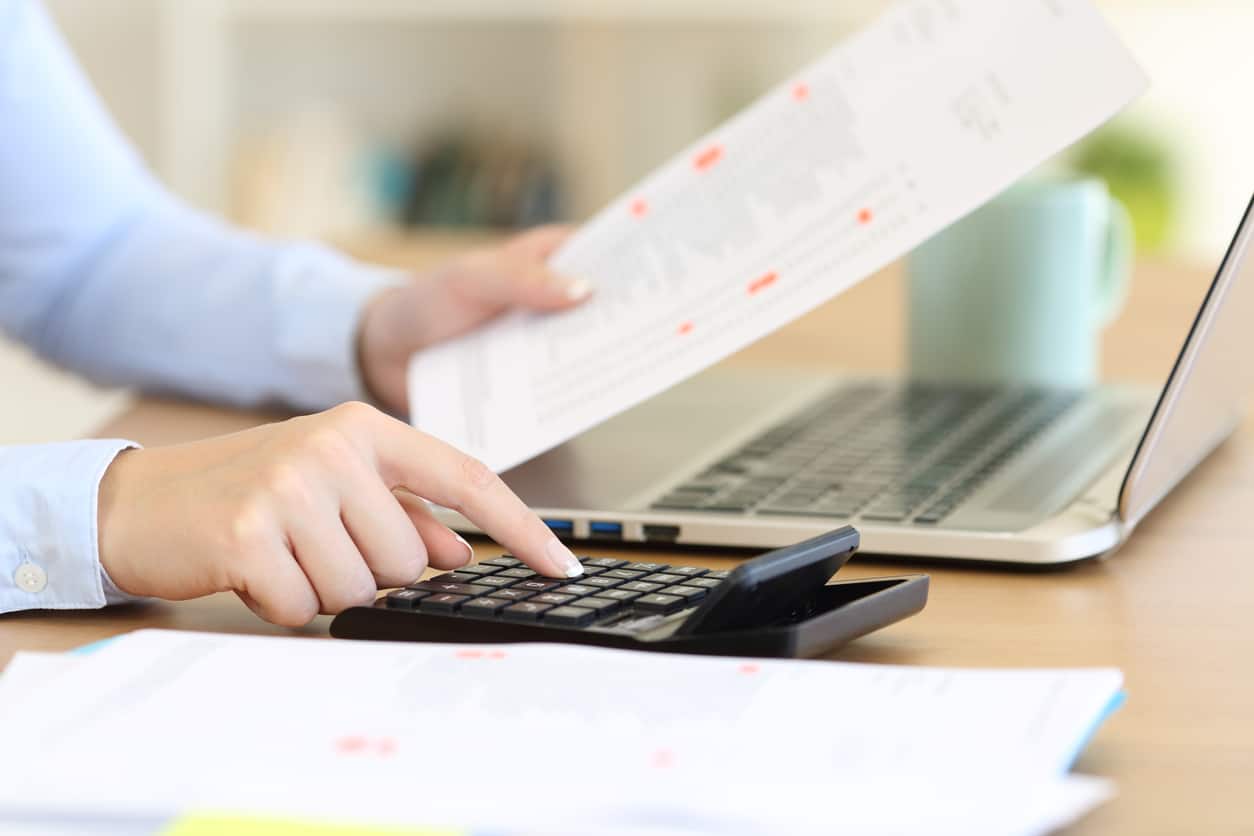Today’s blog post is a guest post brought to you by our partner, Century Business Solutions. Century is a technology-based merchant services provider that specializes in software integrations – kind of like we do. Aside from being a partner of ZBrains for years, they provide zoho credit card processing integrations to programs like QuickBooks, Microsoft Dynamics – and even Zoho CRM. Because of the similarities in how we think, this post is in line with lots of other material you’ve probably read on this blog – and expands upon the topic of processing credit cards in Zoho much further. So, without further ado…
——————————————————————————
3 Reasons to Choose Zoho for Credit Card Processing
Running a business is hard. But, you probably already knew that.
Despite the challenges and the late hours, you keep striving to bring success to your company. The reason you get out of bed every morning might be as basic as needing to keep food on the table or as visionary as wanting to change the world.
Whatever your reason, you want your business to do well.
Processing credit cards in Zoho is a simple adjustment that will save you time and money and make your work life more efficient.
ZBrains, a Zoho Premium Partner and Zoho consulting company, can set you up with a payment processor that works seamlessly with your Zoho CRM software.
But before we discuss that further, let’s dive into the three main reasons to process credit cards in Zoho.
Lower Processing Costs
Money is always a big concern for businesses. Companies should take opportunities to cut costs whenever possible. And if you’re currently using Zoho CRM but are processing payments outside of your CRM account, you’re probably paying a lot more than you need to.
Why is that?
It has to do with the level at which a card is processed.
All card transactions fall into one of three processing categories: Level 1, Level 2, or Level 3. The higher the level, the lower the processing fees.
Integrated payment software solutions are designed to pull all relevant customer data, merchant information, product specifications, tax amount, and more from your CRM software when processing a credit card. When you send more line-item details with a transaction, the card is qualified at a higher level, and you pay less in credit card processing fees.
When your payment processing is separate from your CRM system, your cards are qualified at lower levels (Levels 1 and 2) because key information is not automatically sent with transactions.
All of this is to say that when you sign up with a reputable payment processor that integrates with Zoho, you’ll cut down on monthly processing costs. Not to mention you’ll also save a ton of time through automation, so you won’t have to manually re-enter transactions into your CRM account.
Which leads us to our next point…
No More Double Data Entry
The dreaded double data entry dilemma.
An unfortunate struggle known to all who process credit cards outside of their Zoho CRM system.
If that’s you, then don’t lose hope. There’s a light at the end of this tunnel: an integrated payment solution.
An integrated payment solution enters into your CRM system and allows the two systems to work as one. Which means—drumroll—no more double data entry!
It’s a fine thing when you can run a card and your CRM automatically reflects the transaction.
Go ahead…imagine what that would mean for you.
At the end of a long work day, instead of expending time and energy manually re-entering transactions into Zoho, you and your team could work on growing the business.
Not only will integrated payment processing save your business a considerable amount of time (especially for businesses with a high transaction volume), it will also prevent human mistakes from occurring by automatically updating information directly in your CRM software.
Convenience is Key
Time moves fast. And when you end up wasting a lot of it, you can feel pretty defeated.
That’s why products are geared towards providing convenience and saving you time. Microwaves make heating up food a cinch, phones make it easy to contact someone, and your car gets you around town within minutes—granted the traffic is light.
Time saving products and services aren’t just beneficial for your personal life. Your business can be hugely impacted by simple changes, like utilizing a payment processor that works in Zoho.
Think of it like this. An integrated system will keep all your payment processing in one place, so you don’t have to switch between systems when taking a payment. It will make it easy for you and your team to stay organized and reduce the chance of human error. And it will allow you to set up recurring payments for customers who have repeat orders.
Integrated systems also use tokenization to make processing payments more convenient. Tokenization is a method of creating a unique string of numbers and letters to replace a credit card’s information. The token is used when a customer pays an invoice or when the merchant charges their card. The actual card number and CVV code are stored securely in the payment processor’s vault.
Tokenization reduces the amount of time and energy you and your team spend re-entering card information. Once a customer pays an invoice or the merchant enters the card information into their integrated payment solution, their card data will be stored as a token for future purchases.
Sounds pretty good, right?
If you’ve been processing payments without an integrated payment provider, then you’ve been doing things the hard way. But thankfully, making the switch to an integrated solution is easy.
Start Your Journey Today with Zoho Credit Card Processing
If you’ve been nodding your head while reading and are ready to learn more about how to process credit cards in Zoho, then:
- Contact our partner, ZBrains. They’re experienced Zoho consultants, and as such, they’re equipped to customize your payment needs and add efficiency to your business.
- Allow them to set up the payment integration for Zoho CRM.
- Sit back, relax, and watch as your payment processing gets a whole lot easier.