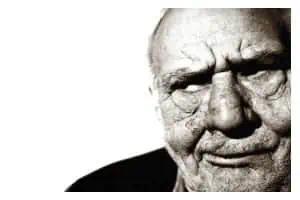Why Integrate QuickBooks and Zoho CRM?
(A Theoretical Journey)

There are many reasons to integrate QuickBooks and Zoho CRM, but, if you’re not so familiar with the capabilities of both programs, those reasons for integrating may not be so obvious. And, if you’re someone who has done business one particular way for many years, you may not yet realize the importance of connecting business software programs.
In order to illustrate a point…let’s go on a short excursion.
Lousy communication looks like this

It may be cliché, but, in the world of business, it’s nearly always better to work together with your colleagues than to work separately. Being separated from your fellow workers comes with its share of disadvantages:
- Nobody knows what the other is doing
- Information has to be relayed between parties (and sometimes a third party) if it wants to get anywhere
- Transferring information takes a long time
There’s a common thread connecting these, of course: it’s all about communication. Not communicating can really slow things down in a business, at times even preventing things from happening entirely. As a reader of this blog, you’re probably at least somewhat tech-minded, and you’re likely familiar with some effective communication methods as they apply to business. For example, you probably:
- Call up a coworker or leave a message in a chat room rather than do nothing when you’re checking in on someone, and you can’t be there in the same room. This way, your colleagues know you’re trying to communicate.
- Use a direct route of communicating for important matters–like a shout or a walk down the hallway–rather than tell someone else to pass along a message. That way, nothing gets lost in translation.
- Work expeditiously to get your messages across to colleagues, vendors, and everyone else important in your life. That way, you get your required tasks finished quickly.
These are standard business practices, not to mention life practices. And, you’re probably nodding your head anticipating something slightly less obvious…
Well, try this notion on for size: in spite of knowing well how to communicate verbal information efficiently in the office, many companies do not use these same principles when thinking about their software programs.
Back to reality: Why integrate QuickBooks and CRM at all?
So, why would you want to integrate Zoho with QuickBooks Desktop or QuickBooks Online? We can apply the same principles from effective human verbal communication to effective software communication. Software programs essentially do the jobs people can’t quite do themselves. For example, a CRM remembers countless lines of data; QuickBooks tracks all your company’s finances.
It follows, then, that not integrating software programs creates situations similar to those created when people aren’t integrated properly in the workplace:
- One program doesn’t know what the other is doing
- Information needs to go through a not-always-compatible third party to get anywhere, and that sometimes corrupts data
- The transfer of information is unnecessarily slow
Programs these days…
Just as technology has increased communication in humans dramatically over the past years, technology has done the same for software programs. Many programs that previously had no connective capability are now built especially for integration. Rather than have the three situations above, with integrated programs you have something much more effective:
- Programs “knowing” what each other is doing
- Information going through a specially-designed electronic corridor
- Much quicker transfers of information, sometimes instantaneous
So, why integrate QuickBooks with Zoho CRM, specifically?
Now that we know basically why it’s better for humans to work together than not, and why it’s better for software programs to integrate in order to do the same, we should be able to glean why it’s good to integrate QuickBooks and Zoho CRM: Communicating efficiently is better than communicating slowly, or, not at all.
But, what are some specific things that QuickBooks and Zoho can communicate between each other?
- Accounts and Contacts: If you have a record of someone in your CRM, chances are you’ll want to either pay them for services or goods, or charge them for your own, by having a record of that person in QuickBooks. Or, you’ll want to transfer that record from QuickBooks to your CRM so you can add additional notes on that person.
- Invoices, Quotes, Sales Orders, Purchase Orders: The same ideas from above apply here. Use your CRM to take detailed notes on purchases, and use QuickBooks to collect payment.
- Vendors: Again, synchronicity allows for detailed tracking in CRM and actual payments in QuickBooks.
When you integrate QuickBooks with Zoho CRM, you eliminate countless hours of manual data entry; you also ensure communication between the two programs. For example, you can turn Quotes in Zoho into Invoices in QuickBooks at the push of a button. That means no more having to manually enter order details.