 Enhance Product-Based Businesses with a Zoho CRM Expert
Enhance Product-Based Businesses with a Zoho CRM Expert
Some businesses’ entire MO revolves around selling products: either creating them or ordering them from a vendor, storing them in bins, collecting payments for them, packaging them up, shipping them out and delivering them… It can be a process with more than just a handful of moving parts.
For that reason, keeping tabs on all your different customers should be a thoroughly immersive experience – no stone left unturned, so at a moment’s notice you know exactly where a given customer is in your sales cycle and what your next move should be as a company.
Unfortunately, not every CRM is adequately built to accommodate the needs of product-based businesses – and, in fact, some of these businesses subsist without even using a CRM (although, unless they are quite small companies, they’re most likely slogging along). What’s a business owner to do about things like:
- Forecasting sales by product?
- Understanding your customers’ sales history?
- Communicating with fulfillment partners or other third parties?
Fortunately, the answers are all in one place: namely, Zoho CRM.
Optimize Zoho CRM with an Expert for Product-Based Businesses

#1. Forecasting sales is a cinch
For product-based businesses, knowing how to forecast sales is absolutely paramount, as that information answers all sorts of questions on an executive’s mind:
- How much of any particular product should I order?
- How much upcoming labor should I schedule? Should I hire a new employee?
- How much capital should I invest in optimizing business systems? Can I set any aside and expect to take a vacation?
Zoho understands that businesspeople need this information in order to function, so they make it available in a special module in the system, appropriately called Forecasts. Using Forecasts, you can set a target revenue amount and track progress towards that goal. You can compare your past statistics with your current ones and see how your company has grown, or ascertain which areas need improvement.
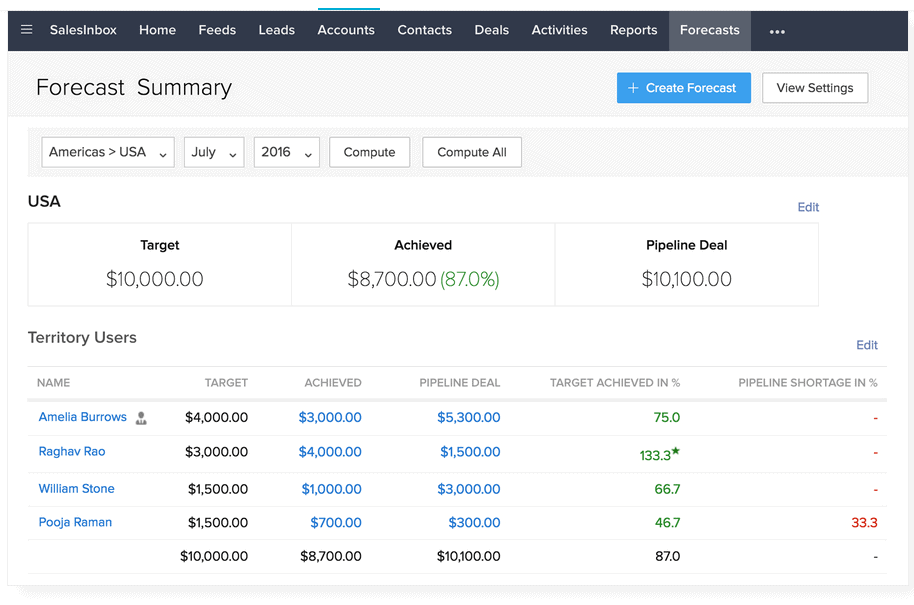
#2. See all of your customers’ sales history – and then some – from one spot
For product-based businesses, knowing a given customer’s sales history can let you know a wealth of information:
- What kinds of purchases the customer might make in the future
- Which related products to try to sell the customer
- Whether or not the customer needs to be re-engaged, or whether or not it’s even worth trying to do, if he hasn’t made a purchase in some time
To that end, Zoho’s default Accounts module view shows a number of related lists, like Potentials (all associated deals, open or closed), Sales Orders, and Invoices, which can give an idea of what the customer buys, how frequently, and – drilling down a little deeper – which contact at the company is more likely to make a purchase.
A basic view of a potential:
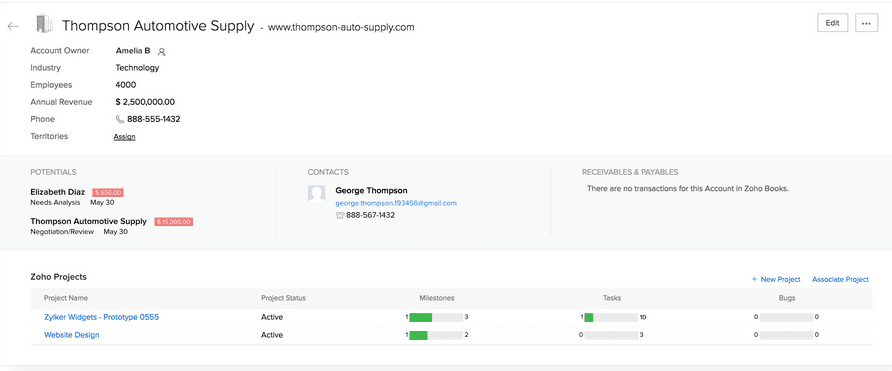
And, a detailed report showing all orders in key accounts:
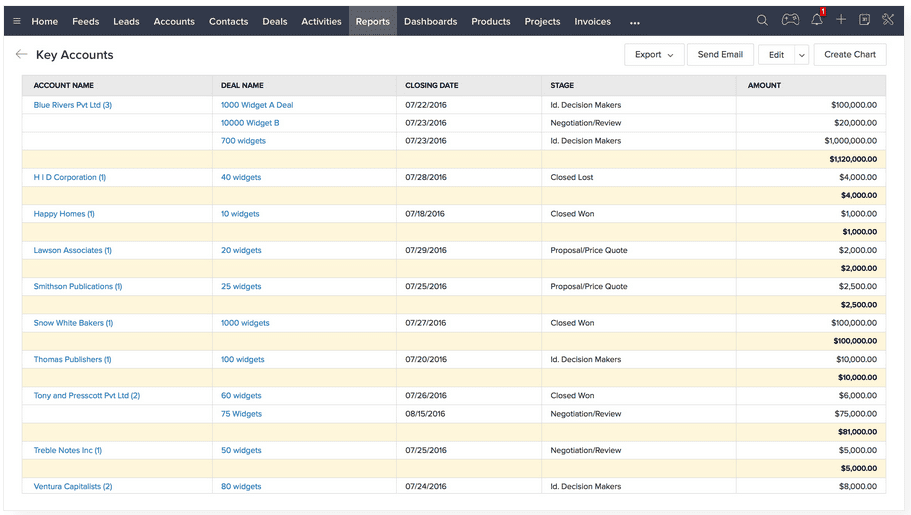
Using detailed reports and even very basic record views in CRM can be instrumental in determining the overall health of your business.
#3. Communication Breakdowns are a Thing of the Past

One almost expected gap in some product-based businesses’ processes compared to the ideal comes when multiple parties are involved, in the form of directives falling between the cracks. The likelihood of this kind of mistake happening increases with larger companies, and becomes even higher when third parties – that is, entities completely separate from your company that help with the sale – are involved.
The fallout from these communication lapses is evident:
- You lose potential revenue
- You may weaken relationships with current and potential customers, and even vendors
- And, your office morale might suffer from both of these
For those reasons, Zoho has made it particularly easy to solve communication problems in a number of creative ways:
- Using workflow automation to send reminders to CSRs to follow up with potential customers to ensure they move along the sales cycle
- If your CSRs are too busy to send emails themselves, using workflow automation to have the system send automated emails to potential clients to remind them of where they are in your sales process
- Using ERP integration to pull data directly from your accounting system, fulfillment partner, or other third party into your CRM.
Speaking of ERP, what if your current one isn’t cutting it?
It’s not uncommon these days to hear from folks who not only want to use Zoho for their CRM; they want to use it for their ERP functions as well. The issue there is not all of the standard Zoho apps are quite cut out for those sorts of activities, at least at an advanced level. While native Zoho apps like Zoho Books and Zoho Inventory work well for some businesses, for others their limitations force companies to stay on ERP systems that they’d prefer not to stick with.
For problems like that, Zoho ERP works wonders. Zoho ERP, built on Zoho Creator, helps bridge the gap between native Zoho apps and business expectations. As Creator is extremely flexible, nearly anything can be done as long as the proper coding is in place. And, the team of developers at ZBrains in particular have taken on this challenge many times before. We’ve even created an entire suite built on Zoho Creator called FieldTech.
How a Zoho CRM Expert Can Help Product-Based Businesses Meet Their Match with Zoho CRM
With Zoho’s solutions to these common issues faced by product-based businesses, they clearly understand how to cater to you. Please contact us if you have any questions about Zoho’s capabilities, or how it can help you with your specific kind of business.

