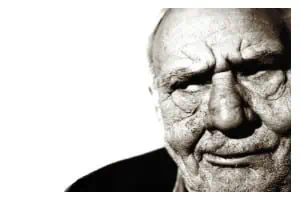The Zoho CRM Comparison Guide

It’s time for Zoho to duke it out against a group of top competitors!
Before you even think about committing money to buying a CRM for your business, you’re going to have a myriad of different things swirling through your mind: Setting aside time for implementation, the logistics of it all, the price…and, before all that, which product you’re going to decide to use. Because, as you know, there are many different CRM options available, all of which are beneficial in some way for some businesses…but, not necessarily yours. Enter the Zoho CRM comparison guide…
Do you really need a guide?
Look at it this way. At this point, whether you’re an experienced CRM user or you’re coming from using an Excel spreadsheet, you’ve concluded that implementing Zoho CRM would be a viable next step for your business – but, you haven’t decided if it’s better than a couple of other key players. That’s why it’s so important to be able to look at a Zoho CRM comparison guide, something that takes a good, hard look at different aspects of these different CRMs and compares them to Zoho, so you know exactly the type of programs you’re dealing with.
Rundown of the Rampage



We’ve written the CRM comparison guide to be informative, of course, but also fun. We pit the different CRMs against each other like prize fighters – and then, rather than watching anyone throwing physical punches, we examine the CRMs’ different specs, options, and statistics, so you can determine which one of the two fighters fits your business better. (For example, which CRM is better when you need a QuickBooks integration?)
Here’s who we pit Zoho CRM against:
The guide contains a few tried-and-proven players, like Salesforce, Sage ACT!, and SugarCRM, and some powerful newcomers to the scene, like Insightly and Method:CRM. It should help you determine which system will ultimately be right for your business.
Sneak Preview!



Each of the individual CRM comparison guides contains insight on these CRM aspects, which we deemed very important:
- Cost – How much you pay per CRM user.
- Basic CRM tools – Updating records, moving records through various sales stages and tracking progress using built-in reporting.
- Social networking – Engaging customers by chatting with them on your website and building a community on different social channels like Facebook, LinkedIn, and Twitter.
And, some of the guides contain sections on these still-important aspects:
- Marketing automation – How good is the CRM in question at sending out mass emails, managing social media campaigns, and providing analytics to back it all up?
- Integrations and plugins – Can the CRM work seamlessly with different business products in order to bring all the controls you need to manage your business into one window?
- Inventory management – Does the CRM keep track of all your supplies and manage shipping for you?
- Project management – Can you use the CRM to keep track of hours logged against given projects and, in so doing, judge how efficiently your team is working?
- Mobile apps – Can you access your CRM from your mobile device of choice? How functional are the mobile apps provided by your CRM?
- Workflow automation – Can you program your CRM to execute certain commands – like sending reminders or updating records – automatically?
Understandably, this information is a lot to take in. For the best possible experience over time, spend a good deal of time researching and reviewing your options; never rush into a decision like buying a new CRM.
For any questions about anything you see here, or anything else about Zoho CRM and how it can help you, don’t hesitate to reach out to us by calling (888) 207-4111.