Zoho Mobile CRM Apps

A trio of Zoho mobile CRM apps is now available for you, enabling you to take your entire business on the road, to trade shows, or anywhere else you want to do business. These mobile apps empower business owners and employees to access records on their mobile devices, turning phones and tablets into lead-generating machines, even at trade shows.
What Zoho mobile CRM apps are available?
Here are the Zoho mobile CRM apps available to you:
- Zoho CRM – The main mobile app provides instant access to Zoho CRM, easing business decisions, record-keeping, and team collaboration. Email, phoning, and offline record updates are supported on iPhone, iPad, and Android smartphones.
- Leads – Import information from business cards into Zoho CRM, enter contact information into Zoho Campaigns lists, receive driving directions, and save information for later.
- Card Scanner –Scanning business cards in numerous languages (English, Spanish, Russian, French, German, Dutch, and Swedish), importing data into Zoho CRM, and utilizing integrated map capability are all available.
The trio of apps allow salespeople to transfer data from business cards directly to Zoho CRM, where they can then insert contact info into Zoho Campaigns lists, get driving directions to different offices, or simply keep the information for later.

Take your entire business with you with Zoho mobile CRM apps
The Zoho CRM mobile app lets users immediately access Zoho CRM, whether they’re at a trade show or just away from their desks, allowing for quick business and record-keeping decisions, and even team collaboration. The CRM app works on iPhone, iPad, and Android devices.
The app enables emailing and calling from it, and offline record updates that sync with Zoho CRM upon reconnection.
Visit your clients more easily
One new feature of the Zoho mobile CRM app is that it can alert you when you’re close to your prospects’ businesses. This allows users to plan excursions to visit close by businesses, aided by the integrated map feature of the app. This proves invaluable during downtime in client-heavy areas, or simply when you aren’t sure how to get to a client’s office.
Access the Zoho mobile CRM app here.
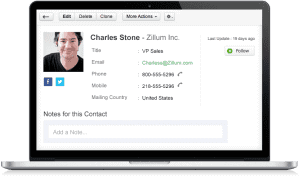
Make impressions right away with the Zoho mobile Leads app
Making trade shows work for you can be a major hassle at times; you usually need to carry bulky equipment with you or wait until the end of a conference to collect everyone’s information – or, keep track of piles of business cards, only to enter their information into your CRM manually later on.
The Zoho mobile Leads app allows users to transfer lead information directly into Zoho CRM, and even allows for immediate followup with users via email or insertion into an integrated Zoho Campaigns mailing list.
How it works
The Zoho mobile Leads app works when you scan your prospects’ badge QR codes or take pictures of their business cards. The Zoho mobile Leads app parses data from the business cards (or reads the QR codes) and imports the information into your Zoho CRM. Then, from the app, you can assign leads to different members of your company or immediately send out emails.
Zoho Campaigns integration allows for even faster sales cycles
Being able to automatically import data into your CRM is one thing, but, with the Zoho Campaigns integration to the Leads app, you can start your prospective clients with fresh email campaigns the very day they meet you. In a business (and general) climate where early engagement is the key to success, this integration is absolutely invaluable.
Access the Zoho mobile Leads app here.
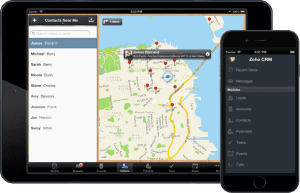
Get streamlined with the Zoho mobile Card Scanner app
The Zoho mobile Card Scanner app captures and transfers scanned or photographed information to your Zoho CRM. It focuses solely on data transfer and map integration, without additional features like Zoho Campaigns or lead assignment capabilities.
Scan in multiple languages
The Zoho mobile Card Scanner app reads business cards in seven different languages:
- English
- Spanish
- Russian
- French
- German
- Dutch
- Swedish
Access the Zoho mobile Card Scanner app here.
More mobile apps than you can shake a stick at
The great thing about Zoho is they’re always innovating. With the surge of mobile popularity, we’re happy to report that Zoho CRM isn’t the only app that has been given the mobile treatment. No, not by a long shot! Zoho makes all of its apps in mobile form now, so you can access your entire business from the palm of your hand. Stick with the CRM, or go deep with mobile Zoho Books, Zoho Advanced Analytics, and many others. It’s all available with the Zoho One suite, which contains all of Zoho’s apps in one neat package.
Welcome to the family!

Zoho is full of surprises—you won’t know what you don’t know until you dive in and explore! But, we want to be there to guide you through the journey so you come out not only okay, but great. Our Zoho mobile CRM apps offer a streamlined solution for mobile organizations. Access and manage your CRM data from trade exhibitions or while away from your workplace using Zoho CRM. The Leads app enables for immediate lead transfer and follow-up, whereas the Card Scanner app gathers and imports business card information. Explore the whole Zoho One suite of mobile apps, including Zoho Books and Zoho Advanced Analytics. Call us at (888) 207-4111 for Zoho consultancy, CRM training, and to leverage the potential of Zoho’s mobile app family.
Frequently Asked Questions (FAQ) – Zoho Mobile CRM Apps
1. Q: What is Zoho Mobile CRM?
A: Zoho Mobile CRM is a powerful mobile application that allows businesses to access and manage their customer relationship management (CRM) data on the go. It provides a range of features and functionalities to help businesses stay connected with their customers and streamline sales processes from their mobile devices.
2. Q: How can Zoho Mobile CRM Apps benefit my business?
A: Zoho Mobile CRM Apps offer several benefits for businesses, including:
- Mobility: With Zoho Mobile CRM, you can access your CRM data anytime, anywhere, directly from your mobile device. This ensures that you stay connected and productive even when you’re on the move.
Real-time Updates: The app syncs seamlessly with the web version of Zoho CRM, ensuring that you have the latest information and updates at your fingertips. - Enhanced Productivity: Zoho Mobile CRM Apps provide a user-friendly interface and intuitive features that allow you to manage leads, contacts, accounts, and deals efficiently. You can update records, schedule tasks, track sales activities, and collaborate with your team effortlessly.
Improved Customer Engagement: The app enables you to respond to customer inquiries, access customer history, and maintain personalized interactions, leading to better customer satisfaction and retention.
Offline Access: Zoho Mobile CRM Apps also offer offline capabilities, allowing you to continue working even when you’re in an area with limited or no internet connectivity. Your data will sync automatically once you’re back online.
3. Q: Which platforms are supported by Zoho Mobile CRM Apps?
A: Zoho Mobile CRM Apps are available for both iOS and Android platforms. Whether you use an iPhone, iPad, or Android device, you can easily download the respective app from the App Store or Google Play Store.
4. Q: Are there any additional costs for using Zoho Mobile CRM Apps?
A: Zoho Mobile CRM Apps are included in the subscription plan for Zoho CRM users. However, it’s important to note that the availability and pricing may vary depending on your specific Zoho CRM edition and subscription plan. We recommend contacting Zoho’s sales team or referring to their official website for the most up-to-date information regarding pricing and features.
5. Q: Can I customize Zoho Mobile CRM Apps to match my business requirements?
A: Yes, Zoho Mobile CRM Apps are highly customizable. You can tailor the app’s layout, fields, modules, and workflows to align with your business processes. Zoho provides a comprehensive set of customization options, allowing you to personalize the app according to your specific needs.
