Unlock the Power of Zoho Desk for Your Customer Support
If you’re seeking a comprehensive customer service and support ticketing solution, look no further than Zoho Desk. This powerful platform is designed to streamline your support operations and enhance customer satisfaction. Let’s delve deeper into how Zoho Desk can transform your customer support.
- Effortless Ticket Management: With Zoho Desk, managing support tickets has never been easier. You can efficiently track, prioritize, and assign tickets to your support agents. Say goodbye to the chaos of manual ticket handling and embrace a more organized and efficient workflow.
- Empower Your Agents: Zoho Desk empowers your support agents with all the tools they need to provide exceptional service. They can access detailed ticket blueprints, facilitating clear task assignments and reducing confusion. Communication between agents is seamless and private, ensuring swift issue resolution.
- Measure Customer Success: To keep customers happy, you need insights into your support system’s performance. Zoho Desk provides a wealth of metrics, including response times, customer satisfaction ratings, and product-specific issue tracking. Stay ahead of potential problems and ensure your customers receive the support they deserve.
Who Can Benefit from Zoho Desk?
Numerous industries can benefit from Zoho Desk’s robust capabilities:
-
Manufacturing and Distribution: Streamline support requests for issues like defective products and shipping errors. Integrate Zoho Desk with Zoho Finance and ERP software for a tailored solution.
-
Technology and SaaS Companies: Handle IT issues and reduce common problem-related tickets with the self-service knowledge base. Empower your customers to find solutions independently.
Custom Functions, Marketplace Extensions, and More
- Custom Functions and Marketplace Extensions
Just like other Zoho apps, Zoho Desk offers the flexibility to write custom functions, enabling cross-platform workflow automation. Additionally, you can enhance functionality with third-party extensions, some of which are free.
- Real-Time Analytics for Informed Decisions
Zoho Desk’s reporting capabilities provide valuable insights into your support operations. Track ticket statuses, resource utilization, service ratings, and more. Identify areas for improvement and share reports with your team.
- Choosing the Right Edition
Zoho Desk offers three editions: Standard, Professional, and Enterprise. Each comes with its set of features to cater to your specific needs. Whether you need advanced features like approvals, telephony integration, or a multi-branded client portal, there’s an edition for you.
Affordable Pricing
Zoho Desk’s pricing is competitive, starting at just $20 per agent per month for the Standard edition. Professional and Enterprise editions offer even more value for your investment. If you’re already using Zoho One, you may have access to Zoho Desk as part of your subscription, making it a cost-effective choice.
The Ultimate Zoho Help Desk to Manage Your Support Cases
It’s often said that winning over a customer is the easy part; keeping that customer is the real challenge. , Keeping customers usually depends on making your customers happy not just once time – but, again and again. Zoho Desk is the customer service and support ticketing solution you’re looking for. Ask yourself:
When your customers have support issues, how do you deal with them?
Are you slow to respond, or do you jump to attention quickly?
Do your response times – and what they mean for your business – keep you up at night?
You should never have to worry about support cases draining your business. Especially if you already use Zoho software like Zoho CRM! Zoho Desk was designed just for you:
- You can manage tickets
- Actively keep tabs on your agents
- Quickly gauge customer success levels
- Easily identify and fix bottlenecks in your process – all from one powerful app
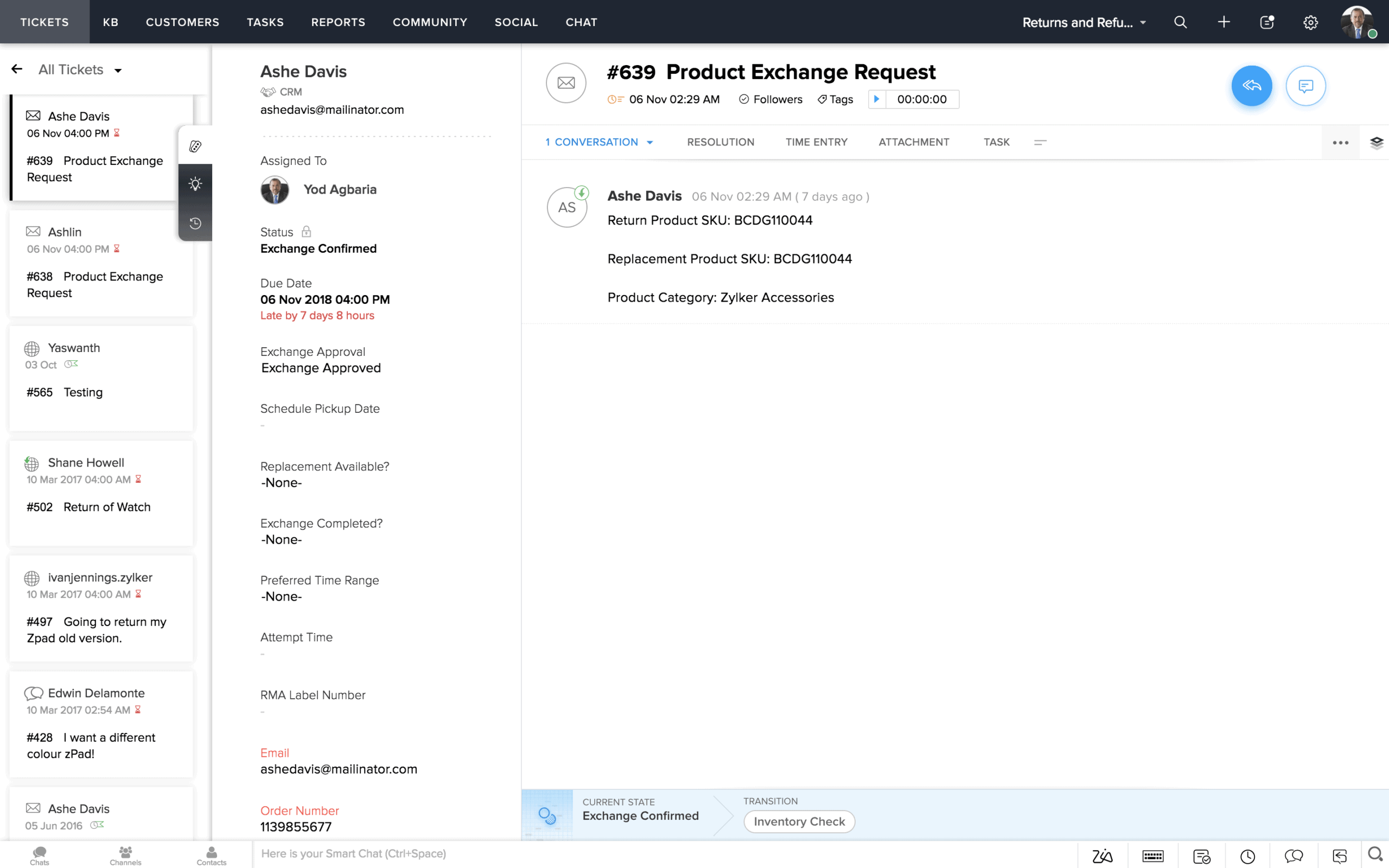
First, some common terms:
- Support agent: A regular Zoho Desk user
- Support administrator: Any admin-level support user, including the super admin
- Ticket: The equivalent of a Case record in Zoho CRM
- Solution: The answer to a client’s support question
How Zoho Desk Works

For the uninitiated, Zoho Desk works like many other help desk or customer service ticket apps.
First, customers submit their issues.
When a customer has an issue they’d like you to help solve, they might give a call to your general phone number, or send an email to your regular inbox. This may seem intuitive, but it can hurt you if your volume of support requests is too high.
Alternatively, it can route support requests directly to a given department, or the proper support agent.
Your clients can email a dedicated support mailbox, or even call a dedicated support phone number. This separation of powers, so to speak, gives your support administrator the ability to route and oversee tickets as they arrive. (In some cases, Zoho Desk can also parse the contents of tickets and assign them by itself.)
Then, your agents can begin to assist.
Once agents are assigned tickets, they can see exactly what they need to do by following a ticket blueprint that you can set up. This easily clears up confusion over who is doing what. Agents can communicate internally – privately – regarding tickets so all correspondence is properly linked. And, administrators can send solutions to a knowledge base, which clients can access by logging into a special support portal.
You can view metrics to ensure customer success!
Finally, support administrators can view all sorts of metrics related to your support system. This includes department-wide or agent-specific response times, customer satisfaction ratings, product-specific issues, and more. In short, the Zoho service desk lets you solve current support issues and anticipates future issues.
Who can use Zoho Desk?
Many industries benefit greatly from having a help desk, and from having a Zoho Desk at the center. Here are just a few:
- Manufacturing or distribution companies sometimes have issues with returns due to defective products, errant shipments, and the like. Zoho Desk helps those clients by giving them an easy way to submit requests. Furthermore, Desk can plug into Zoho Finance apps, or even Zoho ERP software, giving you an even more custom-fit solution.
- Clients of technology or SaaS companies usually have at least some IT issues that need solving. The application gives those clients a fine way to submit issues and gives them a knowledge base to serve as an FAQ. This can eliminate the need for tickets related to very common problems.
Features of Zoho Desk
Zoho Desk is packed full of features, from support agent controls to admin controls – and even customer controls. Note that this is not a comprehensive list! If you’d like something more thorough before implementing Zoho Desk, let us know and we’ll organize a demo for you.
Multi-Channel Ticketing System
On a given day, you might receive tickets from several different sources. Email, social media, phone, and live chat are just a few of these. What if you have even more? No matter what, the Zoho Help Desk allows for automatic sorting of tickets by channel and by department, so you can route them appropriately, prioritize them, and report on them.
Artificial Intelligence (AI) Capability
Sometimes, the simple act of identifying a customer’s issue and categorizing it before tending to it can eat up mounds of valuable time. Zoho includes their artificial intelligence engine, Zia, inside Zoho Desk to do not only that but even answer customers’ questions for you automatically, via text or voice chat.
Customer Portal with a Knowledge Base
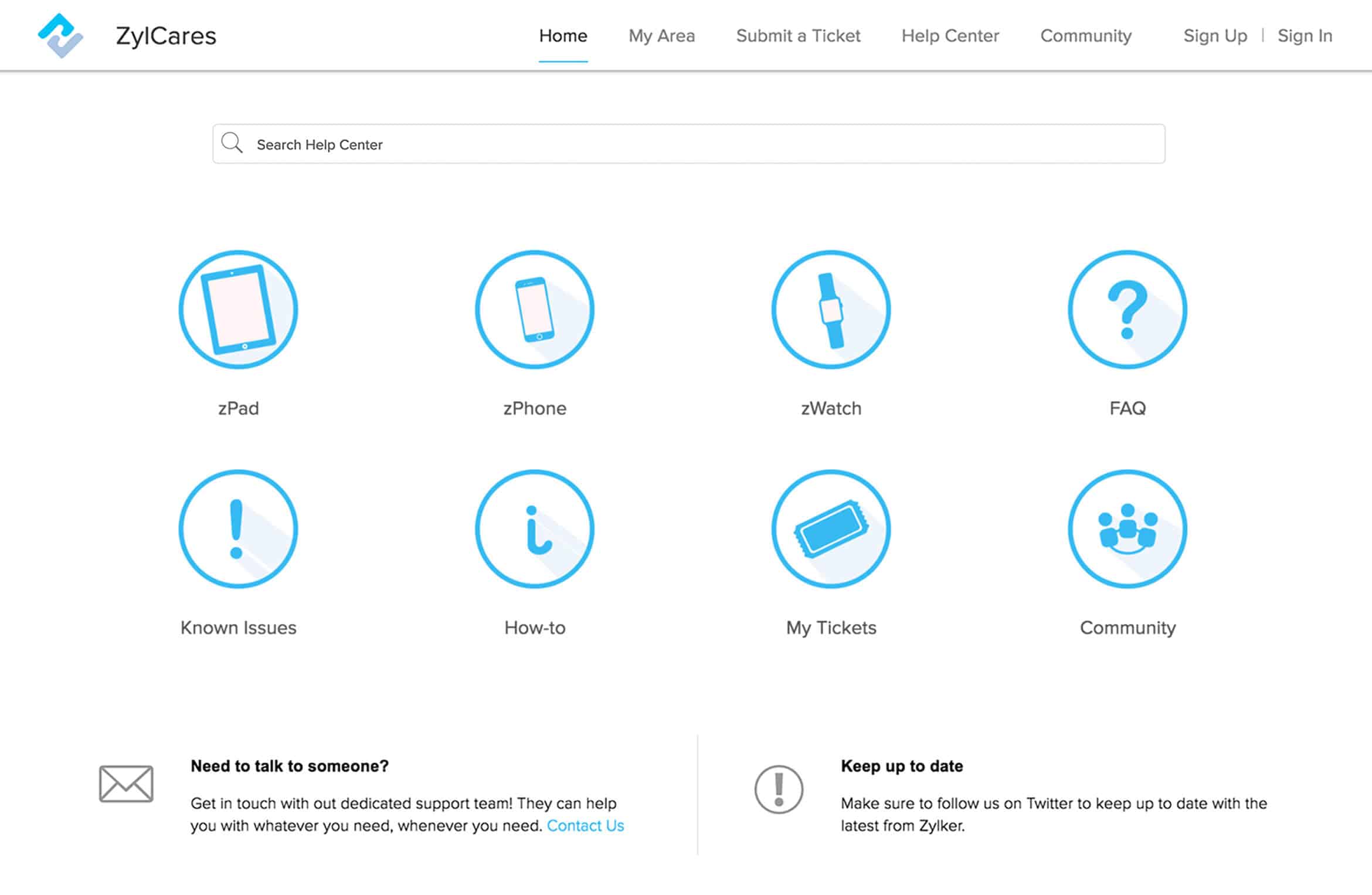
Zoho Desk puts more power into the hands of your customers with a self-service portal. Once customers log into the portal, they can submit their tickets to you, or browse your knowledge base, which you can use as an FAQ center, for solutions to common questions. You can populate your knowledge base directly with documented solutions from tickets, or by typing text articles – the choice is yours.
A Mobile App in the Hands of Agents
The Zoho Desk mobile app allows you to get instant notifications about the tickets you follow, including accounts and contacts. The full details of responses and internal comments are available here, too.
The app automatically organizes your tickets, prioritizing those that need your attention most. You have CRM customer information available within, as well, so you can reference those contact details and past interaction details.
Special Views, Text Snippets, and Private Comments
Both agents and administrators in your Zoho service desk can check open tickets by priority and by other views, which can be customized.
Desk support members can expedite their response times by using a snippets feature, which auto-inserts a piece of pre-written text like a merge field, for solutions that require telling many clients the same or similar information. (You can even use this snippet feature to copy and paste entire solutions into ticket replies, as long as you’ve already recorded those solutions in your knowledge base.)
Private ticket comments, along with agent tagging, make sure that all related correspondence is tracked, and that other agents know when they’re being called upon to contribute to a discussion. It’s all done in the name of speeding up your support interactions and reducing confusion.
Blueprint eliminates confusion about your support process
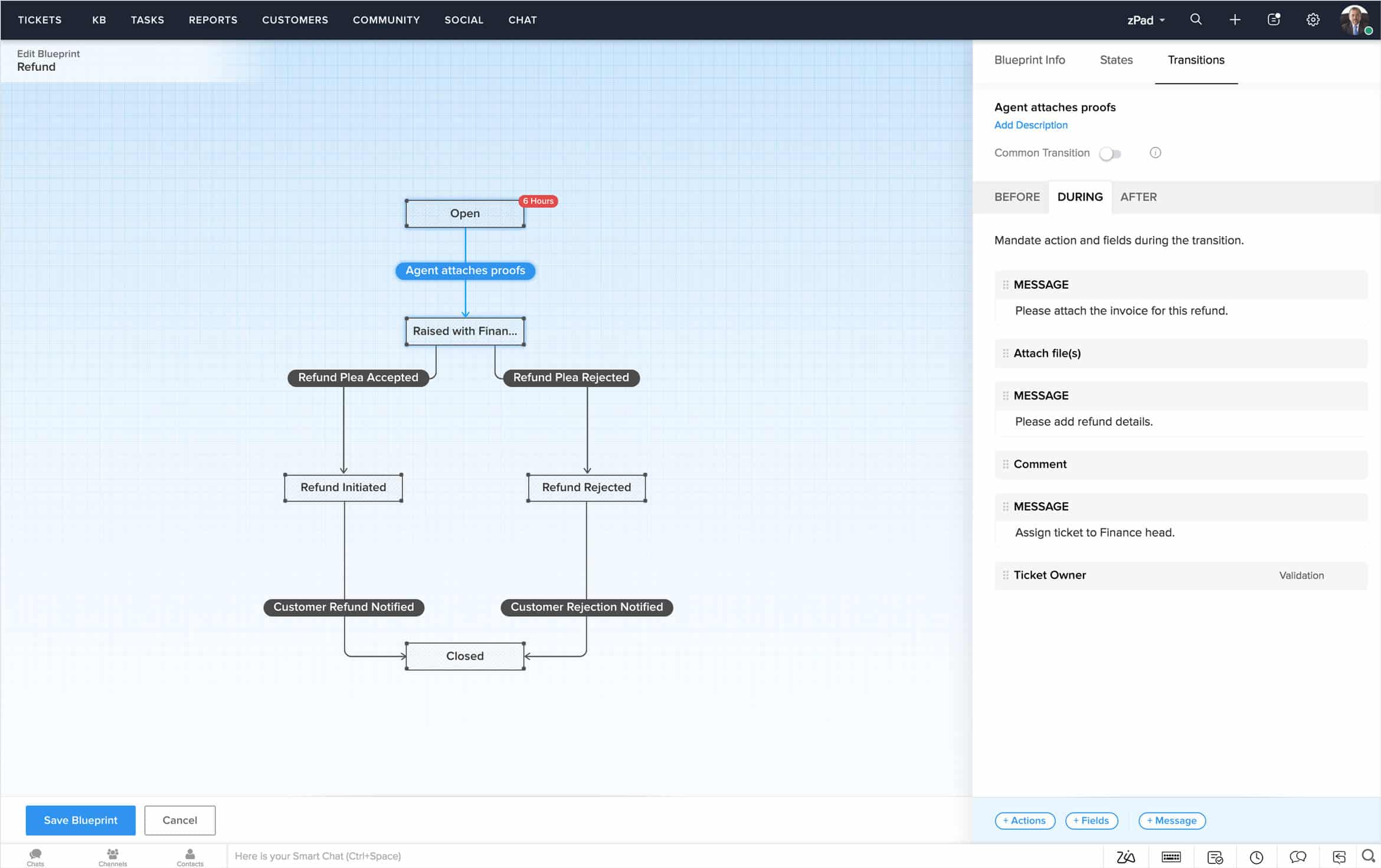
Have you ever wished there was a way to document your whole support process in a hierarchy tree so no one would ever get confused about what to do next?
Zoho has anticipated that need and given us Blueprint. Blueprint in Zoho Desk allows administrators to map any support process in the form of clickable buttons and associated actions. These buttons appear inside tickets as choices that support agents can click to advance a ticket to another stage in your process; when selected, tickets are advanced, and Zoho Desk can perform other actions (such as emailing a client) automatically.
Zoho Service Desk uses custom functions and supports Marketplace extensions
Just as in Zoho CRM and Zoho Books, Zoho Desk provides administrators (or Zoho consultants) with the capability to create custom functions. These custom functions, which consist of programmed code, serve to initiate the transfer of data across various systems. In essence, custom functions act as cross-platform workflow automation tools. To illustrate their practical application within Zoho Desk, consider a scenario where custom functions can be employed: When a support agent opts for a Blueprint choice called “Ship New Item” to replace a damaged product, custom functions can be used to seamlessly generate a shipment within your Zoho Inventory app.
And, as with many other Zoho apps, Zoho Desk supports third-party extensions to help enhance the functionality of Desk. Some of these extensions are premium, but many are available for free.
Zoho Desk’s Real-time Analytics
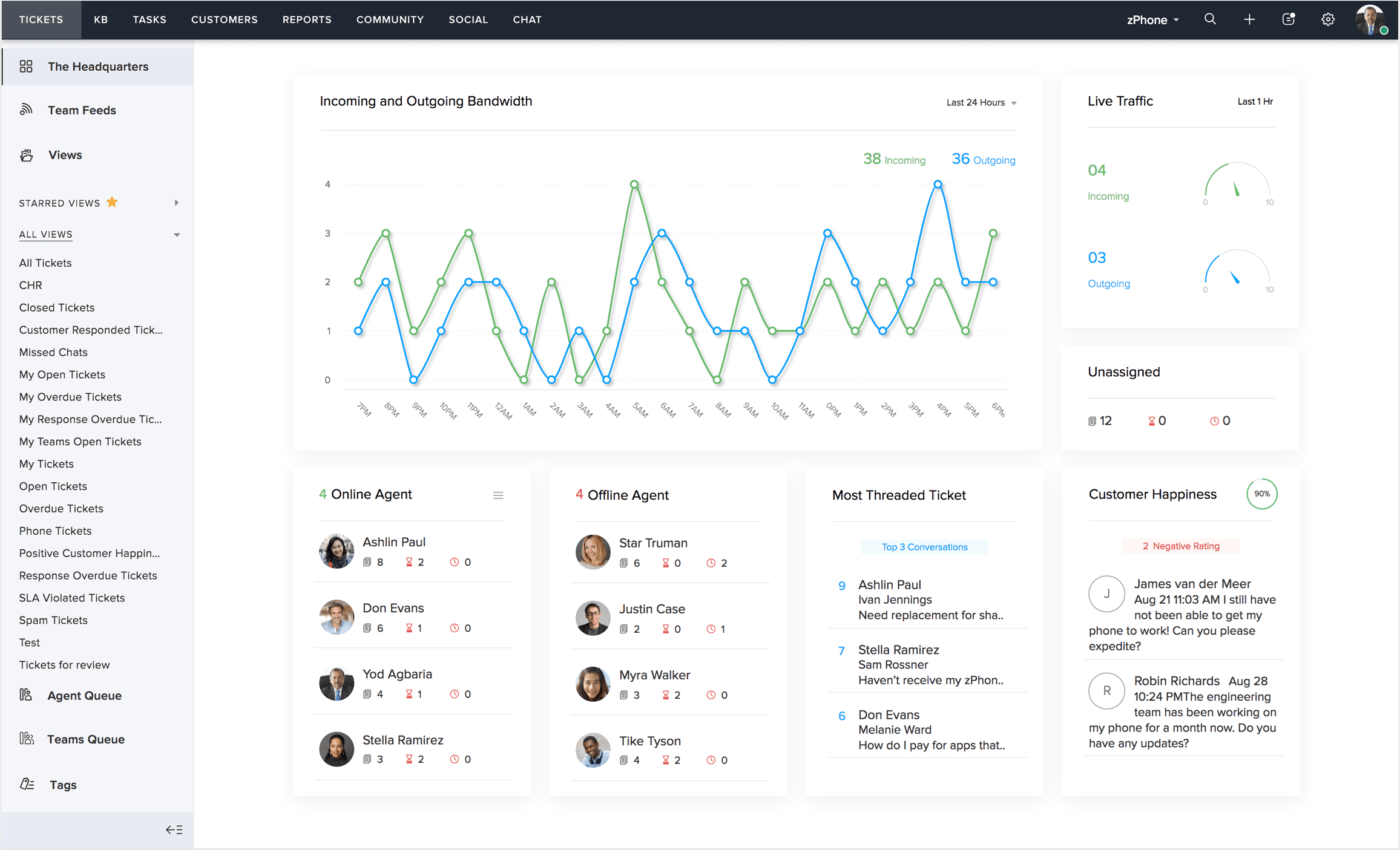
Zoho loves equipping its apps with lots of valuable reporting capabilities, and the Zoho Help Desk is certainly no exception to this. From just a few screens, you can:
- Track all tickets and their statuses
- Sort tickets by custom view or department
- View resource utilization, service ratings, and SLA violations
- See how many tickets your team answers per day
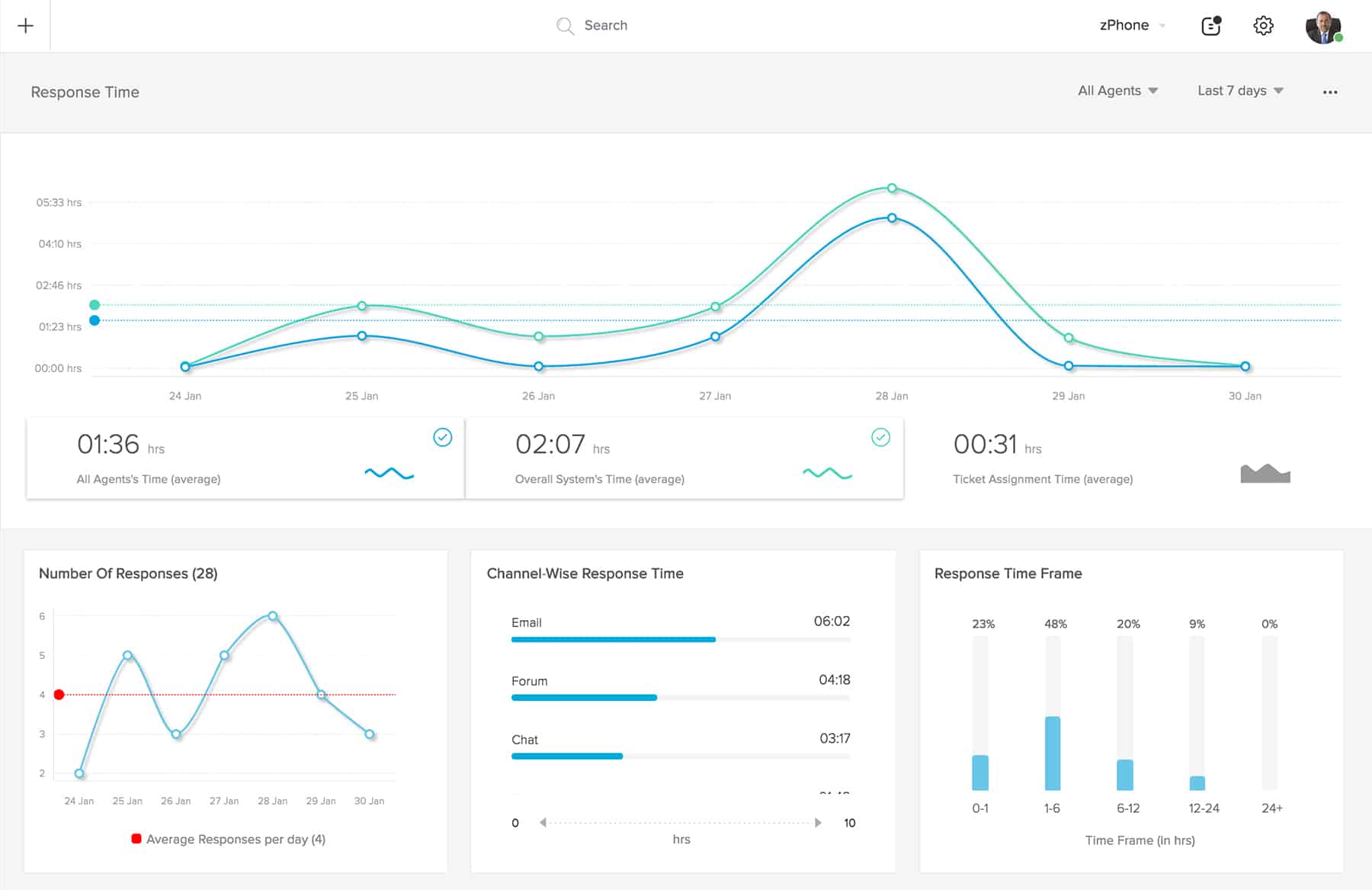
Using these reports in tandem allows for identifying areas where your processes can improve. You can even share reports (Zoho Desk analytics) with employees outside Zoho Desk by using the Advanced Analytics integration.
Zoho Desk Review – all factors weighed, including pricing
To properly assess the value of Zoho Desk, even with all its features, you have to consider its cost, whether you choose to use it by itself (likely in tandem with Zoho CRM at the very least) or as part of a suite like CRM Plus or Zoho One.
The application comes in three editions, not including the free version. Those are:
- Standard edition: $20/agent/month
- Professional edition: $35/agent/month
- Enterprise edition: $50/agent/month
(*Prices valid as of June 2021 when billed monthly)
Even the Standard edition includes many useful features, such as ticket emailing, customer happiness ratings, the ability to merge/split tickets, and the ability to add Light Agents (Zoho Desk agents with limited abilities).
![]()
However, Professional includes more advanced features like approvals, agent collision detection, telephony integration, and the use of the Blueprint.
Enterprise gives you the most features: Everything in Professional, plus live chat capability (think SalesIQ for Zoho Desk), custom functions in workflow automation and Blueprint, ticket layout rules, and even a multi-branded client portal.
In many instances, choosing one edition over another comes down to the inclusion of a single feature you’ll need – and that’s normal.
However, if you’d like to use Zoho One, you won’t even need to think about which version you’d rather use. This is because Zoho One includes the Enterprise edition!
Zoho One (Enterprise edition by default):
- For all your employees: $45/user/month
- For any number of employees if not all of them: $105/user/month
(*Prices valid as of June 2021 when billed monthly)
If all your employees would have a Zoho One license anyway, you’ll just get Zoho Desk for free, essentially. However, Zoho One might still make sense for you – even if not all your employees would use the system. (For Zoho licensing concerns or questions, please contact us.)
Get started on Zoho Desk
The desk is a very robust app, capable of helping your support department greatly. But, with so many moving parts and steps, it can be hard to know exactly how to get it all to work for you. That’s where the ZBrains expert consultants come in.
Let us know how you’d like to use Desk, and we’ll give you just what you need. That could include:
- Consulting – “What’s the best way I could be using Zoho Desk, given my business practices and procedures?”
- Full implementation, from start to finish
- Support, for training issues, bug fixes, and other help after you’ve implemented the Desk
- Knowledge base and customer portal setup
- Zoho Desk and Zoho CRM integration help
…or, anything else you can think of. Contact us today and we’ll be happy to help you.

