CRM Implementation Steps #3: | Keep Your Staff in the Loop
As you plan a CRM implementation, it’s important to know exactly how you’ll be using the modules inside your CRM. Who knows your business systems better than the folks who use them every day? Your expertise and their experience is a recipe for success. In this Zoho CRM tutorial, we will guide you through four easy CRM implementation steps, empowering you to make the most out of Zoho CRM and optimize your business operations.
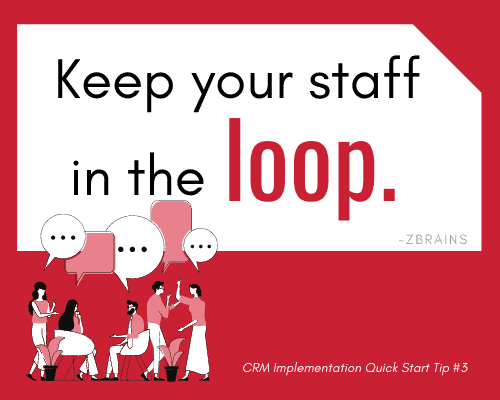 Keep your staff in the loop.
Keep your staff in the loop.
This one’s very important. Obviously, you don’t want your staff to come in one day to a system they haven’t a clue how to use.
As soon as you’ve decided you’re going to implement a new CRM, bring in your staff or your key champions, and detail the plan. Be sure to include an implementation timeline.
As long as your staff knows what you plan to do, they can plan their days around occasional work stoppages, and be prepared the day you launch your new CRM.
Read All CRM Implementation Quick Tips
Visibility for CRM Projects
Deployment is never a one-fell-swoop sort of maneuver, and hiccups do occur from time to time. If you know an issue has surfaced that will affect your staff or put things a little behind schedule, better to let them know as soon as you know than share it later when it seems like a surprise to everyone.
Keeping employees abreast of the latest CRM developments, and inviting them to take part in ideation or input, will ensure their happiness with the new system. Afterall, one of your goals is productivity, isn’t it?
Is there potential for your CRM to work better for your organization? Take the CRM Adoption Survey and find out where you stand.
