Regardless of your business focus, implementing a CRM correctly is essential to its adoption and success for your organization, and this is why CRM implementation tips are so important. It can seem tempting to ease your way into a new CRM by simply turning it on. But we know from the experience of our clients that this can become quickly overwhelming and a point of abandon.
Working with a product like Zoho, which advertises itself as DIY, we see this kind of thing happen a lot.
For this reason, we’re offering 10 CRM Implementation Tips for you to consider as you begin planning or implementing any customer relationship management software. Let’s get started!
1) Your CRM Should Support Your Sales Cycle
If you’ve already started your project, or are starting your research here, this CRM Implementation Quick Start Tip to examine your sales cycle to determine what you really need is crucial.
Getting honest about your business needs and goals is a really important consideration.
 Your CRM should support your sales cycle.
Your CRM should support your sales cycle.
Out of the box, CRMs usually contain lots of functionality. You’ll have the ability to enter companies and contacts into your system, as well as convert them from leads to active customers, record notes about them, associate emails and sales orders with them…and likely, countless other bells and whistles you might not have known about.
Maybe your business doesn’t require all that functionality. If you run an insurance agency, for example, your needs may be perfectly satisfied with just half of those rudimentary features. Perhaps you may be able to do away with (or hide) several of the default modules inside your CRM entirely! You’re not losing functionality, in fact, these decisions to keep CRM aligned with your business can foster user adoption.
Get our top “CRM Questions to Ask About Your Sales Cycle.”
2) Don’t Underestimate Data Migration Time
As you’re working through all the considerations for CRM Implementation – and it can be a bit of a process – be sure to give a healthy amount of time to how you’ll migrate existing data to your CRM.
 Don’t underestimate data migration time!
Don’t underestimate data migration time!
Whether you’re already using a different CRM or a spreadsheet to keep track of all your data currently, this is a task that must be completed for a successful implementation.
When planning your project, or reviewing plans from your consultant, be sure to allow extra time for data migration – don’t underestimate it!
Find out more about what to consider during CRM data migration.
3) Keep Your Staff in the Loop
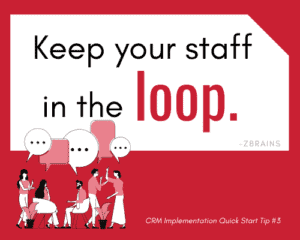 As you plan a CRM implementation, it’s important to know exactly how you’ll be using the modules inside your CRM. Who knows your business systems better than the folks who use them every day? Your expertise and their experience is a recipe for success.
As you plan a CRM implementation, it’s important to know exactly how you’ll be using the modules inside your CRM. Who knows your business systems better than the folks who use them every day? Your expertise and their experience is a recipe for success.
Keep your staff in the loop.
This one’s very important. Obviously, you don’t want your staff to come in one day to a system they haven’t a clue how to use.
Get more info on keeping your team ahead of the curve and productive during deployment.
4) Transition in Phases
Big business changes, especially changes in everyday systems like a new CRM implementation, can be turbulent times. This CRM implementation tip describes how to disturb your business the very least during CRM implementation time. This one is really simple.
 Transition in phases, not all at once.
Transition in phases, not all at once.
It bears repeating – yes, again – that even a successful CRM implementation doesn’t happen all at once. With so many facets of your system designed specifically for your business, you’ll need time to test everything out and make sure it’s working as it should.
What if you can’t phase the project? How should your approach your implementation?
5) Don’t Overlook Training
Once your CRM is up and running it can be a relatively common impulse to rush back to work using the new CRM tools you just spent so much time planning for and implementing.
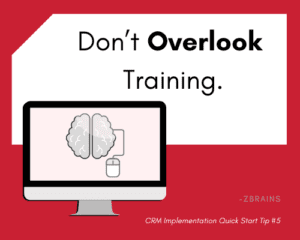 However, before you take off running back to business, it’s time to think about training.
However, before you take off running back to business, it’s time to think about training.
Make sure everybody who’ll use the system knows exactly how to do so – train them!
Even if your new CRM makes life easier all around the office, your employees probably won’t be able to sit down on launch day and navigate their way through the system without some prior knowledge.
Take the mystery out of business changes by training your staff for a new CRM implementation.
6) Streamline Procedures
While you may be in the mood to shake things up by deploying a new CRM, you may not have thought to shake up your very business processes themselves. Well, in the name of efficiency, why not?
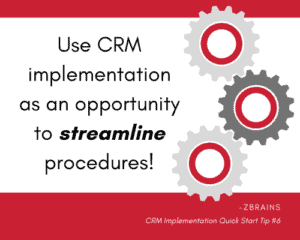 Use your CRM Implementation as an opportunity to streamline your procedures!
Use your CRM Implementation as an opportunity to streamline your procedures!
There isn’t an exact science behind this, but we’re willing to bet the majority of businesses who elect to set up their own CRMs aren’t so well-versed in how their systems work. There’s a good chance that they’re missing some opportunities to streamline processes inside of their unique CRM systems.
Be sure to hand off the right CRM data at the right time. Get our tips.
7) Don’t Rush Deployment
We’re all imperfect and even the most meticulously planned project doesn’t go live without at least a little need for adjustment. We share this so it’s not a surprise when your system doesn’t work exactly how it should the very first day you go live.
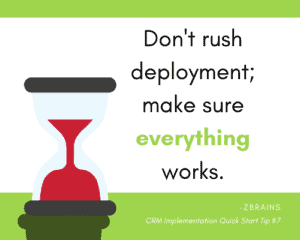 Our best advice is: Don’t rush deployment; make sure everything works like it should.
Our best advice is: Don’t rush deployment; make sure everything works like it should.
There will be a few hiccups. Some common first-day needs and troubles with a new CRM implementation can include:
- Understanding the CRM use processes themselves
- Answering errant questions missed in training
- Retraining team members on some aspects of the CRM
- Finding the data you were sure you migrated correctly
Don’t worry! These sorts of speed bumps are absolutely normal during the first few days of an implementation of any new program.
Don’t miss our thoughts on cutting down on new implementation ‘hiccups.’
8) When in Doubt, Keep Things Simple
By now you likely know that CRM deployment isn’t quite as simple as you may have first thought. Your research may have shed a bit of light on problems you weren’t aware of, or made you remember more clearly some implementation problems you’d thought of before.
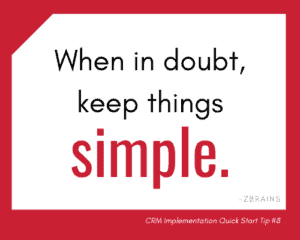 For a process that’s invariably complex, there’s one thing that always holds true: when in doubt, keep things simple.
For a process that’s invariably complex, there’s one thing that always holds true: when in doubt, keep things simple.
The time you implement a new CRM is a great time to re-think your data entry and information-sharing procedures. Ask yourself, “How much information do I need entered in the new system to achieve the desired outcome?”
Perhaps you’ve used a legacy system for years that has data fields in it that have become obsolete. Maybe you’ve been faced with the task of including only some of your current CRM’s information in your new system, for any number of reasons.
How can you simplify CRM Implementation? Read on for the questions you should be asking.
9) Have an Open Door Policy
You can apply this tip to more than just CRM deployment. Upon deploying a new system of any sort, you’ll be greeted with both positive and negative responses. How do you deal with the pushback you might receive for doing something new?
 Have a CRM Project Open Door Policy
Have a CRM Project Open Door Policy
Keep your door open, as well as your training sessions and email threads. When making big changes to your business and employees’ work days with a new CRM, consider giving them all the information they need or want to make the transition smoother.
When you do encounter some blowback from your traditionalist employees, be sure to heed their criticisms. Then, explain calmly and succinctly what the new system does to either improve life or alleviate their concerns. Keeping your ear open lets employees know you’re willing to consider their feelings. Having an open door policy will ultimately make them happier in the long run, even if they aren’t satisfied at first with the new system.
Read more for info on extra training opportunities.
10) Use a Project Manager
If you’ve found this article, there’s a good chance you know a few basics about getting your new CRM system deployed and running as it should. However, even if everything goes as planned, there’s one other thing you can do that will really cement everything together – and, improve morale for everyone involved. Not quite a magic bullet, but, it’s darn close.
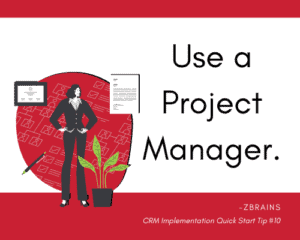 Be Successful the First Time With a Project Manager
Be Successful the First Time With a Project Manager
It’s understandable if you can’t be the one to take this bull by the horns and ensure that all implementation steps are completed in a timely way – after all, you’ve got a business to run.
Hiring a project manager, or selecting a capable champion within your company to take charge can work wonders for generating enthusiasm among employees. This resource can help by answering their questions, and acting as a liaison between you (or your teams) and your IT department (or your deployment consultants).
Keep reading for insight on selecting a CRM Project Manager.
We hope these 10 CRM Implementation Tips will help you. Find out how fully (or not) your organization has adopted your CRM.


 Your CRM should support your sales cycle.
Your CRM should support your sales cycle.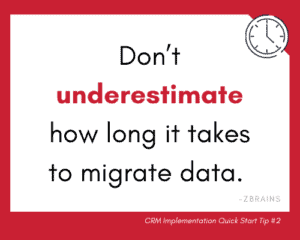 Don’t underestimate data migration time!
Don’t underestimate data migration time!