You know you’re living in a decadent time when you learn that Zoho’s just created a new product that lets users create entire mobile apps from scratch. The new product, called Zoho App Creator, is pretty similar to Zoho Creator, but with a focus set squarely on creating mobile apps.

Forgive my amazement, but, remember when creating apps was something you needed to hire a very experienced developer to do, and, even when the thing was all done, you had to jump through flaming hoops of compliance to get the thing into the App Store or the Play Store? Now, you can get all apps created with Zoho App Creator into the app store, no sweat. Unreal!
This is still a relatively new product, so I’m sure there will be updates, but let me give you the first-time rundown! We can explore it together.
Zoho App Creator – First Glance
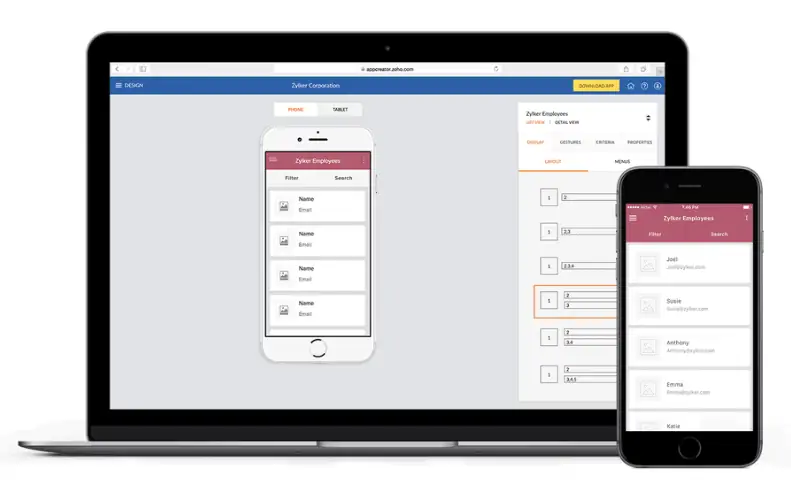
Zoho’s new UI rollout really shines here – AppCreator is perfectly in line with all the other apps Zoho’s upgraded recently. (Still waiting for a few stragglers, though… I’m looking at you, Zoho Campaigns…) All the main buttons – the hamburger, the home and help icons – are in their expected places, and the lighter blue header is a nice change from the darker hues of most other Zoho apps.
Truly the easiest, coolest thing
Zoho App Creator gives the user a screen with which to build real, functioning mobile apps that not only stand on their own, but can connect to Zoho CRM and other third-party business programs. Building apps is all pretty much done in a familiar, drag-and-drop fashion; users can select the data fields of their choice from a bank, and even create their own custom fields if they so choose. And, perhaps the best part: you don’t even have to know how to code to use this. Apps you build with Zoho App Creator will function on Androids, Apple devices, and Windows machines…just like that.
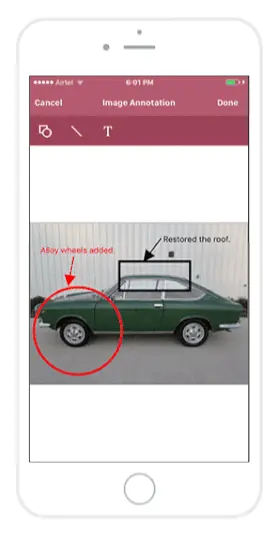
But, how can you use Zoho App Creator for your business?
Pretty easily, actually. Here are some easy potential use cases:
- Connect to the CRM and set up a scheduling app to fit your needs
- Send information to your CRM or other business program on the fly by entering through a form
- Set the CRM to notify Zoho App Creator users when certain conditions arise
- Sync data from multiple business programs to a single custom app
There are loads more, of course – I’m sure you’re thinking of a few possible applications yourself.
Another thing you’ll love: As with all other Zoho apps, AppCreator is cloud-based. That means any change you make to the app will reflect for all app users immediately. That means no software upgrades!
What you can do now:
- Sign up for a trial of Zoho App Creator and get your hands dirty! Er, you won’t get them dirty, actually, since the thing is so easy to use. Give it a shot.
- Stay tuned for more content on the latest Zoho offerings! I plan to create a searchable page for the site that includes more in-depth info on Zoho App Creator, which will include a comprehensive list of features and more potential use cases for the product, written in a more consultative way.
Best,
Jeremy
