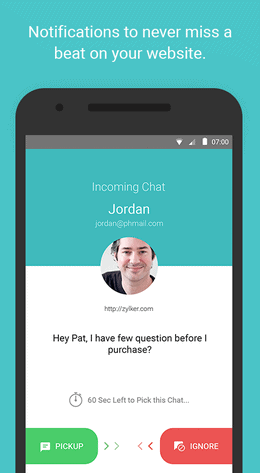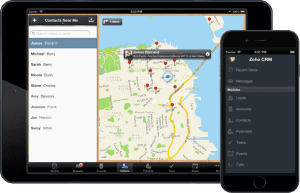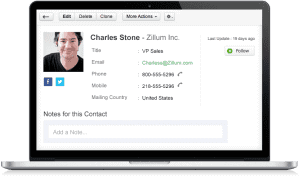February 2019 New Features in Zoho Books, Zoho Expense, and More
At a time when Zoho CRM has been dubbed either a “Leader” or “High Performer” in every business category according to a G2Crowd report, Zoho Corporation has used the momentum from their growing flagship app to push out some great updates to a different suite, the Zoho Finance Platform. This suite, which includes Zoho Books, Zoho Expense, Zoho Inventory, and Zoho Subscriptions, can be used alongside the CRM to manage a business’s finances, while the CRM handles sales activities and forecasting.
Zoho is innovation at its core
Improving existing apps is the name of the game for Zoho, and this current round of updates should only strengthen Zoho’s brand in the coming months and years. And given all that, we could not be happier to share these updates with you!
These are just some of the updates Zoho is pushing to their Finance Plus platform. Keep an eye out for these and many more on the horizon:
Zoho Books
- File 1099s easily with a Yearli integration. Yearli, which files 1099-MISC forms to the US federal government and applicable state governments during tax season, now integrates directly with Zoho Books. This means no more double-entry between those two platforms. You can activate this integration from inside of Yearli and import data directly, where it will be ready to submit.
- Got new users? Show them “What’s Next.” Similar to the Zoho CRM blueprint feature, a new “What’s Next” tab in the Invoices module of Zoho Books tells users of your system the potential actions they can take next, related to an invoice record. These actions are customizable based on any user’s permissions, and you can turn this new feature on and off as needed.
- Branding and Client Portal modules are combined. Pretty self-explanatory; these modules had been separated, but now you can control the look of your customers’ invoices, actions customers can take, and your custom portal domain all from the same place.
- Get quicker answers to your Zoho Books questions. Page Tips, available near the upper right corner of Zoho Books, now has a search bar that links directly to Zoho Books FAQ. This will likely cut down on time spent calling your Zoho consultant for help (although we are always happy to hear from you too!).
Zoho Expense
- Different Expense categories = different experiences. Now, you can personalize the expense creation experience based on the expense category selected by your staff. Use categories to enable or disable certain fields, pre-fill values in fields, or add tooltips or hints to fields to streamline users’ experience. This particular update for Zoho Expense is coming soon, so keep your eyes peeled!
- Use Web Tabs for a more integrated experience. When you’re switching between related tabs in Zoho Expense, what could be better than having related websites directly integrated as you enter or approve expenses? Use new Web Tabs to keep booking sites or other pricing sites you frequent close at hand, integrated with Zoho Expense.
- Do you use Xero? Now you can integrate it with Expense. This prevents having to enter expense info across two platforms. The integration syncs Customers, Expense Accounts, and Categories between Xero and Zoho Expense. Plus, all approved expenses can be synced to Xero automatically. Nice time saver!
Zoho Inventory
- Do you categorize your items? So does Inventory. This is a simple but much-needed update to organize inventory based on category. Zoho Inventory allows you to run reports not just on items themselves, but on categories of items to gauge performance.
- Process only what you need, and nothing you don’t. You can now manually add items to a package to ship, or even scan their barcodes for an even quicker experience. This ensures you only process items you need to ship, regardless of the items’ quantity on a related Sales Order.
- Simpler orders? Ship quickly and invoice instantly! For less involved orders, you now have the ability to select a SO and create a manual shipment without needing to create a Package record first. (You can also mark those shipments as delivered right away, manually.) Last but not least, create invoices directly from SOs without going through the usual invoice edit page.
- Never go Less Than Zero. It’s easy to get bogged down when dealing with multiple orders at once, and it’s possible to exhaust your product stock when managing it on two different screens. Now, you can restrict creation of a transaction when it would bring an item’s stock below 0 – and, you can turn this feature on and off as needed.
Zoho Subscriptions
- View all your credit notes as a list. Now, instead of searching in different places for a customer’s credit notes, you can see them all in a list view. Simple, but absolutely a time-saver!
- Extend subscriptions instantly. Extending subscriptions when they were meant to be limited used to be a pain, what with having to create a new subscription record and crowding up your customers’ records. Now, you can extend any limited subscription by a specific number of cycles, and you’re good to go.
Get on Board with Zoho’s Growing Finance Platform and Affordable Pricing
Given all these updates to the Zoho Finance platform, and coupled with Zoho’s already inexpensive price point (for example, Zoho Books can be just $29/mo per company by itself), it’s never been a better time to get into Zoho. Zoho CRM picks up market share seemingly daily, and the Zoho Finance apps will likely follow suit as their feature library continues to grow.
Wouldn’t it be nice to get in on the ground floor…when it’s still on the ground? If you’ve ever been curious about Zoho Books, Zoho Expense, or any other Zoho app, it’s a great time to contact us so we can show you how your business would run on Zoho. Whether you use a simple spreadsheet or you’re well-versed in all things accounting – there’s something for everyone here. Contact us and let’s chat!



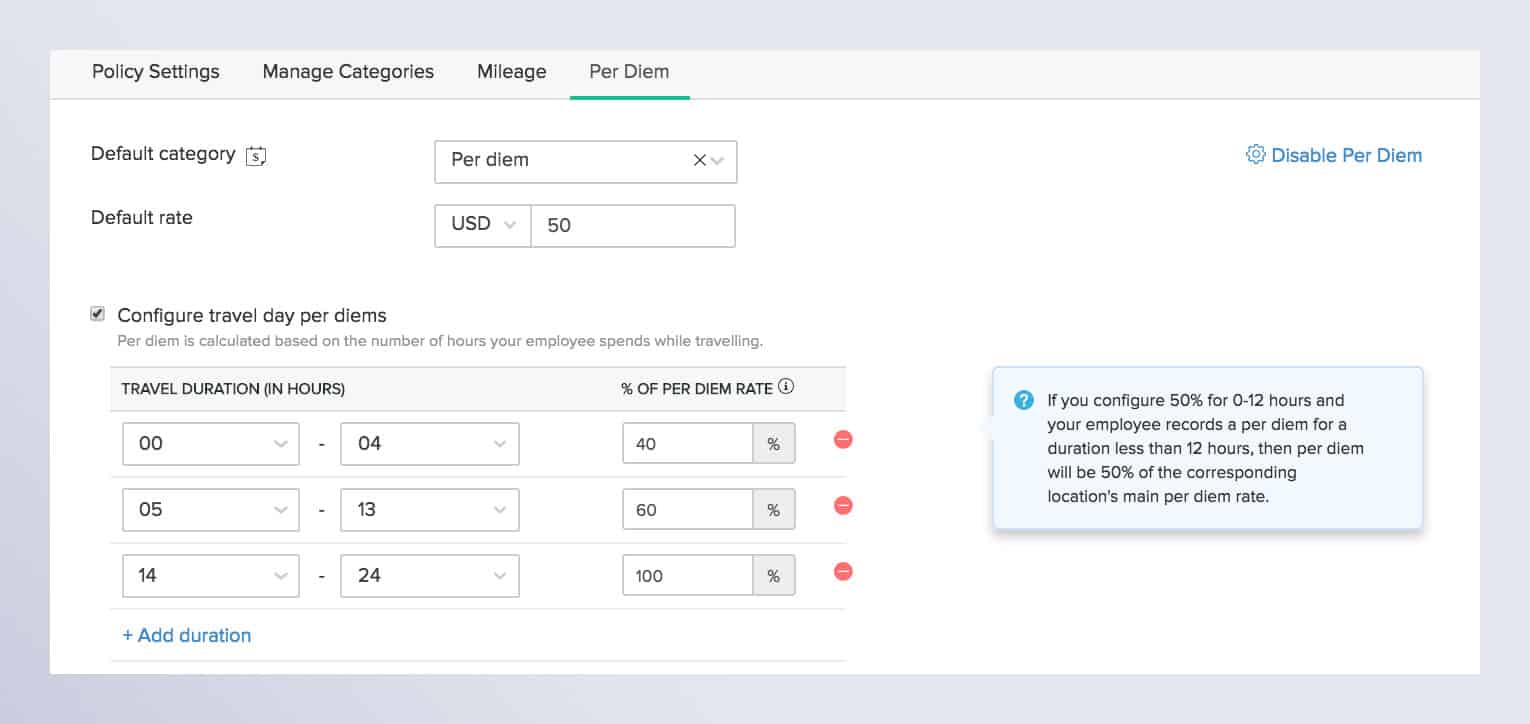
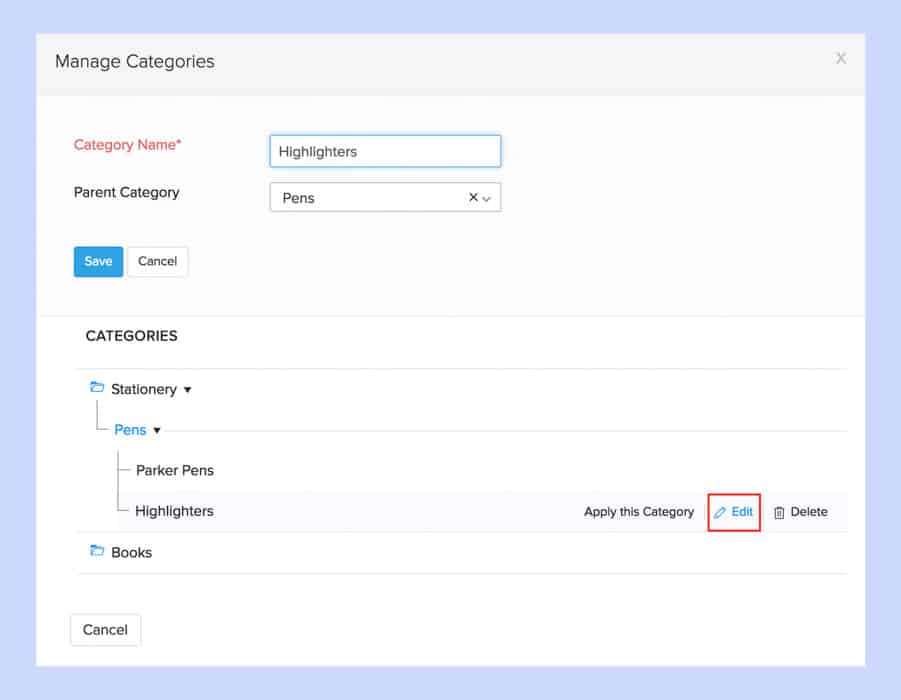
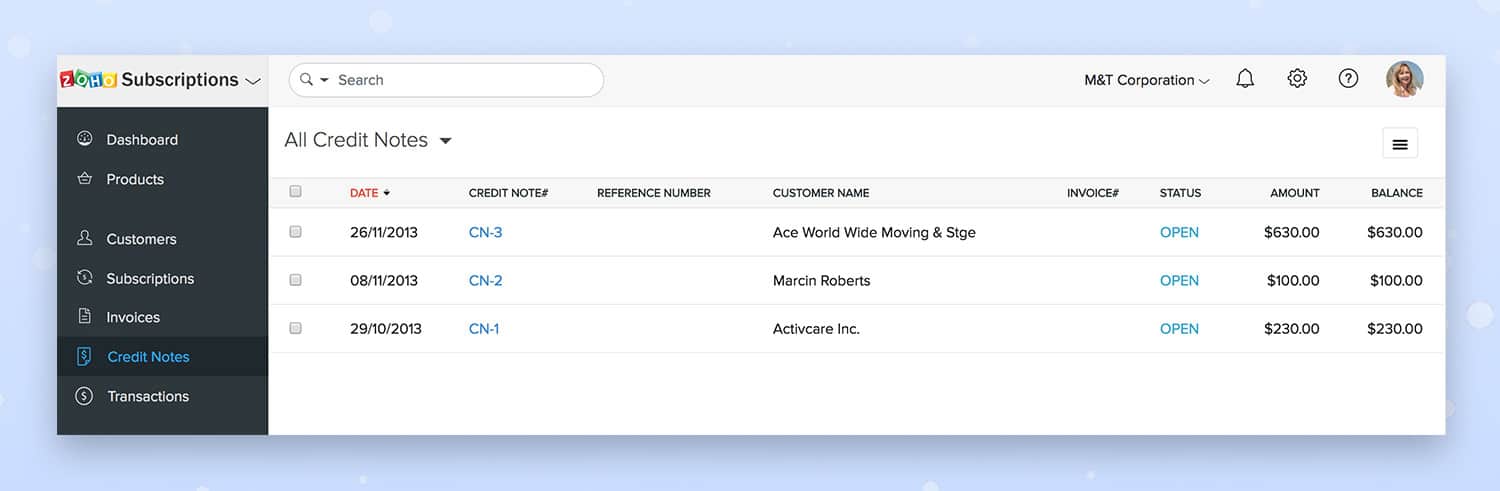
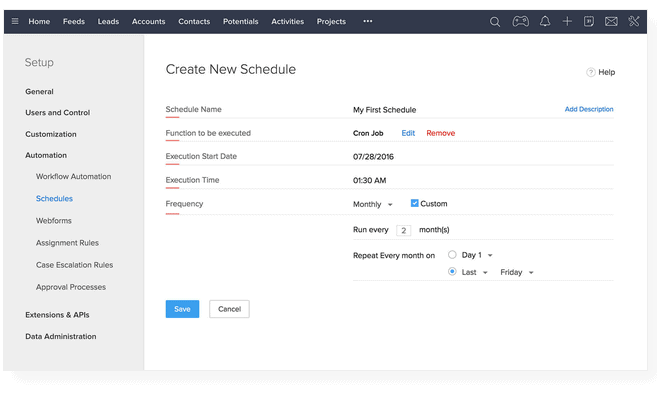
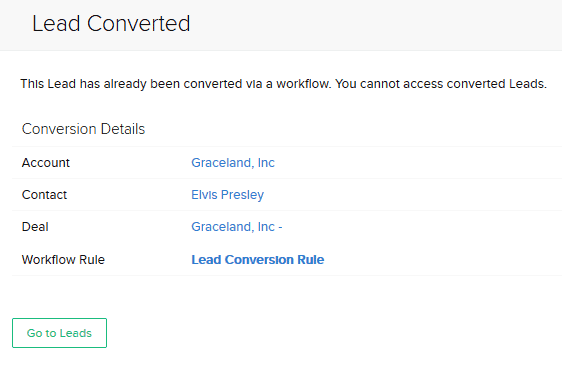
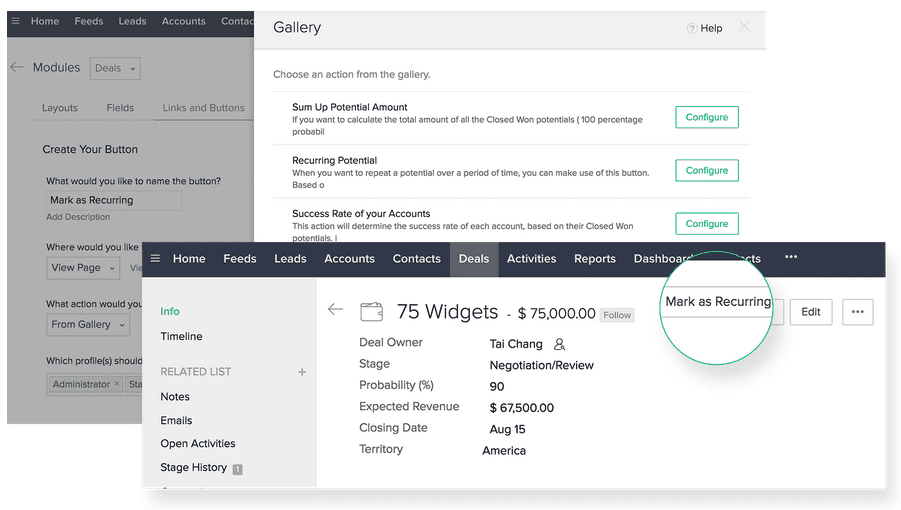
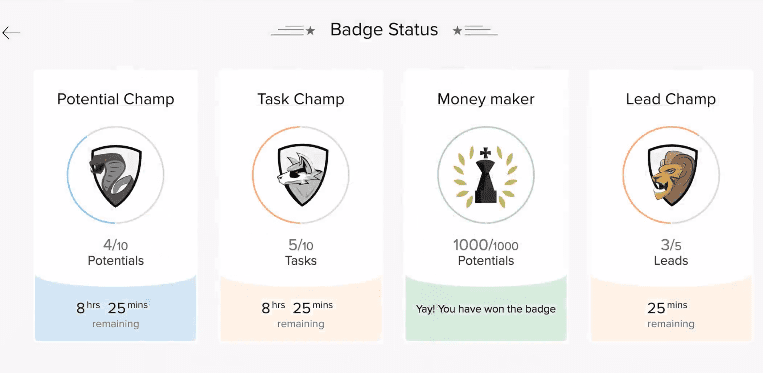
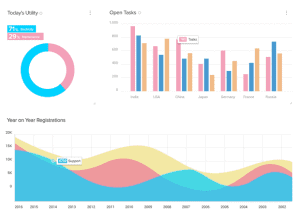
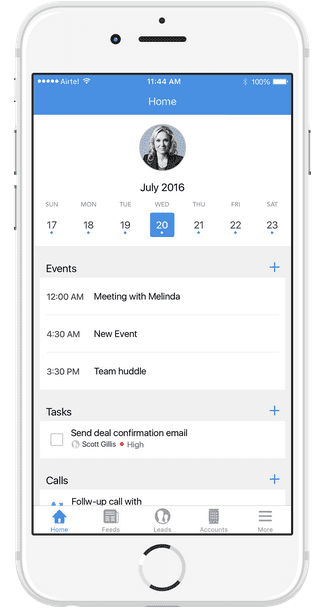
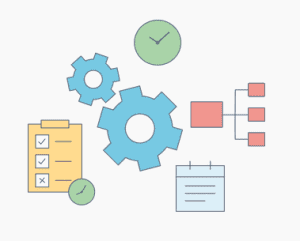
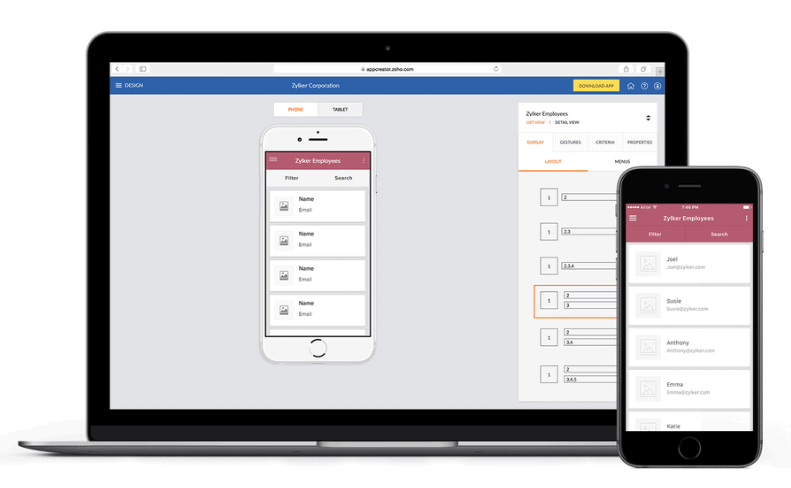
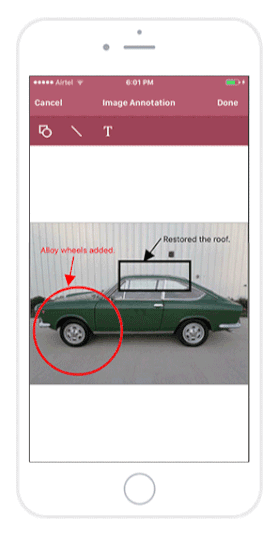
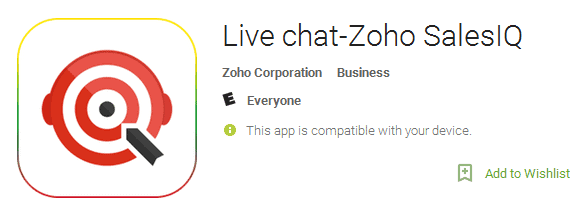
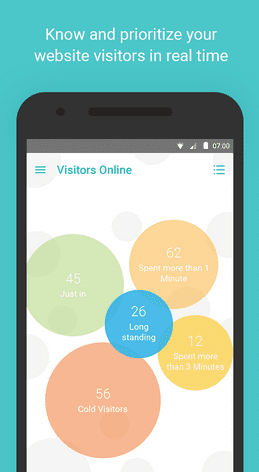
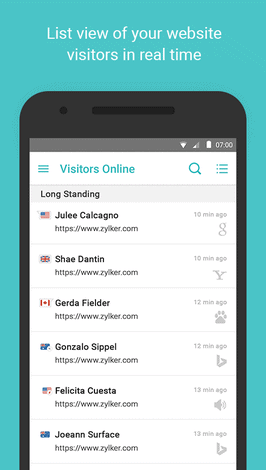 Zoho SalesIQ mobile app features and screens:
Zoho SalesIQ mobile app features and screens: