Zoho CRM Blueprint – The Blueprint to Sales Success
Hello, everyone! This is the second post in a series on the latest new offerings in the realm of Zoho CRM. Zoho has chosen to focus heavily on sales automation for this round of upgrades, and with good reason: as CRM is the most expensive and arguably most important Zoho offering, Zoho wants to ensure you get the most bang for your buck. These new offerings are only available with Zoho CRM Enterprise (and now Zoho One), so the powers that be really want to entice you to use that version of the software. And, for good reason – it’s already the best version of the system. So, without further ado, let’s talk Zoho CRM Blueprint.
(You can find the first post of the series on Zia, the AI-powered sales tool, right here.)
I say Blueprint, you say…
When someone mentions a blueprint to you, what’s the first thing that comes to mind?
Probably a plan to build a house or other structure, but it isn’t a full rendering. Really more like a cross section showing all the walls, windows, and beyond… The guts of the edifice, where the wires and pipes go, the lighting fixtures – everything.
And so it is with your sales cycle, in a manner of speaking. Even if you don’t see everything at once.
See, sometimes your salespeople need a blueprint to get from A to B. Obviously they know how to sell, but, especially in today’s technology-driven work environment, outside stimuli are everywhere. And, it can be easy to get distracted and lose focus.
So, wouldn’t it be nice if your salespeople had a blueprint, a sort of road map to get where they need to go, in terms of sales?
Obviously this is all a little abstract, but I’m hoping you’re with me so far! This is Zoho CRM Blueprint:
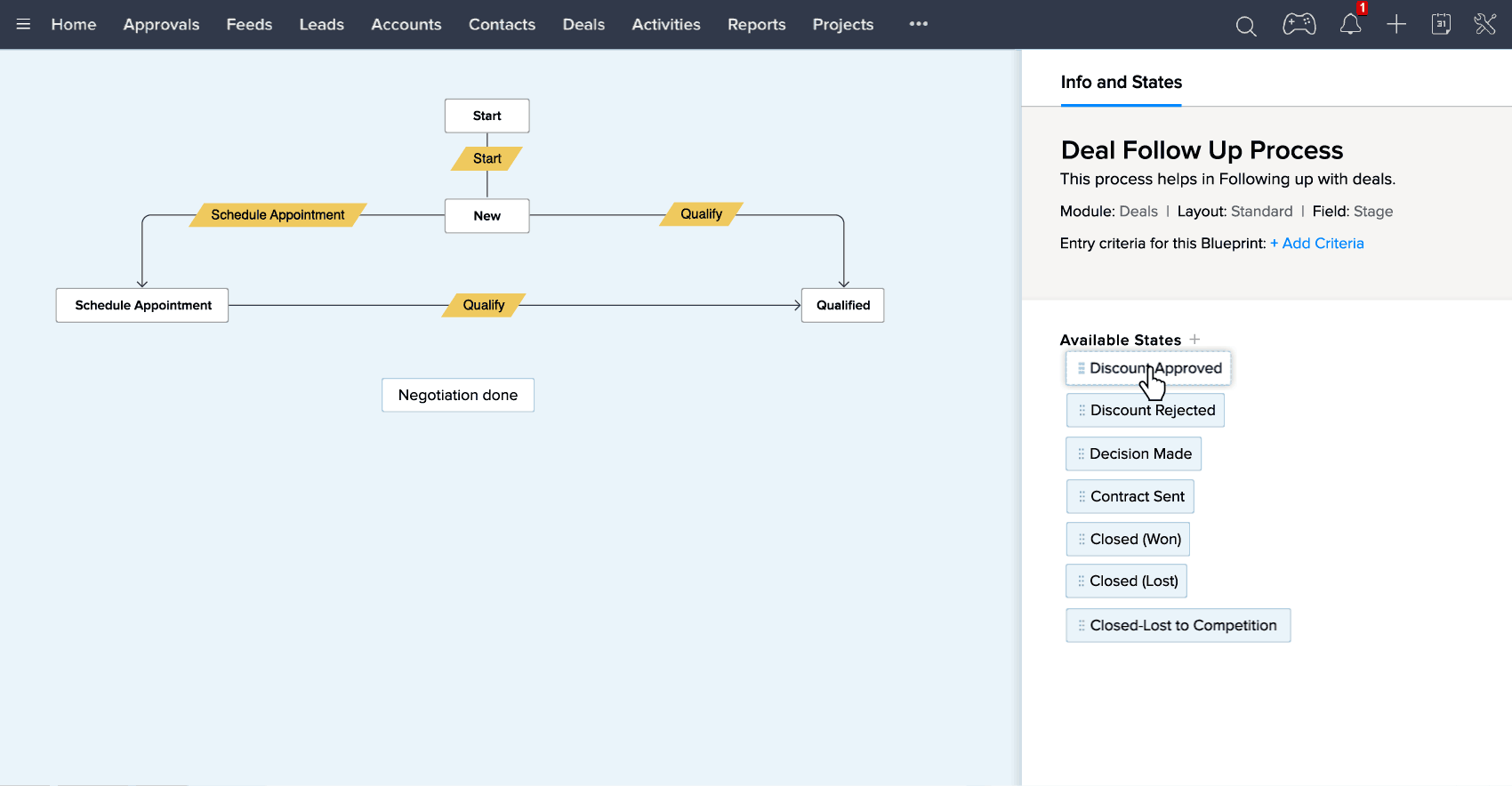
What we essentially have here is a literal blueprint to success for your sales team. This document has a few different color-coded blocks: White rectangles correspond to stages in the Deals module, while the gold parallelograms correspond to potential actions your salespeople can take in relation to those stages.
Now, ordinarily, your sales staff might have deal stages in front of them and just be expected to follow up with clients on a schedule, moving the deals stages accordingly when appropriate. But, that isn’t always enough to ensure success, as general instructions aren’t always clear. Even if you or your Zoho consultant of choice have set up workflow rules for your sales staff to let them know what tasks they need to carry out in relation to a deal, salespeople still have to access the task and click “complete.” Zoho CRM Blueprint takes this routine a step further, making it possible to complete tasks directly from the Deal screen and giving those tasks a wider context from which salespeople can view them and understand exactly where they are in the sales cycle.
Zoho CRM blueprint allows for setting simple instructions, as the illustration above shows: Start. Schedule Appointment. Qualify. And so on. Like a Zoho training session, but better.
Drawing up your Zoho CRM Blueprint
Unlike conventional blueprints, using Zoho CRM blueprint doesn’t require the use of drafting programs to really nail down – in fact, you don’t even really need a steady hand. It really is as easy as creating deal stages, creating per-deal tasks for salespeople (called “transitions”), connecting the dots, and doing a little drag-and-drop. Observe:
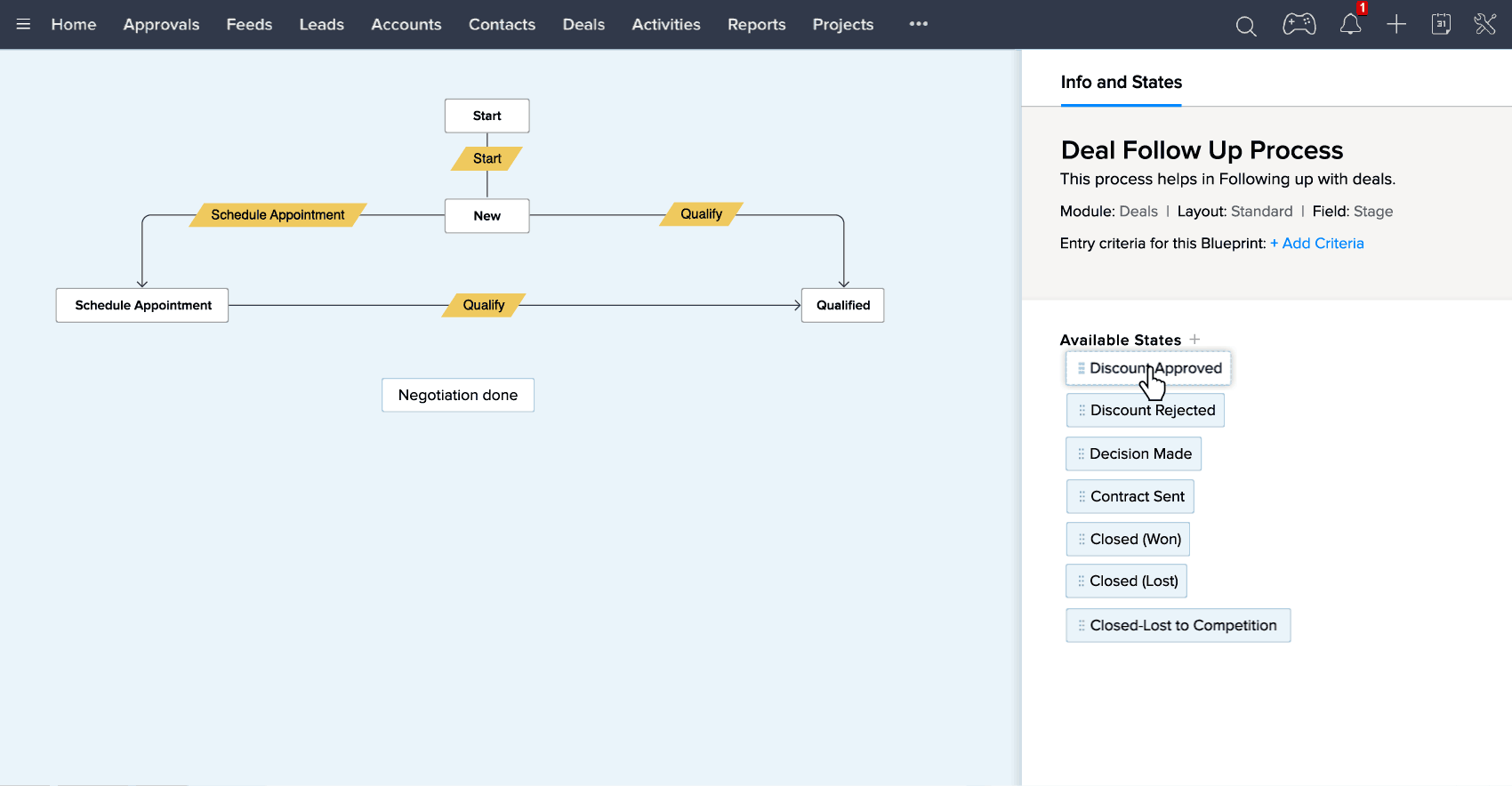
You can give conditions to Zoho CRM Blueprint transitions, too.
Part of drawing up your sales process involves setting parameters, and of course you’ll want to make sure everyone is on the same page. You can use these parameters to ensure that, for example, contracts are closed within a certain window of time, or that your sales staff doesn’t go crazy with giving out discounts. When your sales team goes to complete a transition, they’ll see an additional dialog box if you choose to add one asking for some details:
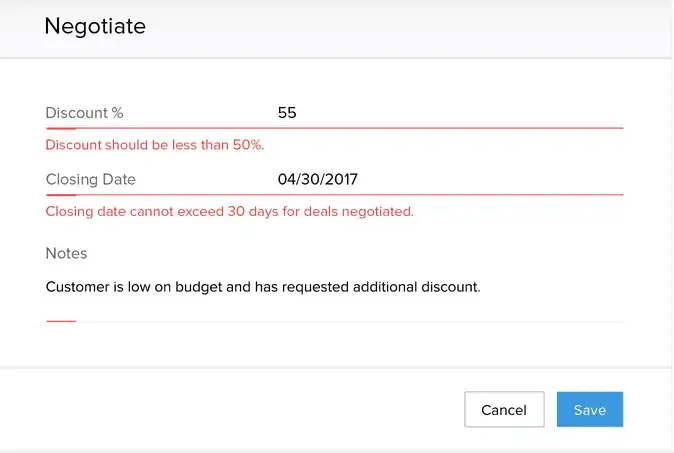
Not only does this keep your sales team in line with your company vision, but it gives you even more data with which to build reports and gauge the health of your company. For example, with the data collected from this dialog box to the right, you’ll be able to determine the average discount rate given by all sales team members, the average discount given by salesperson, and of course the amount of time taken to close a deal by salesperson and on the whole, if you aren’t already collecting that data elsewhere.
Thankfully, Zoho CRM anticipates this is just what you’ll be doing and created a screen just for drilling down into this data. Kinda makes me want to go in and start playing with it right now… Either that or make some sales; I haven’t quite decided yet.
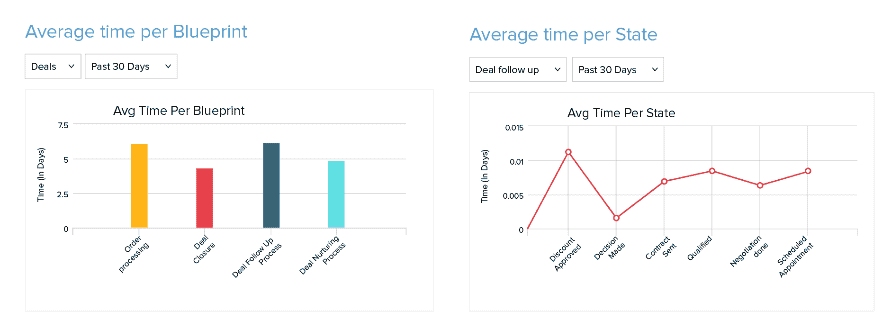
How do these Blueprints fit into Zoho’s ultimate vision for the CRM?
Again, Zoho’s game as of late seems to be taking the sales process and automating as much of it as humanly possible, so after implementation you hardly have to touch it at all. After all, why spend any time thinking of what to do to improve sales processes if a machine can analyze your behavior and tell you exactly what works and what doesn’t? Why fret over which tasks to complete in what order if you can have the Zoho CRM blueprint right in front of you? Of course, Zoho recognizes that less time spent thinking means more time spent doing actual work, and since, barring your deftly-worded phone conversations, sales procedures themselves don’t tend to be all that individualized – that is, they tend to fit right onto a blueprint.
Look! Blueprint is now a component of Zoho Desk, too
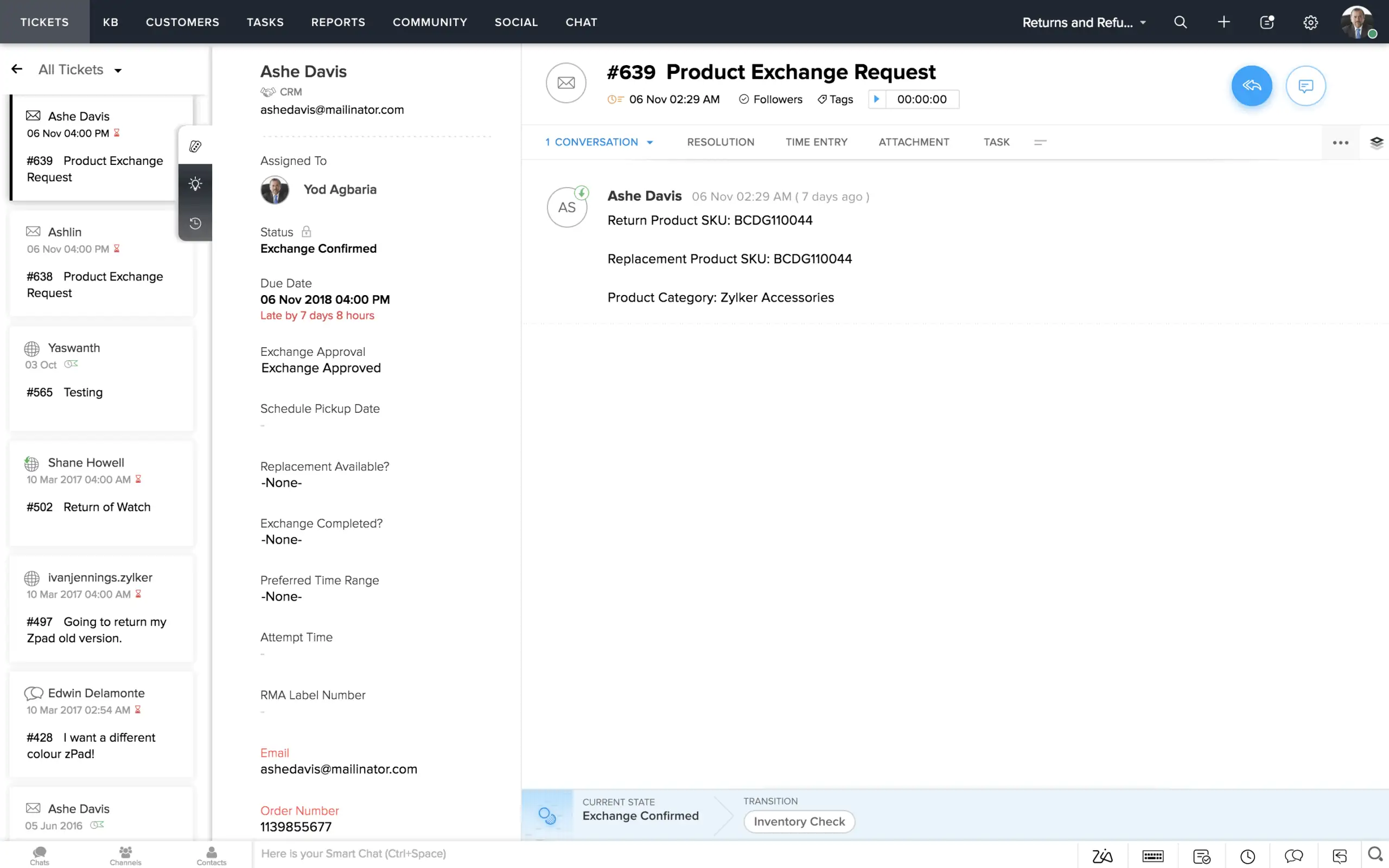
Zoho has added blueprint functionality to Zoho Desk, which means you can give your support agents the same daily structure you give to your sales team. It also means you get all the same reports for your help desk that you do for your sales team, from time spent per transition to time spent on each blueprint itself. And that, in turn, lets you analyze your weak points and work to eliminate bottlenecks in your process.
Hungry for more?
Well, that makes at least two of us. I can’t wait to see what else Zoho has in store in terms of sales automation. The very prospect is a little mind-boggling: someone had to design the sales process itself, but once it’s committed to the blueprint and you have a dedicated staff to carry it out, it arguably runs itself.
Stay tuned for more updates like these, and let me know if you have any questions by clicking the link below this post!
