Zoho CRM Tooltips: the three-in-one helper that’s brand new to the CRM
If you’ve ever had to force an entire team to start using a new piece of business software, you know what a pain it can be.
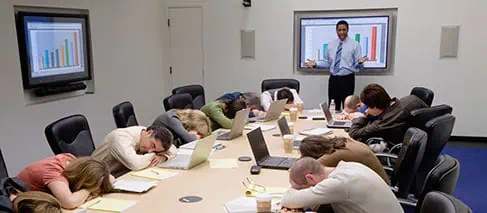
Not only can your team not read your mind (so they just don’t know how awesome the new system is or how many hours you put into overseeing its development), but training isn’t always engaging for everyone, and sometimes people are left with questions about what to do with the array of new data entry options before them. Not the best way to success.

In this breakneck-paced business world, there isn’t always time to ask questions to peers about using your new system properly, let alone flag down your supervisor for a best practices tutorial. So, people are forced to adapt. And, they do so – but, not always in the best way, as you find out when you run a report in your system and all the numbers are off. You might ignore this the first time this happens, but as soon as you see it again, you know something’s amiss; you realize you can’t accurately gauge the health of your company because your staff aren’t using the new system correctly.
So, what’s a business owner to do to make sure the team stays the course and doesn’t break off into a bunch of factions using the new system improperly?
Well…there is something you can do – and, in retrospect it seems like such an obvious feature, I’m really glad Zoho Corp chose to implement it in the new Zoho CRM UI.
Introducing Zoho CRM Tooltips
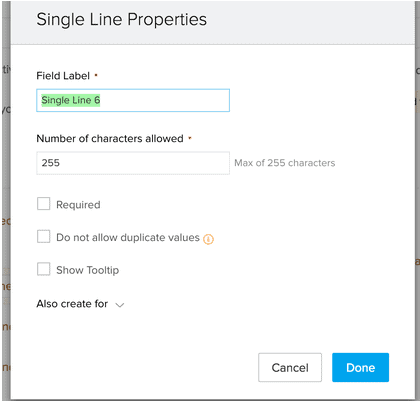
Zoho has introduced a tooltips feature in the CRM for custom fields. The idea here is that standard fields are all going to be pretty self-explanatory, but nonstandard or custom fields might be a little harder for your staff to grasp the meaning of, especially if you just added them yesterday and didn’t tell anyone.
Zoho CRM tooltips places a handy question mark bubble next to custom fields of your choice (the tooltips can be enabled or disabled in CRM custom fields) and allows an explanation of the custom field in question to be set.
This does a few different things for you:
- Reminds your team of the proper way to use your custom fields
- Ensures more accurate data entry for better employee record-keeping
- Allows for more accurate, more complete reports for executives
Of course, providing help to your team in the form of a little question-marked bubble is great, but the real end result – better insight into the health of your business – is unbeatable. Zoho CRM tooltips is just one more reason to use the new version of CRM if you haven’t begun to already.
Psst! Need a Zoho CRM tutorial for tooltips and other Zoho best practices?

Zoho realizes what an issue proper system adoption can be, and to that end they’ve released a couple of gamification features: essentially, they turn using the system into a game, with points, badges, a leaderboard, and – as your game director sees fit – the possibility to win prizes. Gamification in the form of Gamescope is a component of the new Zoho CRM and Zoho Projects; Zoho also uses the leaderboard concept and applies it to sales in general in the Zoho Motivator app.
