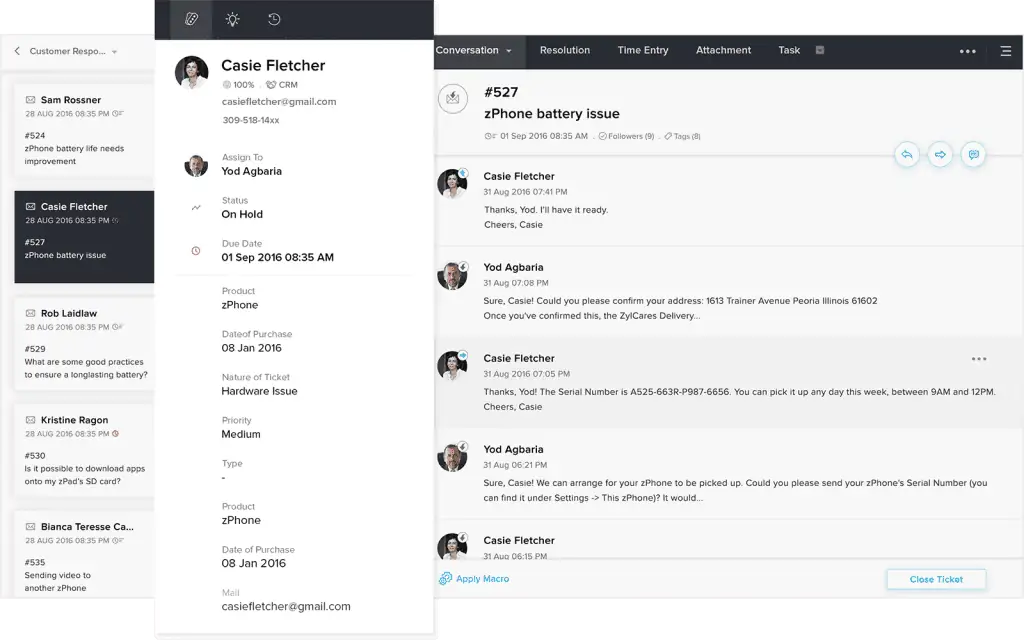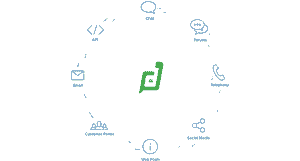As any good service company knows, happy customers make life so much easier and make your business run much more smoothly. Your success relies on keeping customers happy. And it can be a daunting task if you’re faced with handfuls of customer help requests daily, or if you don’t have a way of properly funneling those requests to the right people in your company.
And then, even if you can assign requests well enough, how can you make sure the same problems don’t come up again? How will you know which agents are best at handling issues so you can be sure to utilize them more often?
Zoho Desk is your solution.
Zoho Desk is that all-encompassing solution for your business in need of a ticketing system. Desk is context-aware and designed so your service teams never miss a beat.
Here are 6 ways Zoho Desk helps you cover every level of customer service.
 1. Keep your customers covered.
1. Keep your customers covered.
First and foremost, Zoho Desk keeps allows your customers to contact you easily through various methods, such as:
-
-
- phone, live chat, email, and social media!
- You can also create custom web forms for your customers to quickly submit tickets which they can track.
- The option to create a searchable Knowledge Base so that your customer can find answers to common questions without having to contact support is also available. The knowledge base is customizable to fit your brand (or brands).
- Desk also allows you to build a community forum, in which your customers can have discussions with your team or even with each other in order to solve problems, making it possible for some problems to simply solve themselves, using none of your valuable resources.
-
2. Improve the productivity of your agents.
As an agent, having all possible details is vital when responding to your tickets and being able to provide a quick solution. Zoho Desk provides you with the customer ticket but also gives customer details within your ticket so you know who you are talking to. Want to know if they have reached out before? No problem! Zoho Desk allows you to see past tickets and interactions on the contact details page. If a customer has submitted a ticket for a common question, Desk will auto-suggest solutions from your knowledge base.
3. Save time managing your team with automation.
As a manager, your day can be hectic, so Zoho Desk is made to help you save time. Desk can help ensure that customer service is running smoothly with automation and reporting.
Wasting too much time assigning tickets or tracking your team’s metrics? With Desk you can automate tickets assignments with criteria that you can specify, automatically escalate tickets based on rules you set, and automate workflow processes, all saving you tons of time. Both your customers and your agents will receive notifications when a ticket is updated, increasing your team’s productivity.
4. Key metrics and reports to optimize customer service.
With an easy-to-read dashboard, you can track customer happiness and your team’s key metrics in one window. You can see individual reports and monitor agents’ performance, response time, and even current availability. Or, you can view your team’s overall performance to monitor bandwidth, identify bottlenecks, and find patterns. All of these things will help you to optimize and organize your customer service.
5. Collaborate across departments.
When it comes to customer support, no one person will have all of the answers. Sometimes an agent will be stumped by a question, or not have access to the answer, and will have to reach out to another department for a solution to a problem.
Let’s say a customer asks about the status of a certain product, but you need to reach out to the shipping department for an answer. In Zoho Desk, you can simply tag or @ a colleague from the shipping department and they will be notified! With Desk you don’t need to be worried about unknowingly working on the same ticket as another agent. It will notify you who is working on the ticket in real time, whether it is another agent or the customer. Work efficiently across departments without ever colliding.
6. The option to go mobile with Zoho Desk app!
The Zoho Desk mobile app allows agents to receive instant notifications about the tickets they’re following. this includes details about accounts and contacts. Conversation responses and internal comments are available here, too.
The app automatically organizes Desk tickets, prioritizing the urgency for you. CRM customer information is available within, as well, so agents can quickly reference those contact details and past interaction details. Another level of functionality available from Zoho Desk!
Zoho Desk Consulting is available from ZBrains
Aside from its standalone functionality, Zoho Desk packs a number of different integrations to really take your customer service to the next level, and with paid plans starting at $20* per user per month for the Standard Edition, it’s a hard deal to pass up! (*prices updated June 2021)
Interested in learning more? Reach out to a member of the ZBrains team today! Give us a call at (888)207-4111 or click the button below to connect with our consultants!