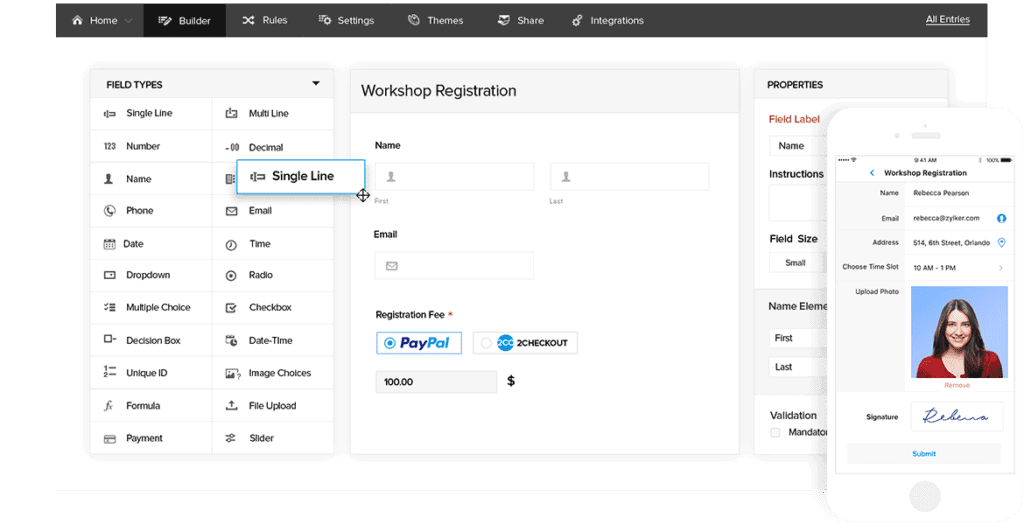Zoho Forms Upgrade: New Payment Features and More!
If you use Zoho in any capacity, you know that the more information you have, the easier it is for you to sell to your clients – and, by the same token, the easier it is for your clients to give you information, the easier it is for you to sell to those very same clients! Zoho Forms is built to collect information, of course, but Zoho Corporation has recently augmented it with a couple of great new features designed especially to make your customers’ lives easier: Collecting payments and sorting answer options by relevance.
What is Zoho Forms?
Zoho Forms is a form building tool that gives you the ability to create and share online forms for your business. This is a great tool to use for reaching out to your customers to easily collect information. You can fully customize the forms to match your company’s aesthetic. The easy-to-use drag-and-drop editor allows you to build forms to ask the right questions, and includes the ability to perform calculations and use conditional logic.
Along with these basic functions, you can also customize field rules, form rules, and personalize the end pages. You can share these forms through public links, email campaigns, or embed them on your web page! Reach your customers wherever they are and customize your email notifications so you know exactly when a form is submitted! Zoho Forms also integrates with Zoho CRM, Campaigns, and Desk, helping you stay on top of your data!
New Features!
Zoho Forms Now Accepts Payments
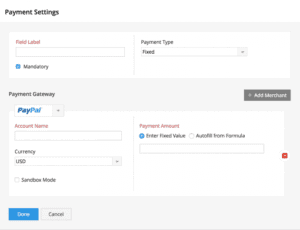 You can now accept payments to your organization from right within Zoho Forms, saving you even more time and improving your customer experience! With the addition of a payment field, you can now accept payments or donations in fixed or variable amounts. Collect payments in your preferred currency, through your choice of these pre-integrated third-party gateways: PayPal, Stripe, and 2Checkout.
You can now accept payments to your organization from right within Zoho Forms, saving you even more time and improving your customer experience! With the addition of a payment field, you can now accept payments or donations in fixed or variable amounts. Collect payments in your preferred currency, through your choice of these pre-integrated third-party gateways: PayPal, Stripe, and 2Checkout.
The Addition of Group Choices
Organize the dropdown fields of your form with the addition of group choices! This allows for further customizing 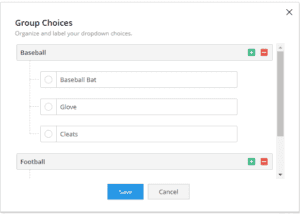 your dropdown choices by categorizing them under a parent choice. For example, if you run a sports equipment store and you’re gathering information on what equipment your clients need based on which sport they play, you can create an option for Baseball with the group choices being, baseball bat, glove, and cleats. You can then create a second for Football with the group choices being helmet and shoulder pads.
your dropdown choices by categorizing them under a parent choice. For example, if you run a sports equipment store and you’re gathering information on what equipment your clients need based on which sport they play, you can create an option for Baseball with the group choices being, baseball bat, glove, and cleats. You can then create a second for Football with the group choices being helmet and shoulder pads.
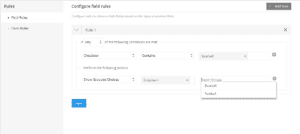 After creating your group choices, you can further customize the information your client sees to only show options relevant to them in the field rules tab. By using our previous sports example, you can add an additional field to your form to include Sports options. Then, create a field rule to only show the group options which are related to their previous answer. So if they choose Baseball, the grouped options will only show the Baseball equipment options, and will not include options for other sports.
After creating your group choices, you can further customize the information your client sees to only show options relevant to them in the field rules tab. By using our previous sports example, you can add an additional field to your form to include Sports options. Then, create a field rule to only show the group options which are related to their previous answer. So if they choose Baseball, the grouped options will only show the Baseball equipment options, and will not include options for other sports.
Interested in learning more? Reach out to a member of our team today! We are Zoho Certified Consultants here to help! Give us a call at (888) 207-4111 or click the button below and we’ll reach out to you. You can also register for our upcoming Zoho Q&A webinar tomorrow, Friday, Feb 9th at 9 am PST. Ask your Zoho questions, and if you stump us, we’ll buy you coffee!