
Zoho Inventory
Zoho Inventory is an addition to the Zoho CRM apps suite that allows a business to track inventory easily and migrate that data to its Zoho CRM. With 3rd party store plugins and sales dashboards to boot, what more could you want?
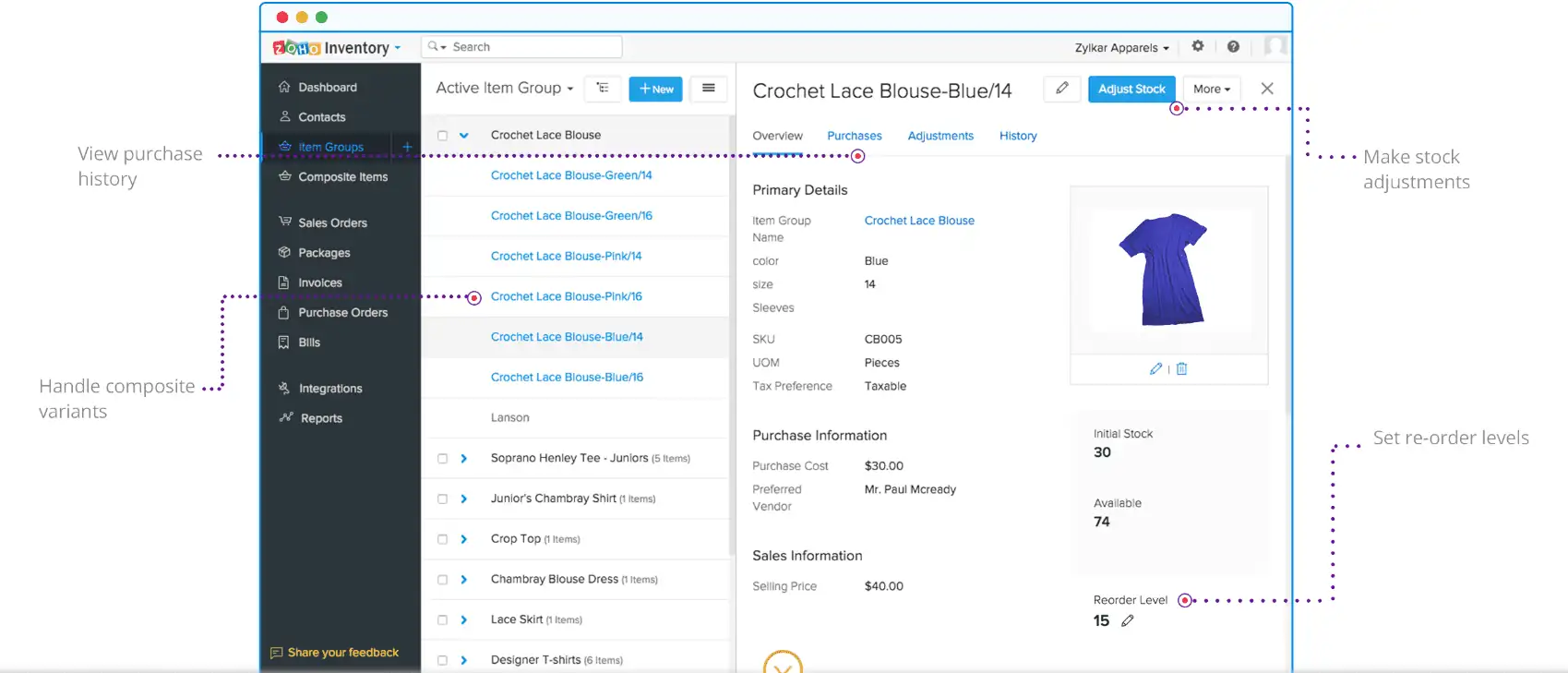
Introducing Zoho Inventory Management
Zoho Inventory Management is part of the Zoho suite of business tools, renowned for their user-friendly interfaces and robust functionality. This cloud-based inventory management software caters to businesses of all sizes, from startups to established enterprises.
The Importance of Inventory Management
Before delving into the details, it’s crucial to understand why effective inventory management matters for businesses of all sizes.
To start with, it helps in cost control. Mismanaged inventory can result in unnecessary expenses such as storage fees, write-offs, and obsolescence. By using the right inventory management system, you can optimize your stock levels, reducing carrying costs and increasing your overall profitability.
Furthermore, maintaining accurate stock levels ensures that you can fulfill customer orders promptly. There’s nothing more disappointing to customers than encountering out-of-stock products or facing delays in deliveries. With Zoho Inventory Management, you can maintain optimal stock levels, keeping your customers satisfied.
Moreover, inventory management software provides valuable data insights that facilitate data-driven decision-making. This allows you to track sales trends, identify slow-moving items, and adjust your purchasing and sales strategies accordingly.
The Real Power of Zoho Inventory
Zoho Finance’s inventory management add-on doesn’t just make tracking your sales and products easier; it does improve your business. With the Zoho inventory management tracking add-on, you can:
- Increase your sales while lowering overhead. Zoho’s inventory management module integrates third-party sites like Amazon, Etsy, Shopify, and eBay. As a result, you can increase your brand’s visibility and capture data from all those sales. Not having to enter extra data into your CRM means you can spend time doing things that can improve your business, like selling more of your products and services.
- Manage all orders from one location. With business the way it is today, speed is everything. You or your team can create, modify, and track the status of sales orders directly from inside the app and associate those orders with your products or services. The app can manage both online and offline orders this way.
![]()
- Manage inventory with end-to-end tracking. With Zoho Inventory tracking, you’ll know where all your products are at all times – and, you’ll never lose track of anything again, giving you ultimate peace of mind. The app also gives handy reminders to purchase inventory and shows exactly which products are running low, so there’s never any guesswork involved with your stock orders.
- Migrate data to Zoho CRM and Zoho Books. Inventory integrates seamlessly with both Zoho CRM and Zoho Books, which means you can map all the data associated with your products to their proper places in your customer database and your finance books.
- Pick between multiple integrated shipping options. Zoho’s inventory plugin works with a variety of product shipping engines like FedEx, UPS, and DHL, among others. Therefore, when you have integrated shipping modules, you have access to the latest shipping costs. Additionally, you can track the status of in-transit inventory orders instantly.
Why not just use the inventory component of Zoho Books?
For Zoho newcomers, this question comes up a lot–and for good reason. Why have a separate inventory app at all if Zoho Books already handles it? The simple answer is Zoho Books’s inventory module doesn’t quite have the capabilities of Zoho Inventory. The Books’s inventory module would work just fine if you run an e-commerce business selling uncomplicated items that do not need to be modified in any way. However, if you require bundling, PO- or SO-splitting, light warehouse management, or anything similar, Zoho Inventory is a better bet.
In some cases, you may require custom add-ons to Zoho Finance to fit your ERP needs. If so, we recommend FieldTech. It’s built by ZBrains on Zoho Creator to accommodate these more advanced needs.
Key Features of Zoho Inventory Management
Multi-Channel Sales: Enables you to manage sales across multiple channels, including e-commerce platforms, brick-and-mortar stores, and online marketplaces. This centralized approach guarantees real-time visibility into all your sales channels.
- Inventory Tracking: Keep tabs on your inventory levels effortlessly with Zoho Inventory Management. You can set up low-stock alerts, track serial numbers, and even manage batch tracking for items with expiry dates.
- Order Management: Streamline your order processing with Zoho’s order management features. You can create, edit, and manage orders from a single dashboard, simplifying the fulfillment of customer requests.
- Supplier Management: Maintain control over your supplier relationships with Zoho Inventory Management. You can manage purchase orders, track supplier performance, and negotiate better terms for your business.
- Integration Capabilities: Zoho Inventory Management seamlessly integrates with other Zoho applications and popular third-party tools. This ensures that you can connect your inventory management system with your accounting, CRM, and shipping solutions, creating a cohesive and efficient business ecosystem.
- Inventory Reports: Generate detailed reports on your inventory performance, sales trends, and financials. These insights help you make informed decisions and optimize your inventory management strategies.
The Benefits of Zoho Inventory
Now that we’ve explored some of its features, let’s delve into the benefits that Zoho Inventory Management can bring to your business.
First and foremost, Zoho Inventory Management automates many time-consuming tasks, such as order processing and inventory tracking, thereby freeing up your team to focus on more strategic aspects of your business.
Moreover, automation ensures the accuracy of your inventory records, reducing the risk of costly mistakes that may arise from manual data entry errors.
Additionally, whether you’re a small startup or a large enterprise, Zoho Inventory Management can scale with your business. You can easily add or remove users, expand your product catalog, and integrate additional features as your needs evolve.
Furthermore, by optimizing your inventory levels and reducing carrying costs, Zoho Inventory Management can lead to significant cost savings over time. It also helps you avoid costly stockouts and overstock situations.
Lastly, when you can fulfill orders promptly and accurately, your customers are more likely to be satisfied and become repeat buyers.
Zoho Inventory Management offers a powerful solution for businesses seeking to streamline their operations, cut costs, and enhance customer satisfaction. With its user-friendly interface, robust features, and scalability, it proves to be a valuable tool for businesses of all sizes. Don’t let inventory management challenges hinder your business’s growth. Embrace the power of Zoho Inventory Management and take control of your inventory today. Your bottom line will thank you.
Why choose ZBrains as your Zoho partner?

In the world of Zoho, there are many different Zoho CRM consulting firms and Zoho partners you can potentially work with.
Why choose us for your CRM consulting and Zoho add-on needs?
1) Experience
Most importantly, we have many years of experience working with Zoho and all of its apps and add-ons, including the Zoho One suite. That means that with ZBrains you’re always getting the most up-to-date information and Zoho training practices when you work with us.
2) Other Integrations
Next, we bring other Zoho integrations to the table, including:
-
- QuickBooks (for more detailed accounting),
- and our own custom Executive Dashboards (for measuring overall company health and other important metrics).
- Also, our engineers build custom integrations to programs of your choice. Your Zoho experience is completely customized. And it takes your business to a place no one else can take it.
3) Advanced Solutions
Finally, if you need something a little more robust than Zoho Inventory does on its own, look no further. We’ve developed custom Zoho ERP software especially to accommodate those more advanced needs. For instance, it integrates with the Zoho Finance suite, but can also plug into the CRM or even stand on its own.
You can have all the speed you get from integrating Zoho Inventory with your CRM and the power of integration. This solution means it’s applied to other parts of your business as well!
The possibilities are limitless!
Want to see how to use the Zoho Inventory? Start today!
Now’s as good a time as any to jump in and connect Inventory to Books. Throw CRM into the mix too, and watch as your efficiency grows by leaps and bounds. To get started, just contact us and we’ll get back to you as quickly as possible.
