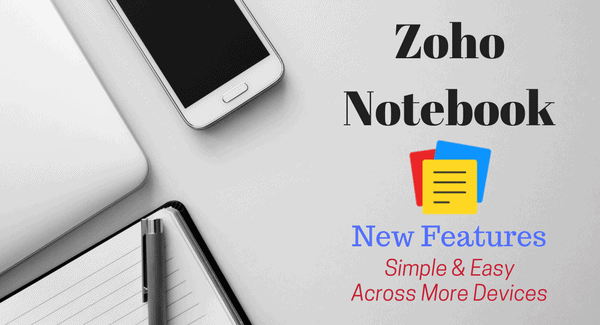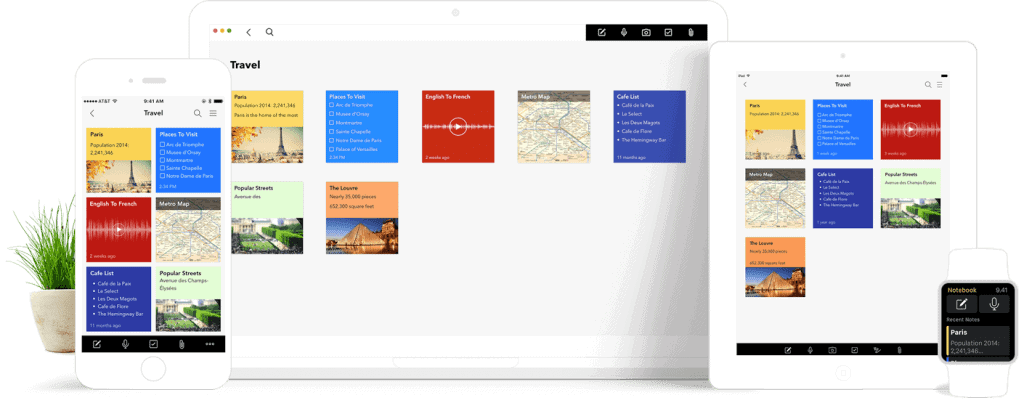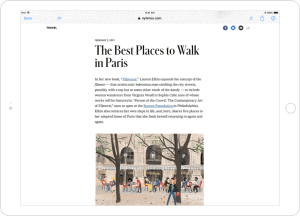Zoho Notebook Review: New Feature Alert – Get Organized!
Zoho seems to be the king of expanding already complex applications into tools you can use to run entire departments of businesses – but, as it turns out, they’re also pretty adept at taking smaller, simpler tools and making those better, too. Take Zoho Notebook, for example: Zoho’s answer to apps like Evernote takes the simple act of taking notes on the fly – something most of us really benefit from doing – and combines it with some great features you may not even know you needed – or, wonder how you ever went without them before.
What is Zoho Notebook?
Zoho Notebook is a (free!) note taking application available across several devices. It allows users to easily take notes which are synced to the cloud so they are always up to date. You can create text notes and checklists, flesh out ideas with a dedicated notecard, and even record audio to go with your notes. You can organize your cards into different notebooks with customized titles and covers to keep yourself organized. Share your notes with others over SMS, email, iMessage, and AirDrop, or keep them private with passcodes. This free note taking app simplifies the note taking process and has been made even better with its recent updates!
What are the New Features?
 Intelligent Formatting
Intelligent Formatting
Worried that your notes will become distorted or lost when switching between devices? Well, worry no more! With Zoho’s new Smart Cards, the content of your notes is formatted intelligently into simple and clean notecards. Saving a link to an article or webpage? Zoho Notebook will put the headline and main image at the forefront, instead of just a long link. It also makes saving video links to your notes easy: when you save a link from Youtube or Vimeo, Notebook will show a video preview on the card and play it in a distraction-free area when opened. You can now even scan documents to Notebook! With text, audio, sketch, and recipe cards, Notebook’s smart cards take note-taking to the next level!
Notebook for Web
Zoho Notebook originally began as a mobile app but has now expanded into a true online repository! Notebook for web syncs seamlessly from your mobile devices to your desktop. Want to take notes while browsing the web? You can now use extensions which are available for Chrome, Safari, and Firefox to simply drag and drop content and cards across apps. You can save articles (without ads) using Clean view, and clip text and images to save to cards. Protect some of your notes, or extend protection to all of them, using passcodes to ensure your privacy. The simplicity of Notebook will help you stay organized with ease.
Notebook for Mac and iOS 11 Support
You can now do more with Notebook for Mac! Zoho has optimized the experience for Mac users by expanding the drag-and-drop features. Need to save a checklist to your iOS reminders? Well, you can! Zoho has also added support for the drag and drop feature to the iPad Pro, allowing you to multitask and easily manage your notes from even more devices. Other improvements include the ability to unlock your notes using FaceID or Touch ID (depending on the device), making security even better.
Interested in learning more about Zoho Notebook or Zoho in general? Contact a member of our team today! At ZBrains, we provide tailor-made Zoho solutions for your business. Give us a call at (888) 207-4111. R click the link below and we will call you!