Welcome back to your Zoho Updates June 2021. Lots of action the past month across Zoho applications. In this digest you’ll find information on Zoho’s pricing updates, the application that’s changed its name, and some great new enhancements to CRM and Zoho finance applications.
Keep reading for the What’s New, Zoho Updates June 2021.
General Zoho Ecosystem Updates
** Important information from Zoho regarding price changes can be found here. If you have questions about this change or wish to schedule a consultation to discuss, please contact us using the form at the end of this article.
About the Zoho changes to MarketingHub: “Effective May 21, 2021, we are renaming Zoho MarketingHub to Zoho Marketing Automation. This change will not affect any features or functionality of the product. You can continue to use the product as you usually do.” Learn more
 New Features from Zoho
New Features from Zoho
Zoho CRM
- Zoho announced the release of SalesIQ 2.0! If you haven’t already seen it, the release features a new user interface, and features for: Codeless bot, Resources, Answer bot, B2B Relationship, Profanity library, and several others. Take a look here.
Zoho Books & Inventory
- Zoho finance including Books and Inventory teams shared a handful of updates this month, most notable is that now you can record payments while creating an invoice.
- For example, if you received a payment before issuing their invoice, you don’t have to create a draft invoice and record a payment for it later. Simply mark the “I have received the payment” option while creating the invoice, it automatically creates a payment. Invoices are created as a “Paid” status, and the payment for it is created with the “Invoice Date.” This option is available if your user role allows “Customer Payments”, and if Sales Approval is disabled.
- To enable: Go to Invoices > Create an invoice and select the customer > Scroll down and mark the “I have received the payment” option.
- They have also added a new template called “Retail-Premium” found in the Retail category in templates. This template accommodates almost all the information that can be included on other templates, and fits it in a compact design between 3 and 4 inches wide.
 Application Updates from Zoho
Application Updates from Zoho
Zoho CRM
Zoho CRM updates and improvements this month include the following:
- You can now use a scheduled action to automatically create a record through a workflow rule. (This was previously an instance action only.)
- Zoho CRM now offers HIPPA compliance features.
- You’ll now find a common holiday list that is applied to all users in an organization. This is called “Business Holidays.”
Zoho Creator
- This month Zoho Creator team shared, “We have rolled out a set of default character length for form fields. This will help in effectively using the available space. For instance, you might have fields with large values that contain too many characters. These can be substituted with values of fewer characters. This in turn facilitates the form to include more fields. Users will be able to modify the default length for Single Line, Email, Dropdown, and Radio button fields.”
- Blueprints are now available in Creator. This allows you to replicate your business processes online and enjoy the benefits of streamlining process management. Why is that important? Zoho says it best, “The blueprint enables you to customize every detail of every process you design in your Creator application.”
Zoho Books
- Advanced Search in Zoho Books introduces filtering options, and now also includes Zia Search so you can search for “any information across different Zoho apps from within Zoho Books.” See all new updates from Books.
 Issues Notices from Zoho
Issues Notices from Zoho
Zoho Creator
Creator bug fixes recently implemented include: timezone in audit export and admin username in account setup.
Need more answers or have a question we didn’t answer here? If you have questions or would like to connect with one of our consultants, schedule below. We’re also available by phone, just call our offices at (888) 207-4111.


 New Features from Zoho
New Features from Zoho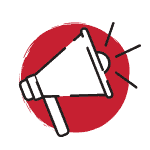 Application Updates from Zoho
Application Updates from Zoho Issues Notices from Zoho
Issues Notices from Zoho