New Zoho CRM is back with a vengeance after its facelift
If you haven’t already heard about the new Zoho CRM interface and new Zoho CRM features that were all rolled out in earnest over the past few weeks, you’ve probably been living under a rock – or, you’ve just been really busy. Don’t worry! It happens to me, too.
Before Zoho rolled out the new UI, however, they very quietly rolled it out to their partner network so we could all become familiar with it before we started helping people build out their own systems. And, let me tell you: it is gorgeous. But, that’s not even what I wanted to talk about.
Zoho proves with this new iteration of their CRM that beauty is much more than skin-deep. I’ve put together 5 ways this Zoho CRM changes the game completely – and puts you firmly in command of your system.
1. Schedule a script to run independently instead of as part of a workflow rule
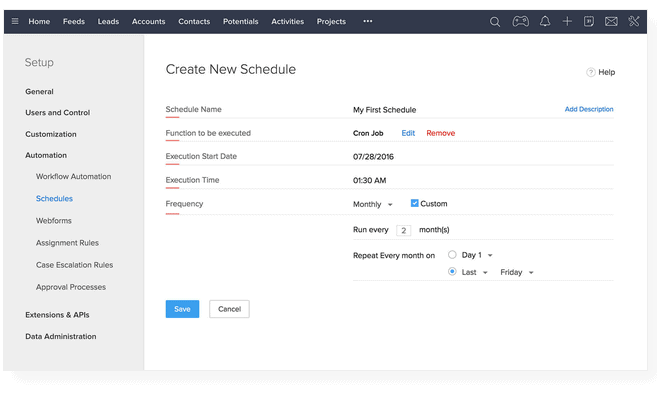
This is really nifty. Zoho workflow automation has always been handy, but, up to this point, if you wanted the system to carry out a task for you, that task would have to be based on some other action taking place, like the creation or editing of a record. That would make it impossible for you to run a custom script that wasn’t based on an action – like, say, to sync data from Zoho to Google Drive (or some other cloud-based system) at the end of every workday. But, with this new capability, there’s no more limitation in that arena, and you don’t need to base a scheduled script upon performing an action!
2. Automatically trigger leads to convert based on set criteria
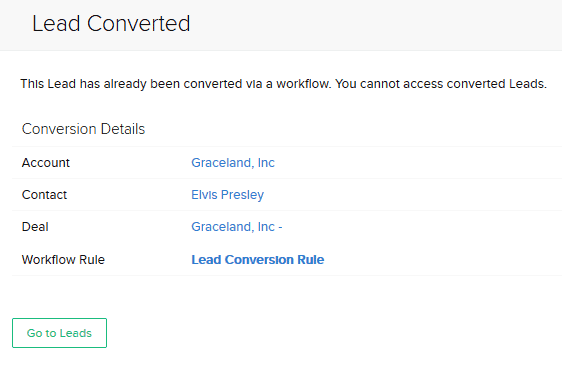
Workflow rules now extend to lead conversion, so if your Lead record matches that special criteria you set for qualification, you don’t even have to press convert anymore. For people who have hundreds of things going on – and might be prone to forgetting to convert their Leads to Potentials – this is a lifesaver, but, it’s also good for new salespeople who might not be sure what your exact lead conversion criteria are. If you tell your CRM what those conditions are, it takes the work off your salespeople’s plates.
3. Set multiple layouts per module
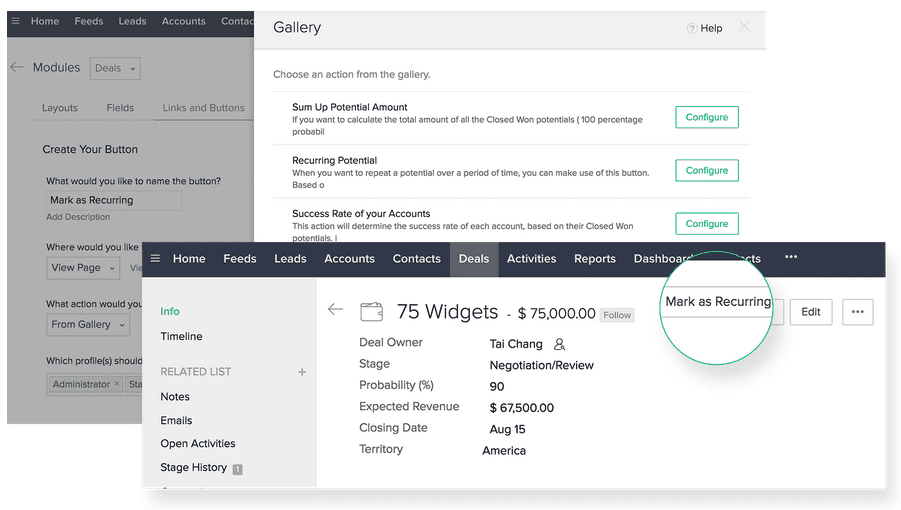
Have you ever wished you could add another layer of granularity to your record separation game? With the new CRM, you can plan separate page layouts for any module in Zoho – even custom ones! This comes in handy if, for example, you deal with multiple kinds of leads. While you’ll want to keep track of all your sales activities, you probably won’t want to take potential partners down the same sales funnel as your regular prospects. The new Zoho CRM allows for multiple completely custom page layouts so you can take every kind of Lead, Potential, or Account down the sales path that’s best for your business.
4. Gamify your CRM activities!
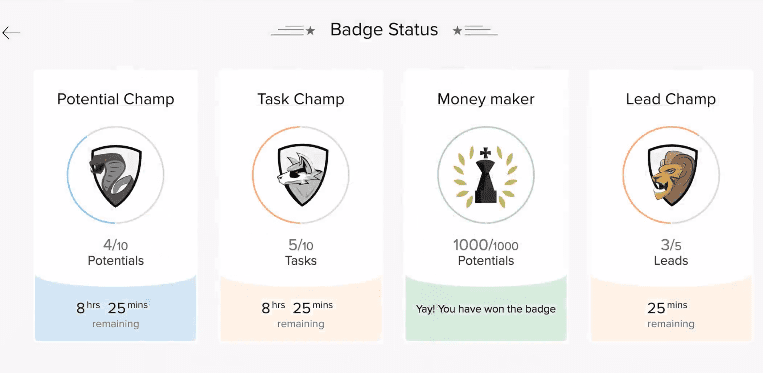
Sales gamification is a great motivator, as I’ve mentioned before. In the new Zoho CRM interface, Zoho takes the same great idea they’ve applied to Zoho Projects (and on which they developed an entire app in Zoho Motivator) and applies it to the CRM – and, as it is in Projects, it’s a great tool to drive proper use of the system. If you don’t believe it, just imagine this: After starting a contest, all your salespeople start taking notes on pertinent records, converting Leads to Potentials, and completing tasks in the CRM… It might sound like a pipe dream, but with Gamescope for the CRM, all you have to provide is the incentive; the CRM takes care of the contest itself (and provides fun, encouraging notes to users who complete enough CRM tasks even if you don’t provide a prize to the daily victor).
5. See all dashboards in the mobile CRM app!
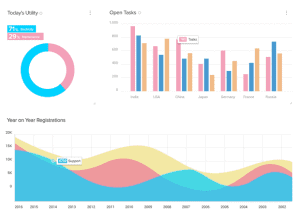
Any mobile CRM app is a great idea: All sorts of working people benefit from accessing their database on the go, whether it’s technicians out in the field or executives looking to stay abreast of current happenings from outside the office. But, from the Zoho CRM mobile app it wasn’t always possible to see all your custom reports dashboards in one place… And, now it is. So, rather than have to thumb (or finger) through pages of data from a smaller screen, you can just do the same thing you’d do in the office – look at your beautiful reports and know at a glance how your business is running.
But, wait… There’s more!
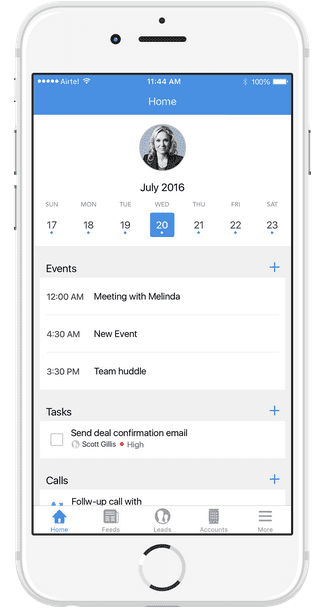
Zoho, the overachieving developers they are, have done much more than this in the new Zoho CRM design, so for a full breakdown I recommend taking a glance at the article Zoho put out on the subject. Or, better still, if you aren’t using Zoho yet, sign up for a free trial.
