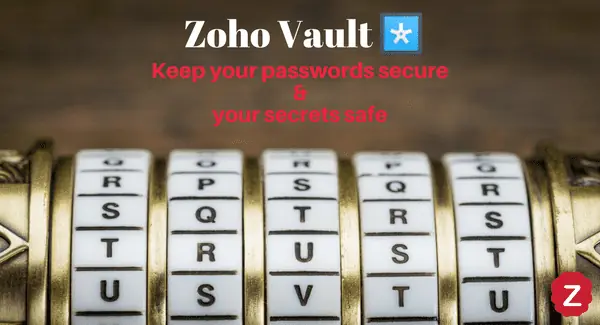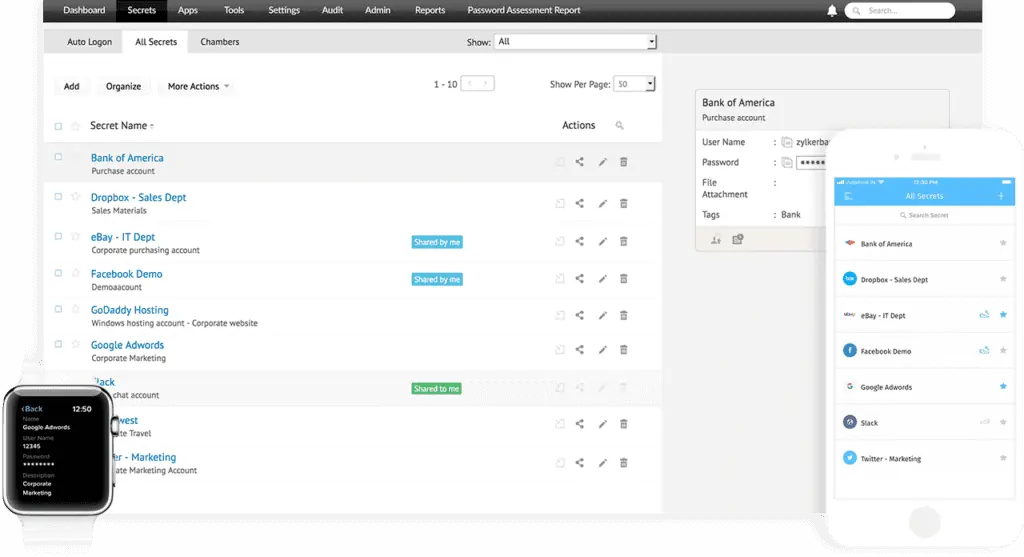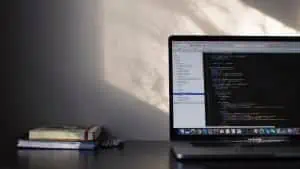Zoho Vault Review: Is This Password Manager Right for Your Business?
If you’re looking for a reliable password manager that can provide top-notch security for your sensitive data, then Zoho Vault is definitely worth considering. As evident from their strong security protocols, Zoho takes security very seriously and their commitment to data protection extends to Zoho Vault, an app specifically designed for managing and securing sensitive information. With ISP/IEC 27001 global level security standards and SOC compliance, Zoho Vault provides a robust solution for businesses looking to safeguard their passwords and confidential information.
Experience Enhanced Business Security with Zoho Vault
First Off, What is Zoho Vault?
Passwords have become pretty elaborate these days, and if you count the number of online password-protected accounts you have, it’s no coincidence that our inboxes become flooded with password retrieval emails, especially if you’re using unique passwords for each individual account that you have (which you should!). Password management is a great step you can take to organize and protect your passwords and solve the aforementioned problems. Zoho Vault helps you manage all of your passwords in one place – and, it doesn’t just store passwords: it protects your other secrets as well!
Zoho Vault Features
Organization
Keep your secrets stored and organized in Zoho Vault! While primarily used for password storage, Vault can also be used to store other important information. This includes bank account details or sensitive employee data. You can create your own digital chambers or use Zoho’s provided chambers to organize your data (called secrets in Zoho Vault parlance) by type or by other factors you set. A few of the default chambers include: bank accounts, email accounts, web accounts, operating systems, and other secrets such as social security numbers.
Share with Your Team
Have members of your team that need access to the same passwords? With Zoho Vault, you have complete control over who can access your secrets. You can assign roles or owners of the contents in your vault and create user groups. This means you can ensure that your team can access the secrets or chambers they need. Secure Zoho Vault secrets with easy access removal, ownership transfer, and emergency contact designation.
Main passphrase
For an added level of security, Zoho Vault requires a master passphrase to access your secrets. To use Vault effectively, users create a master passphrase that only they know. Zoho never stores this as an encryption key, so remembering this passphrase is essential for accessing Zoho Vault – period.
Extensions and Single Sign-On (SSO)
If you’re on a secure computer, you may consider using the Zoho Vault browser extension. This allows Vault users to easily use stored secret login credentials. They can access their respective accounts without manually enter usernames and passwords. With one-click auto-logon, you can manage passwords, automatically log onto websites or applications, access passwords, and add new secrets without leaving the site or tab you’re in.
Mobile and Offline Access
For another layer of security, Zoho Vault allows for cold data storage – that is, users are allowed to download stored secrets to their desktop computers or mobile devices. Secrets downloaded this way are stored as HTML. As a result, they can be completely disconnected from the internet, but are still protected by the master passphrase.
Zoho Vault Review: Pros & Cons
Regarding password security, Zoho Vault stands out with its impressive features. Thanks to robust security measures like strong encryption, multi-factor authentication (MFA), and role-based access control, your passwords protect against unauthorized access.
Navigating Zoho Vault is a breeze, thanks to its user-friendly interface. Whether you’re tech-savvy or not, managing your passwords becomes a seamless experience with Zoho Vault across various platforms like web browsers, desktop applications, and mobile devices.
Collaboration and security go hand in hand with Zoho Vault’s secure password-sharing feature. Team members and colleagues can access shared passwords without seeing the actual password, ensuring sensitive information remains protected.
Monitoring password access and spotting suspicious activities is easy with Zoho Vault’s detailed audit trails and reports, adding an extra layer of security to your account.
On the downside, the accessible version of Zoho Vault has its limitations. For users with extensive password management needs, upgrading to a paid plan might be necessary.
While Zoho Vault integrates well with other Zoho products, there could be some limitations regarding integration with specific third-party applications.
The tool’s advanced features require some time and effort to grasp fully, making it challenging for some users to utilize its full potential.
Zoho Vault FAQ:
- Q1. Can I use Zoho Vault for personal purposes?
- A1. Absolutely! Zoho Vault caters to both individual users and businesses. The free version is perfect for personal use and offers essential password management features.
- Q2. Can I securely share passwords with my team?
- A2. Yes, Zoho Vault allows you to share passwords securely with your team using role-based access controls and permissions, ensuring only authorized individuals have access.
- Q3. How does Zoho Vault ensure password security?
- A3. Zoho Vault ensures the security of your passwords through strong encryption protocols and multi-factor authentication. Additionally, it provides audit trails and reporting for monitoring and tracking password activity.
- Q4. Can I access Zoho Vault on my mobile devices?
- A4. Absolutely! Zoho Vault provides dedicated mobile applications for iOS and Android devices, enabling secure access to your passwords on the go.
- Q5. Are there any limitations in the free version of Zoho Vault?
- A5. While the free version is an excellent starting point, it does have some limitations on the number of passwords and sharing options available. Upgrading to a paid plan unlocks more advanced features and capabilities.
Conclusion:
In summary, Zoho Vault is a trustworthy and secure password protection solution that offers robust features and ease of use. Its advanced security measures, cross-platform compatibility, and secure password sharing make it an ideal choice for individuals and businesses. However, it’s essential to be aware of the limitations of the free version and consider an upgrade to access the tool’s full potential. Zoho Vault provides a solid password management solution to keep your digital credentials safe and organized.
It’s no Secret – Your Secrets Need Protection These Days
As you may recall, 2015 was the year of the data breaches (Target, Home Depot), but hackers seemingly grow more sophisticated by the minute. Now, even credit reporting agencies like Equifax aren’t impervious to breaches. Let Zoho Vault add an extra layer of security to the place you need it most – your business and your personal information.
Pricing for Zoho Vault begins at free for personal use and $1 per user a month for the standard version. Interested in learning more? Contact a member of our team! We are Zoho Certified Consultants here to help. Give us a call at (888) 207-4111 or click the button below and we will call you!