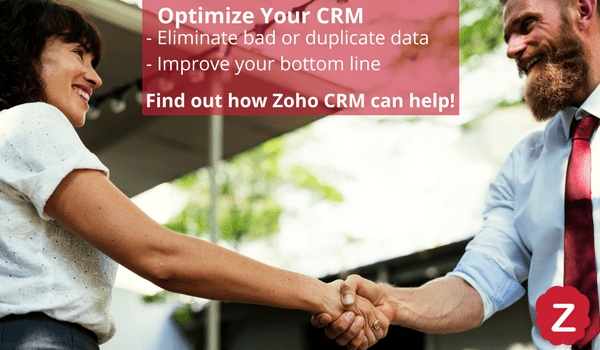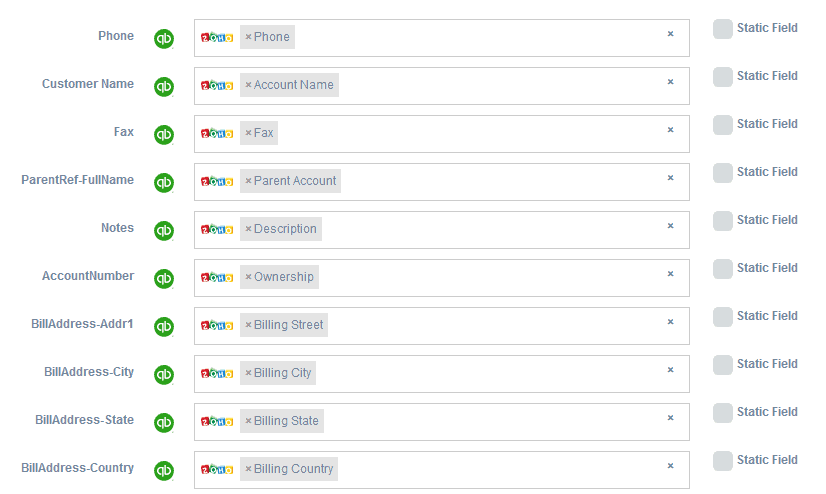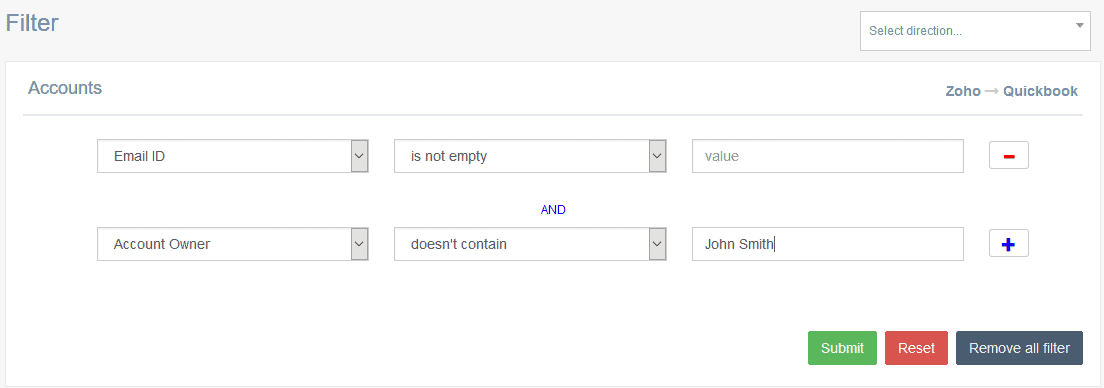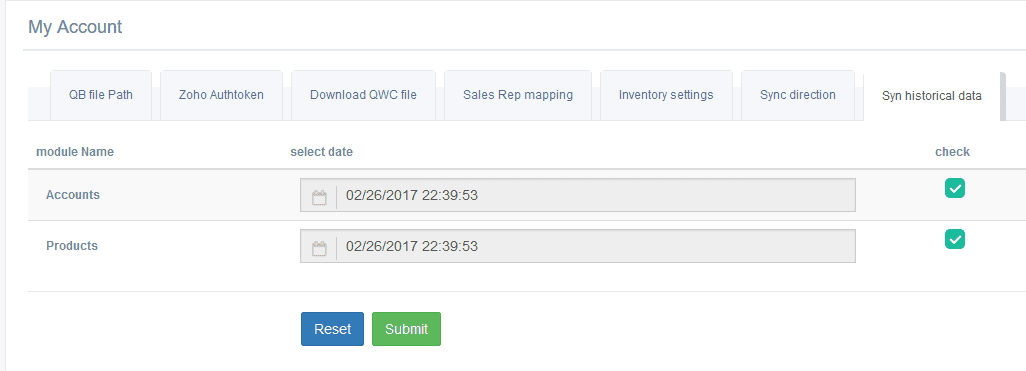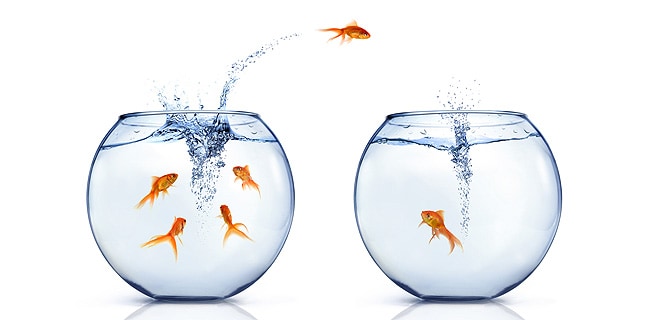When it comes to optimizing your CRM, having a clean set of data is extremely important. You should ask yourself a few questions: Are your customers receiving duplicate emails? Have multiple sales reps reached out to the same lead? If these sound familiar to you, then you know these situations can cause you to lose both existing and potential customers.
What is the leading cause for mistakes like this? Duplicate or bad data – records with the same email or phone numbers, stored under different names.
Ways Duplicate or Bad Data Affects Your Business Operations Solutions
- Lower Sales Productivity, Higher Consumption of Resources. Bad data affects everyone from sales to IT. Often, are not made on the spot but instead overlooked in order to complete the task on hand. Once left uncorrected, it can cause a lead to be contacted multiple times, issues to be overlooked, and upset customers.
Bad or uncorrected data can create a ripple effect within your business – a “Hidden Data Factory”- where knowledge workers waste 50% of their time identifying and trying to correct errors in data. This bad data costs the US economy about $3.1 Trillion Dollars a year. Don’t lose money or allow a hidden data factory to grow within your business.
- Duplicate Data means Duplicate Emails, Higher Unsubscribe Rates. Bad data can also have a damaging impact on your email marketing campaigns and your reputation. With bad or duplicate data affecting your system, your customers may be receiving duplicate or incorrect emails leading to higher unsubscribe rates.
While you want to stay at the top of your customers’ minds, you don’t want to bombard them. 48.3% of people who unsubscribe from emails list cite receiving too many emails as the reason. When you customers unsubscribe, you fall off their radar.
A business spends on average about $14 million on data quality. Zoho CRM is able to improve data quality by eliminating duplicate data, because businesses should not spend large amounts of money on maintaining data quality.
Zoho CRM solves your data problems 2 ways
- Zoho CRM Unique Fields.
Through the layout setting option, you can choose to mark certain fields as unique (name, phone number, etc.). Any time a new record with the same variable in any of those fields is being added to the CRM, a prompt will appear saying that a duplicate is about to be created and the action will not be allowed. This ensures that no duplicates are created in Zoho CRM. - De-Duplication option for existing data.
If you already have duplicates in your data, Zoho CRM has a solution for that as well! The de-duplicate option is present under the “more options” ( the button with three dots) in the Leads, Contacts, Vendors, and Accounts module. You decide upon the fields you wish to check, then an automated de-duplication process will run in the background. It will merge records with completely identical variables in the selected fields. If there is a conflict between the duplicates, you can resolve it and manually merge the records.
Using Zoho CRM’s built-in tools can drastically reduce the number of duplicate records you have in your system – and, using the tools on a schedule is a surefire way to eliminate duplicates entirely. Maintaining good data quality can improve your efficiency, and have a direct impact on your revenue.
If you would like to learn more about how Zoho CRM can optimize your business, reach out to us! At ZBrains, we are proud to be a leader in experience and industry knowledge with Zoho, CRM management, business processes, and integrated solutions. You never have to feel like you’re alone in the Zoho universe with Zoho-certified consultants around – we’re here with you every step of the way. Contact us today!