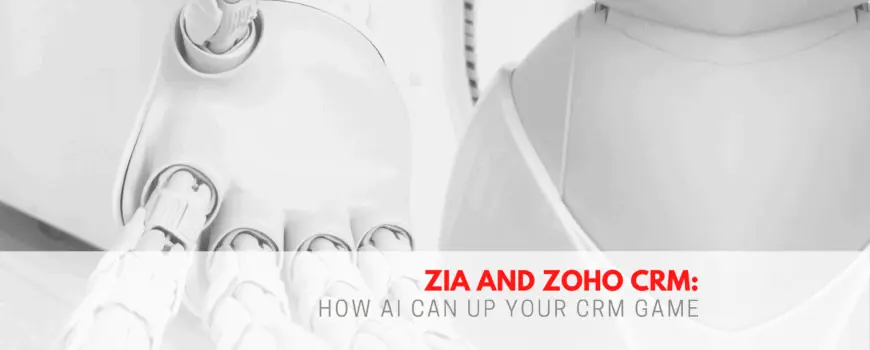Today we want to introduce you to Zia, Zoho CRM’s AI-driven conversational assistant who you can chat with via text or voice, and who can provide sales insights or even remind you of tasks. This is just the start of what Zia can do. In this article we’ll cover:
- Spending less time in your email
- How Zia helps you get in front of your customers at the times best for them
- Generating reports and getting quick answers to your reporting questions with Zia
- How Zia helps to notify you of abnormal sales metrics
- Maximizing your cross-selling and up-selling opportunities
- And believe it or not, more
Stay tuned for all of the areas that Zia can assist, but first a bit more about how Zia does what it does in Zoho CRM. Zoho says,
“[Zia] optimizes your CRM data through data mining and machine learning to deliver key business information such as sales predictions, suggestions, and alerts. It is not only based on what goes into the system, but Zia even learns how each salesperson uses Zoho CRM from all her analysis.”
The result is better, more informed – and personalized – communications for sales and marketing with your prospects and leads. Let’s take a closer look at all the ways that you and your team can interact with Zia to shave time off common tasks from calls to reporting, and gain more insight into the world of your customers’ behavior. If you want to know how to use Zia in zoho CRM, keep reading.
• Spend less time in email with Zia.
In email, something we all use daily, Zia is able to streamline work by identifying and extracting tasks. Zia can set appointments directly from email. How much time could that save you in a week?
It can also mark sentiment of email messages. Then you can easily recognize requests, queries, complaints, or other types of messages. This helps you easily identify potential escalations like complaints allowing you and your employees to organize what should be prioritized. Then, take this data one step further to segment records based on email sentiment – positive, negative, or neutral. For example, you can find all recent negative sentiments and schedule appropriate follow up actions like phone calls or meetings.
This is just the start of what Zia can do.
• Zia answers when you ask.
If you have questions about the data you keep in CRM, simply ask Zia to receive information quickly such as:
- a list of your open tasks for the day
- which deals are closing in the next 30 days
- or get granular and ask more complex questions
You can ask about sales numbers, or search anything in CRM when you type the word “search” and then the term you are looking for. Add skills for Zia to complete actions for you like creating tasks, changing deal stages, converting a lead, and placing a call to a contact. The functionality here goes much deeper of course, and we’re happy to answer your questions about Zia so contact us any time.
• Contact your leads and customers at the right time with help from Zoho CRM Zia.
At the beginning of this article we mentioned that Zia learns from and uses behavioral patterns to do its work. Some of the behavioral patterns that Zia looks at includes “Best Time to Contact” information. In contact records you can view the best time for a call or email based on what Zia has learned from the contact behavior, as well as the agent behavior with that contact.
Now, anytime you want to do outreach take a quick look at the “best time” suggestion to improve those communications and increase your chances of connecting. (You can look for times both today or in the future if the best time for the day has already passed!) Tack on Zia reminders and double-down on your AI-powered successes. This feature works when you select your tasks for a day and ask Zia for reminders. It even takes into account the “best time” data so you don’t have to.
• Zia in Zoho CRM can recommend products, increase engagement, and improve customer experience.

Zia aggregates behavioral data points from many areas of the customer journey, then provides actionable recommendations for your sales and marketing teams.
Using self-learning, Zia’s Recommendation tool can help you by finding behavioral patterns that can be used to position the right product at the right time, to your customers. You choose the areas where you want Zia to provide recommendations, then connect standard or custom modules to define the desired recommendation model.
Zia aggregates behavioral data points from click-through rates and conversions, to revenue and cross-selling, and then provides actionable recommendations. Whether you’re looking for e-commerce or other online sales recommendations, Zia can be configured to help.
Additionally, your customer’s preferences can be leveraged even more when Zia is used to place preferred content, products, and more to increase the efficiency of your lead nurturing campaigns, increase engagement, or improve customer satisfaction. This is the power of delivering the right messages at the right time.
• Get better predictions and get trend notifications with Zia.
CRM Administrators can take advantage of the prediction tool to find key business indicators such as the likelihood of a lead converting to a deal, revenue forecasts, and how likely it is for a site visitor to convert on – or purchase – a product. You can set up Zia predictions for both standard and custom modules. It requires 24 hours and a minimum of 200 matching training records or that contain data relevant to the prediction.
When a prediction is configured, a custom field is visible on each record. Creating a prediction using Zia is relatively straightforward, but as always you can contact a ZBrains Zoho Certified Consultant if you’d like to get a running start.
In addition to predictions, Zia also looks for trends, and can alert you to spikes or dips without the need for you to check on a dashboard daily. You’ll get notifications about leads, contacts, deals, tasks, events, calls, email and more depending on the components you select for Zia to watch. An enviable tool for any sales manager, Zia analyzes the data and lets you know when significant changes occur. To see them check the Zia notifications in the lower right corner of your screen.
• Streamline tasks with an AI assistant, Zia.
What if your AI assistant Zia could recommend workflows, or tasks you repeat often, and streamline them for you?
By enabling Workflow Suggestions, it can!
Zia notifies you when it recognizes a new suggestion. Then you select if you’d like to use it or not. Automated workflows are suggested for and can be created in Leads, Contacts, Accounts, and Deals.
A great example of this is, you may have several workflows already in place to help you manage follow-ups with your leads. And you may have leads that find you and engage with multiple campaigns. Zia can help by notifying you when leads may receive multiple campaign or auto responder emails in a single day.
Through behavioral learning Zia will recommend workflows for the manual activities that you repeat often, like the example above. Remember to check your Zia notifications to see them.
• Put an end to confusing record owner assignment rules, let Zia do it!
Confusing rules about client territory, industry, interest, or preferences, in tandem with agent availability are remedied with Zia’s record owner assignment. Zia suggests automated assignments based on how your current CRM records are assigned.
For example, all customers in New York interested in product AA, should be assigned to agent Jane Smith. Record assignments can also be split based on the customer’s preferred form of communication. For example, if only an email address exists on a record, it should be handled by agent Richard Nguyen, and if only a phone number exists then the request should route to another agent.
Similar assignments are made based on agent or user availability and their workload! Once you define and set them up with Zia, you can stop referencing protocol documentation. You put an end to emailing a team to find out who is available to take a new lead.
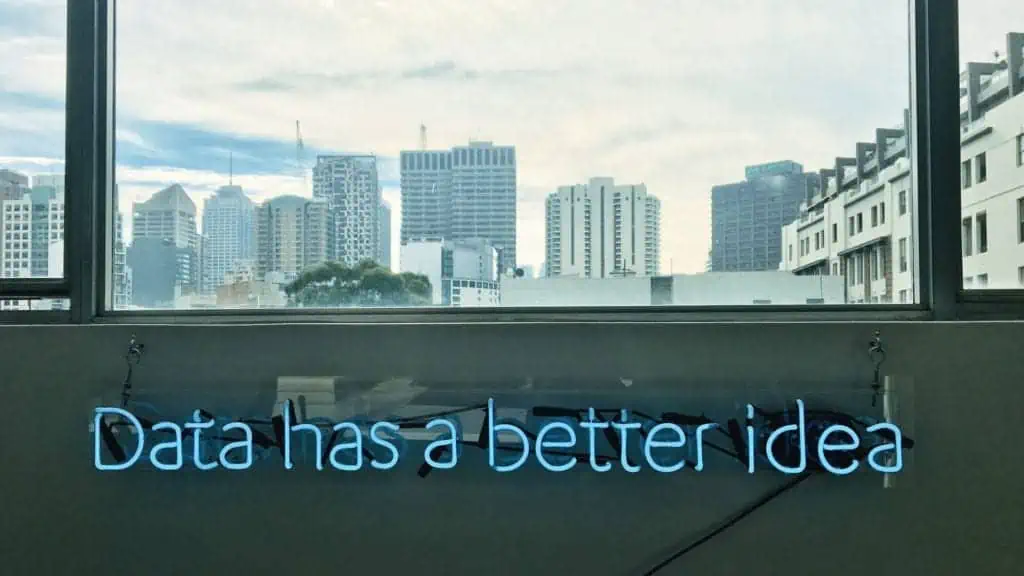
Streamline your Zoho CRM activities, automate repetitive tasks, and let Zia do data entry or answer those quick questions that pop up throughout the day.
• Let Zia do the new record data entry.
Everyone finds it bothersome when a new record is entered in the system and the information is incomplete. Is that true for you, too? From information entered in Leads, Accounts, and Contacts, Zia will crawl the web and look for corresponding data matches including:
- social media handles
- complete address
- phone numbers
- email addresses
- industry type
You and your team are set to save a few minutes here and there doing data entry. We all know that these little tasks add up over time.
So, once you have enabled data enrichment and mapped fields, Zia collects and enters the data for you whenever a record is created or edited. Of course, security is always a concern. Zia does not store any information. It only accesses public information shared on the internet.
• Use Zia as your FAQ source.
Last, but certainly not least, Zia can act as your Zoho CRM FAQ. Have a question about something in the Zoho ecosystem? Type your question in the “Ask Zia” chat at the bottom right of your scree. Then see relevant articles and information to start your research.
Are you interested in learning more about Zia, Zoho’s AI assistant? Ready to start? Contact us!