Are you a Zoho CRM Campaign Module kind of person?

Zoho has been on a tear with their software updates in 2019, and Zoho CRM is no exception. It’s only February, but already Zoho has released updates to Campaigns, Zoho’s CRM email marketing module. It seems to me like these new features make genuine CRM email marketing (as opposed to email marketing through Zoho Campaigns) a possibility for a good number of small businesses. These features were just released by Zoho Corporation, so keep your eyes on your Zoho CRM campaign module as Zoho rolls out the features over the next month or so!
Explore Zoho CRM Campaigns: Unveiling Exciting New Features
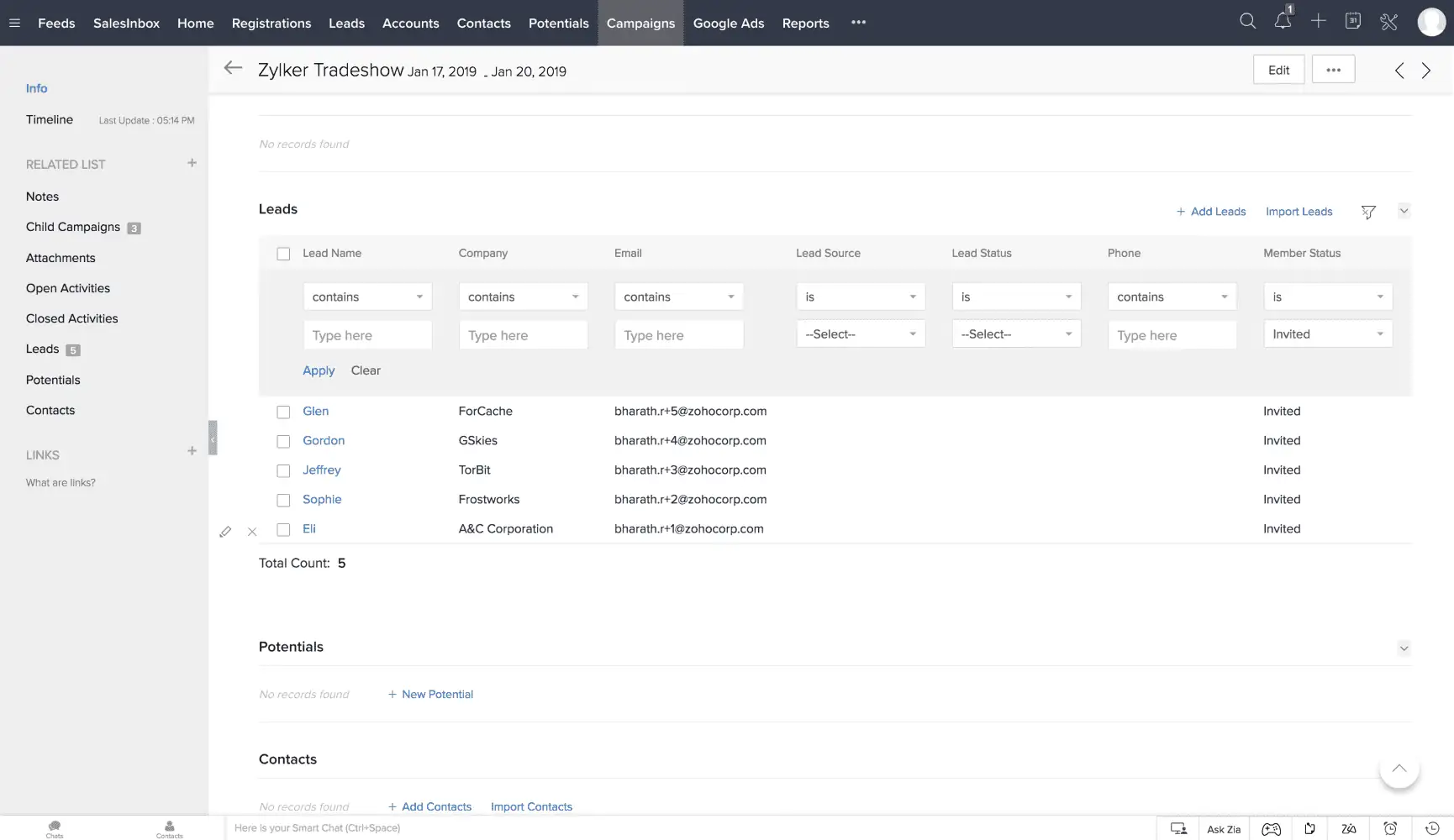
Easily filter campaign members with related lists. This tweak to the standard related lists in the Zoho CRM campaign module makes it very easy to apply filters to your related list of, say, Leads, or Contacts associated with your CRM email marketing campaign. You could apply a filter straight from fields in either module and use those to single out folks you’d like to send another campaign to. What’s more, the standard list view available here allows for mass-updating records in a related list, and also sending email templates right from the Campaign page.
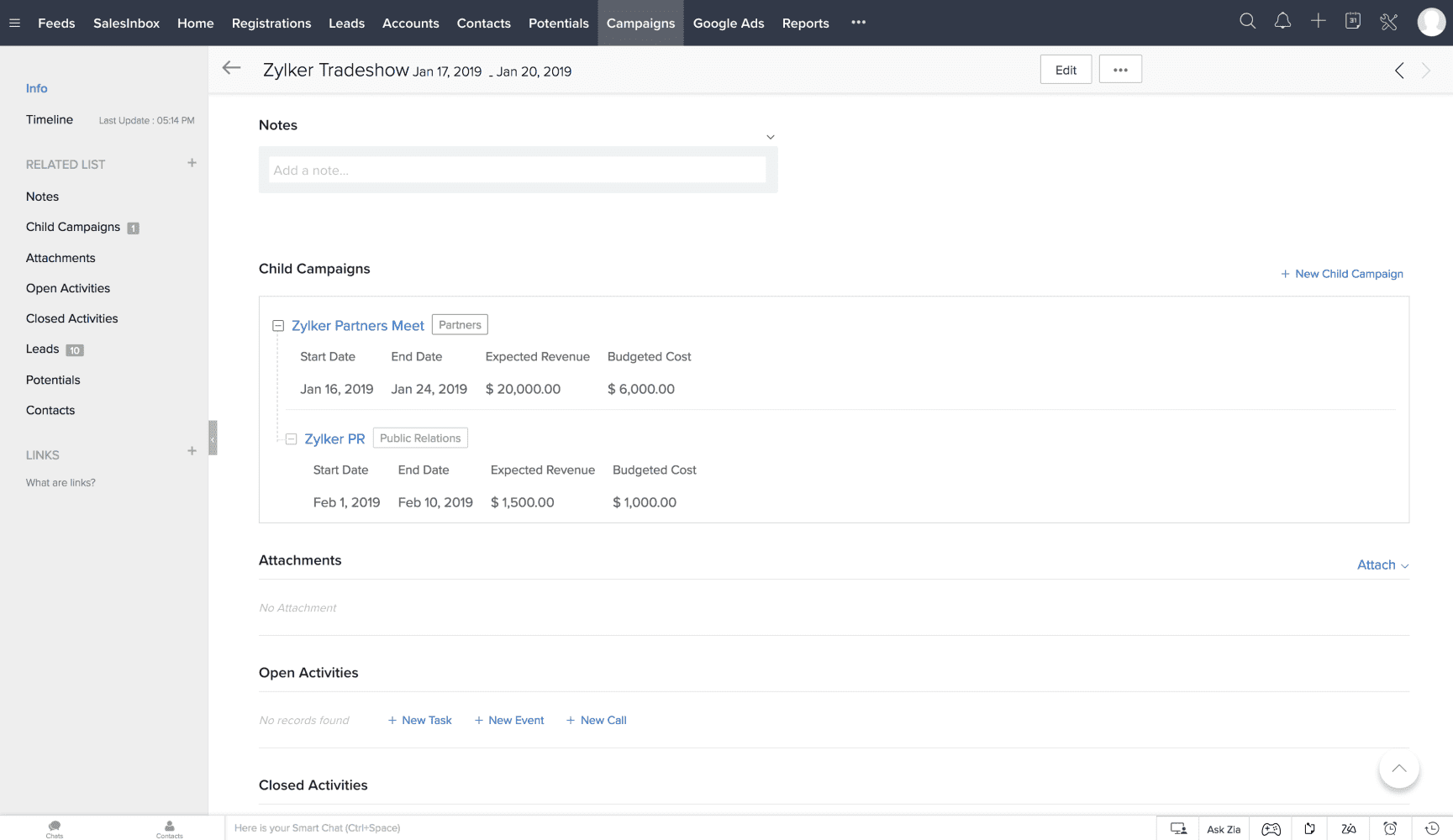
Organize your follow-ups with Parent + Child campaigns. The new campaign hierarchy feature is great for creating and viewing follow-ups to an email campaign. This is perfect for any situation where a campaign follow-up is necessary – for example, sending a satisfaction survey after an event you’ve hosted. Parent campaigns can have up to five children, and each respective child can have two of its own children – which means a lot of room for expansion.
Data from Zoho Survey, Zoho Webinar, and Zoho Backstage now flows into Zoho CRM Campaigns. You can access data from these Zoho apps, if you use them, by choosing them when selecting a campaign type. This allows for sending surveys, and tracking their responses, right from inside the Zoho CRM campaign module. Plus, you can launch webinars and polls, and even add events directly to your surveys.
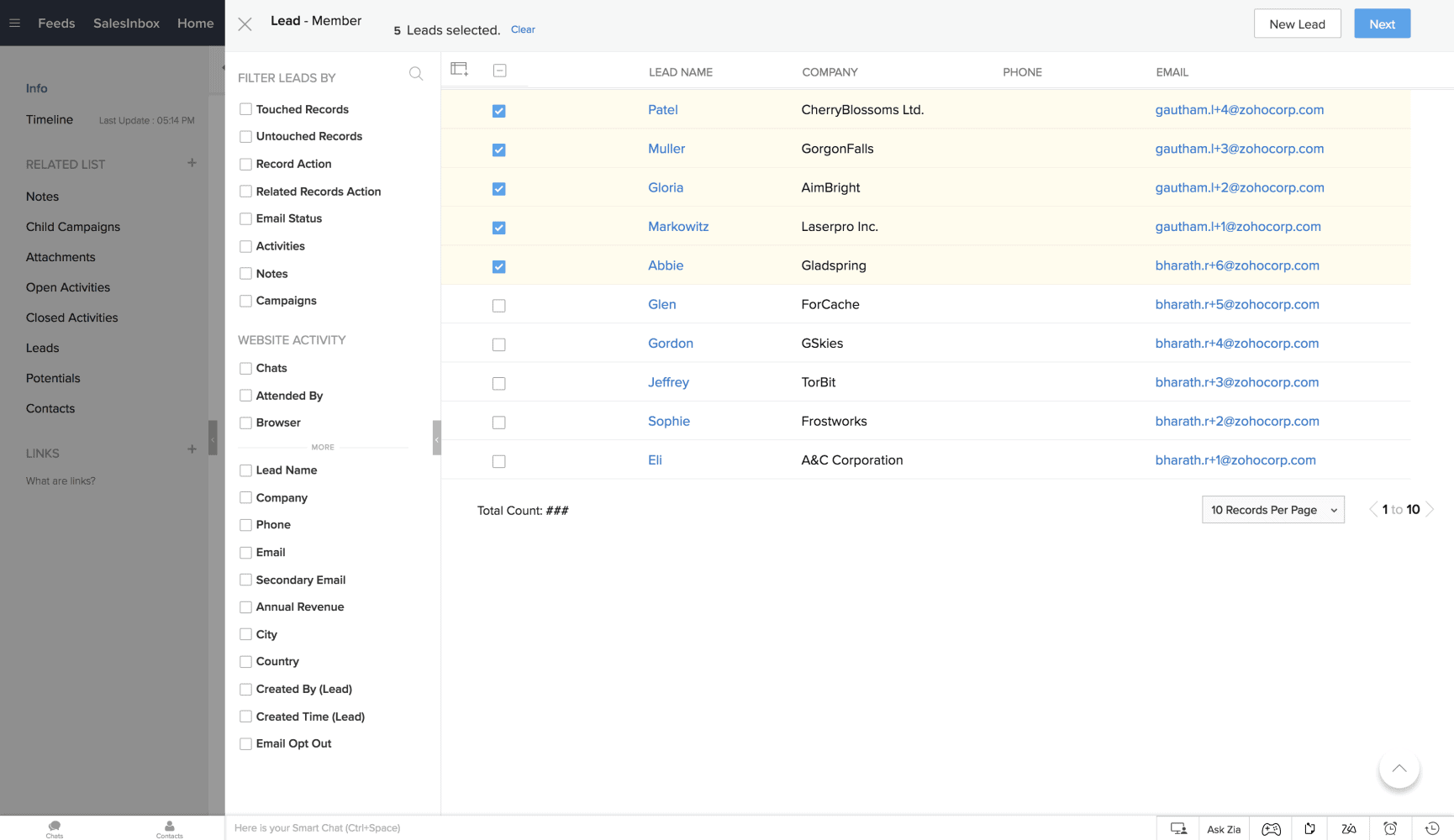
Add members to your campaigns much more easily. Before, you had to add new members to existing CRM email campaigns by going through a separate page and using criteria filters. Now, you can add participants by clicking a button. A simple popup that uses Zoho CRM’s Smart Filter will allow for adding members from Leads or Contacts who are not yet members of your campaign.
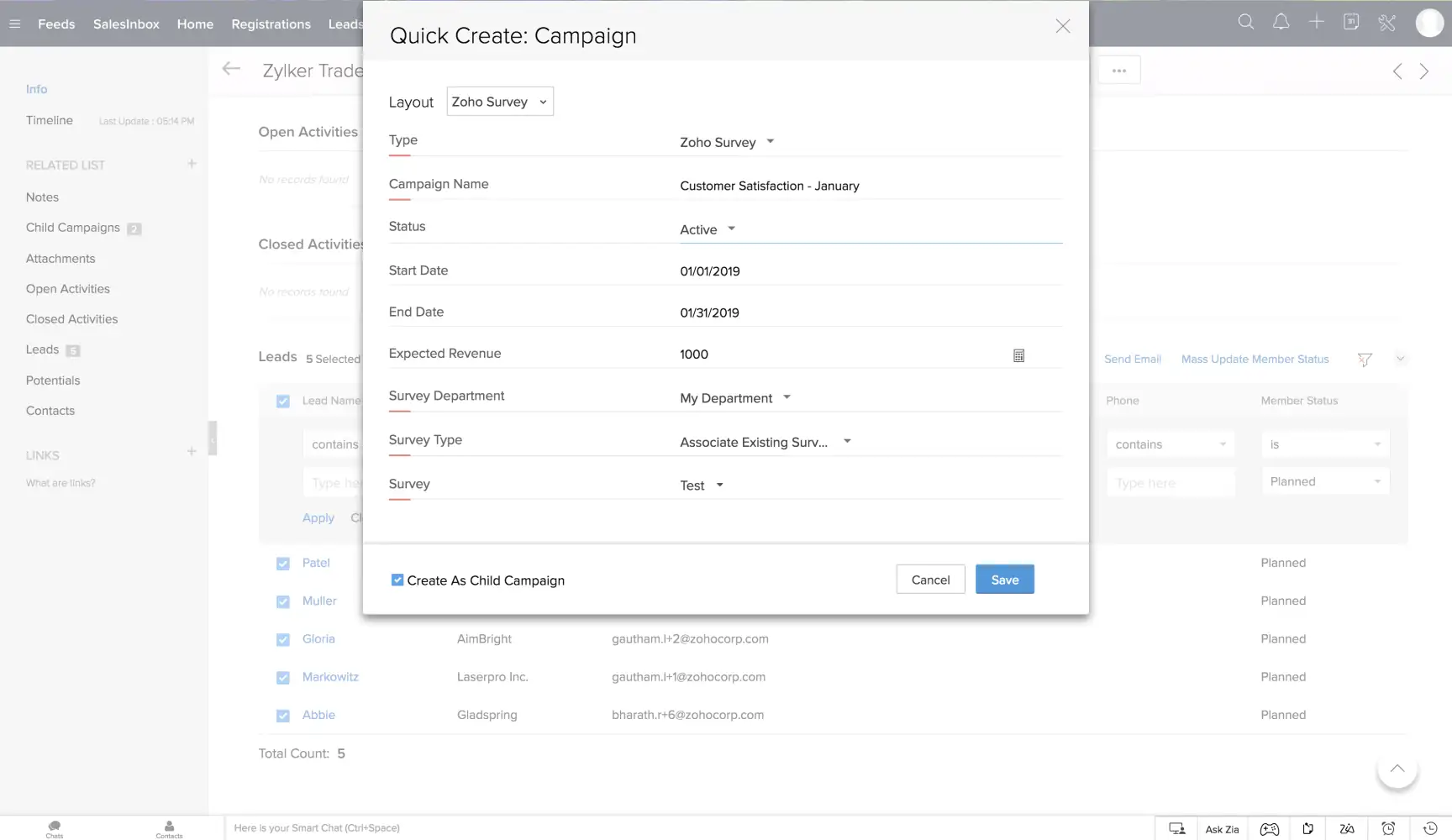
Create whole campaigns quickly with the Quick Create: Campaign option. This streamlined campaign creation choice is available from the new related lists in the Zoho CRM campaign module, or as an option in the Leads or Contacts modules in Zoho CRM. You can add these quickly created campaigns as children to campaigns you’ve already created, if you’d like.
Now, you can stick to CRM email marketing as you like
With all these new updates, Zoho CRM email marketing just got a whole lot easier – and, the features make the Campaigns module more similar in functionality to Zoho Campaigns than it was before. If you didn’t know any better, you might think Zoho was cannibalizing some of their own marketing software in favor of the CRM. But, don’t be fooled! Zoho Corporation has some updates around the corner in the form of Zoho MarketingHub, which is poised to take on the likes of Hubspot, Salesforce Marketing Cloud, and Adobe Marketing Cloud. It looks as if MarketingHub will borrow parts of Zoho Campaigns, Zoho Social, and Zoho CRM, to make it a very formidable marketing engine.
As always, keep your eyes peeled for those updates and many more from us.
