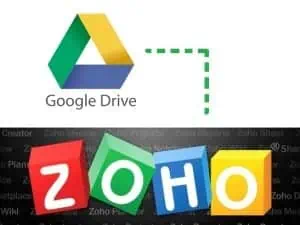Google Drive Integration
Monthly & Yearly Pricing Plans
Effortlessly manage files with Zoho Google Drive integration
Whether you’re putting together a complicated project for a client or you’re simply keeping track of all the scanned documents a given contact has sent you, it’s a big time drain to have to search through countless email threads looking for the attachments you need. It would be great if there were a place to put all your attachments right in Zoho CRM – so, why not start with this one? The Zoho Google Drive integration does this and more, making it easier than ever to access every document you need from one central location, your Zoho CRM.
How does this integration work?
The Zoho Google Drive integration links your company’s Google Drive account with your Zoho CRM, creating a folder or series of folders (depending on your needs) in the very familiar Google Drive, and automatically creating a hyperlink to that folder within a custom field in your Zoho CRM records of choice.
That means no more having to dig through hundreds of emails looking for attachments – in fact, no more navigating into your email client from your CRM. You’ll be able to transfer all files into your specially-created Google Drive folders and then refer to them again whenever you want access to your files. It’s that easy.
How is this better than storing files inside Zoho CRM?
- Google Drive allows for storing much larger files than Zoho CRM does
- Storing files in Google Drive means you can access them in Gmail too

Potential use cases for a Zoho Google Drive integration
- Linking project-related files to Zoho CRM Potentials or Opportunities, perfect for field services companies
- Associating signed documents (NDAs, MSAs, and other legal documents) with particular CRM records
- Storing copies of invoices for clients for later use
Want more? Give us a buzz
Use the Contact button on the upper right side of this page to submit your information. We’ll get back to you as quickly as possible. Alternatively, please give us a call at (888) 207-4111 and we’ll be glad to talk to you.
 Why go with ZBrains?
Why go with ZBrains?
Well, that’s easy! We know you have options when it comes to picking Zoho partners, but, not all Zoho partners are created equally. Our Zoho Pemium Partner status means we’re equipped to build custom apps for Zoho, build integrations to third-party platforms like Google Drive, and offer consulting and sales for Zoho CRM and all its accompanying apps.
In addition to Google Drive, we can integrate Zoho with these platforms:
- QuickBooks Desktop and Online
- Twilio (SMS)
…as well as custom programs, as long as you provide the API.
We also offer a host of add-ons for Zoho, designed to augment your overall experience and reduce your reliance on outside programs. These add-ons can really speed up your business’ workflows:
- Commission Calculator, which automatically calculates commissions and gives your sales reps a portal to view their reports in
- Quote Calculator (CPQ tool), which streamlines the quoting process and gives custom bundling options
- Smart Scheduler, which suggests different appointment times automatically based on sales rep or technician location and availability
Zoho has a lot of partners, but not nearly as many Alliance Partners – and, only one Alliance Partner who can integrate to all these awesome platforms, and give you the custom add-ons that fit your exact business specifications and make Zoho even more powerful.
Do even more with the whole Zoho stack
Speaking of making Zoho even more powerful, do you ever get the feeling you’re under-utilizing Zoho? Like maybe the software can do more for you? Let us know what you’re feeling and we’ll offer you a solution that will help. We work with not only the CRM, but Zoho Books, Projects, Desk, Campaigns, and many other apps in the Zoho One suite.
Start storing your files right inside Zoho CRM
Got any more questions? We’d love to hear about your business, whether you just need a Google Drive integration or you need help that goes a little beyond that. Contact us today for an introductory consultation.