Zoho Inventory Management
Want to use Zoho to track inventory, monitor usage, place orders, and ship items from one window? With Zoho inventory management, now you can.
Zoho has recently released the Zoho Inventory app, which means you can conduct all your Zoho inventory management from inside Zoho – and, import all your data to your Zoho CRM and Zoho Books, so you don’t have any more of the double entry you might be used to.
How the Zoho Inventory Management App Works

Using Zoho Inventory is as simple as using any other Zoho app; once you integrate it with Zoho CRM, you’re ready to roll! Zoho Inventory comes with these great features:
3rd-party store integrations for increased sales
One of Zoho Inventory’s key features is the ability to integrate to platforms like Amazon, Etsy, eBay, and Shopify. Integrations allow direct tracking and data importing, eliminating the need for manual data entry and saving time.
Now you have every reason to expand to online storefronts if integration was your only hurdle.
One window to rule them all
If you’re used to keeping track of all your inventory, vendors, and related analytics in separate windows or programs, you know it’s a hassle. It doesn’t have to be like that for you, though. With the Zoho inventory management app, you’ll be able to keep track of everything inventory-related: your key metrics, vendors, shipping statuses, and the orders themselves (both online and offline).
Track products’ journeys from start to finish

End-to-end tracking means you’ll know the status of any item you ship from the moment it leaves the stockroom shelf to the minute it arrives at your customer’s door. Not only will you never lose track of anything again, but, the system can also remind you when your stock of particular items is running low, so you can order more of them.
Plug in your shipping engines
Zoho inventory management is more than just aggregating all your analytics and item statistics; you can even use it to inegrate to shipping modules powered by UPS, DHL, and FedEx, among others. This ensures you have access to real-time shipping prices and facilitates the tracking of orders.
Integrate with Zoho CRM and Zoho Books (and other programs)
Again, any time you spend manually transferring data from one program to another – or even one Zoho app to another – is time that could be better spent doing anything else! The Zoho inventory management app takes the extra work off your schedule by mapping and syncing customer data directly to Zoho CRM, and transferring financial data to Zoho Books. The sync is bi-drectional, which means the system can also pull data from your CRM and your Books app into Zoho Inventory.
To boot, ZBrains customers have access to a host of integrations and custom Zoho ERP apps that can’t be found anywhere else. These include the Zoho CRM QuickBooks integration, Zoho Executive Dashboards, Zoho Commission Calculator, CPQ Tool, and many others.
Zoho Inventory Management Pricing
You can view Zoho’s prices for Zoho Inventory below. If you aren’t quite sure if you want to dive into Zoho Inventory, that’s okay, too; there’s a free trial version available.
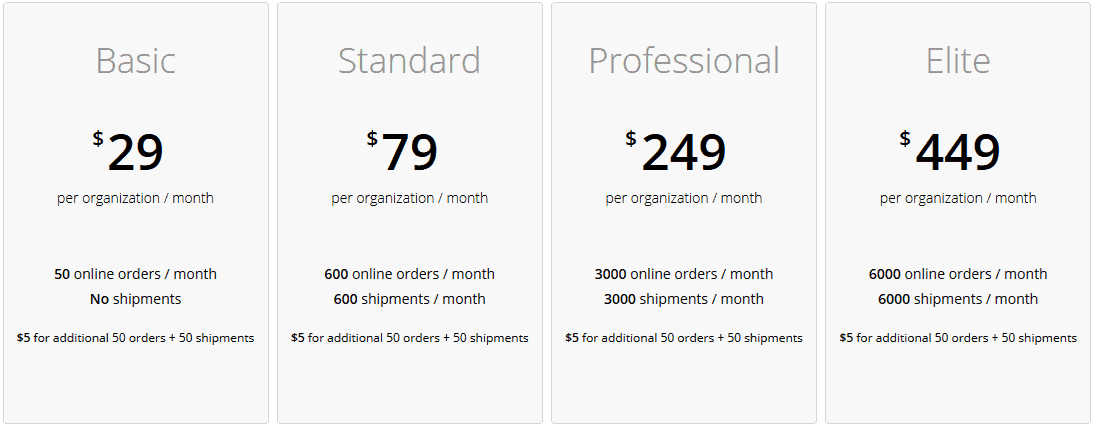
Closing Thoughts…
Zoho Inventory looks like a great addition to the Zoho family. Its purpose is simple and intuitive, but, it brings together a really good deal of helpful tools and statistics that would make the life of any storeroom manager (and his staff) quite a bit easier, and for a price that’s more than reasonable.
Still not sure what to do?
We can give you a tour of Zoho Inventory, answer any Zoho CRM consulting question, give you a CRM training session, or show you our Zoho support plans at your convenience; just call us at (888) 207-4111.

