Howdy, all!
We’ve got a double-helping of QuickBooks information for you. Today’s blog post serves two purposes:
- To let you know that we’ve updated our Zoho QuickBooks Desktop integration page with a new video that shows how the integration works.
- To let you know about our upcoming DIY integration for Zoho and QuickBooks.
The Zoho QuickBooks integration video
We made this in hopes that it would help the good number of you who’ve been calling and emailing in with questions about how the Zoho QuickBooks integration functions. It was high time we put out something like this, and, we really appreciate how patient you’ve all been.
The video should help to answer some of the really basic questions about how the plugin works. Once you’ve watched that and you have some additional technical questions, we’ll (still) be glad to talk to you about those.
Anyway, you can check out the Zoho QuickBooks integration video below!
If you have any additional questions after watching the video, don’t hesitate to call is at (888) 207-4111. Or, submit your information right here and we’ll reach out to you ourselves. Subscribe to our YouTube channel, too, for fresh video content.
The Zoho QuickBooks DIY integration is coming!

We’re very excited about this, as we’ve been working on getting a do-it-yourself version of our QuickBooks integration to you for a good, long while – and, I know many of you, business owners and resellers alike, have been waiting for this very patiently. And, we’re very thankful for that.
The DIY integration is slated for launch on January 1st, so, keep your eyes peeled.
To accompany the integration, we’ll have a full page of information so you’ll see exactly what the product consists of, as well as a video detailing how it all works and how you can install it on your system.
If you’re new: What does it do?
Of course, not everyone who reads this blog has been poring over it for months. For those of you who don’t know, a QuickBooks integration with Zoho is designed to sync information across the two platforms. The amount of information that gets synced depends on which package you’re looking at; it happens that a lot of people were waiting for this free integration to arrive, either because they simply didn’t require the synching power of our premium integrations, or because the premium integrations were outside their price point.
Of course, Zoho CRM isn’t the only one that can sync with QuickBooks…but, we think it’s the best one for a number of reasons. (Method CRM, for example, is supported by Intuit directly and integrates with QuickBooks, but is not nearly as customizable as Zoho.)
A few fast facts for the freemium integration:
Here’s a little primer to get you started:
- The DIY freemium integration utilizes the QuickBooks Web Connector to sync data between Zoho and QuickBooks, just like our premium integration.
- It will allow you to sync Accounts/Customers and Products between Zoho and QuickBooks in a bi-directional sync.
- It will come with its own tutorial video detailing how it all works and showing you how to install it.
- It’s completely free – no strings attached.
Keep it locked here for future notifications!
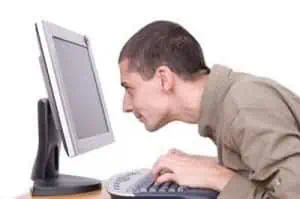
We may have more news on this before the final release date of January 1st, so, follow us on Twitter, Facebook, and LinkedIn to get the latest updates and other fresh content. (Use the buttons at the top of this entry.)
As always, please call (888) 207-4111 if you have any questions about the freemium integration, the Zoho QuickBooks integration video, or if you need additional Zoho consulting, support, or Zoho training options.
