Have you noticed the continued improvements and user interface changes in Zoho CRM lately? There have been more in the past month to make small tasks simpler and more straightforward, and there have been continued improvements to security in the app. Zoho Creator also had a few bug fixes and Zoho Updates March 2021 that we note below.
Is there other information would you like to see about Zoho each month? Let us know in the comments.
Here are your What’s New, Zoho Updates March 2021.
 New Features from Zoho
New Features from Zoho
Zoho CRM
- Enjoy a few new feature perks in the Zoho CRM Module views. These UI improvements allow you to expand or collapse the smart filter in both Kanban and list views. You can also select whether to wrap or clip text within fields. Lastly, the “create and import record” buttons are grouped together in a dropdown-style button.
- CRM improvements for remote work management were released in February. If you’re not already using Zoho Cliq and Zoho Meeting, or have a subscription to them, the bundle is available and will allow your teams to: “Share a record, report, dashboard, send workflow notification and activity reminders. Conduct online meetings with your team or clients from CRM meetings. Use audio or video conferencing and screen sharing features to give live demonstrations and quickly resolve support issues. Read more about Zoho Meetings.” Take a look at it here or contact us anytime to get your subscription started!
- When adding multiple currencies, system-defined fields for Currency and Exchange Rate can be removed if needed. You can learn more about managing multiple currencies in Zoho CRM here.
 Application Updates from Zoho
Application Updates from Zoho
Zoho CRM
- Continued security improvements to Zoho CRM include introduction of the feature to configure which IP’s are allowed to access CRM. This means you can ensure your data in Zoho CRM is not accessed only from secure networks. This Security Policy can be applied to individual users, specific roles, or to a group. Find it in Zoho CRM Setup> Zoho Directory > Security Policies > Allowed IP’s.
- CRM allows you to now edit a portal tab for your customers. Select from modules and layouts that you want your portal user to access, then define their level of access and permissions. Now your clients can enter information into their CRM records! Learn more about that set up or contact us anytime for support.
Zoho Creator Updates
- Introducing Mobile SDK “We are introducing the Zoho Creator Software Development Kit for your Android and iOS apps. This will equip you to build custom Android and iOS apps with multiple features and functionalities. You will also be able to design your app’s UI with autonomy, wherein you can incorporate your organization’s internal style guide. Please refer to our Android and iOS help guides for more details.”
- Once again, Zoho Creator V1 integration deprecation is pushed out. You’ll have a bit more time through the month of March to complete these updates. This is a great time to schedule your migration support, if you still need it. Please don’t hesitate to contact us for support.
 Issues Notices from Zoho
Issues Notices from Zoho
Zoho Creator
- Zoho Creator app updates this month for both Android and iOS. Be sure to update if you’re using these. iOS Update 5.26.7 of Creator fixed a bug related to adding records from the previous version of Zoho Creator. There are some nice updates in Version 6.3.7 of the Creator Android app, including the ability to switch between workspaces, and file upload now allows up to 50 MB making work on the mobile app even easier.
- Effective February 16, 2021 WorldPay support as a connection in Zoho Creator has been deprecated.
- Additionally, fixes are now in place for subform field columns in detail view of report. Version 3.4.6 of Customer Portal app fixes bugs related to feedback logs in Zoho Creator.
Are these updates helpful for you? Want to see something more or different? Let us know in the comments!
If you have any questions or would like to schedule assistance around any of these updates please contact our consultants or call our offices at (888) 207-4111.


 New Features from Zoho
New Features from Zoho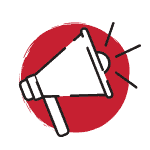 Application Updates from Zoho
Application Updates from Zoho Issues Notices from Zoho
Issues Notices from Zoho