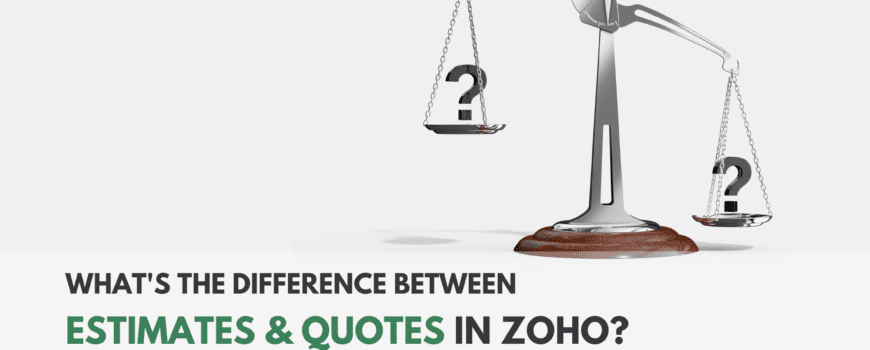When it comes to your business – and it’s true for the clients we work with here at ZBrains – one of the primary things you want and need to do in your CRM or ERP system is to create quotes and/or estimates. It’s a concise way to share your offering with clients. And more than likely, you want to create them quickly and efficiently. And also in an organized way that is easy for your teams to manage. So, when it comes to this process – and quotes vs estimates – what are your best options in Zoho? Keep reading for a little more insight on the differences between estimates and quotes, and how to use them in Zoho CRM, Zoho Books, or with another custom integration like QuickBooks.
The Difference Between Estimate vs Quote
When is the last time you were able to give a straight price for a project or service to one of your customers without some customization? Because so many businesses rely on custom solutions in order to meet their needs, there’s a good chance that you’re probably using estimates or quotes to build personalized prices for each of your clients’ jobs. We’ve certainly found that no two jobs are exactly alike, so relying on a good way to build and communicate estimates or quotes is absolutely necessary. And giving your clients exactly the decision making information they need from the start of their relationship with you will set the tone for a successful partnership.
So, what is the difference between an estimate and quote?
A quote gives your client a fixed price to accept for a project or service. It acts as a contractual agreement. A vendor (you) will combine fixed and variable costs, and present to the customer to accept or not. This will include a combination of hourly rates and cost of materials, equipment and/or services for a job. Generally speaking, a quote includes exactly what is needed for a job. Once it’s accepted by your customer, this is the price they pay at the end. The price in a quote is not subject to change, unless additional work, materials, or services are agreed upon by a vendor and their client. (Sometimes these become change orders.)
An estimate also includes fixed and variable costs for a job, but does not act as a contractual agreement. In this event, a vendor might share a range of costs to give a scope of what the project entails. This is a “ballpark” number. It’s subject to variation whether that comes in the form of fewer or greater hours, changes to services purchased, or materials used for a job.
In order to effectively communicate with your clients, it’s a good practice to provide both quotes or estimates in writing. Additionally, both types of engagements generally have an expiration date.
Quotes vs Estimates: which is best for your process?
When it comes to your clients and your business, you must decide between quotes vs estimates and which is best for your process. A common practice is that your level of effort is equivalent to the amount of detail provided by the lead.
For example, you may wish to use a less time-intensive method to share what a job or project may cost when a lead or potential client has provided only high-level information about their needs. In this case, an estimate allows you to give a realistic look at the possible, estimated costs of a project. At that time, the lead may decide it’s not what they want and move on, and you haven’t spent a lot of time on exacting work that goes to waste.
Alternately, your lead may see the quote and be interested in going forward with the work based solely on the estimate. That’s great!
Or in cases where further refinement is needed, you may engage in additional information gathering with the client. Then perhaps you’d spend a little more time putting together a more formal Quote for their final approval on this contract before beginning the work.
In the event that estimates won’t work for your business, you may spend additional time in your sales process qualifying a lead. Your goal is to determine if they are a fit before investing time in the lengthy process of building out an exacting quote for them.
Consider your clients, your business needs, and your processes carefully – or engage with a consultant – if you’re in a position to integrate your estimating or quoting process into a CRM or ERP system.
Using Quotes in Zoho CRM and Using Estimates in Zoho Books
 “Quote” and “Estimate” are essentially the same in Zoho; however, Quotes are generated in Zoho CRM and Estimates are generated in Zoho Books. We understand that it seems pretty awkward to say this given we just spent all that time sharing the practical difference between the two. Now we’re saying that Zoho says they’re the same?
“Quote” and “Estimate” are essentially the same in Zoho; however, Quotes are generated in Zoho CRM and Estimates are generated in Zoho Books. We understand that it seems pretty awkward to say this given we just spent all that time sharing the practical difference between the two. Now we’re saying that Zoho says they’re the same?
Well, Yes. And, No. But stay with us here!
Remember how we just mentioned that this all boils down to how you run your business, what your process is, and what the needs of your clients are? This is why there are so many options in Zoho!
- You can keep it streamlined by using Quotes in CRM. With a little set up, you can engage a Zoho CRM function allowing you to create Quotes from Deals.
- If you’re using Zoho Books, you can use Estimates to create a proposal, and then convert it to a sales order or invoice upon acceptance.
- Perhaps you might have a simple sync between Zoho CRM and QuickBooks that ties together Quotes and your accounting functions. While this isn’t a 360° solution it works great for some.
- And if you’re searching for a true ERP solution, then a fully integrated, real-time solution is what you want. This could include Zoho CRM, Zoho Books, and other applications – even third party integrations.
Finding the right solution for quoting or estimating
When it comes down to making a choice about how to set up your system, including how you’ll use quotes vs estimates in your sales process, we recommend taking the time to fully evaluate your existing systems. Furthermore, evaluate your process to ensure that what you select is serving your needs.
ZBrains helps businesses like yours by working together and analyzing expectations and performance gaps in your business process. We take the time needed to examine your business from the perspective of the world at large. Then, our experts determine what is working, and what is not. We’ll consider which methods need to be introduced to change and strengthen the fabric of your company.
The basics of Business Process Analysis from ZBrains works like this:
- First, we partner with your team to thoroughly review your sales, marketing, operations, and accounting processes. And work to understand requirements and current systems.
- Next, with your timeline, goals, and targets in mind, we give you a strategy that can be executed with precision to create a successful business plan.
- We recommend solutions and develop customizations to support your goals. (Like determining how you want quotes vs estimates to flow in your system and sales process!)
- Finally, we consolidate your business operations into a centralized platform with Zoho as the hub. And you begin operating in a system that supports every aspect of your operation that was identified at the start.
- With the systems in place, and useful data at hand in Zoho, you can more easily refine and optimize your business as time goes on.
Does this sound like the digital transformation you’re considering? We’d love to help. Contact us today!