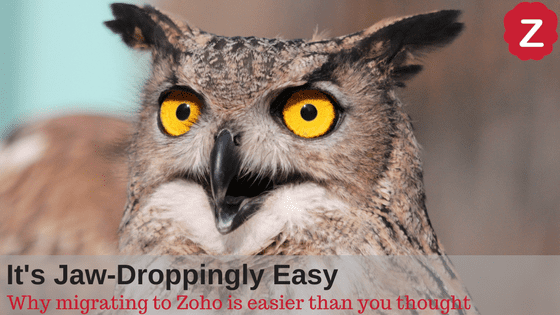Some CRMs simply don’t live up to expectations – that’s a fact. Many of our clients come to us with the frustration of, “X isn’t doing what I want – so we need another solution”, and we help introduce them to the solution they need (*cough* Zoho). If you have made the decision that your current CRM isn’t working for you, you might wonder whether migrating to Zoho is worth all of the pain and effort. Well, we’re here to tell you that migrating to Zoho is way easier than you thought!
In this blog, we will walk you through the three major areas of migration that will set your CRM up for success, so you’ll get over that hump and get Zoho ready quickly and efficiently.

Easier Zoho Migration: Data, Email, and Inventory
Existing CRM Data
One major worry for most sales and marketing teams is data – when migrating over to another CRM, what happens to your data? Until everything is loaded into your new program, many of us would be sweating bullets.
Not with Zoho. Migrating data from your existing CRM to Zoho is simple. Zoho has a great step-by-step guide here to migrate data, giving you everything you need to bring your information over with ease. Within Zoho, you can map modules like users, leads, and accounts to vendors, quotes, and products. The existing fields you have in your current CRM will transfer over. Zoho’s de-duplication process also help to avoid bad data.
For email accounts and data, migrating to Zoho is also a simple process. Migration can be done with many different types of files – if your current CRM is providing EML or ZIP files, these can be uploaded to Zoho Mail. You can also use the Migration Wizard to migrate emails to accounts within Zoho Mail.
Zoho Mail is a webmail interface, just like Outlook or Gmail. It helps keep all of your contact synced with the Zoho CRM, Campaigns, Inventory and more.
Inventory
If your business relies on the tracking of physical inventory, we are sure you will be pleased to know that Zoho offers incredible inventory tracking – and can migrate all of your current data to Zoho. Avoid double entries and safe time by migrating everything over – even if it’s on an excel sheet.
With inventory migration, you can transfer modules such as contacts, items, sales orders, invoices, bills and more. Zoho offers a great cheat sheet on how to prepare and import your files here.
We are proud of how easy it is to migrate your data to Zoho. Regardless of the CRM you are using now – Salesforce, Pipedrive, Highrise and more – we can transfer your data, email, inventory and more into Zoho. Also, with the several integrations and add-ons available, you can customize it to fit your business.
If you are ready to learn more about how you can make the switch to Zoho, our team is ready to help you along every step of the way. Schedule a consultation with one of our Zoho certified consultants, to learn more.