Boost Your Business with Zoho’s New CRM Mobile App

Zoho has just announced a trio of exciting new products designed to let you take your whole business on the road! These mobile apps will not only prove invaluable to business owners looking to access important company information from their phones, of course – but, they’ll also allow salespeople to collect and manage prospect information easily at trade shows, and even scan business card data to relay to Zoho CRM.
The trio of Zoho CRM mobile apps are as follows:
- Zoho CRM
- Zoho Leads
- Zoho Card Scanner

Zoho CRM Mobile App – your entire business in your hands
The Zoho CRM mobile app allows for immediate access to your Zoho CRM, whether you’re on the road or just away from your home base. The app works on Android, iPhone, or iPad, and allows you to make business decisions and even collaborate with your team just as you normally would from your computer.
Standard tasks like emailing and calling directly from the app are, of course, available. As well, the app allows for data access even when not connected to the internet (for example, when your mobile device is in Airplane Mode) and synchronizes the data automatically as soon as your device is reconnected.
Cool feature: Visit your customers
The Zoho CRM mobile app comes with a great feature that can alert you when you’re close to your prospects’ businesses, so you can visit them (with built-in driving directions) if you’d like. This is a great tool if you have an hour to kill before or after a trade show in a client-dense area, or, simply for when you aren’t sure how to get to a client’s office.
Access the Zoho CRM mobile app here.
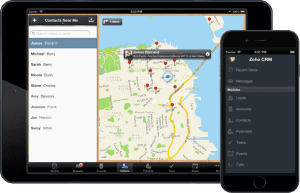
Effortless Trade Shows with Zoho Leads Mobile App
Scanning badges at trade shows can be a major hassle; you need to have the right equipment and generally follow protocol like waiting until the end of a trade show to get more prospect information, or waiting around with a stack of business cards. The Zoho Leads mobile app makes the whole process much easier. It works as a trade show scanner app, letting you transfer information into your Zoho CRM immediately, and even allows for following up and managing your new client details directly from the app.
How does the Zoho business card scanner work?
All you have to do is scan your prospects’ badge QR codes, or just take a picture of their badges or business cards from your mobile device; the Zoho Leads mobile app imports all relevant data to the app (and to your Zoho CRM) automatically. You can then assign lead owners and even send followup emails to your prospects right from the app. Pretty nifty!
(If you’re unable to scan badges, business cards, or QR codes, you can also add lead details manually.)
Cool feature: See your success rate right away with Zoho Campaigns integration
It can sometimes take a little time to see just how successful your trade show efforts were. However, with Zoho Campaigns integration with your Zoho Leads mobile app, you can add your prospects to special mailing lists immediately and serve them fresh content to gauge their level of interest in your company.
Access the Zoho Leads mobile app here.
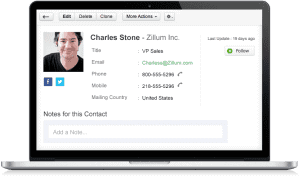
Zoho Card Scanner Mobile App – like Leads, but streamlined
Want the card-scanning functionality of the Zoho Leads mobile app without the extra bells and whistles? The Zoho Card Scanner mobile app is right for you. The Zoho Card Scanner mobile app allows users to automatically import business card or QR code data directly to Zoho CRM just by scanning a badge or taking a picture of a card.
Neat features:
- The Zoho Card Scanner mobile app reads business cards in seven different languages: English, Spanish, French, German, Dutch, Russian, and Swedish.
- Similar to the Zoho CRM mobile app, the Zoho Card Scanner mobile app locates your prospects’ addresses on a map so you can see how close you are to their businesses.
Access the Zoho Card Scanner mobile app here.

Little bit bogged down?
Our Zoho consulting experts are always eager to answer questions about these new Zoho products, as well as give specialized Zoho training sessions or go over our variety of Zoho support plans. Contact us by using the link in the upper right corner of this window!
