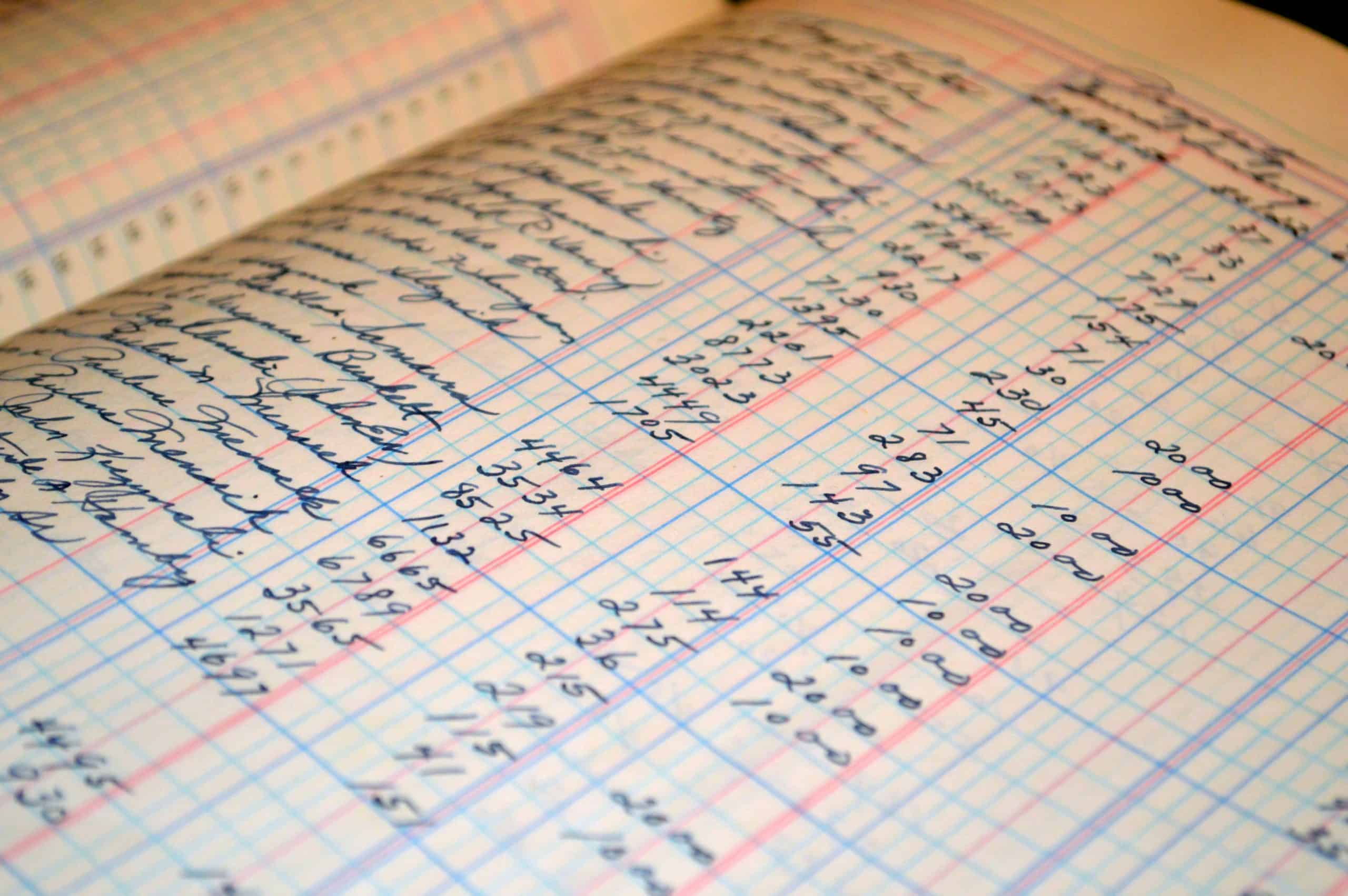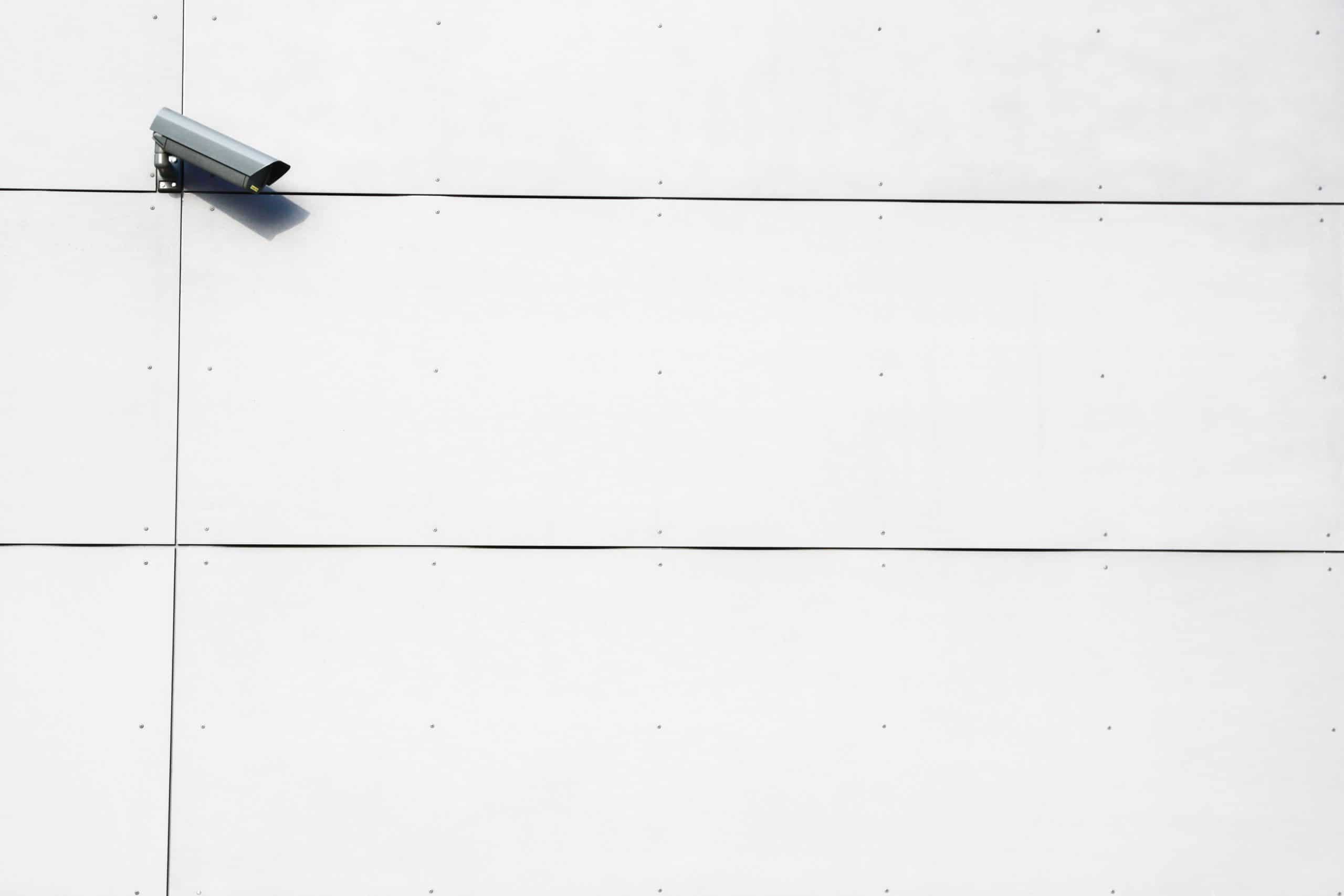Simplify payroll – Pay employees effortlessly
Our in-depth webinar on the Zoho commission app shows you just what you can do
It’s a shame that after all the hard work you can do in building and improving different facets of your business – whether through optimizing sales processes, increasing efficiency in operations or fulfillment, or making sure you retain the clients you worked so hard to earn – employee payments tend to be one of the most overlooked, and most inefficient parts of a company. Of course, everyone you employ gets paid. Maybe you even get everyone paid on time, every time. But, how much time do you spent calculating payments or doing manual work to prepare payments so you can be on time?
If you have a complicated commission structure, chances are you spend a lot of time doing just that. Maybe you even have someone who works full-time doing that for you!
Now, we aren’t in the business of putting people out of work, but we do like to help people better their businesses, and that includes making processes more efficient – including commission calculation. To that end, we’ve developed commission calculation software on Zoho Creator that helps do just that.
We’ll be demoing the commission calculator and going through all its various features during a Live Commission Calculator Webinar on June 6th at 10 AM PDT.
What’s so hot about this particular commission calculator webinar?
Aside from the fact that we built this app on Zoho Creator (so it integrates with Zoho CRM and other programs), this commission app is part of a software suite called FieldTech. FieldTech is a software bundle built on Zoho that improves the functionality of Zoho, especially for service, construction, and manufacturing/distribution companies. You don’t have to use all of FieldTech to use this commission calculator. But, if you need to, the option is there – and we consider it a great “gateway” to the FieldTech suite, for those looking to refresh and optimize their business software suite.
Some features we’ll be going over in the webinar:
- Calculating commission based on a fixed amount, revenue amount, or profit margin
- Spiffs and incentives
- Splitting commission between multiple reps or teams
- Commission overrides
- Commission approvals
- Clawbacks or credits for refunds
- Sales rep portal for up-to-the-minute commission totals
- Emailed commission statements
- Integration with Zoho CRM
- Integration with Zoho Finance
Stay right there for the Q&A session after the walkthrough!
After we show the features of the commission calculator, we’ll be answering any questions you have about the app. Stay tuned in so you can ask us questions about the app, as well as listen to others ask questions of their own.
Thank you for stopping by this post.