Zoho CRM vs Close.io CRM: Different Strokes for Different Folks

In the search for the best CRM for your business, you have more than just a handful of options – and more of them are popping up every day. Beginning in 2013, Close.io has emerged as a competitor to Zoho, so it’s time we took a good look at both platforms to determine the pros and cons of Zoho CRM vs Close.io.
In the spirit of delivering instant gratification, we’ll say this to start: Choosing between Zoho CRM vs Close.io really depends on the type of business you run. Even more to the point: Do you run a call center with very few business software needs aside from the CRM? Then, consider Close.io.
What makes Close.io so appealing?
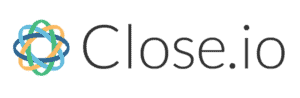
In a word: Simplicity. When people come to us at ZBrains with some questions about getting Zoho to work best for their businesses, they often remark that Zoho seems simple, but in taking a look under the hood, they realize there’s a lot than can be done to customize or improve the software, and the DIY approach that Zoho Corp themselves like to tout isn’t always the best. Not to mention Zoho CRM can connect to a slew of other Zoho apps, potentially.
Conversely, with Close.io CRM, the interface looks very simple and easily customizable – perhaps even on your own. Close.io is very direct in its approach to selling you, the consumer, on their software, too: whereas Zoho is a family of apps, Close is a CRM equipped with a powerful phone integration, SMS integration, and email integration – and, that’s it. For some businesses, this is enough – at least to start with. But, it’s probably not for everyone.
How do the features of Zoho CRM vs Close.io stack up?
Close.io is banking on its simplicity to entice potential customers, so I’ll go through the list of features advertised on Close.io’s own website and compare those to anything Zoho offers in the same realm.
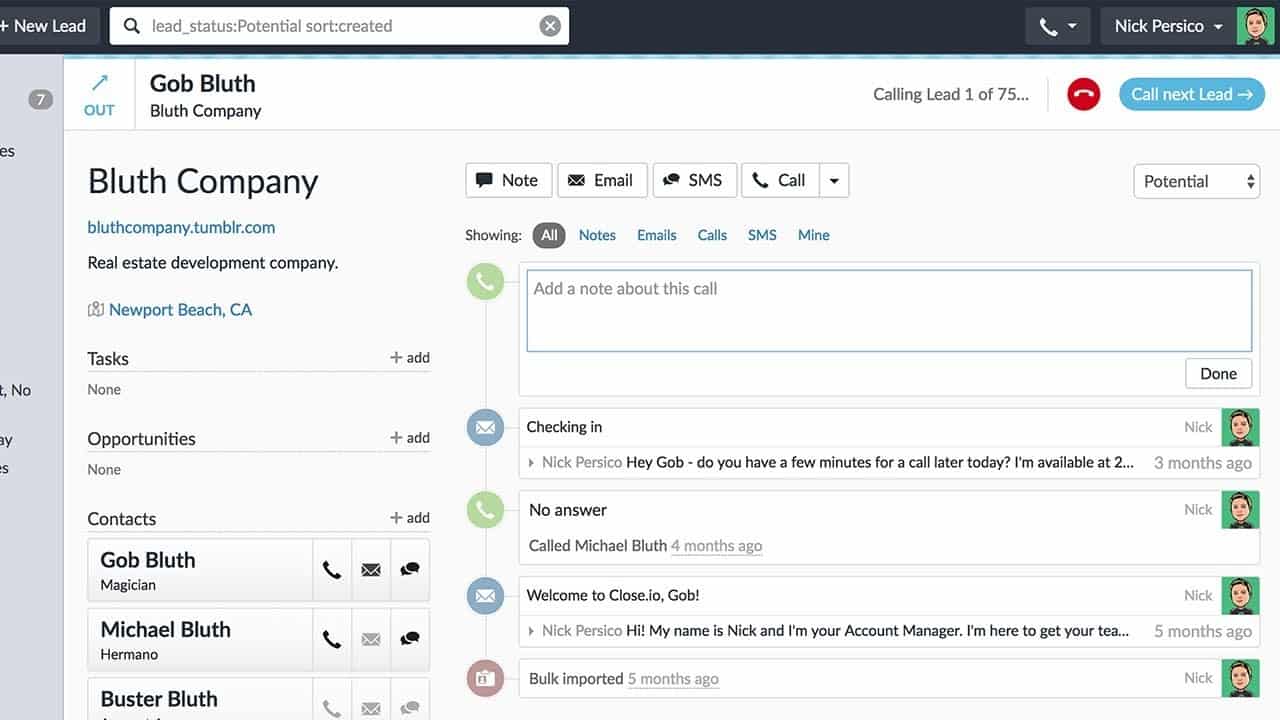
Close.io’s pipeline management
Workflow and pipeline management
Close comes with a feature akin to Zoho CRM’s Feeds called Timeline View to make sure you see what you’ve already done (and, likely show an administrator what you’ve been up to as well). You can manage your pipeline with a built-in feature that reminds me of Zoho SalesInbox, which organizes emails in order of importance, by associated deal size, etc.
Close.io also includes canned and customizable reports, a search tool that covers the whole CRM, as well as custom lead module views so you can filter through leads easily and see only the ones you need. All of these are useful features to have, but nothing revolutionary.
The Phones: Where Close.io Shines
The chief difference between Zoho CRM vs Close.io CRM, other than the latter’s lightness, is its native power dialer, predictive dialer, and SMS integration. Power dialers are very useful in situations when you have a sales staff that needs to spend as much time on the phone as possible, as it automatically dials numbers and minimizes the time your team spends disconnected, as it were.
Close.io combines this power dialer with a predictive dialer (in select software editions), which takes the power dialer up a notch by only dialing numbers that have the best chance of connecting. This, in turn, allows users to have more successful phone conversations, and also reduce the number of calls that don’t connect.
Lastly, Close.io CRM packs a built-in SMS message integration, which allows users to send texts straight from the CRM – either individually or in bulk.
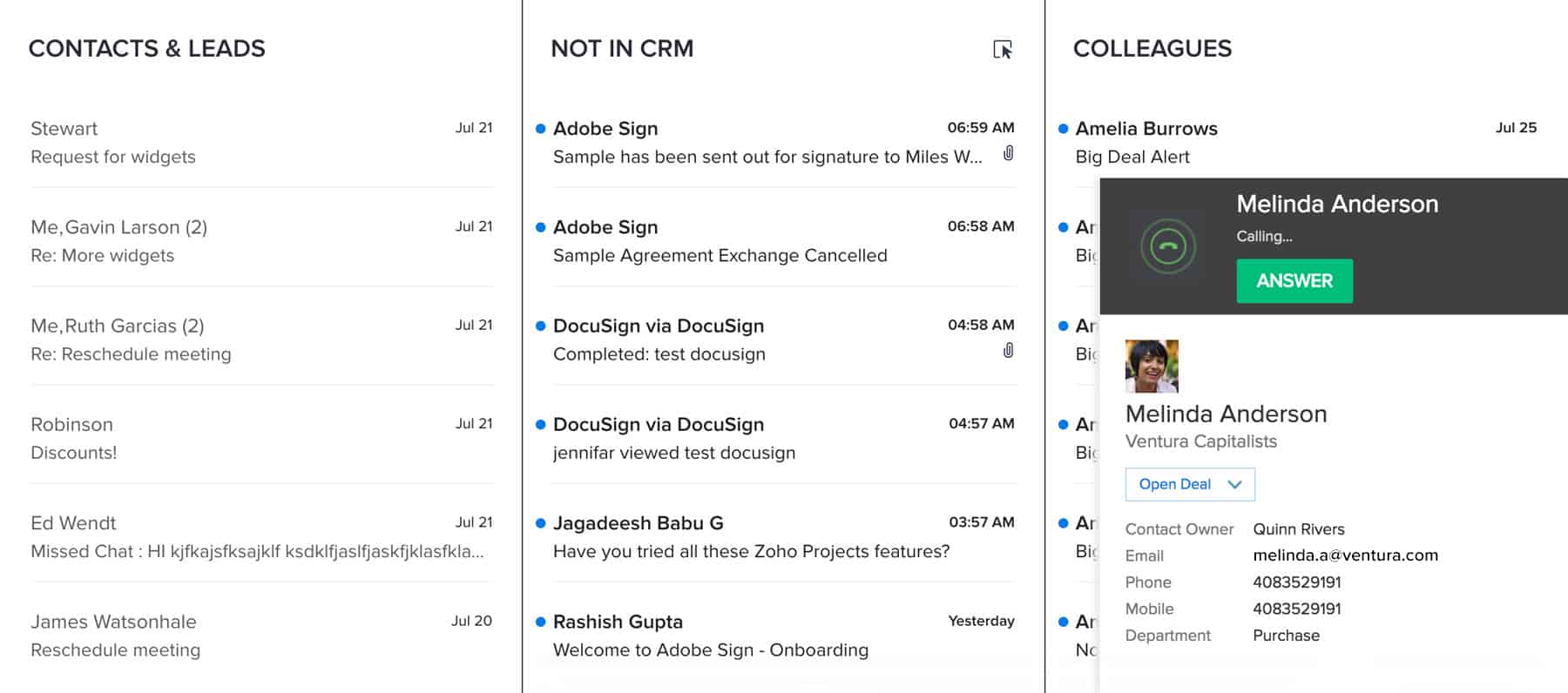
Zoho CRM’s phone integration
Zoho, while sporting many native phone system integrations such as RingCentral and Jive, doesn’t have a built-in power dialer or predictive dialing system of its own. (You can use the Zoho Twilio SMS integration to send text messages for an extra development fee, however. See other Zoho Unified Communications options here.)
The Integrations: Close.io CRM vs Zoho CRM

Both Close.io and Zoho CRM boast a fair number of native integrations, but Zoho’s advantage in this regard is almost unfair. This is because Zoho isn’t just a CRM but an entire family of apps designed to support each other. With Close.io you get their CRM, of course. You get access to help desk integrations, marketing campaign tools, a website messaging app, lead generation apps, and reporting apps. It also includes third-party sync tools like Zapier – to connect other third-party apps. Some of these integrations are native and others are third-party.
Zoho’s native integrations help its case significantly
On the other hand, with Zoho, you also get access to many of those same kinds of tools: a help desk (Zoho Desk), marketing automation (Zoho Campaigns), website messaging (Zoho SalesIQ), advanced analytics, and about 35 other apps. The difference with Zoho is all of their apps integrate natively and, in many cases, have the same UI so the user experience is much more unified than it would be otherwise.
The importance of your software being able to communicate natively with other apps in the same family can’t be understated – take it from someone who regularly counsels business owners on whether to use Zoho Books and Inventory in conjunction with CRM or use a Zoho CRM integration with QuickBooks. Sometimes the QuickBooks integration is the only way to go – and we’re happy to supply the integration to those in need – but whenever the business has a choice, we always recommend going native and staying away from third-party integrations, as those are inherently less stable than something that’s already part of your software system.
What’s more: Custom Zoho apps make Zoho CRM a big winner

Make your own masterpiece (app) with Zoho Creator
The thing that really separates Zoho CRM from Close.io CRM, however, isn’t just the number of apps it can plug into – it’s the ability to build your very own custom apps and connect them to the CRM, using the power of Zoho Creator. Granted, you may need some Zoho consulting to determine the best possible way to build your app, or connect it to the CRM, using the context of your entire business. But, the very possibility (and notable companies verifying its success) make Zoho an enterprise-level solution that Close.io simply cannot parallel, even with its collection of native features and integrations.
Zoho CRM vs Close.io CRM Pricing: It’s no contest

Whereas in many areas, Zoho CRM and Close.io are pretty comparable, pricing is an area where Zoho shows its sheer power by not only undercutting the competition, but by offering much more bang for your buck.
Close.io has three service tiers ranging in price from $65 to $145 per user per month. For a team of ten employees, that’s between $650 and $1,450 per month in software licensing costs. Add in the costs of any third-party connected apps, and you could be looking at several hundred dollars more per month in recurring costs.
Zoho, on the other hand, also offers different tiers of service, ranging from $20 to $65 per user per month. But, this isn’t even where Zoho really shines. Zoho’s flagship offering, Zoho One – a suite of over 40 business apps whose numbers and features grow on a monthly basis – is just $45 per user per month*, as long as all of your W-2 employees use the system. (1099 contractors are not affected by this; only W-2 employees are forced to have accounts.) For a similar team of ten employees, you’d be looking at up to $450/mo. Even factoring in a few hundred more dollars for other apps you may need to use along with Zoho One, the costs are only comparable to the lowest level of Close.io. And you get so much more functionality. *Prices updated June 2021
Which one should you choose? Depends on your business trajectory
Despite the huge difference in pricing between Zoho CRM vs Close.io, and despite the gap in functionality as well, Close.io is strong in one very specific area: communication integrations. Clearly, they are targeting a specific sort of business. The question is, do you run that kind of business? And, will that type of business ever change or grow as you scale?
Close.io CRM is fantastic for heavy phone sales. They also give you the ability to connect many different business apps you may already use. But, Zoho excels in many other areas besides CRM, and their pricing structure makes choosing Zoho an absolute home run in the short term and the long run.
