It’s Thanksgiving! It’s the perfect time to chow down, visit family and friends, and be happy and thankful for everyone in your life. In the spirit of the holiday, we would like to share some of the Zoho Apps that we are most grateful for with you! They can help you to optimize your potential and can keep you on-track and ready to close more, win more, and earn more.
Here are 4 Zoho Apps that we are grateful for!
 Zoho CRM
Zoho CRM
Zoho CRM is a powerful cloud-based customer and prospect management solution for your business. It is your most basic database where you can reach out to your customers and reference past work or projects, as well as forecast future sales – which you can use to make key decisions about your business. With Zoho CRM, you can set tasks and reminders to reach out to your customers in a timely and convenient manner, all for the purpose of giving your customers a smoother journey through your sales funnel. With a multitude of integrations, add-ons, and applications you can customize this CRM to fit your specific, unique business needs. Check out just how easy it is to migrate to Zoho!
 Zoho Sprints
Zoho Sprints
Simplify project management for your business! This agile project management app designed to manage software sprints and help everyone get over their respective hurdles. A simpler project management solution than Zoho Projects, you can manage and track your team’s time and see where everyone stands using the Scrum Board. Use analytics which update in real time to help you make predictions, make adjustments, and identify bottlenecks. All of these features will make sure that your team is operating efficiently. Learn more here!
Zoho Campaigns
Campaigns
Being able to keep in touch with your customers and prospects is important: it can convert uninterested leads into warmer prospects, and it can turn one-time customers into lifetime family members. Instead of toggling between various different apps for email marketing, you can use Zoho Campaigns. It integrates with your CRM to ensure that your data is always up to date. Campaigns also gives you massive insights into your email marketing campaigns so you can know how they performed and automate follow-up campaigns. Best of all, the integration with Zoho CRM offers unparalleled visibility into those engaged with your content and pipeline. Learn more about the power of Zoho Campaigns!
 Zoho Desk
Zoho Desk
Good customer service is important! Happy customers make life so much easier. Zoho Desk is that all-encompassing solution for your business in need of a ticketing system. Desk is context-aware and designed so your service never misses a beat. With in-depth reporting for management, detailed tickets and time tracking for agents, and a knowledge base for customers – this Zoho app help cover every level of customer service.
Love all of these Zoho Apps? Well, they are all included with Zoho One! If you are interested in learning more feel free to reach out to our team. Give us a call at (888) 207-4111 and schedule a consultation at a time that works best for you. You can also sign up for a free trial of Zoho by clicking the button below!
We here at ZBrains wish you a safe, happy, and delicious holiday!
[button color="red" url="https://zbrains.net/try-zoho-for-free/"]Try Zoho For Free![/button]


 Zoho Desk
Zoho Desk
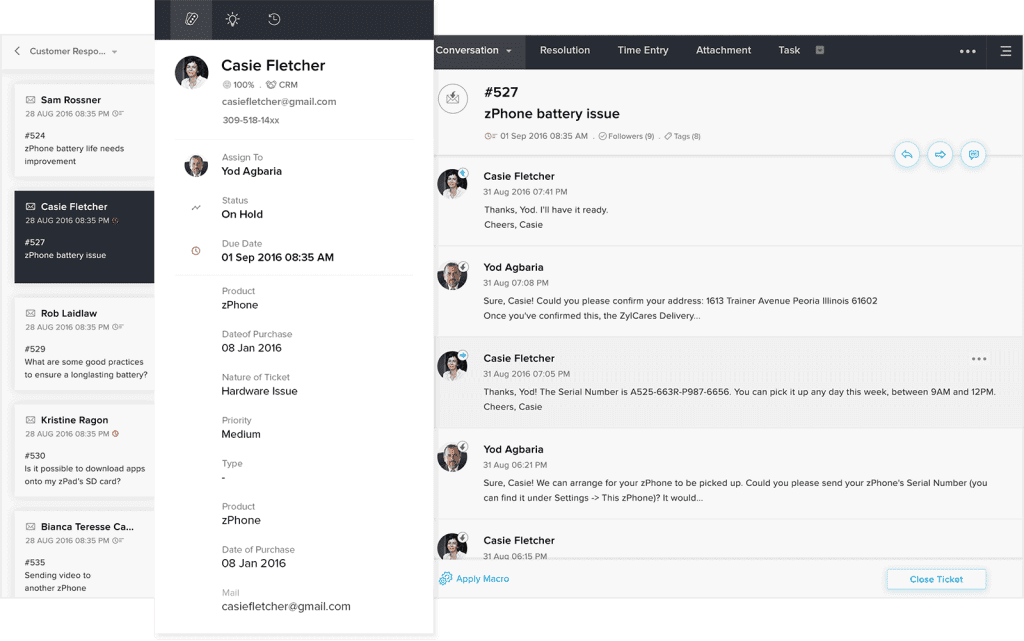

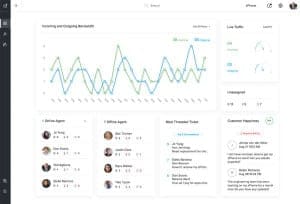
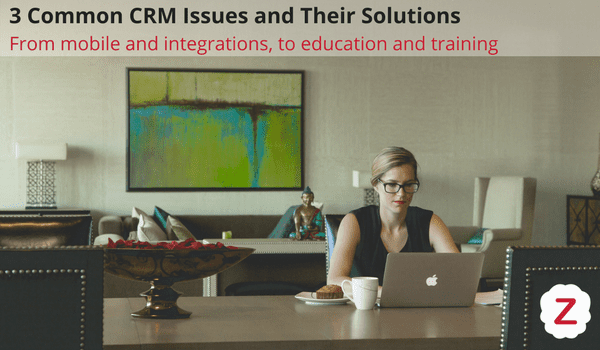
 Challenge: I can’t access my CRM on-the-go.
Challenge: I can’t access my CRM on-the-go.



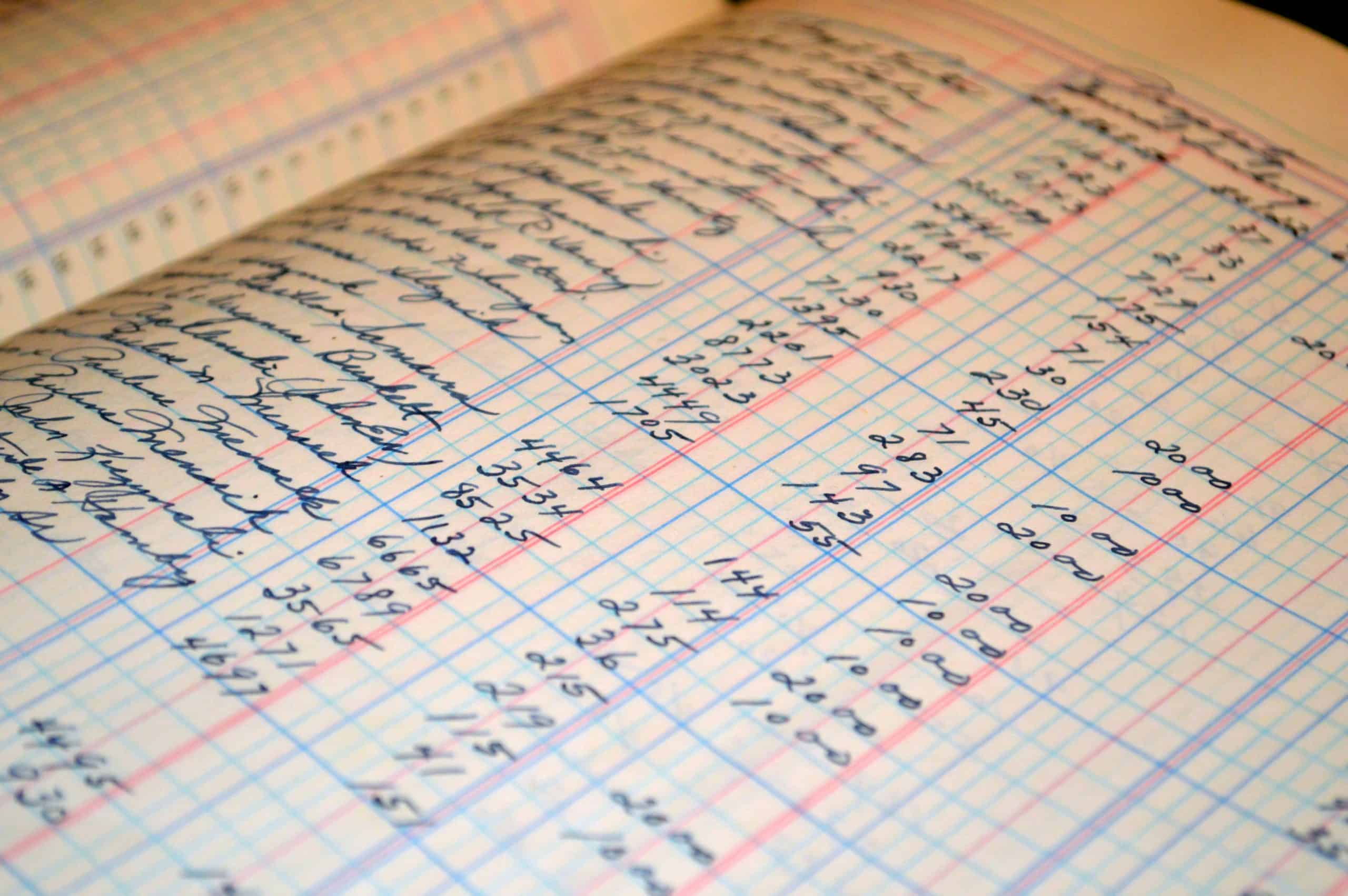
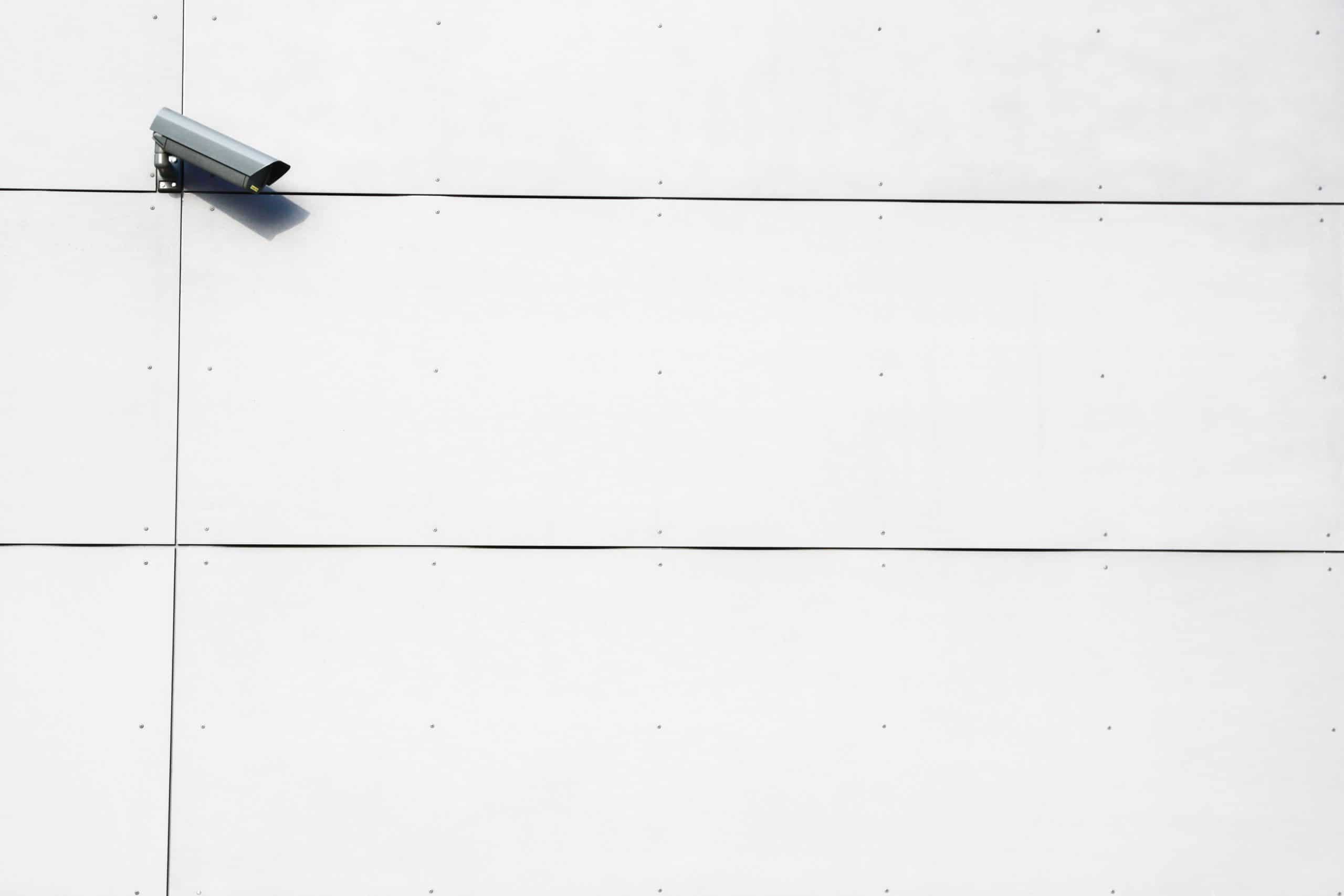


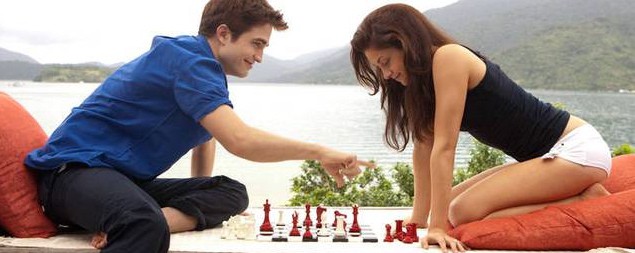 Like this, only faster-paced and with a better plotline.[/caption]
Like this, only faster-paced and with a better plotline.[/caption]
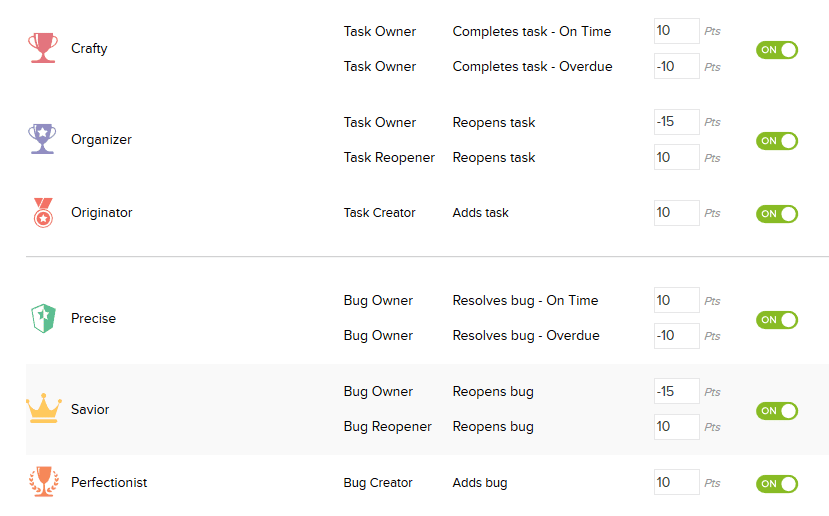
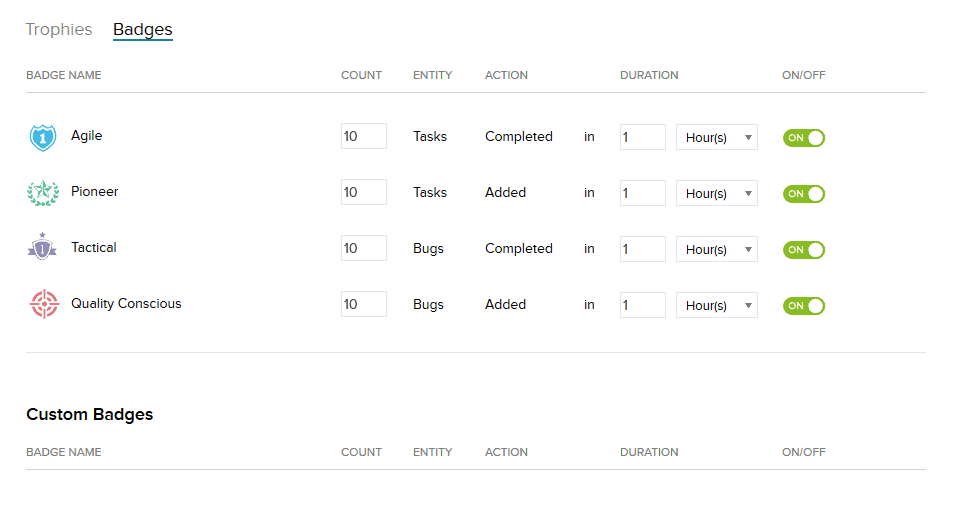
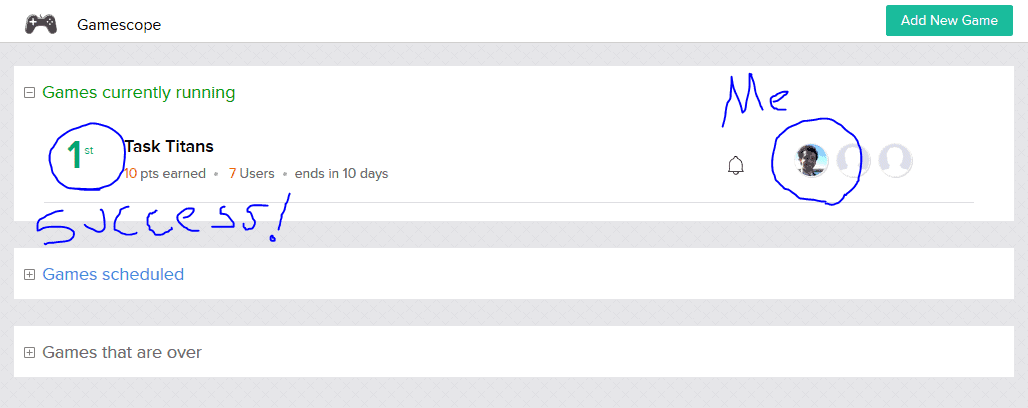 Already more engaged than my teammates.[/caption]
Already more engaged than my teammates.[/caption]