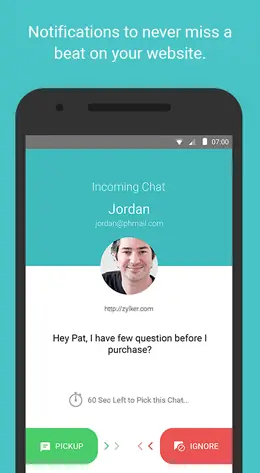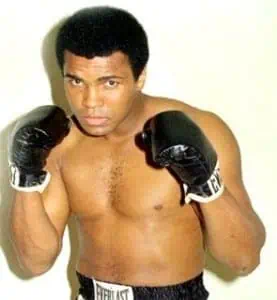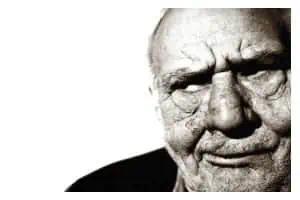The big picture: You’ve probably shied away from SalesIQ in the past because you were afraid it would look bad if your sales team wasn’t logged in. But, what if you could solve that problem with a mobile app?
If so, this is the one for you. A programmable chat window on your website ensures your visitors have someone to talk to – and now, with the SalesIQ mobile app, you can be there whenever you want, even when you’re not at your desk.
It seems like these days, Zoho comes out with a new feature almost every week.
And, I’m not talking about silly, useless updates either – these are the real deal. Last week, they released an update for Zoho Creator, the Zoho AppCreator, which allows for creating functional apps in Creator with a simple drag-and-drop interface… Impressive. (Look for a piece going into a little more depth on that later this week.)
And, just today, I heard about this great update for Zoho SalesIQ – the SalesIQ mobile app. As with any good mobile app, it’s lightweight (18 MB for Apple devices and only 9 for Androids) and provides enough functionality to make sense without giving you all the controls you get with the full version of SalesIQ. For an example of what I mean, you can set your status to Away or Busy with the SalesIQ mobile app, but you can’t change your company’s business hours or address information. I don’t know why you’d need to do that from your mobile, though. (Before continuing, if you aren’t sure what SalesIQ is, I’d suggest reading this.)
The app doesn’t have the nice orbiting display the full version of SalesIQ boasts, but it does show numbers of visitors in each orbit you have set up, and then offers a detailed view you can use to chat those individual visitors up if you’d like.
Most importantly, the Zoho SalesIQ mobile app includes the option to make noise, vibrate, and flash the screen when someone responds to one of your website triggers. That way you never miss your visitors’ requests when you’re away from your desk.
 Zoho SalesIQ mobile app features and screens:
Zoho SalesIQ mobile app features and screens:
- Visitors Online – Shows numbers of visitors in each category on your website(s) with the SalesIQ code embedded in them. (You can get the code for this from inside the full version of SalesIQ, but not the SalesIQ mobile app.)
- Detail – Shows individual profiles of visitors on your websites, including their names (if you or they have filled out that info), IP addresses, the current page they’re on, their referral method, their browser, and their operating system – just like the full SalesIQ.
- Visitor History – Shows profiles of either all visitors or returning visitors to your websites, including all info from the Detail screen mentioned above. My only gripe with this SalesIQ mobile app feature is the visitors don’t seem to be in any logical order, and there’s no way to sort them (yet).
- Visitor Chats – Separate from the Visitors Online screen, this is where your chats take place. You can choose between viewing Ongoing, Missed, or Historical chats here.
- User Chats – This is for communicating with team members also online (whether on the SalesIQ mobile app or on the full version), good for announcements related to the product, e.g., you’re running a contest for your Sales team members to see how many conversions they can get that day. You can send private messages or “message board” messages, which are like group chats. (These features are available in the full version of SalesIQ too.)
- Settings – This screen is pretty basic, but gives you all the functionality you’d really need from a mobile chat app:
- Profile – Displays your photo, same as the regular SalesIQ. Also displays your privilege level (Administrator, member, etc.) and the name of your company. Useful in situations when you’re responding on behalf of others in your organization, or on behalf of other organizations (which as a Zoho certified consultancy we sometimes do).
- Status – The most important screen. Allows you to set your status as Available or Busy. This stays consistent between any instances of SalesIQ that are open, which is also very nice.
- Notifications – Allows for setting the kinds of notifications you want in your SalesIQ mobile app (sounds, vibrations, and pop-ups) for new chat messages, followup messages, and messages from within your organization.
- Theme – Allows for a slight skin modification. Kinda cool if you have a favorite color, or you’re in a particularly orange or pink mood today 🙂
- Reset data – Clears all data from SalesIQ. If you ran a few test chats and want to clear those out, this is good to have, but I’m actually a little scared of hitting this by accident one day. I don’t know why this is included in the app.
- Sign out – Signs the current user out of the Zoho SalesIQ mobile app (but not your full version of SalesIQ, if applicable).
The SalesIQ mobile app is a great way to stay on top of your chat game
In short, this is a fine product for anyone looking to engage website visitors a little better. To make the best use of this, set up automated SalesIQ triggers for website visitors so your system pushes notifications to visitors automatically and you can worry about people contacting you instead of fumbling with your mobile keyboard to type personalized messages to everyone you see.
As with most new apps, there are a couple of features that would benefit from a little tweaking, but overall this SalesIQ mobile app is a great addition to the Zoho family. And, it’s only been around since March 30th of this year, so I’m guessing Zoho will improve this one and perhaps even add more features as time goes on.
I’m online right now (at least until 7 PM, when I tend to fall over from exhaustion)… are you?
Best,
Jeremy

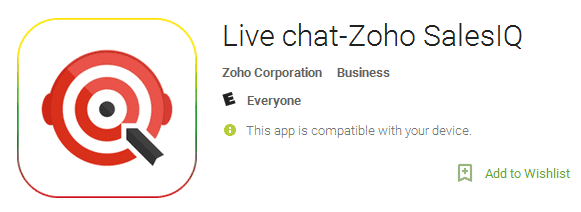
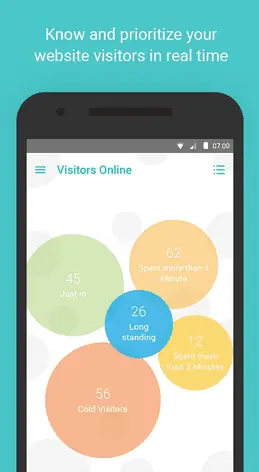
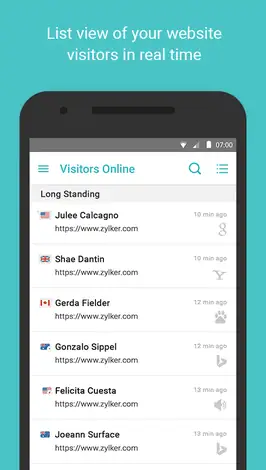 Zoho SalesIQ mobile app features and screens:
Zoho SalesIQ mobile app features and screens: