In the past month, we saw a number of updates and improvements in the Zoho CRM application. They’re outlined briefly in this post, along with additional insights about Zoho Creator and Zoho Meet. Keep reading for details.
Finding the updates helpful? Let us know in the comments if there’s anything else we can do to help provide you with the latest from Zoho and make your day easier.
Here are your What’s New updates for December 2020.
 New Features from Zoho
New Features from Zoho
Zoho CRM
- In CRM instances with Cliq integration, you will find the capability to call or chat with the record owner directly from CRM when you hover over the record owner name. Enjoy this improved communication workflow!
- External fields is a new feature in Zoho CRM allowing you to connect CRM with outside data sources. With this feature you can designate a custom, single line field for third-party application information is stored. With this “upsert API call” the external ID can be used to search, create, update, or delete records. Learn more
- Improvements to the CRM Auto Number field now allows you (as an admin) to select the date formatting option from settings that you like best.
Zoho Creator
-
Security upgrades for Creator accounts associated to Zoho data centers in EU, India, China, and Australia. API and Security Permissions are designed to enhance application security by limiting user access to resources such as API access, PII data, and ePHI data.
-
Zoho Creator’s audit trail feature has been improved for all accounts using Creator 5. Quick summary includes the following:
-
IP address and source information can be captured including: OS, device, and browser.
-
Logs can be exported as .CSA, and you can apply filters while exporting.
-
Improved security.
-
Unchanged data retention for logs is 365 days.
-
-
Zoho Creator US V5.25.6 iOS now includes upgraded security including allowing reports printing options only for users with this permission.
-
Increased security in Creator applies field permissions to record and print templates when exporting or printing, and ensures that the results contain only the fields permitted for the end user.
-
From Zoho, “You can now control the availability of the change email address option for your portal users. We’ve introduced the Allow customers to change their email addresses option in the customer portal settings.” Read more about this improvement and more on Creator here.
Zoho Meeting
-
Exciting performance improvements and bug fixes to Zoho Meeting are now live. Users now enjoy multi-video feed support for webinars, bandwidth optimization, and improved reliability for recordings. Meetings have also been reworked to resolve several known bugs.
 Application Updates from Zoho
Application Updates from Zoho
Zoho CRM
-
Updates in CRM include limits of 1000 merges per month per organization for Professional, Enterprise, and Ultimate edition users. This applies to merges performed while using the mail merge templates’ mail merge and print preview actions. If you need assistance with this new limit or have questions about how it could impact your organization, don’t hesitate to contact us.
-
There have been updates to the Workflow rules in CRM. From Zoho, here are the new limits for this feature:
-
Workflow rules per org: 2500
-
2500 (maximum 2000 active rules)
-
Execution limit/org: 50
-
Workflow rules per module:
-
Free – 10 (maximum 5 active)
-
Standard – 30 (maximum 15 active)
-
Professional – 80 (maximum 40 active)
-
Enterprise- 125 (maximum 75 active)
-
Ultimate – 150 (maximum 100 active)
-
-
Turning on notifications in your Feeds Preference now allows you to receive notifications for actions via automations such as when records are created, updated, or deleted. (Just select ’Send Notifications.’)
-
If you are using Workflow rules in CRM Standard edition, now you can take advantage of these actions: Field Update Trigger, Delete Trigger, Field update action, and Email recipient in alert.
Additional Critical Notes on Zoho Creator Updates
- Zoho announced the end-of-life for Creator v1 on February 3, 2021, and will require a migration to Zoho Creator v2. The application will remain compatible until then; however, we strongly recommend scheduling your analysis and migration in advance in order to avoid any interruptions in service. We suggest getting started as quickly as possible because the timeline for your migration is variable depending on the complexity of your solution. Contact us any time to schedule your migration analysis.
 Issues Notices from Zoho
Issues Notices from Zoho
Zoho Creator
-
In Creator, a bug affecting the field labels in PDFs attached to email notifications not translating as expected has been repaired
-
Bug fix for custom location in map report for Zoho Creator has been implemented.
If you have any questions or would like to schedule assistance around any of these updates please contact our consultants or call our offices at (888) 207-4111.


 New Features from Zoho
New Features from Zoho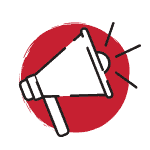 Application Updates from Zoho
Application Updates from Zoho Issues Notices from Zoho
Issues Notices from Zoho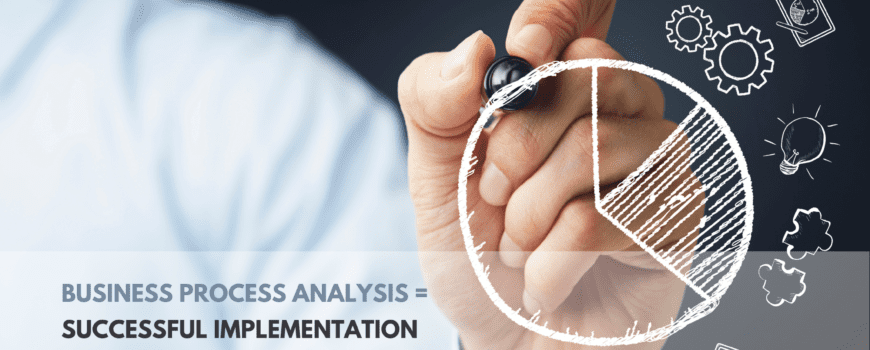



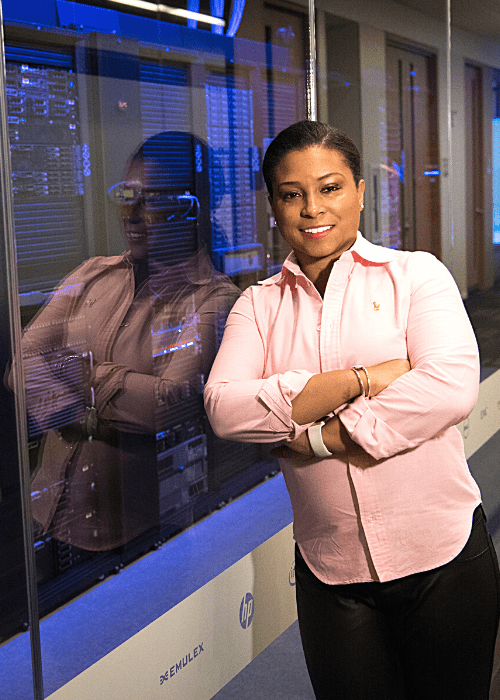
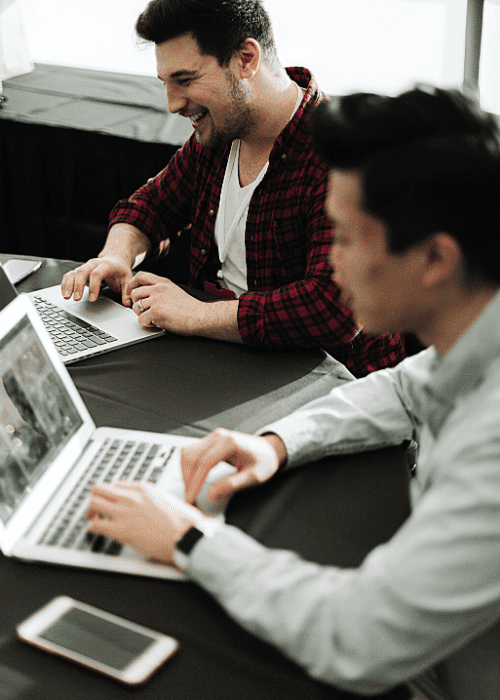 Streamline all of your back office duties with Zoho Books and organize all of your transactions in one place. If this isn’t the solution for you,
Streamline all of your back office duties with Zoho Books and organize all of your transactions in one place. If this isn’t the solution for you, 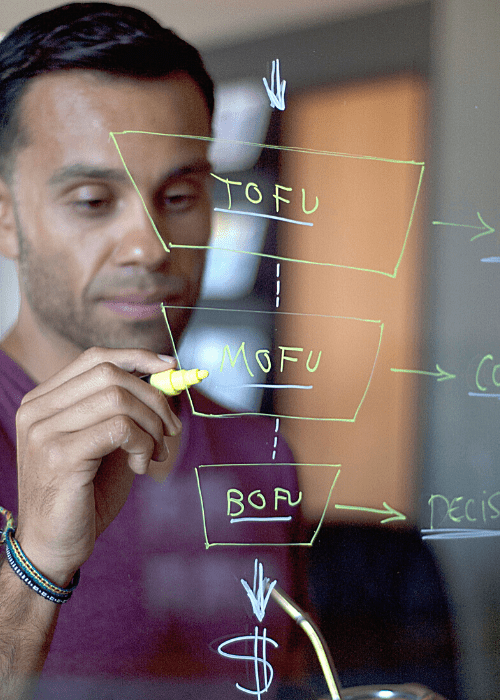
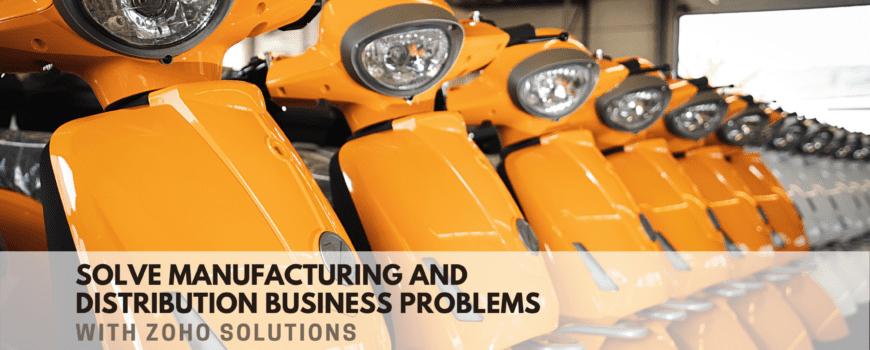
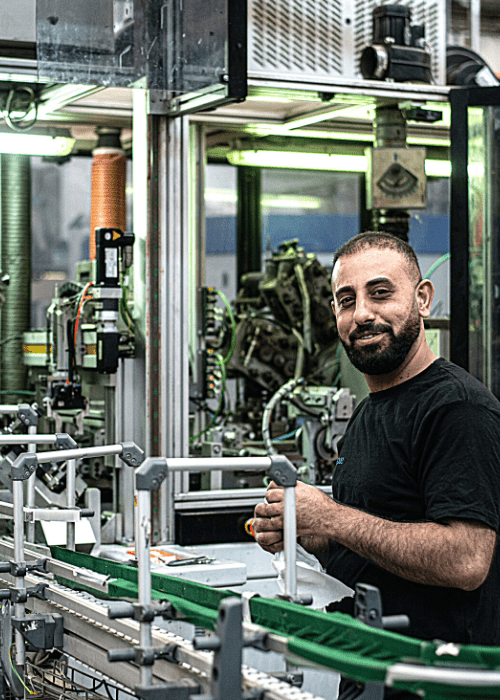 As a decision maker in the manufacturing industry you need to introduce and foster ideas and methods to increase sales, manage orders and the warehouse, and more. You do all of this while trying to keep a pulse on the end-to-end tracking of your process, too.
As a decision maker in the manufacturing industry you need to introduce and foster ideas and methods to increase sales, manage orders and the warehouse, and more. You do all of this while trying to keep a pulse on the end-to-end tracking of your process, too.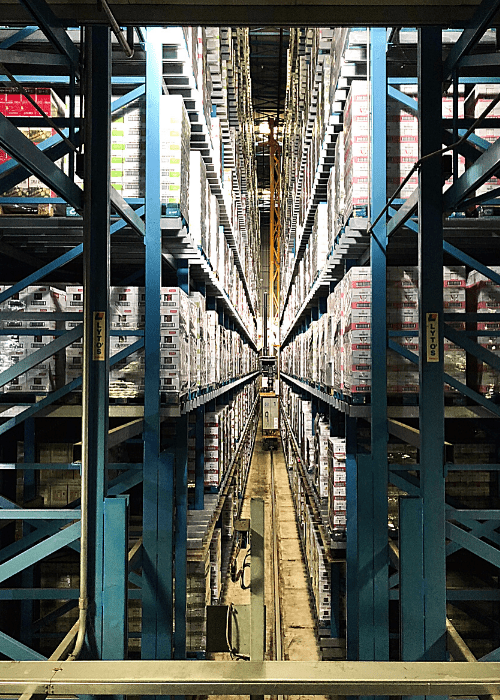 You need visibility to what’s being produced, purchased – and when – in order to make the best inventory management decisions. And if you can get the information in a tidy dashboard with less data input, even better!
You need visibility to what’s being produced, purchased – and when – in order to make the best inventory management decisions. And if you can get the information in a tidy dashboard with less data input, even better! Untangling from daily business operations and on-the-fly problem solving in your organization can be a daunting undertaking. In other words, it’s time to start solving those issues more quickly. You want to resolve them completely so you have time to devote to innovation.
Untangling from daily business operations and on-the-fly problem solving in your organization can be a daunting undertaking. In other words, it’s time to start solving those issues more quickly. You want to resolve them completely so you have time to devote to innovation.


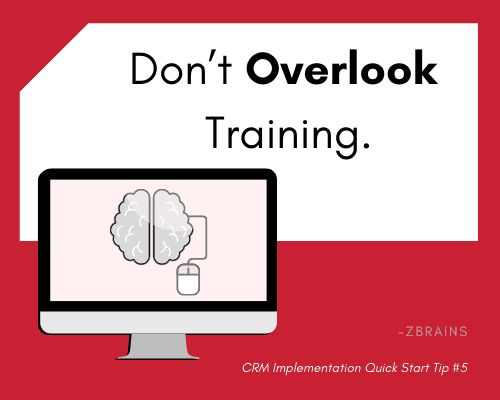
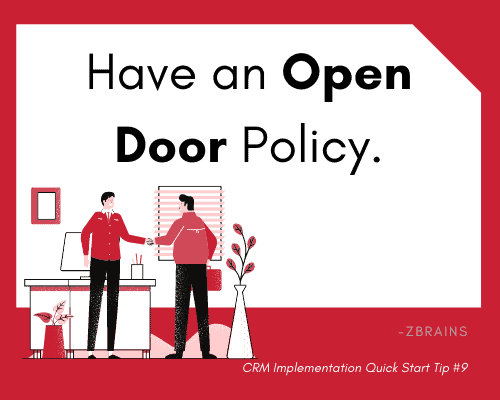 Have a CRM Project Open Door Policy.
Have a CRM Project Open Door Policy.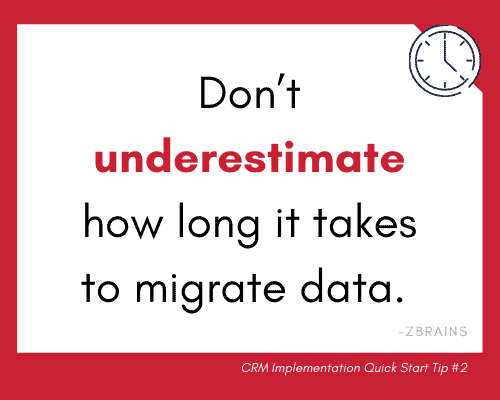 Don’t Underestimate Data Migration Time
Don’t Underestimate Data Migration Time






