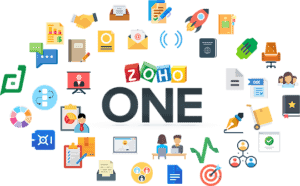The Zoho Quickbooks Integration
The integration of Zoho CRM and QuickBooks is a match made in heaven. Unfortunately, too many businesses have had a failed integration of their CRM and ERP systems in the past causing wariness of CRMs that may miss the mark. It has been proven that the front office staff is less likely to adopt the CRM if it is not connected to the back office ERP accounting software in a way that empowers them. There are several questions and concerns you need to be aware before entering any CRM-ERP union.
Integration is Key
One of the most critical pieces of the equation is ensuring that your CRM module can be fully integrated into your ERP software, like Quickbooks. If your front line customer service agents and salespeople do not have access to important data such as sales history, complaint history, communication history and have to enter information twice, once into each system; your CRM adoption is doomed to fail from the start. Only consider options such as Zoho CRM Online and Quickbooks where complete integration of the two actually automates a number of processes and provides accurate and up-to-date information to everyone that needs it.
This integration is critical to the success of the system, not only from an adoption standpoint but also to ensure that the extra cost of a CRM system is made up for in workflow efficiencies. Enabling salespeople to make sales on the road be productive in the field with information available on their mobile devices with access to documents and reports ensures increased production.
Red Flags
If you experience any of the following issues in your company then your current solution may actually be doing more harm than good. It may be time to reconsider your options.
Is all your information available in a central way to all the stakeholders that need it? Can sales people access customer sales information? Can customer service access customer communication histories?
Have there been issues of miscommunication between your accounting team and the sales team?
Do your sales people consistently sell items that are not in inventory, sold out, back-ordered, or discontinued? If they do not have access to inventory it may worsen this situation.
Does the sales team over sell client’s credit limit increasing your businesses risk to bad dept? Are sales being held up because of the credit department?
Are the note systems of customer service, sales and accounting integrated? Or does each department keep separate notes?
Are your salespeople helping accounting by collecting on outstanding invoices during routine sales calls? Or are they missing the opportunity because they do not have access to this information?
Is too much time being spent researching answers across multiple departments causing customer service lags because the information is not readily available?
If you have had any of these issues actually cause a loss of business, missed sales opportunities, increased labor costs, missed month end sales targets, cash flow deficiencies then you may be suffering from an integration that ended in separation with your CRM and ERP systems. Contact us today and let us help you identify the right integration solution to get your business back on track – or, take advantage of our Zoho certified consulting for any other aspect of your business with Zoho CRM.