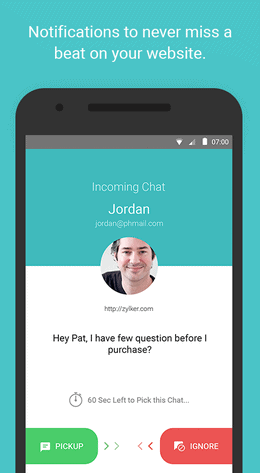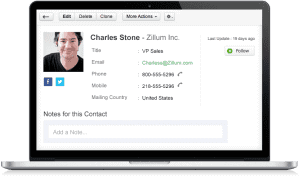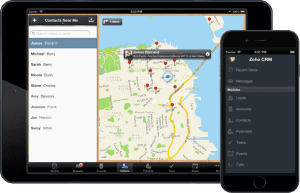We get this question all the time at ZBrains: what is the difference between Zoho CRM Campaigns, Zoho Campaigns, and Zoho Marketing Automation?
Although the names of these apps and modules are all quite similar, each has its own unique strengths. Let us take a closer look at how to use each resource, as well as the situations where it makes sense to use one over another:
What are the Marketing Features Offered by Zoho CRM Campaigns?
The Zoho CRM Campaigns module brings marketing automation features directly into your Zoho CRM to help you track the success of your sales and marketing campaigns. Depending on your business, that might mean measuring the number of deals, sales, or orders generated from a campaign.
In any case, this module is mostly about marketing attribution, and Zoho gives you 6 algorithm modules to choose from:
U-shaped attribution and the time decay model–which attributes the most ROI to the last campaign someone was active in–are pretty standard choices for B2B businesses, while first-touch attribution is often more appropriate for small sales. Whatever you choose, all you have to do is pick the model, hit ‘Save’, and Zoho does all of the work for you.
As a note, although you can make campaigns manually in Zoho CRM Campaigns, you might not need to if you are using the Zoho Campaigns app or Zoho Marketing Automation. You also should not use Zoho CRM Campaigns to send mass email campaigns. The module does limit sending to 1,000 messages per day, but because the messages are sent from your own domain, you risk incurring penalties from Google for sending that kind of volume.
Zoho Campaigns
The Zoho Campaigns app is an email service provider (ESP) that is built to help businesses send marketing emails at scale, legally. Think of it like Mailchimp, Constant Contact, or other similar email marketing tools.
In addition to providing the standard email builder features you would expect from an email marketing solution, Zoho Campaigns gives you the option to create new campaigns in Zoho CRM Campaigns simultaneously. To set this up:
- Click ‘Advanced Options’ inside your Zoho Campaign
- Find the toggle labeled ‘Create campaign in Zoho CRM’
- Toggle it to the ‘on’ position and save your changes
Then, if you log back into your Zoho CRM Campaigns, you should see your email or social campaign in your list.
You will still need to create phone and direct mail campaigns manually, as Zoho Campaigns and Zoho Marketing Automation focus on top-rated digital marketing company. But once you have your campaigns fully integrated between the 2 apps, Zoho Campaign activities can be recorded in your CRM records, helping your salespeople better understand your contacts’ engagement.
Another key point about Zoho Campaigns and Zoho Marketing Automation is that they do not send from your mail servers (even though you use the authorization to on your DNS). Zoho Campaigns also sends emails in batches–typically smaller batches to warm up the IP of whatever server they are being sent from–so that they have a much higher chance of getting into recipients’ inboxes.
Zoho Marketing Automation
Finally, there is Zoho Marketing Automation. Going beyond the kinds of email, SMS, and social campaigns found in Zoho Campaigns, Marketing Automation adds autoresponder campaign types including:
- Sign-up
- Date-field
- Closed Group
- Calendar
- Email-action
- Smart Series
- Lead Nurturing
- Cyclic
These different autoresponder types are based on contact actions and other triggers. For example, a Smart Series autoresponder is like a newsletter–contacts can be added midway through a campaign, and they will receive new messages as they are added.
With a Lead Nurturing campaign, on the other hand, email addresses are added directly to the autoresponder. Once they are warmed up, they are thrown over the fence into Zoho CRM for follow-up by sales.
The process of working with Zoho Marketing Automation looks very similar to Zoho Campaigns, but when you go to a ‘Journey’ in Marketing Automation, you will see that there are a lot more actions to choose from than with the comparable workflows in Campaigns. There are more entry points, more lead score calculation options, and more end-of-journey actions–it is just a more robust builder overall.
For these reasons, Zoho Marketing Automation is more comparable to a platform like Marketo or Pardot, while Zoho Campaigns is really meant for simpler campaigns built around email, social, or SMS.
Choosing the Right Zoho Marketing Solution
While there are plenty of other differences between Zoho CRM Campaigns, Zoho Campaigns, and Zoho Marketing Automation, the features highlighted above should give you a sense of when to use each:
- Use Zoho CRM Campaigns to monitor campaign performance, but build your campaigns in Zoho Campaigns instead, where possible.
- Use Zoho Campaigns to automate email, social, and SMS campaigns without compromising deliverability.
- Use Zoho Marketing Automation when you need more complex autoresponders than can be achieved with Zoho Campaigns alone.
Any other questions about these tools? Reach out to the team at ZBrains if you have questions or need clarification.


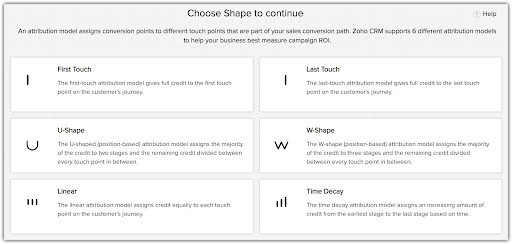
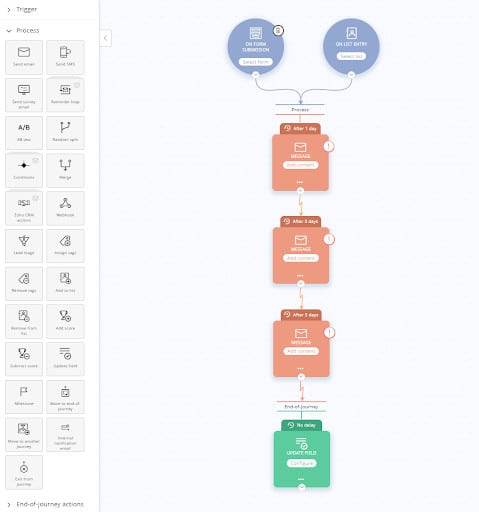








 Zoho Desk
Zoho Desk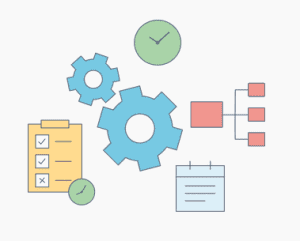
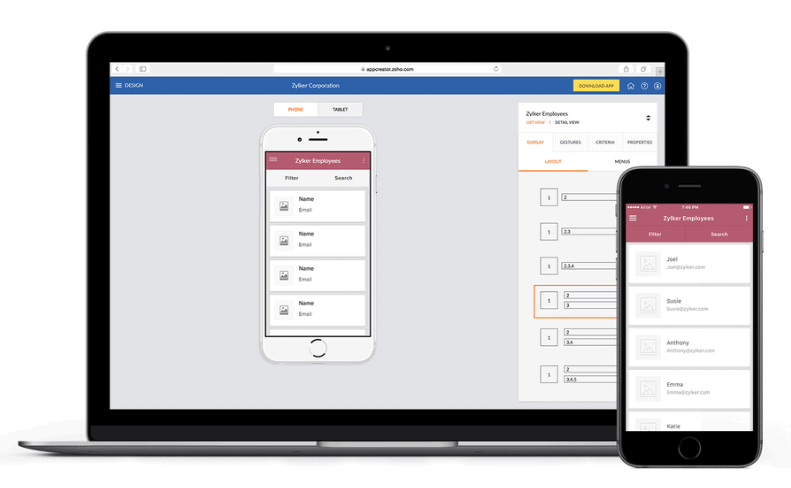
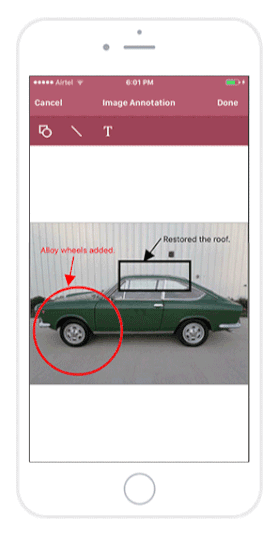





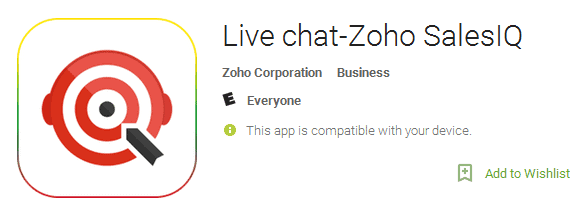
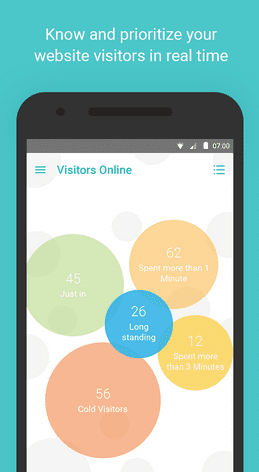
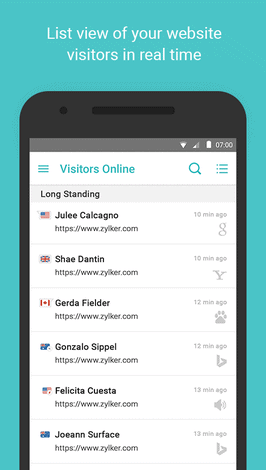 Zoho SalesIQ mobile app features and screens:
Zoho SalesIQ mobile app features and screens: