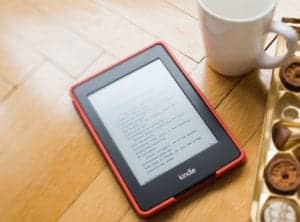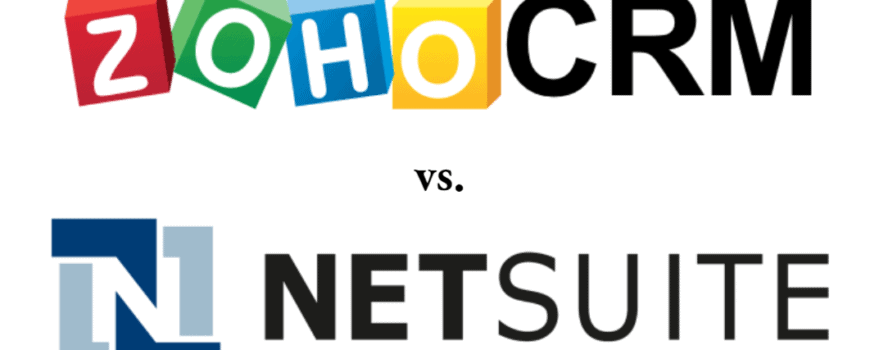In this rundown of Zoho Books, we’ll define what this application is and what it does. Next, we’ll look at a couple of product reviews. Then, share some common comparisons between Zoho Books and other accounting solutions that are often used by small businesses. If you’re new to Zoho, new to Zoho Books, or just looking for some high-level info to get going, this article is a great place to start.
What is Zoho Books?
Books is a Zoho accounting solution designed to help businesses with end-to-end accounting and tax compliance. This Zoho accounting software is one of 40+ applications on the integrated Zoho platform and is well-positioned for small and medium businesses.
[caption id="attachment_4653" align="alignright" width="450"]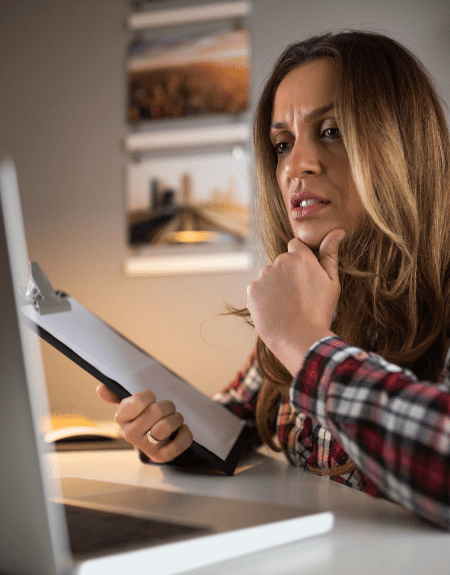 Even if Zoho Books isn’t the right solution for your accounting team, but you’re still interested in Zoho – remember that it integrates with many other solutions![/caption]
Even if Zoho Books isn’t the right solution for your accounting team, but you’re still interested in Zoho – remember that it integrates with many other solutions![/caption]
Here are the high points
You can streamline all of your back office duties with Zoho Books and organize all of your transactions in one place. Given this set of features you may want to take a closer look at Zoho Books, we think it’s a real contender. Zoho Books features allow you to:
- Collect online payments securely and quickly.
- Keep records of all your invoices, estimates, credit notes, and even recurring invoices in one place.
- Convert estimates to invoices in just a few clicks.
- Automatically remind overdue clients with payment reminders.
- Never lose a minute of billable hours. Monitor and track how labor is spent in your company.
- Manage inventory and even automate redundant tasks.
- Capture and view all financial information related to your asset, liability, revenue, or expense accounts and organize them how you want.
- Simplify tax season. Generate tax reports in just a few clicks. so you are set when tax season arrives.
- And this is in addition to standard features including: purchase orders, project accounting, bank reconciliations, and compatibility with government and non-profit accounting needs.
- Also notable is the transaction limit of 5,000 per month with the most advanced offering of Zoho Books. It’s definitely something to consider as you continue your research.
If this isn’t the solution for you, or you need a solution with a little more umph, Zoho also integrates well with applications such as Quickbooks. And we’ll take a closer look at some of those a little later in this article.
But first, let’s look at what folks are saying about Zoho Books.
Zoho Books Reviews
Across the board we think you’ll see that Zoho’s value approach to their solutions, coupled with the in depth integrations between those 40+ solutions, makes it a compelling choice for small and mid-sized businesses. Most notably for those who need visibility to their organization across each platform used. And for those who want to minimize the number of applications needed day to day.
Additionally, while affordable, Zoho and Zoho Certified Consultants like ZBrains have your support and custom development needs covered. Now, let’s look at what others say about Books:
PC Mag’s SMB Accounting solutions review says:
“4.0 EXCELLENT
Zoho Books is an excellent choice for cloud-based small business accounting, offering an exceptional user experience, an attractive price, and a rich set of tools. Larger businesses may want to consider it, too…”
Business.com shares this Zoho Books review:
“The Best Accounting and Invoice-Generating Software
The Verdict
Zoho Books is an intuitive accounting program with full accounts receivable and accounts payable functionality. It’s also very affordable, making it the best accounting software for really small businesses.”
What ZBrains Client Said
As with any purchase that has an impact on your business, especially when you’re considering the tools you and your teams will use each day, we encourage you to do more research and find others who have been through the same. Here’s what one of our clients, Lavoro Technologies, had to say about it when they were going through the comparison process:
Before choosing Zoho they looked at multiple alternatives, including QuickBooks, Microsoft Dynamics, Salesforce, Intacct, Sage, and BusinessObjects. The affordability of Zoho was a huge selling point for Lavoro, especially when coupled with its ease of use, as Jim describes, ‘It just makes sense the way that it operates, how you can go from customer to estimate, from customer to invoice, estimate to invoice. [In terms of NetSuite,] I just didn’t see the reason to pay $125 per month per user for aspects of a program that I didn’t see us using.’
Speaking of comparisons, let’s take a look now at how Zoho Books. Let’s see how it stacks up against a couple of common accounting solutions for small businesses.
Product Comparisons
Comparisons between Zoho Books and other solutions like Quickbooks Online are prevalent. If you’ve been considering which software is the right one for your small business, we’ve compared four common solutions with Zoho Books here. Of course, there are many others. We’re happy to answer your questions about them- just let us know!
Let’s dive in.
• Zoho Books vs Quickbooks Online
Quickbooks Online is positioned as a solution for small businesses. For instance, it shares many similarities in terms of capabilities to Zoho Books. The interfaces for each are relatively simple to understand and use. The shared features include accounts receivable, tax management, banking reconciliation, billing, and invoicing. Where Zoho Books offers a bit more functionality is in project accounting and the ability to do purchase orders. It also handles government and non-profits, where Quickbooks Online does not.
If you’re already using Quickbooks Online, and are curious about integrating with the rest of Zoho ecosystem, take a look at the Zoho and Quickbooks Online Integration we provide at ZBrains.
• Zoho Books vs Quickbooks
Users of Quickbooks also rate it highly. For instance, they cite ease of use and robust features as the benefits of this platform, and we don’t disagree. For a lot of businesses, Quickbooks is a great solution. And just like other versions of this software, it integrates very well with Zoho. This allows for the best of both worlds. Learn a little more about AgilitySync, the platform we use to connect Zoho and QuickBooks in this video.
[caption id="attachment_4654" align="alignright" width="450"] Take your research for a new accounting solution to the full extent. Be sure to compare it against any other options you’re considering.[/caption]
Take your research for a new accounting solution to the full extent. Be sure to compare it against any other options you’re considering.[/caption]
• Zoho Books vs FreshBooks
Users will say that Freshbooks is easy to use and affordable. It does allow for the most basic features; however, it doesn’t quite stack up in terms of a well-rounded offering. With FreshBooks, you’ll leave behind key features and capabilities such as: tax management, purchase orders, and project accounting. We’ve seen these three features are especially important to the majority of our service and project-based clients.
• Zoho Books vs Sage
Sage products for business accounting have been around for decades. Now, there is little to support an argument for taking up this solution as a small business when other, better solutions are widely available. To learn a little more about why we don’t necessarily recommend this software, read our full Zoho Books and Sage100 comparison here, and our article on transitioning away from Sage100.
Above all, we hope this helps as you continue your research and efforts to find the best accounting solution match for your business. If you’re ready, keep reading for next steps.
Your Next Steps
A lot of consultants might suggest you dive right in with a free trial, but at ZBrains we start by having one of our Zoho experts to analyze your company and determine the strengths and weaknesses with a comprehensive business process analysis (BPA). Our process ensures a successful implementation that allows you use the software to your advantage. The result is that your organization enjoys all of the functionality and benefits of the Zoho system.
In summary, if you need help migrating or setting up your integration – for example, mapping custom fields, migrating legacy data, workflow rules, or extra training sessions, we offer our services to you. Give us a call, or use the button below to write to us about your needs!



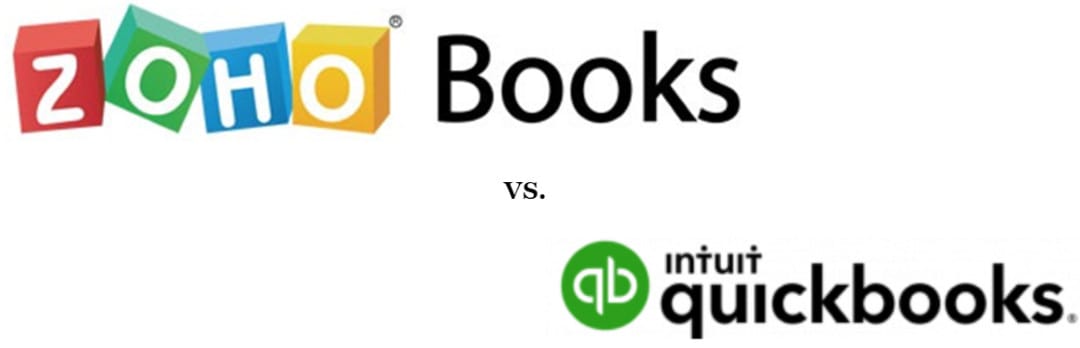

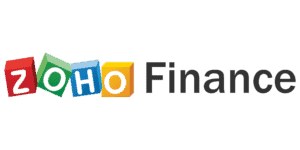 Any comparison is incomplete without evaluating pricing differences and similarities. In this case, if we view the price of Zoho Books on its own, it clearly is more cost-effective. Zoho Books’ standard price is $20 per organization per month*, which includes 500 contacts, three users, and 10 automated workflows. Meanwhile, the “Essentials” package for QB Online is $40 per month, their equivalent of the Standard package. Therefore in this specific price comparison, Zoho Books has the edge.
Any comparison is incomplete without evaluating pricing differences and similarities. In this case, if we view the price of Zoho Books on its own, it clearly is more cost-effective. Zoho Books’ standard price is $20 per organization per month*, which includes 500 contacts, three users, and 10 automated workflows. Meanwhile, the “Essentials” package for QB Online is $40 per month, their equivalent of the Standard package. Therefore in this specific price comparison, Zoho Books has the edge.