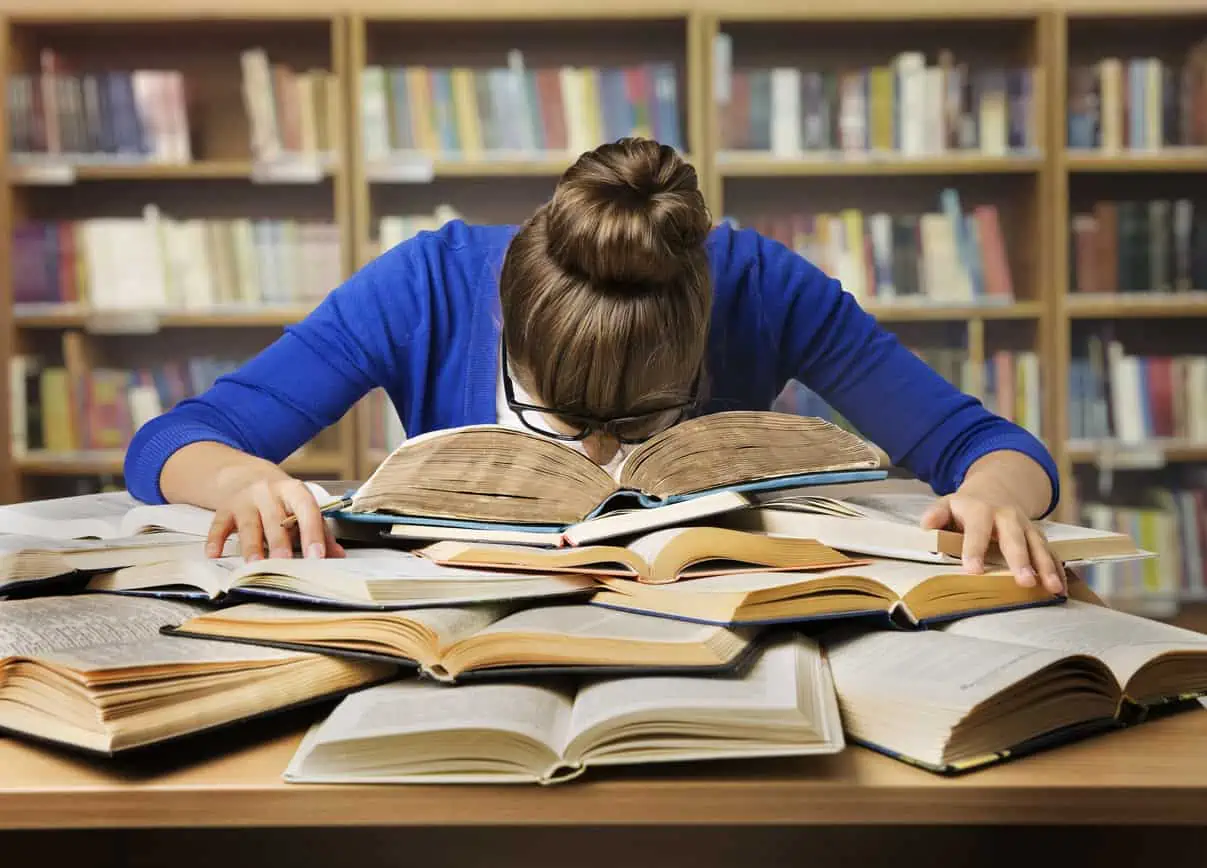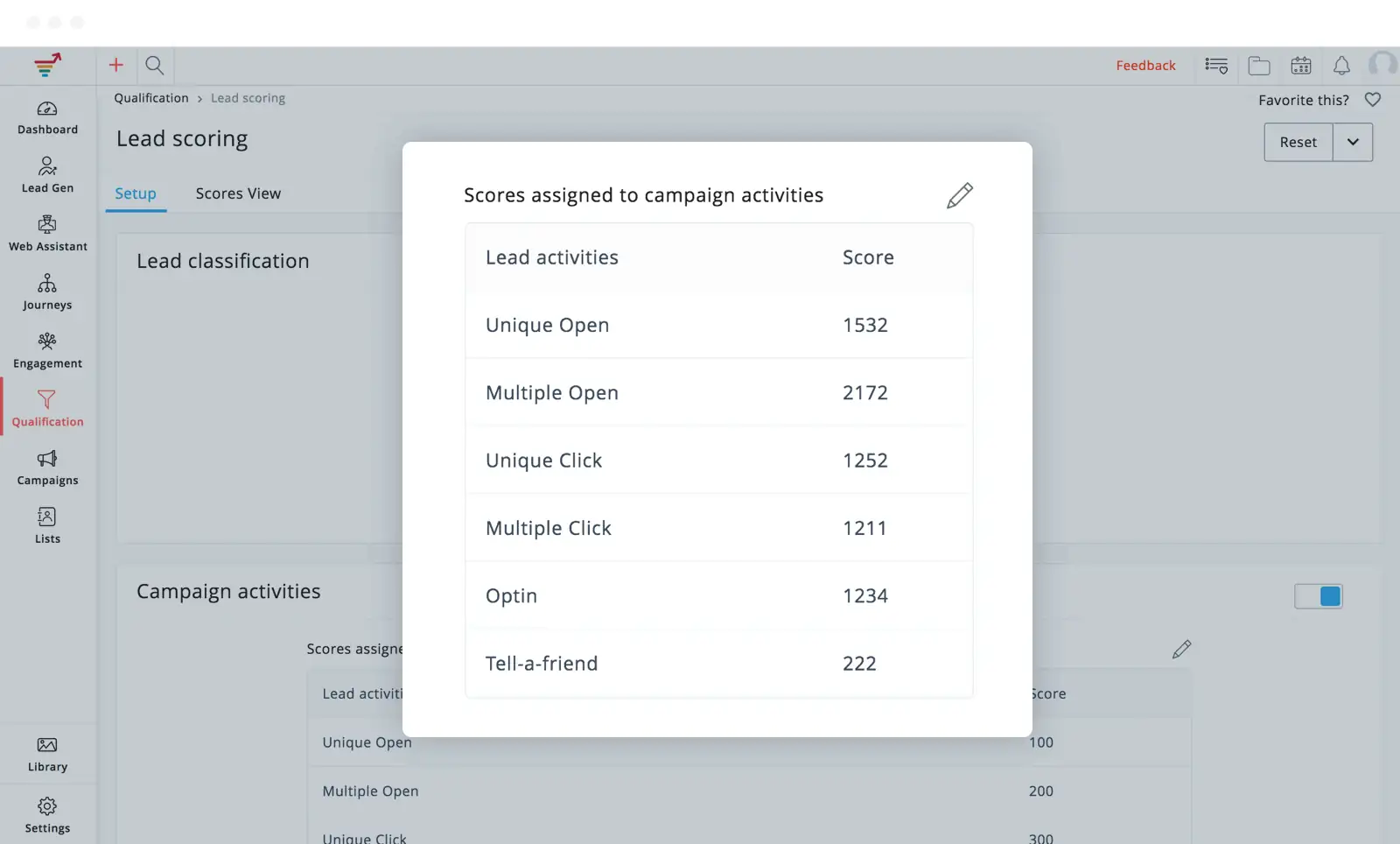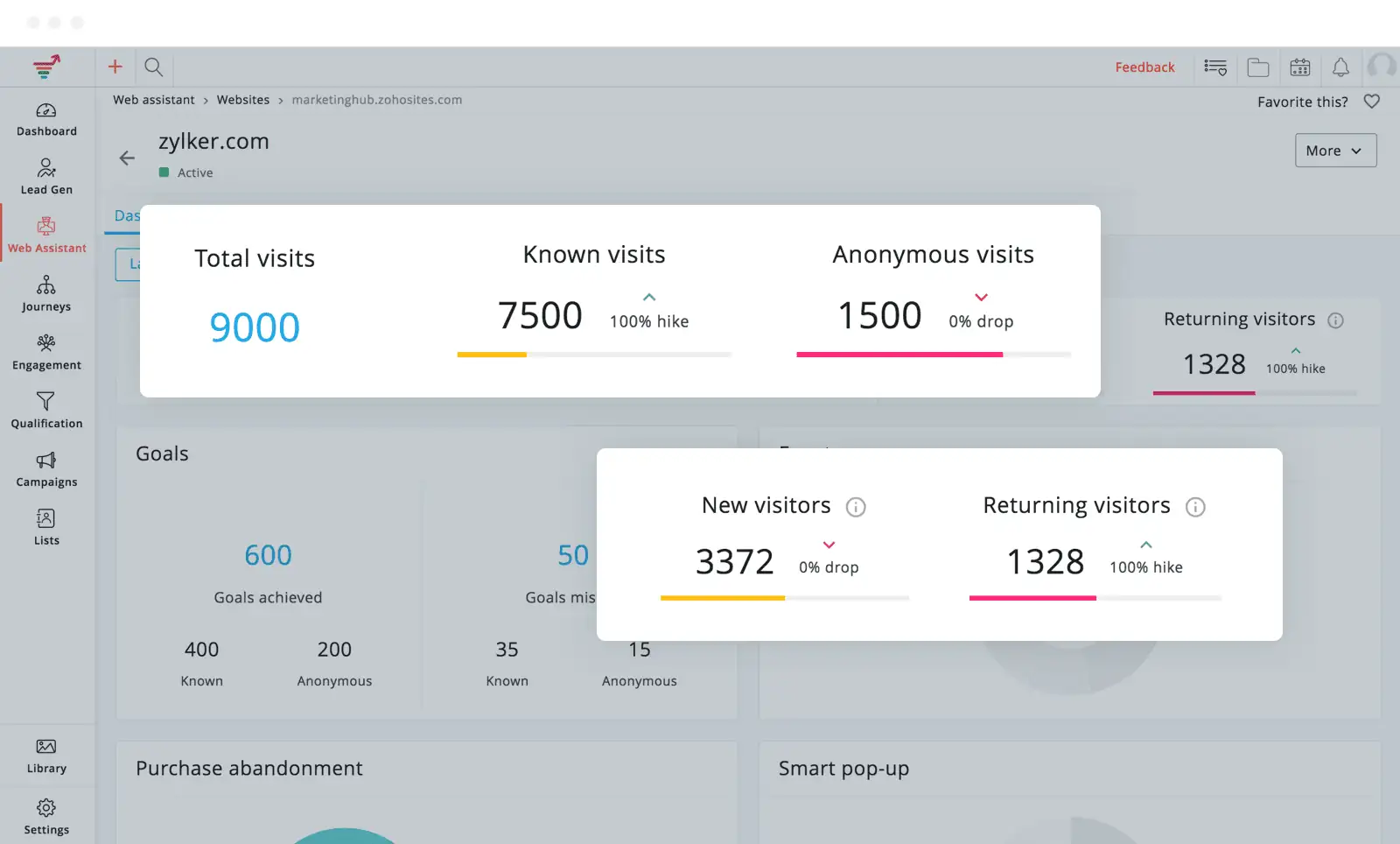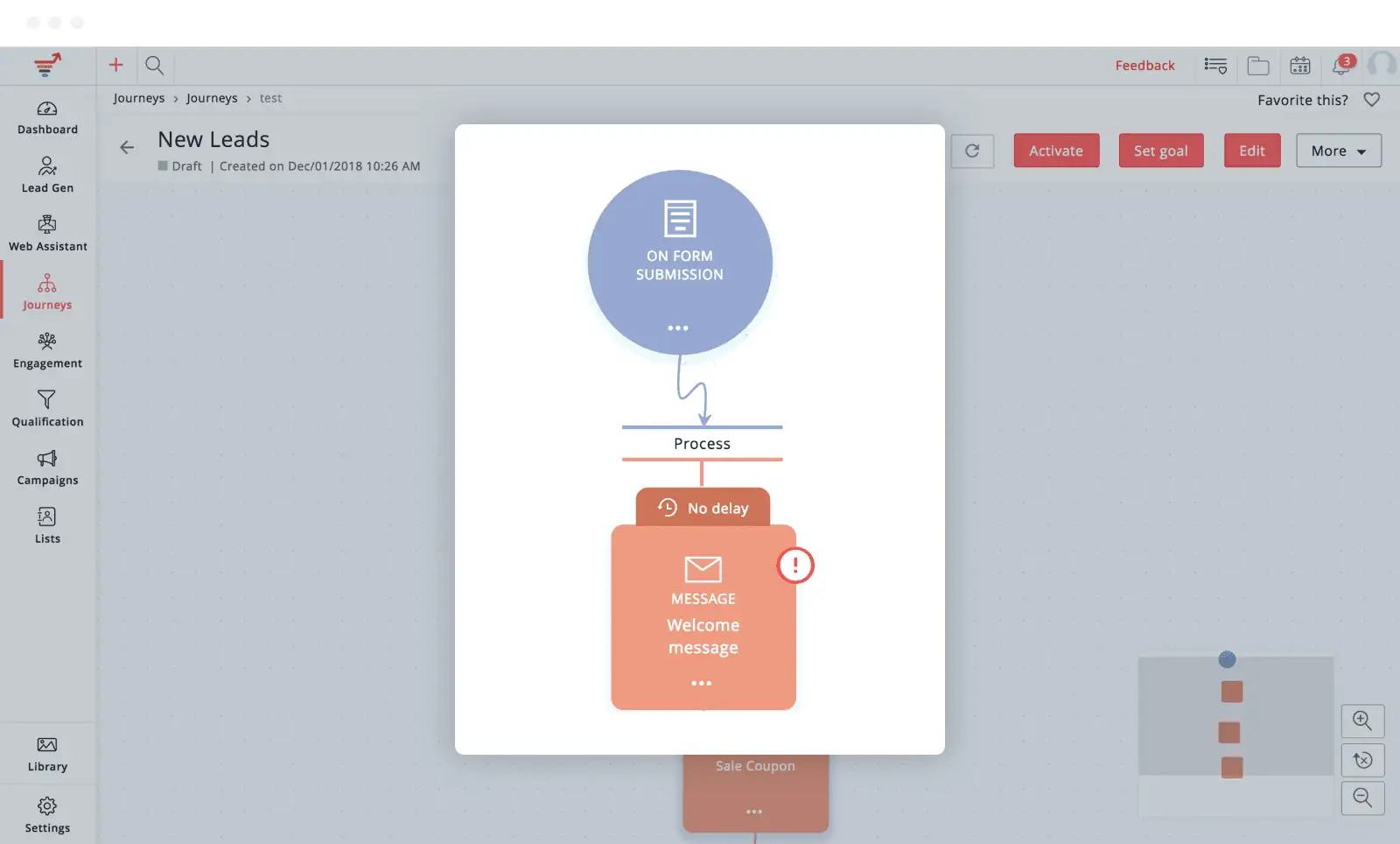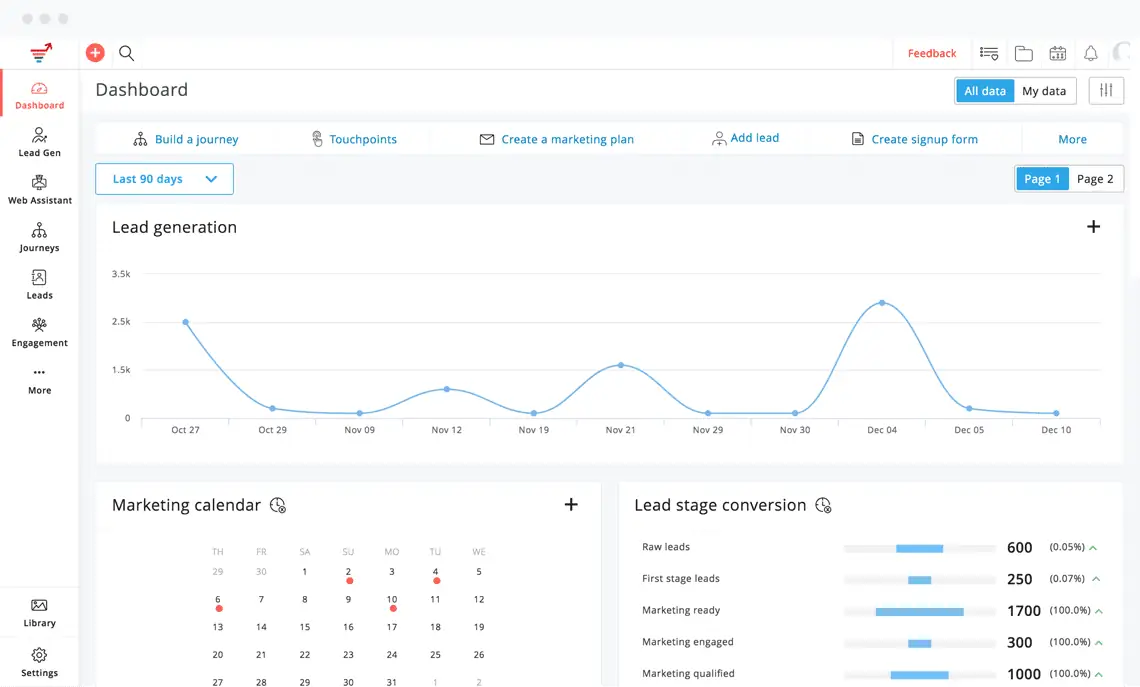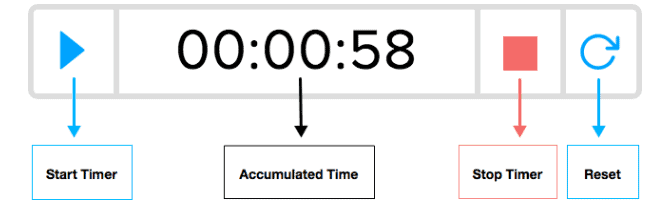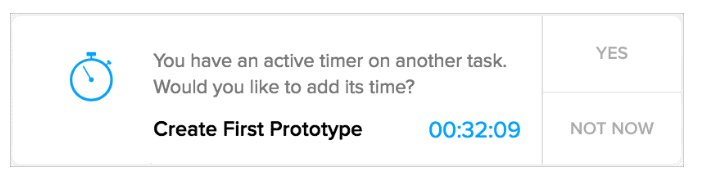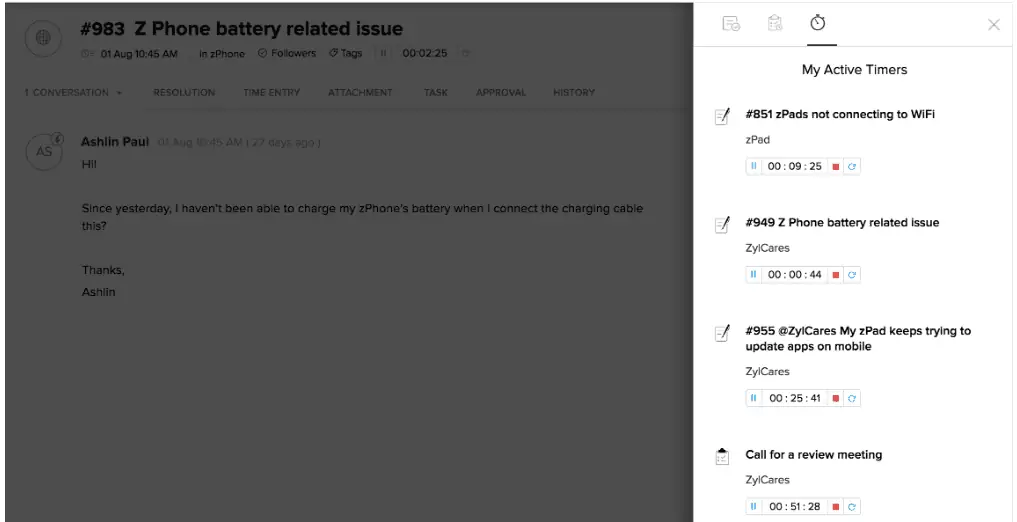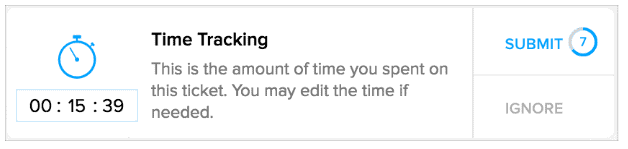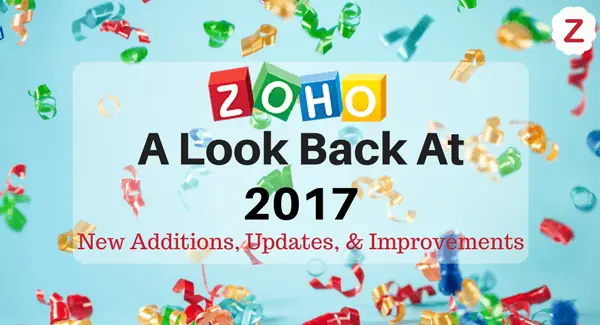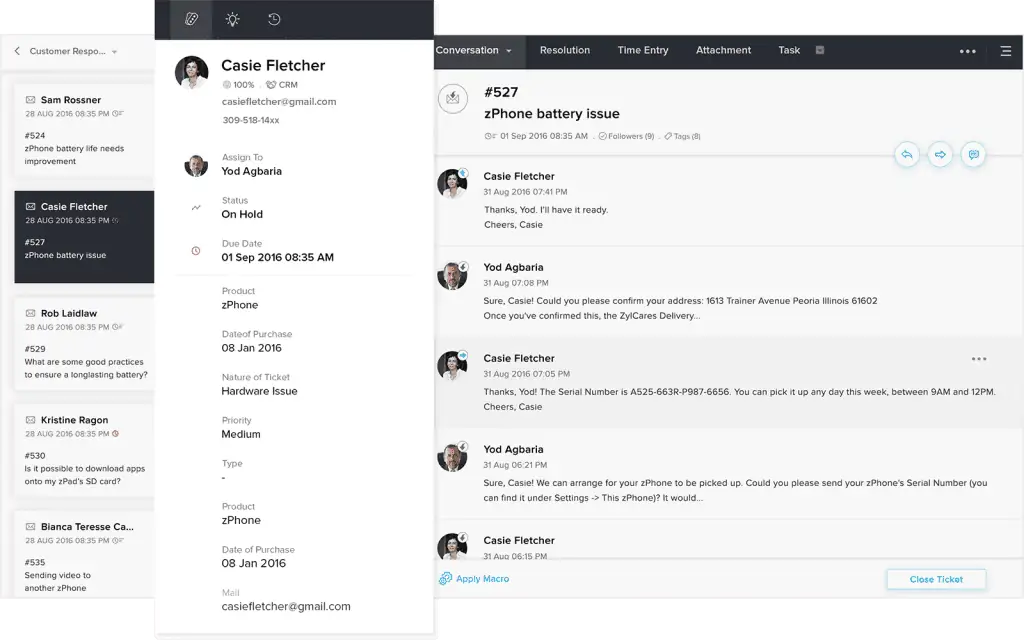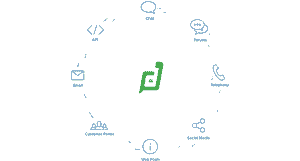Zoho is at once an amazing and frustrating product. You probably have some idea of this, or maybe you’re still in the dark – but, the truth is out there. In this article we compare Zoho CRM Plus vs Zoho One.
Zoho is incredible in the scope of what it can do and at the price you pay for it.
There are very few, if any other platforms that provide so many different software apps, and so much useful functionality, for such a low price, comparatively. But, at the same time, Zoho’s various products – whose functionality often overlap – and software bundles with the very same issue, are often not explained in enough detail for potential customers to make informed buying decisions.
There is so much information about Zoho products available. How can none of it accurately tell you the difference between, for example, Zoho CRM Plus vs Zoho One? It’s enough to drive you up the wall.
When comparing CRM Plus vs Zoho One on the surface, the offerings seem similar enough: Bundles of Zoho apps for members of your company to use. But, one bundle includes many Zoho apps (Zoho One) and one includes comparatively fewer (CRM Plus). And, Zoho One is more expensive… Unless you get your whole company on the software, in which case it becomes much cheaper. Is this gaming the system? What gives?
Well, not quite. There’s actually a method to the madness that is the different pricing and different apps present in the Zoho One and Zoho CRM Plus bundles. In this post, we’ll address the two problems that seem to arise from having different bundles with seemingly (but not actually) illogical pricing models. Then, we’ll lay out some facts to help you determine which bundle is best for your business. Finally, we’ll give you a bit of history that led to the introduction of Zoho One at all.
One problem: Why does Zoho offer two different bundles?
The answer here is simple on its surface. Zoho One and Zoho CRM Plus exist to meet two different distinct software needs.
What is Zoho One?
Zoho One is Zoho’s all-inclusive bundle, boasting 40+ fully-featured apps, all Enterprise-level (Zoho’s top tier of features). You can purchase a license for any number of employees at your company for $105/user/month*. However, if all employees at your company use Zoho One, the price is only $45/user/month*. Obviously, that’s a substantial difference.
What is Zoho CRM Plus?
CRM Plus is the original Zoho bundle: Nine essential Zoho apps, all Enterprise-level, for $69/user/month*, regardless of how many employees use the apps. This gives companies a better overall cost than they would get from buying different Zoho apps a la carte. (Apps include Zoho CRM, Campaigns, Zoho Desk, SalesIQ, Social, Projects, Survey, Analytics, and Motivator.)
*Pricing updated June 2021
So, we can see these two bundles serve distinct purposes. We can deduce from the pricing info that CRM Plus is an intuitive choice for a company looking to save on licensing for many of the apps they would need anyway. But, they might not want to give all of their employees a license. This situation comes up frequently for manufacturers, who often have many employees who work in a warehouse or factory and never interact with computers at all. There’s no point in those employees having Zoho licenses they will never use.
Zoho One, on the other hand, is a great choice for a company that is either:
- To save significantly on software licensing costs, consider purchasing licenses for all employees, regardless of their software usage.
- Needs all of their employees to use Zoho One anyway, or
- Stands to save a considerable amount of money by allowing some of their employees to use Zoho One rather than CRM Plus or a la carte apps.
The Devil’s in the Details
This is a lot to unpack, but…better the devil you know than the devil you don’t, right? Strap in and let’s examine the three Zoho One use cases posed above.
Use Case #1

-
-
- 30 users * $105/user/mo (Zoho One flexible user count) = $3,150/mo in licensing
- 50 users * $45/user/mo (Zoho One for all employees) = $2,250/mo in licensing
-
Use Case #2
You can benefit from Zoho One for certain if you need all of your employees to use the software anyway. No matter how many you employ, the offer is $45/user/mo if you purchase a license for all your employees. Especially for smaller companies, this seems almost too good to be true – and, more on that below, shortly.
Use Case #3
For some companies who only need some of their employees to use business software, Zoho One may make more sense than CRM Plus simply because the $105/user/mo price provides more needed functionality than would be available with CRM Plus, or CRM Plus and a combination of a la carte Zoho apps.
-
-
- 10 users of Zoho CRM Plus with Zoho Finance Plus and Zoho Webinar ($69/user/mo + $249/company/mo + $19/mo) = $958/mo
- 10 users of Zoho One (flexible user count) ($105/user/mo) = $1050/mo
-
The savings may seem to favor a la carte options, but additional limitations and add-on costs should be considered. For example, webinar events are limited to 25 people, and there are extra fees for users, warehouses, orders, and labels, ranging from $9-10 each for the add-ons.
What are your next steps to implementing Zoho?
Remember, before deciding about Zoho CRM Plus vs Zoho One, it’s always best to get some Zoho CRM Plus consulting, or Zoho One-specific help. You can use that consulting time to set up the apps you need. Additionally, you can use it to get an expert’s recommendation on which bundle to pick, Zoho CRM Plus vs Zoho One, if either are a good idea for you.
After discussing various apps and scenarios where one may outperform the other, a lingering question remains.
Another problem: Why are Zoho losing their shirts by offering Zoho One at such a discount compared to CRM Plus?
[caption id="attachment_3832" align="alignright" width="400"] Okay, not quite 80% off…but darn close.[/caption]
Okay, not quite 80% off…but darn close.[/caption]
At first glance, this looks positively insane, and you’ll be certain you’re gaming the system by buying Zoho One. This is especially true if you run a smaller company. Imagine having so much functionality that every employee can enjoy for only $45/user/month!
But, it’s not a mistake. Zoho has a very, very good reason for doing this.
They’re playing what’s known as a long game. And, to put this game into context, we have to imagine what life was like before Zoho One.
The Good Old Days
Believe it or not, there was a time when Zoho One was but a twinkle in the eye of Zoho Corporation CEO Sridar Vembu. As they say, necessity is the mother of invention, and in this case, Zoho Corporation noticed something quite significant in their sales.
They were losing the attention of smaller businesses.
A la carte apps and CRM Plus (the original bundle of apps offered by Zoho) were great for some companies. But, for others who needed a lot of functionality to help them off the ground, Zoho’s cost for entry was simply too high. Zoho likely lost a good number of clients to attrition during this time. Certainly many who simply could not stomach the price of CRM Plus, or even a handful of a la carte apps. Others probably liked what they were getting with the a la carte apps. But ultimately found themselves unable to scale, so they abandoned the platform.
In Zoho’s eyes, the small businesses segment was an untapped market. And, Zoho’s idea was not just to make a bigger, badder bundle that would accommodate the needs of companies who needed more functionality. No. They were going to offer everything they had, at a price even lower than the cost of their next-best bundle.
Consider this:
Zoho Corporation makes its living on recurring revenue from their software. They want businesses to use their software as long as possible by providing customers with value. And – this is a big one – according to NAICS, there are about 1.5 million businesses that have more than 10 employees in the USA.
This number, 1.5 million, is essentially who Zoho was marketing to in the USA with their CRM Plus software bundle. But, if you follow the link you’ll see that there are just as many businesses in just the 5-9 employee count category. As if that’s not crazy enough, look one row up and you’ll see there are seven times as many businesses listed as between 1-4 employees.
Again, what an enormous market.
Like Miracle-Gro for Small Biz
Zoho came up with this fantastic Zoho One package because they knew businesses needed some help just entering the world of Zoho. That way, they could realize immediate benefits of using the software. And also see what benefits they’d reap if they grew their companies!
Many small businesses remain one size forever because that’s what works for them. However, for companies that start small and grow with Zoho, those are customers Zoho never would have had access to previously.
It’s accepted that happy customers with talk with their like-minded friends who run businesses. Because of this, suddenly Zoho has potentially increased their reach by millions in the USA alone. Perhaps tens of millions worldwide!
By offering Zoho One, Zoho is betting you’ll start small with them. Then grow into something that may not have been possible without the software. Starting with Zoho and using it to grow makes it less likely you’ll use another platform in the future. If it works for you, why try anything else?
The Zoho CRM Plus vs Zoho One Review
Zoho CRM Plus and Zoho One may seem pretty confusing in how similar they are. But look beyond the names of the familiar apps, analyze the pricing a bit. Then consider Zoho’s history, and you’ll see the distinctions between the two packages are pretty clear.
The Road Ahead for Zoho CRM Plus vs Zoho one
We don’t expect you to read this blog post and suddenly know how to decide between Zoho CRM Plus vs Zoho One. You’ll still have to prepare your own cost breakdowns according to what you need. And, if you don’t have time to put all that together, let alone examine your own business thoroughly to determine that exact need, this all may not have helped your stress levels.
[caption id="attachment_3837" align="alignright" width="401"] ZBrains Expert Consultants help guide you to which Zoho apps are best for your business, and we’ve helped clients like you since 2012![/caption]
ZBrains Expert Consultants help guide you to which Zoho apps are best for your business, and we’ve helped clients like you since 2012![/caption]
So, let’s turn that around! ZBrains has helped lots of businesspeople who were strapped for time. This includes determining which Zoho apps would work best for them, and which exact package would be best. Is it Zoho One? CRM Plus? Maybe neither of the two? It remains to be seen. But we can show you the way so you turn from would-be Zoho user to Zoho Hero.
Then, if you need help with Zoho implementation or Zoho training, you can rest assured you made the best software choice, so you’ll have the best chance of really growing your company with Zoho, as opposed to just getting by.
Contact us today for help determining which Zoho suite to use, or for anything else Zoho-related.